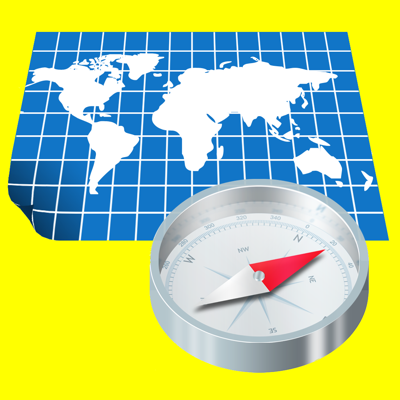Ratings & Reviews performance provides an overview of what users think of your app. Here are the key metrics to help you identify how your app is rated by users and how successful is your review management strategy.
User reviews affect conversion to installs and app rating. Featured and helpful reviews are the first to be noticed by users and in case of no response can affect download rate.
OkMap Mobile is easy to use and its capabilities are similar to those of the best known handhelds GPS. Draw your path on the map! OkMap will calculate for you the altitude differences and travel times producing also statistics and graphs. A compass will show you the direction to follow along the path. It's specially designed for those who make outdoor activities such as search and rescue, trekking, mountain bike, off road, boating, flying, hunting and fishing, finding mushrooms, geocaching, soft air and many others. OkMap works with different online maps and offline custom maps in KMZ format. You can use your favourites digital maps that you have either bought or scanned! Moreover OkMap works with GPX files, the standard format to store waypoints, tracks and routes. These files (GPX and KMZ) can be copied from and to your PC through Apple iTunes or iCloud. You can record your track while walking on a path and follow a track previously recorded or copied from your PC. All waypoints, tracks and routes are shown on the map; recording track is drawn in real time. OkMap records tracks in standby also. The augmented reality feature lets you view your waypoints in the photographic camera overlapped to the panorama. You can create waypoints on the map and create tracks using autorouting functions. You can also produce different types of statistics and graphs on your tracks. Continued use of GPS running in the background can dramatically decrease battery life. Icons by Icons8.com. FEATURES Maps - Offline custom map in KMZ format - Online map from various TMS and WMS web servers (Apple, OpenStreetMap, Nokia, ESRI, ecc...) - Adding new web services - Tiles caching - From 0 to 4 customizable navigation and status indicators (among about 60) - Coordinates in different datum and in UTM, GeoRef, USNG, BNG, IG format - Mode: 3D map, follow user, distance computing - Find: waypoint, track, route, address, coordinates, geocaches - Zoom on: GPX data, copied coordinates - Reverse geocoding - Create tracks with autorouting - Create and modify waypoints, tracks and routes on the map - Download and manage altrimetric data (DEM) from SRTM project Navigation - Start, pause and stop recording of current track - Save waypoint in current position (with photo also) - Go to a waypoint and navigation along a track or route - Trip computer with about 60 navigation and status indicators - Reset and send values via email - Proximity waypoint feature - Anchor alarm - Send position to OkMap remote server Compass - 4 customizable navigation and status indicators (among about 60) - Graphic compass with north and target direction - True or magnetic compass - Vocal syntethizer when you are pointing your device Augmented reality - Augmented reality to show your waypoints - Manual aligment of waypoints dragging on the screen - Set the view ray (minimum and maximum) - Take high resolution pictures with superimposed information - Waypoints search feature Waypoints - List of waypoints - Modify and delete functions - Sort and filters features - Waypoint details Tracks - List of tracks and track points - Modify and delete functions - Sort and filters features - Track details - Track graphs - Track statistics - Invert track - Estimate travel time feature Routes - List of routes and route waypoints - Modify and delete functions - Sort and filters features - Route details - Invert route Utilities - List GPX files - Send GPX files by email - List custom maps files (KMZ) - Download and upload your GPX and KMZ file from/to iCloud drive - Archive current GPX file - Send my position via email - Customizable preferences - Delete cache and restore factory settings - Information and links