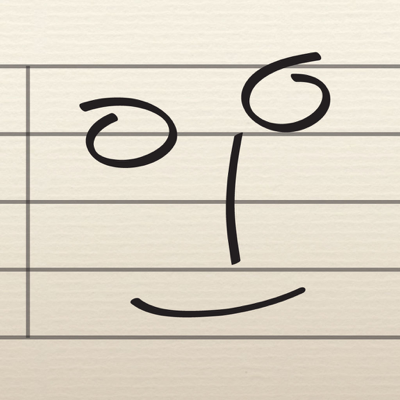Ratings & Reviews performance provides an overview of what users think of your app. Here are the key metrics to help you identify how your app is rated by users and how successful is your review management strategy.
Free single-staff version of NotateMe - the ground-breaking music composition software from Neuratron, featuring powerful handwriting recognition and PhotoScore Now printed score capture. iPad Pro & Apple Pencil recommended for best results. - Quickly and accurately enter music notation with your finger or stylus. - Write music on the train, in a plane, by a lake, or just sitting comfortably on your sofa! - Simple, intuitive interface with little to distract you from your creativity - similar to writing with pen and paper, but with instant playback, editing and a score suitable for printing at the end! - Includes PhotoScore Now - A free 1-staff version of the PhotoScore Add-In (In-App Purchase) for full NotateMe. Take photos of printed sheet music with your device's camera, so you can play back and edit them with NotateMe Now! Recognizes 5-line staves and most markings including chords, flags, beams, rests, accidentals, articulation marks, clefs, key signatures, time signatures, tuplets, slurs, ties, hairpins and text including lyrics, dynamics and instrument names. Note: Requires 5MP camera & 1 GB RAM - so not for iPad 2, iPhone 4S, iPad Mini (1st gen) or earlier. - Great when learning or teaching music notation. - Email MusicXML and MIDI files of your scores to friends or other musicians. Open in desktop notation packages. - NotateMe Now recognizes a wide range of music notation symbols, including notes (with solid, open, and slanted noteheads), flags, beams, leger lines, multiple voices per staff, chords, rests, accidentals (natural, sharp, double sharp & flat), augmentation dots, ties, slurs, hairpins, clef changes, key signatures. Barlines, clefs, time signatures and triplets are added automatically. - It works while you write - the printed score updates automatically without you needing to stop and wait. - If NotateMe Now doesn’t recognize your style immediately, keep at it, as it will adjust. Leave clear space between symbols and make markings clearer with further strokes if any transcription errors occur. If you experience problems, tap 'Help Improve NotateMe' from the Export menu and we will analyze your handwriting to help us improve NotateMe further. DEVICE REQUIREMENTS MINIMUM RECOMMENDED: iPhone 5/s/c, iPod Touch 5 onwards, iPad (2nd generation onwards, 3rd generation onwards for PhotoScore Add-In), iPad mini Screen size - 4 inches diagonal Writing implement - Finger or stylus PhotoScore Add-In: 5MP rear facing camera with auto-focus, 1 GB RAM. Good lighting conditions. Note: It may take a short while for you to become accustomed to aligning parts of musical symbols when writing using a finger, particularly on a smaller screen. WILL NOT RUN ON iPhone 3GS OR iPod Touch 4th Gen or earlier. RECOMMENDED: iPad Pro with Apple Pencil Screen size - 9.7+ inches diagonal PhotoScore Now: 5MP rear facing camera with auto-focus, 1 GB RAM. Good lighting conditions.