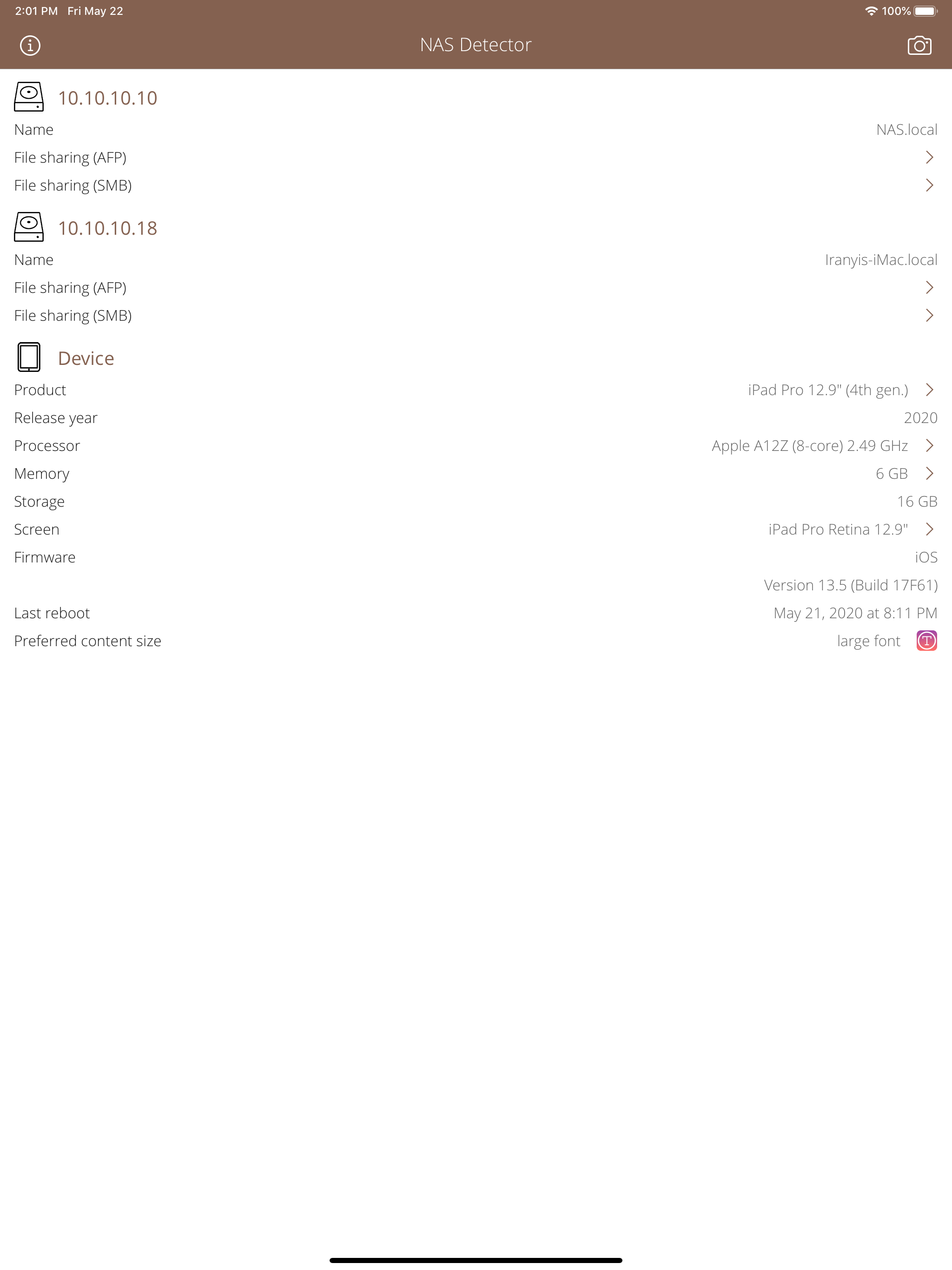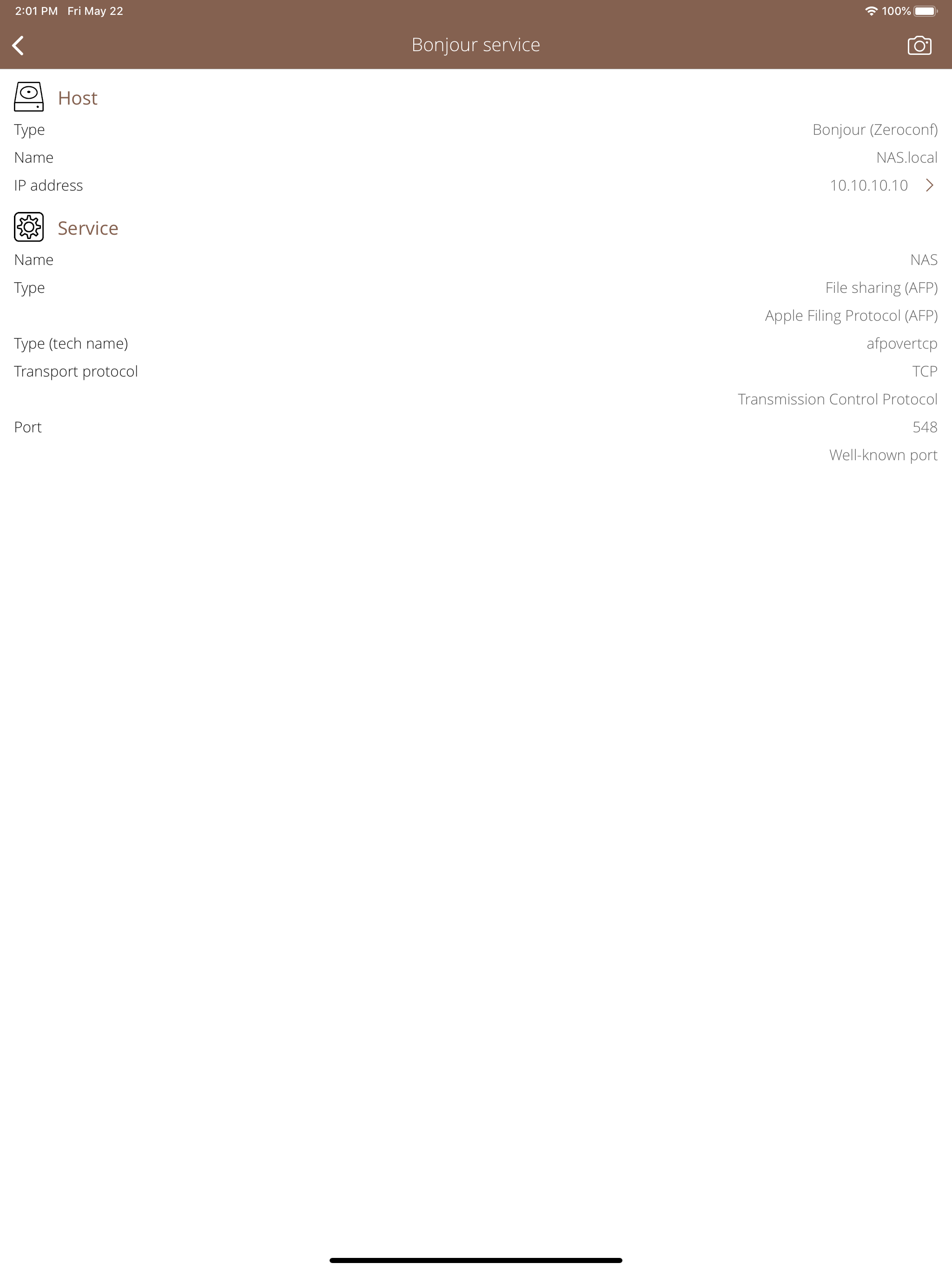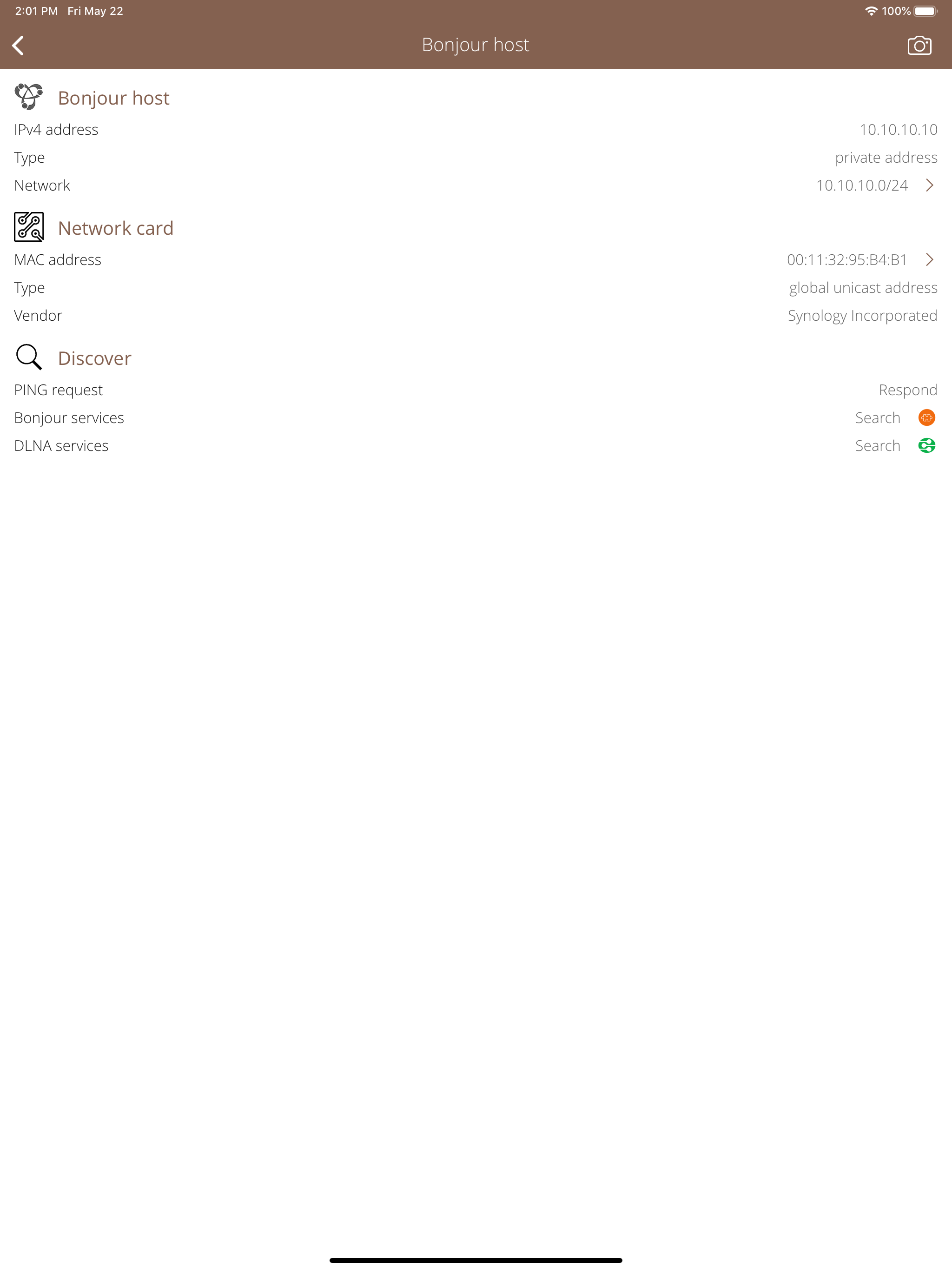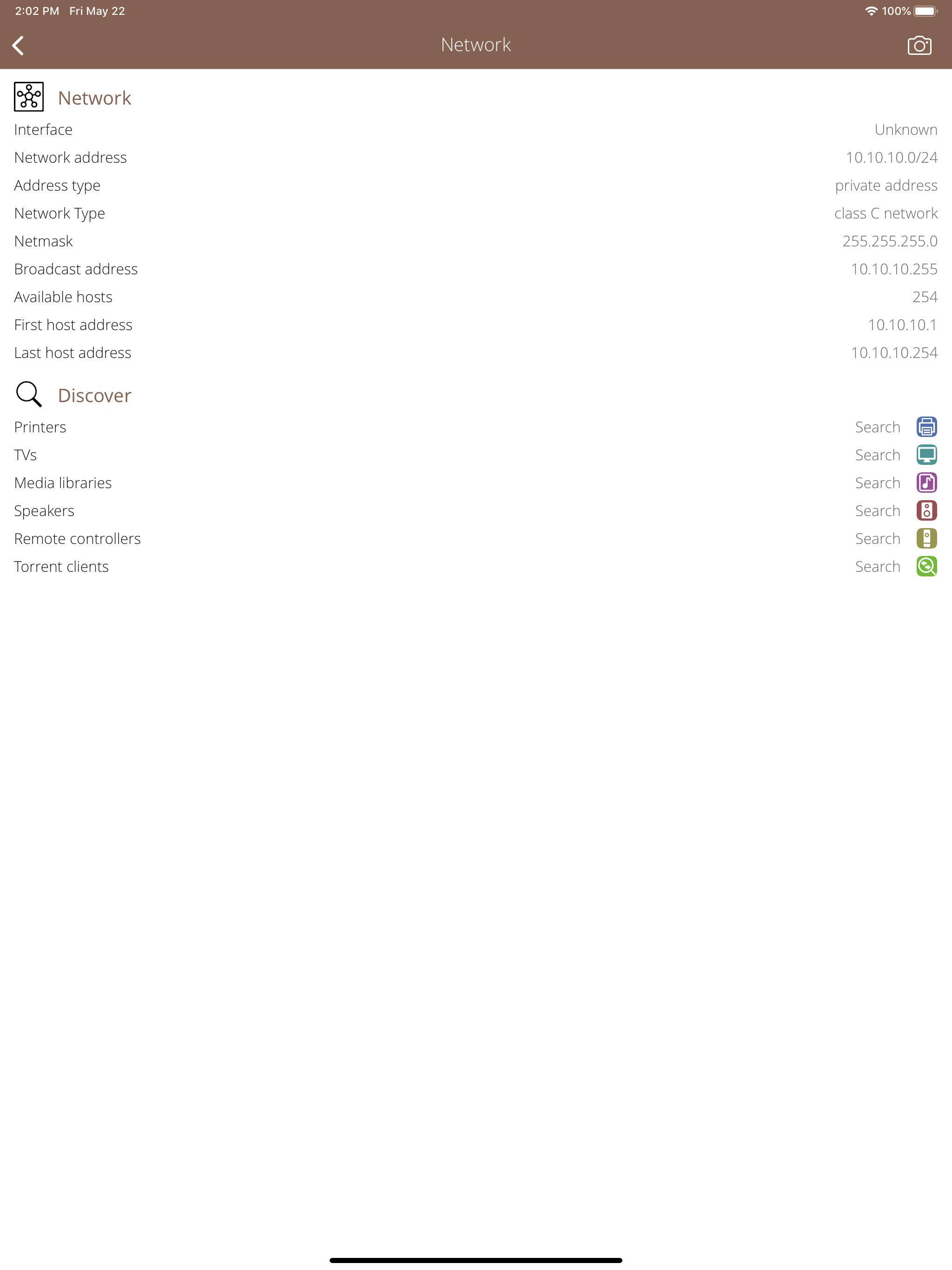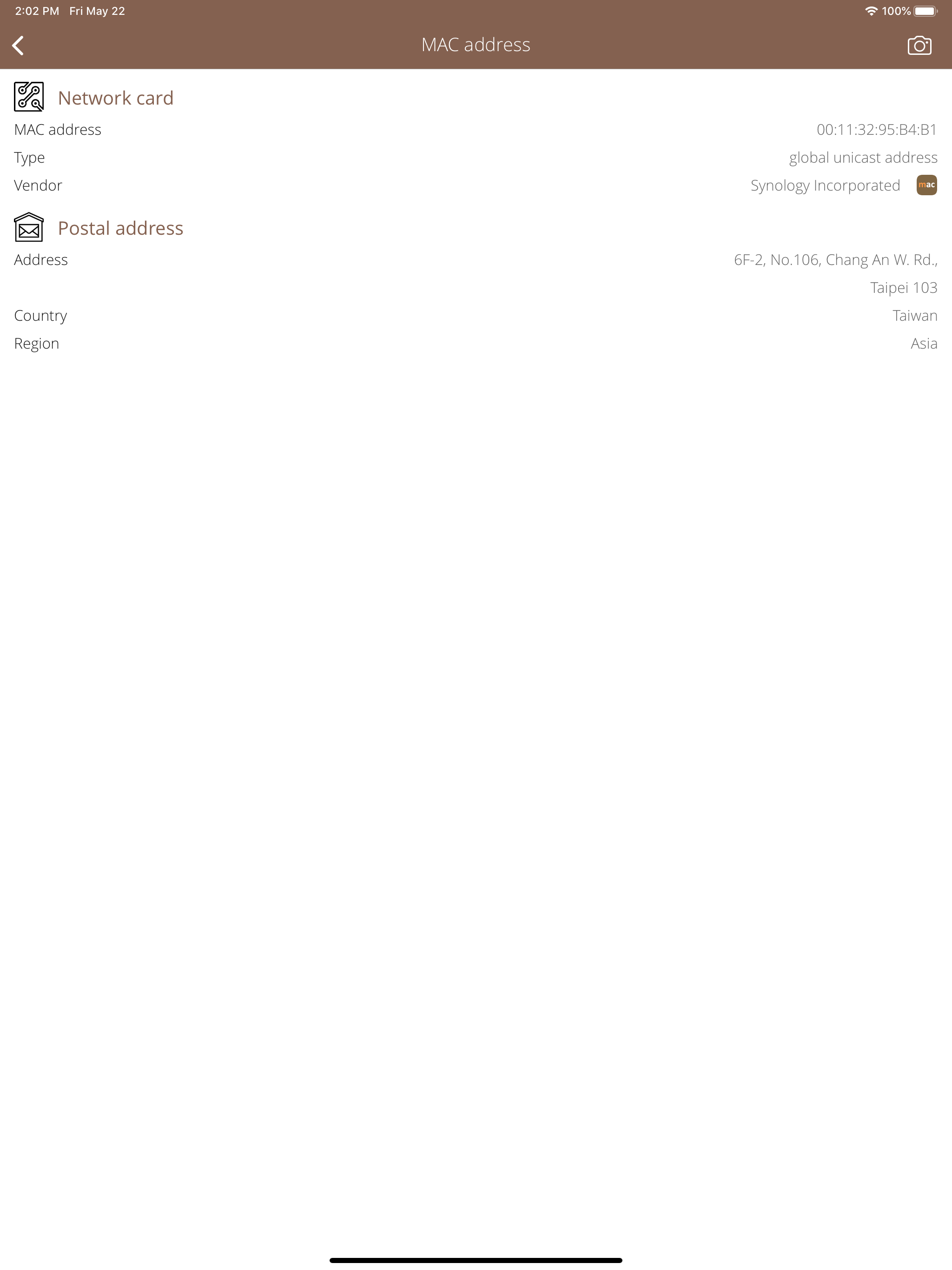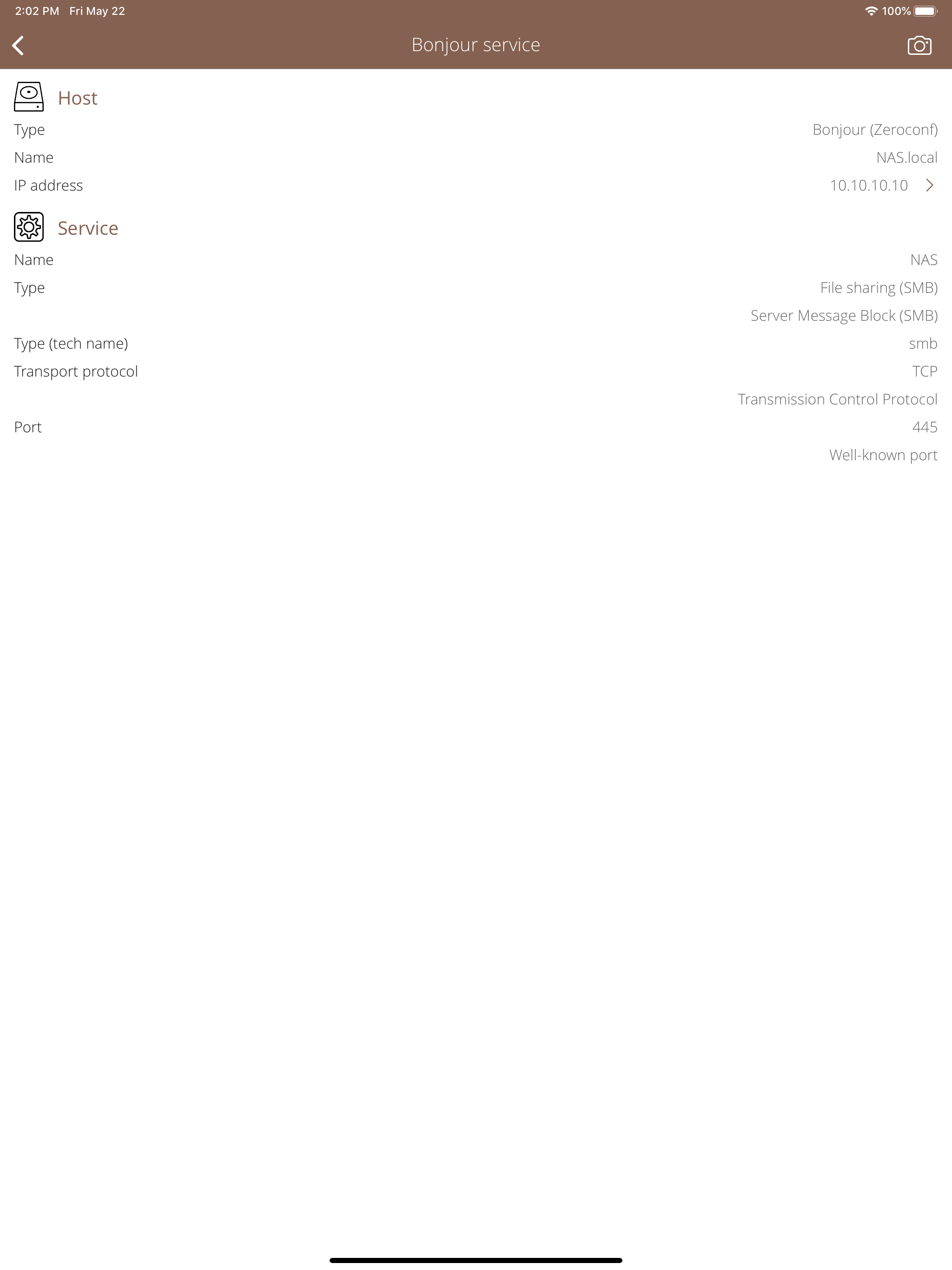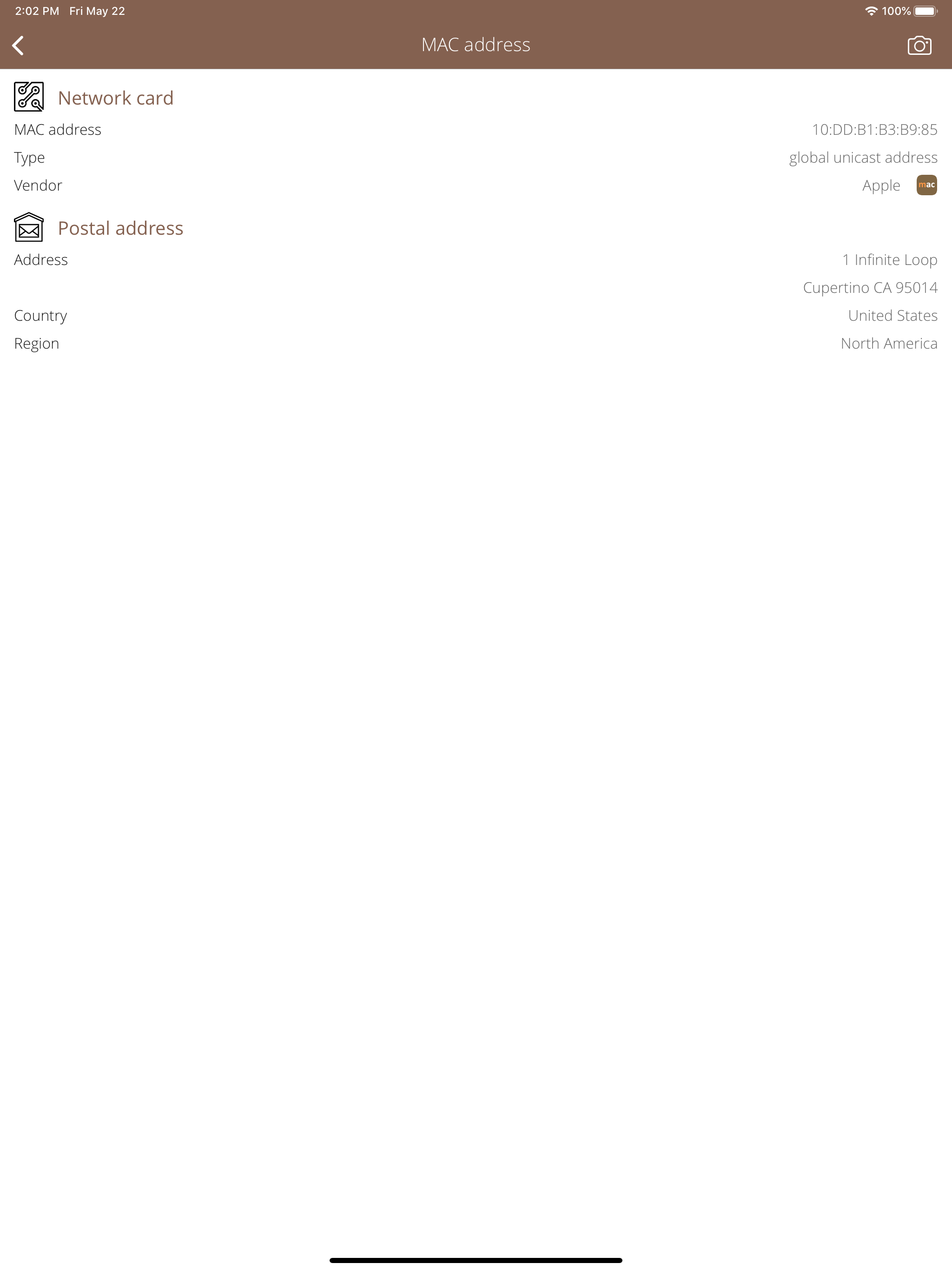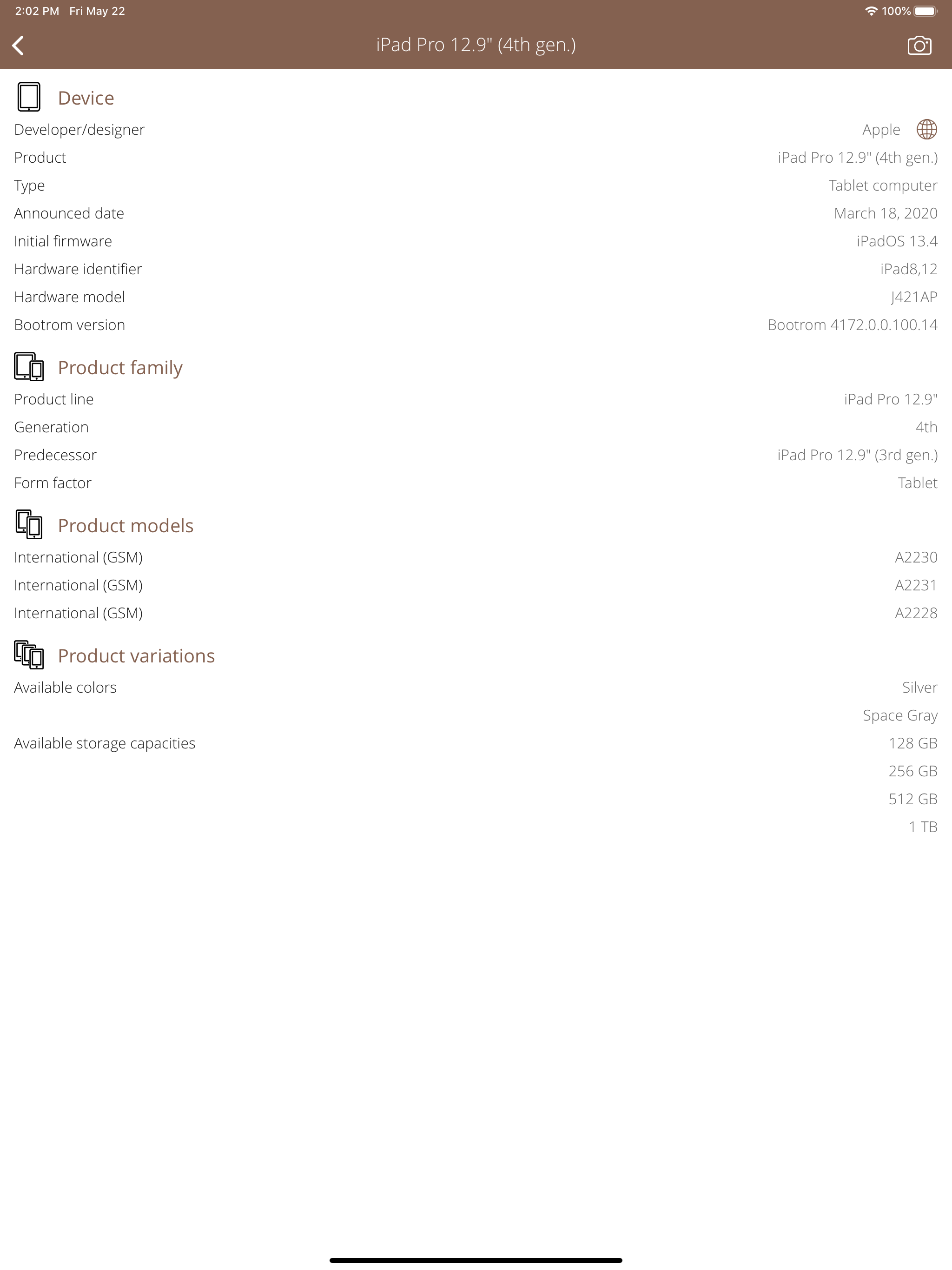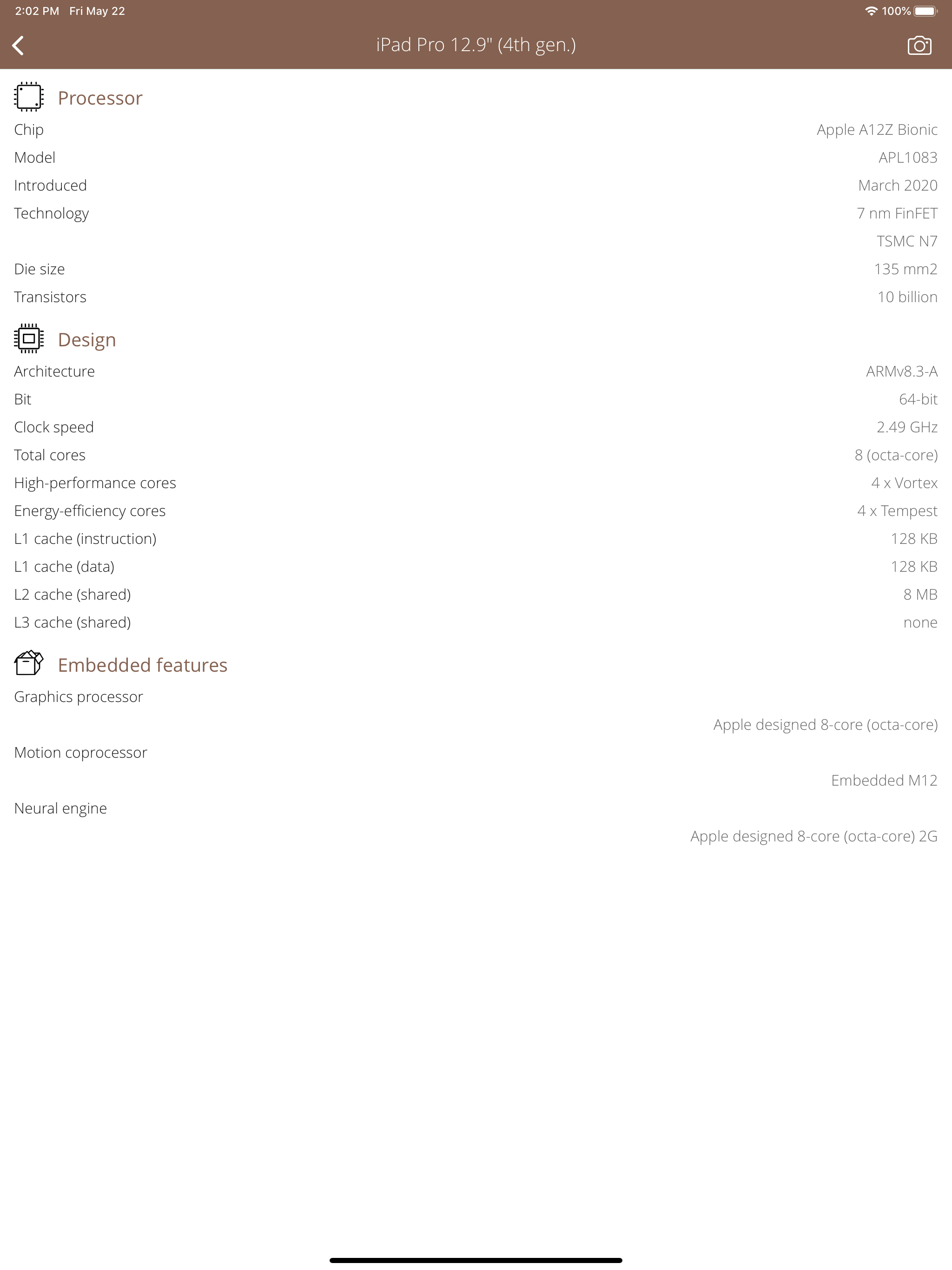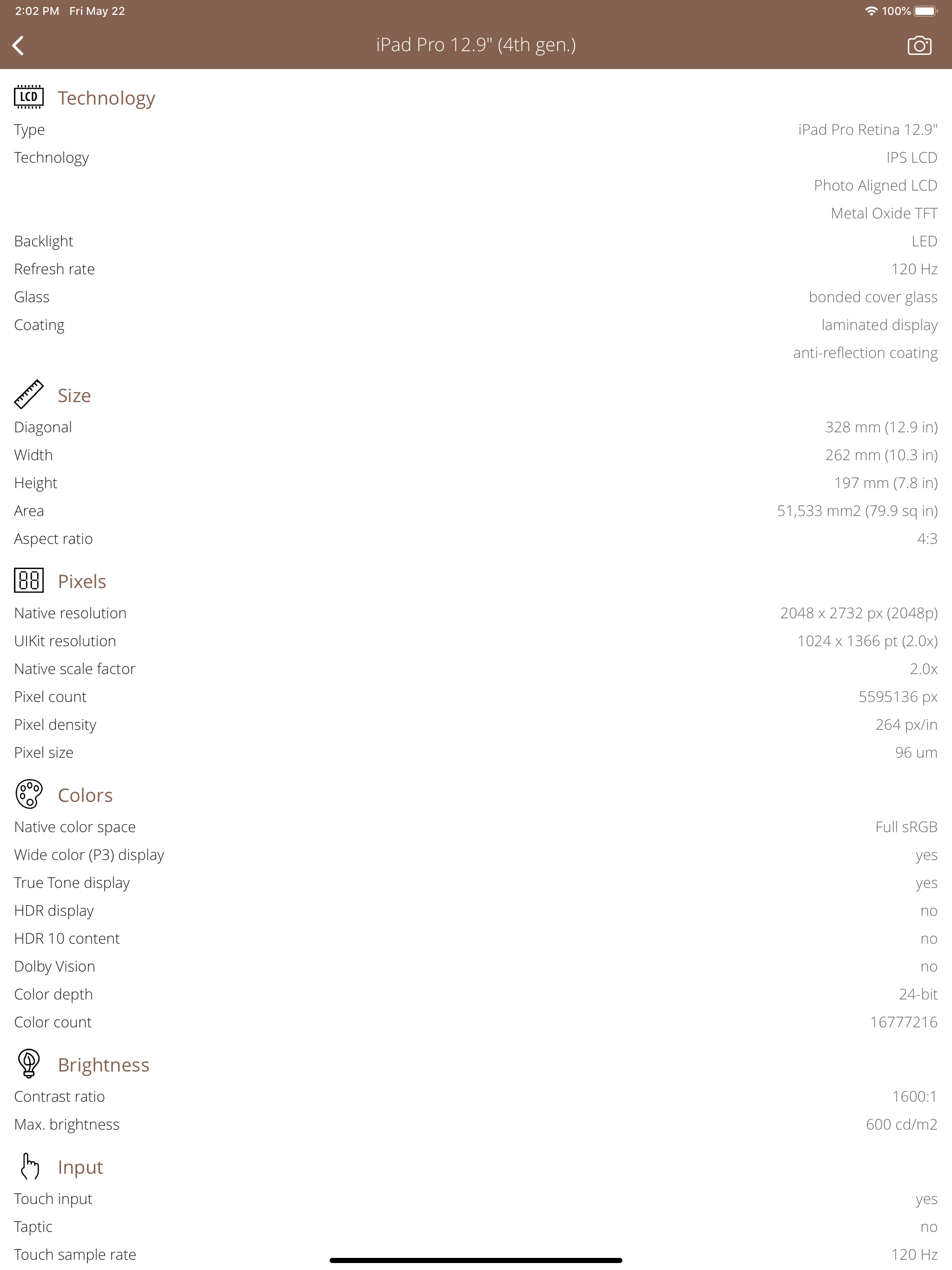Ratings & Reviews performance provides an overview of what users think of your app. Here are the key metrics to help you identify how your app is rated by users and how successful is your review management strategy.
User reviews affect conversion to installs and app rating. Featured and helpful reviews are the first to be noticed by users and in case of no response can affect download rate.
It is a great time to explore your NAS drives. NAS Detector helps you to find all information about your NAS devices from network address to detailed service description. Network-attached storage (NAS) is a file-level computer data storage server connected to a computer network providing data access to a heterogeneous group of clients. NAS is specialized for serving files either by its hardware, software, or configuration. It is often manufactured as a computer appliance – a purpose-built specialized computer. NAS systems are networked appliances which contain one or more storage drives. NAS uses file-based protocols such as NFS (popular on UNIX systems), SMB/CIFS (Server Message Block/Common Internet File System) (used with MS Windows systems), AFP (used with Apple Macintosh computers), or NCP (used with OES and Novell NetWare). NAS FILE SHARING DETECTION • Detect Apple Filing Protocol (AFP) file shares. • Detect Server Message Block (SMB, formerly CIFS) file shares. • Detect Apple Filing Protocol (AFP) file shares. • Detect Network File System (NFS) file shares. • Detect NetWare Core Protocol (NCP) file shares. SERVICE BROWSING • Search for available and currently running file sharing services. • Analyze and describe file sharing service name, type, protocol, port, IP addresses and other properties. HOST INFORMATION • Show IP address, Bonjour and DNS hostnames, PING capability. • Show MAC address, MAC vendor, country, postal address. REACH UI FEATURES • Info menu with feedback and privacy settings • Use the camera icon (upper-right corner) to create and print/send/share a screenshot from the entire page. • Pull down with your finger to refresh the information. • Long press on a cell to copy/print/send/open as/share the cell value. • Shake your device to refresh the information.