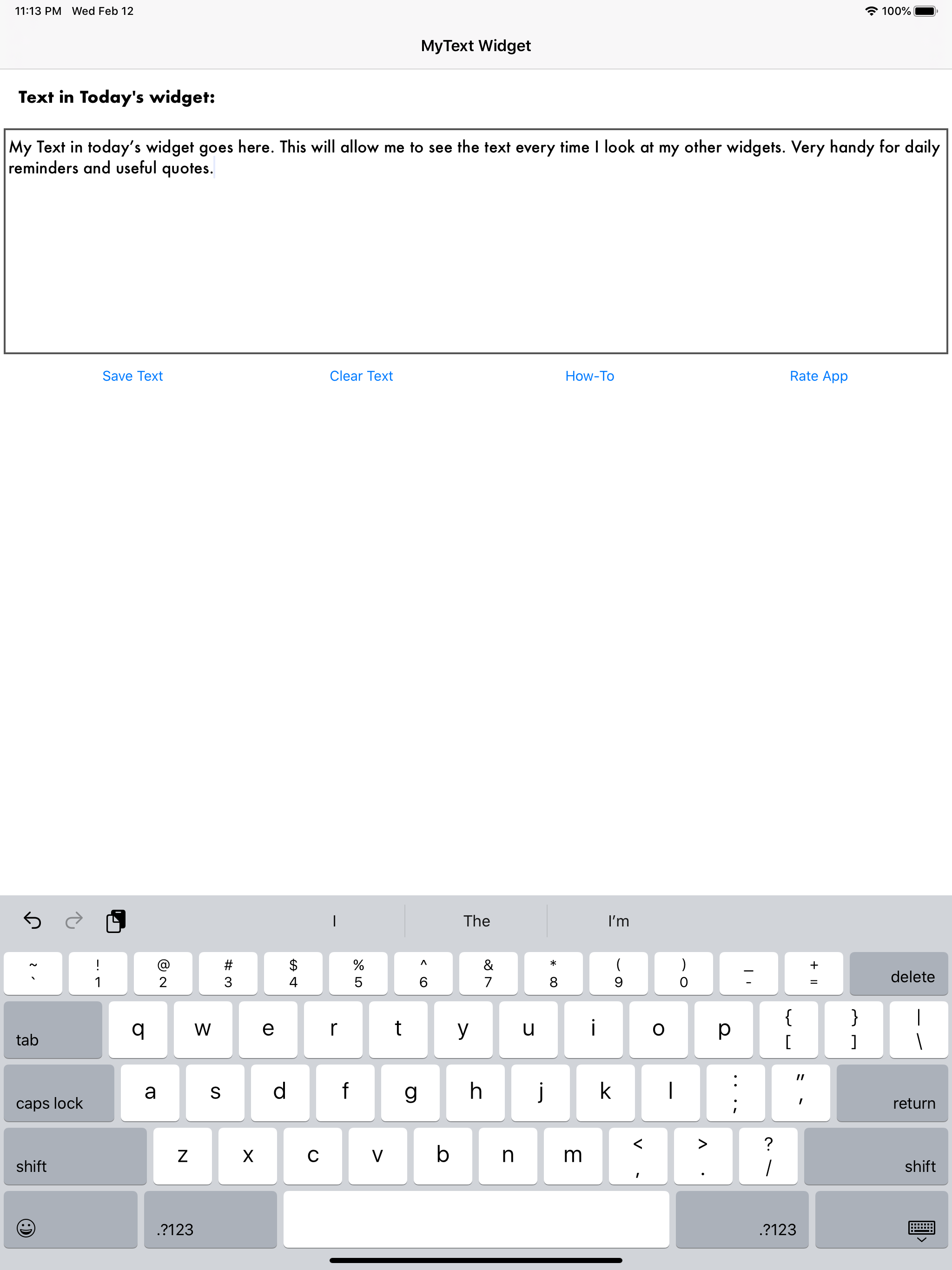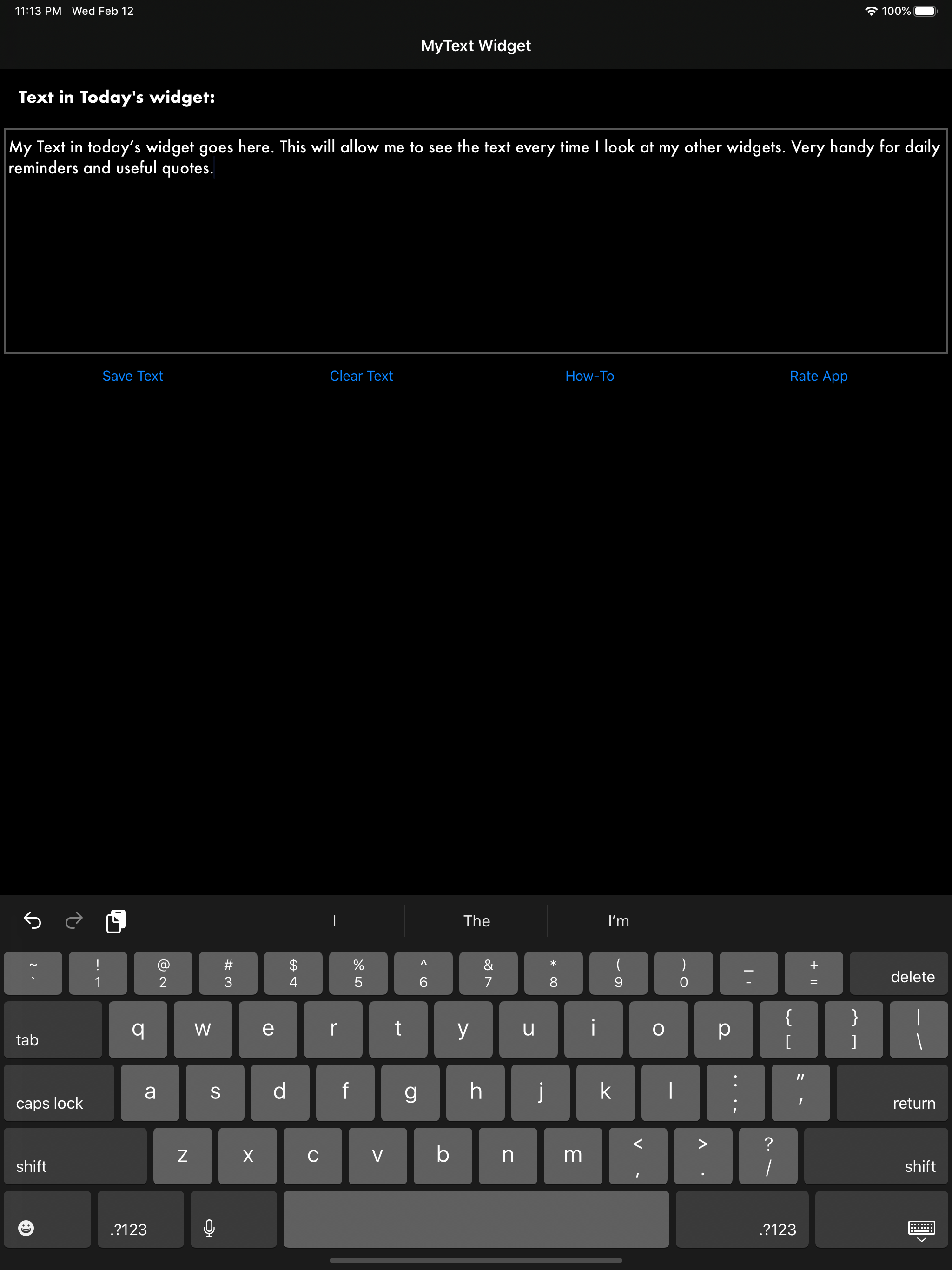Ratings & Reviews performance provides an overview of what users think of your app. Here are the key metrics to help you identify how your app is rated by users and how successful is your review management strategy.
User reviews affect conversion to installs and app rating. Featured and helpful reviews are the first to be noticed by users and in case of no response can affect download rate.
MyText Widget app lets you add text to Today’s View by simply typing the text in the text area in the app or by saving it directly from Safari, Notes, or any other app that allows you to share text by simply add “MyText Widget” to your share sheet extension. To add "MyText Widget" to Today's view, simply head to Today and scroll down, tap on Edit, and click the + button next to "MyText Widget". To add "MyText Wiget" to the share sheet, simply tap on the share icon, then tap more, after that enable "Add to MyText".