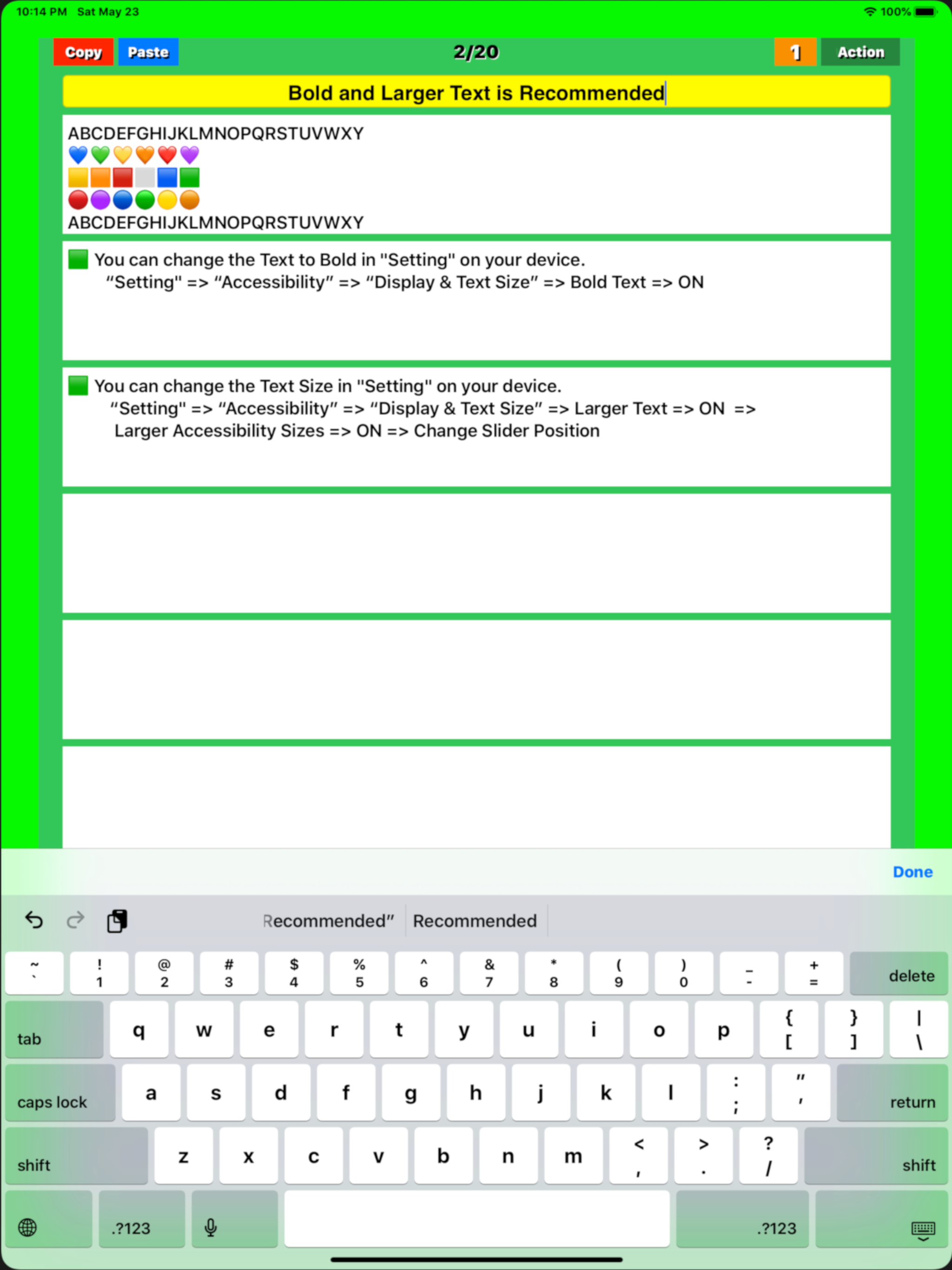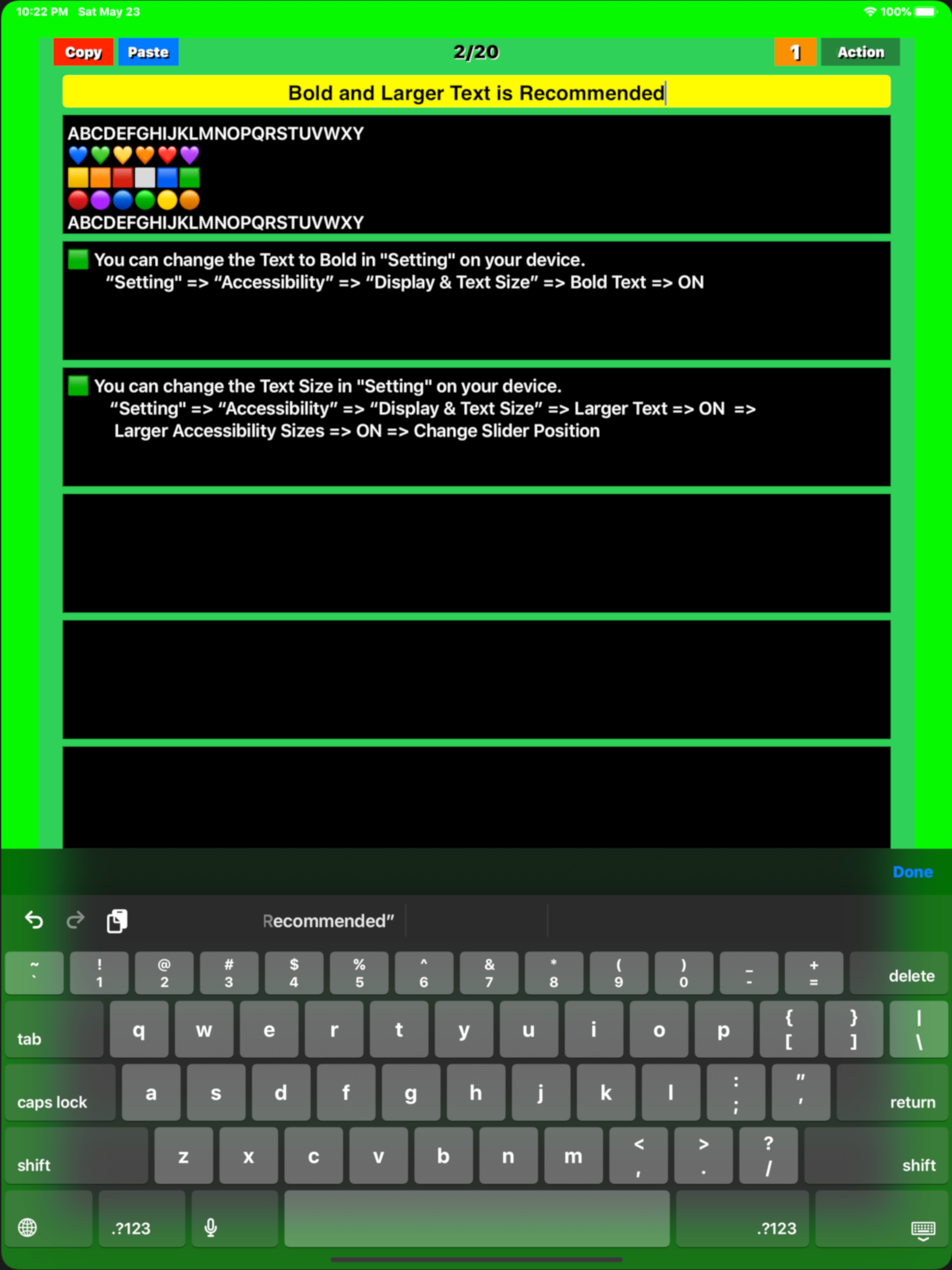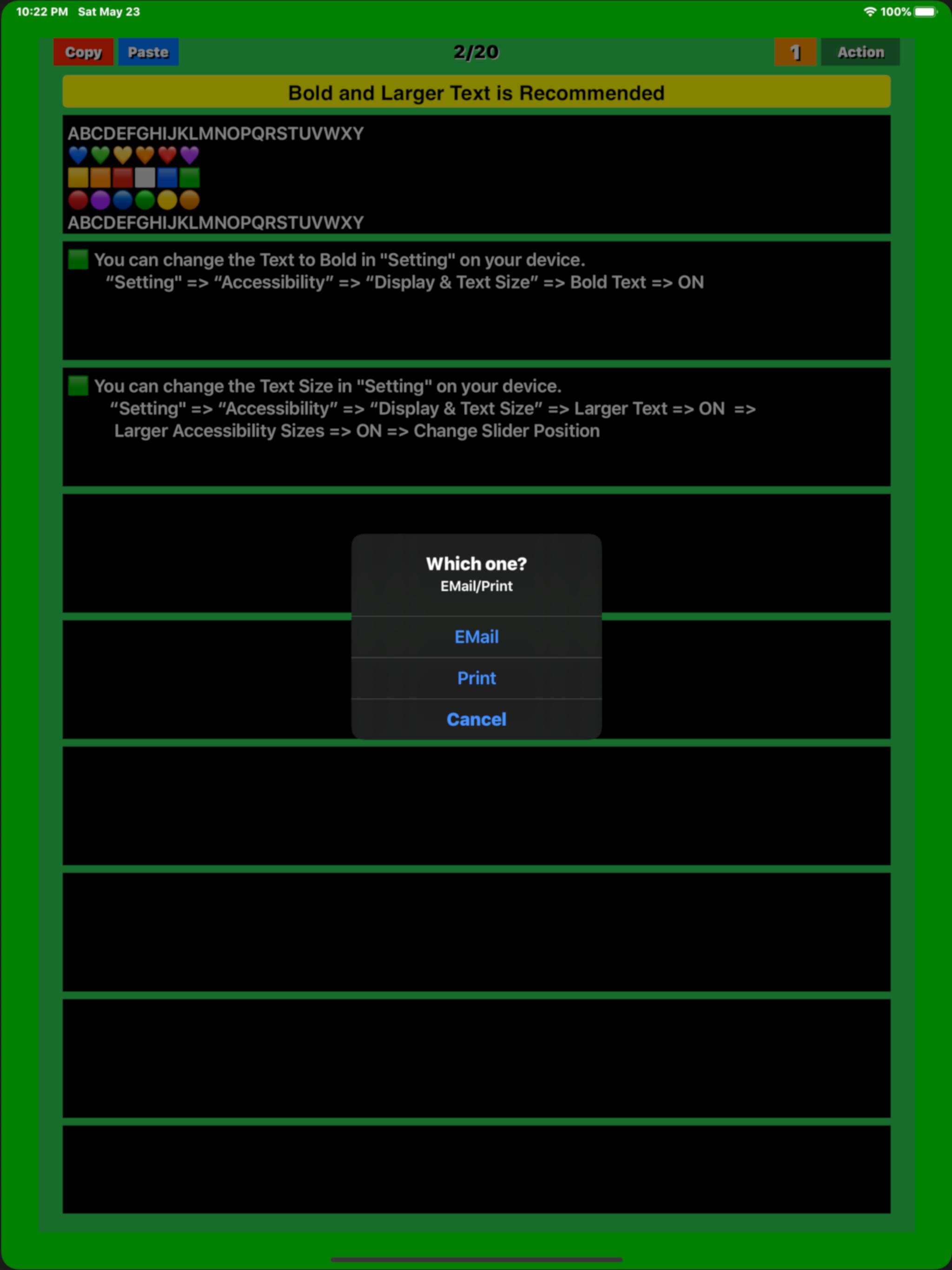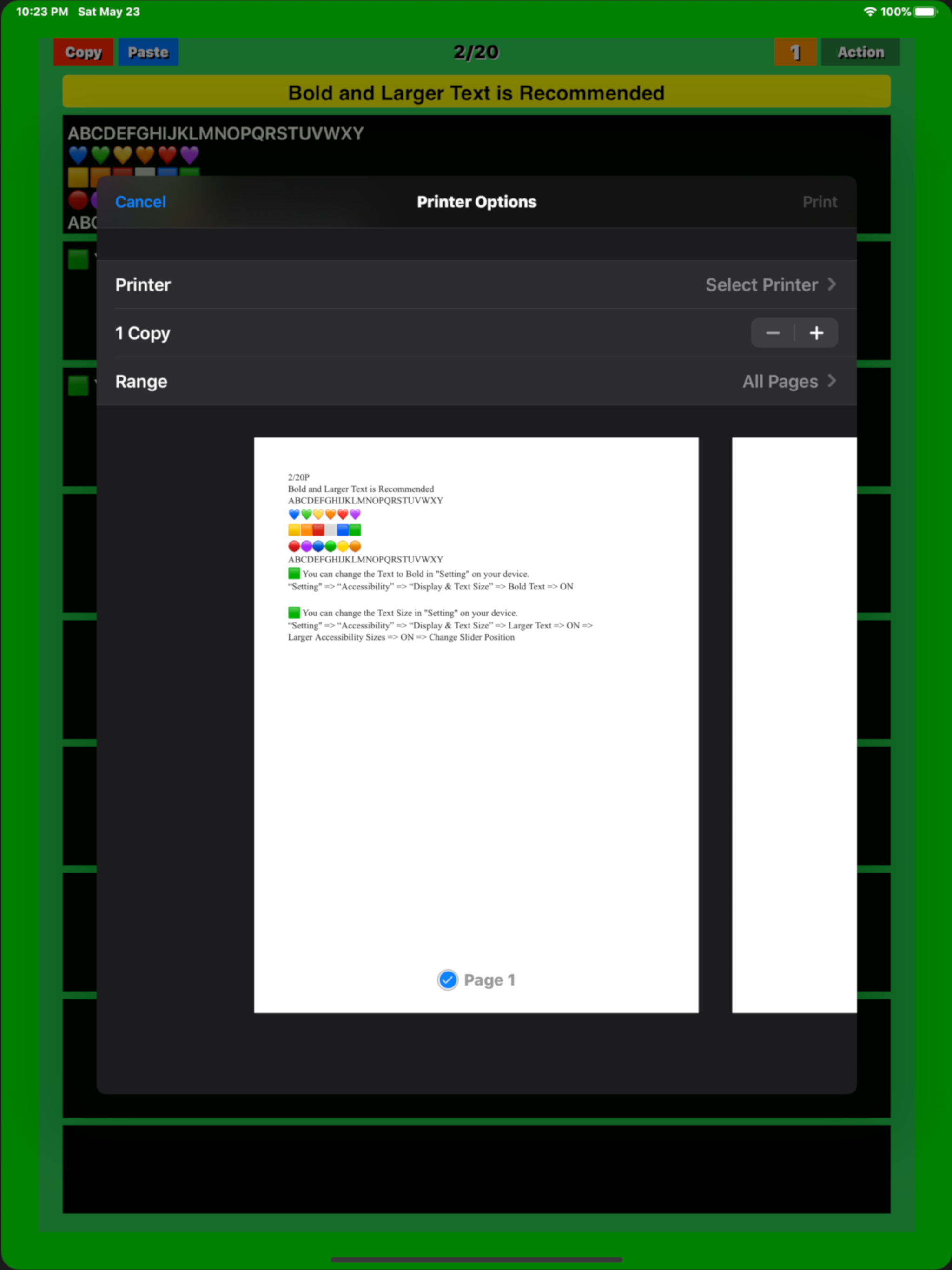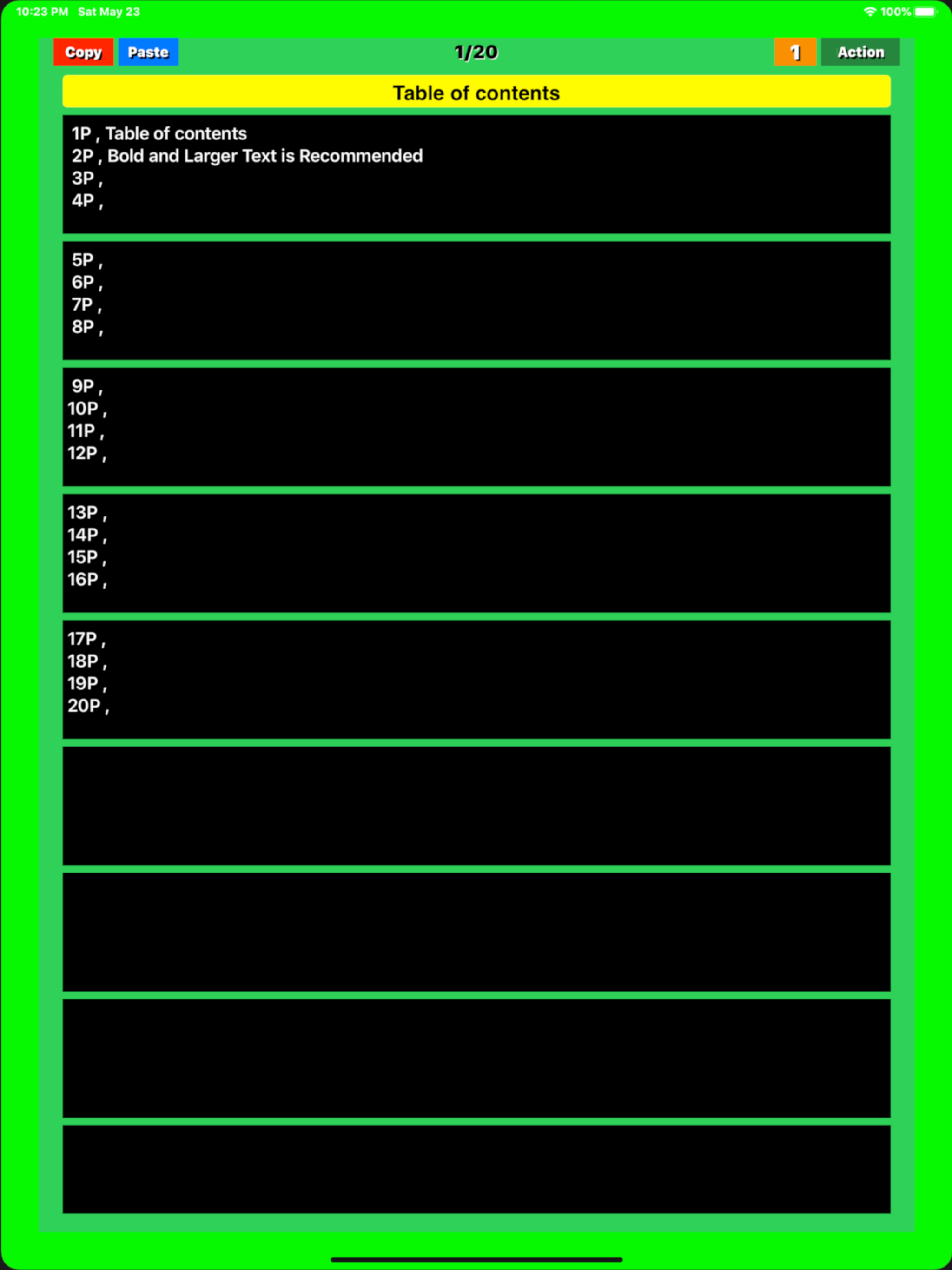Ratings & Reviews performance provides an overview of what users think of your app. Here are the key metrics to help you identify how your app is rated by users and how successful is your review management strategy.
Summary ● It is an app for iPhone / iPhone equipped with iOS10.0 or later, which is suitable for taking notes, recording appointments, and creating checklists, like a notebook. ● In particular, it may be suitable for the purpose of consciously separating text for each item, sentence, paragraph, sentence, etc. (1) Notepad function ● Start up ; The display will start from the last finished page and it will be possible to edit. ● Columns ; Each page consists of one title and ten columns of text. ● Scroll ; Each page can be scrolled vertically, and each text column can be scrolled vertically if the number of lines is large. ● Page turning ; Swipe the screen left / right or tap the left / right frame to page forward. ● Turning speed ; If you set the "Mode" button to "5", you can turn 5 pages, if you set it to "1", you can turn 1 page at a time. ● Character input: Tapping the screen, a cursor will appear there and at the same time a keyboard will appear at the bottom of the screen. You can enter characters at the cursor position, with the keyboard. ● Confirm input: The input is confirmed by the "Done" button on the keyboard screen, and it is stored in your device in preparation for the next display. ● Page feed : Because it is an infinite loop type, the page is fed from the end of the page to the beginning or from the beginning to the end. (2) "Copy" function ● By tapping the "Copy" button on each page, the entered title and text will be stored in the device's memory. The text is also copied to the clipboard. (3) "Paste" function ● Tap the "Paste" button on each page to overwrite the title and text stored in the memory with the title and text fields of that page. If you tap "Overwrite" on the confirmation screen that appears prior to overwriting, overwriting will be executed. ● You can erase all characters at once by copying a blank page and pasting it on any page. ‥ (4) Contents creation function ● On any page, press and hold the "Paste" button to display a guide asking whether to create a table of contents. Select "Create" to create a table of contents. ―― (5) "Mail" function ● On any page, click the "Action" button, and a selection screen for email or print appears. Select an email and follow the instructions on the email screen. After setting and confirming the title, destination, Cc / Bcc, and sender, click the "Send" button to send, or the "Cancel" button to cancel. (6) "Print" function (v1.4) ● On any page, click the "Action" button, and a selection screen for email or print appears. Select "Print" and follow the instructions on the print screen. After selecting and checking the printer selection, number of prints, and print page range, press "Print" to execute printing. If you want to cancel, press "Cancel". (7) Support Dynamic Type Text. (v1.4) The text size for the title and body can dynamically be changeable through device's “Settings” . "Setting" => “Accessibility” => “Display & Text Size” => Larger Text => ON => Larger Accessibility Sizes => ON => Change Slider Position "Setting" => “Accessibility” => “Display & Text Size” => Bold Text => ON