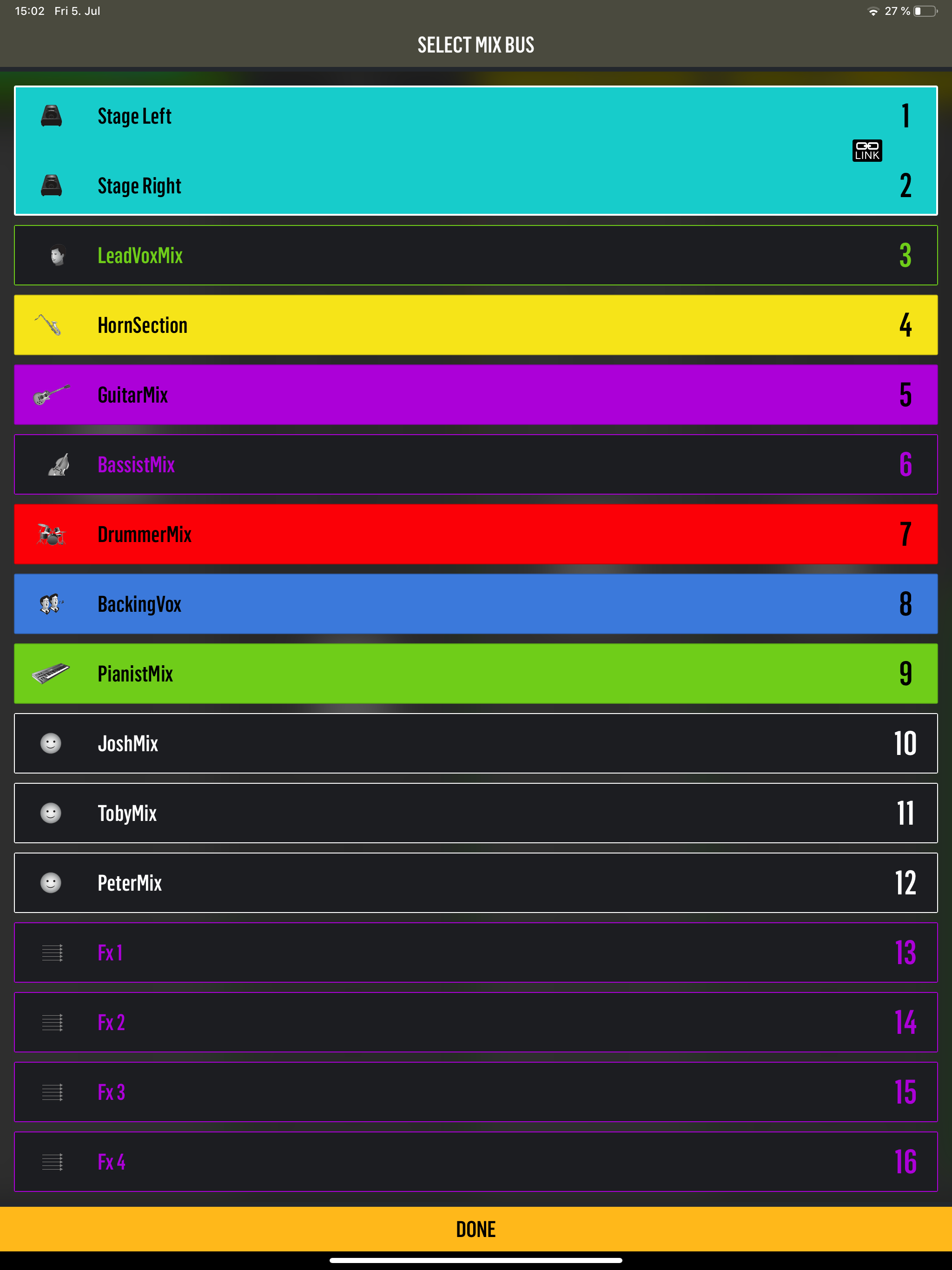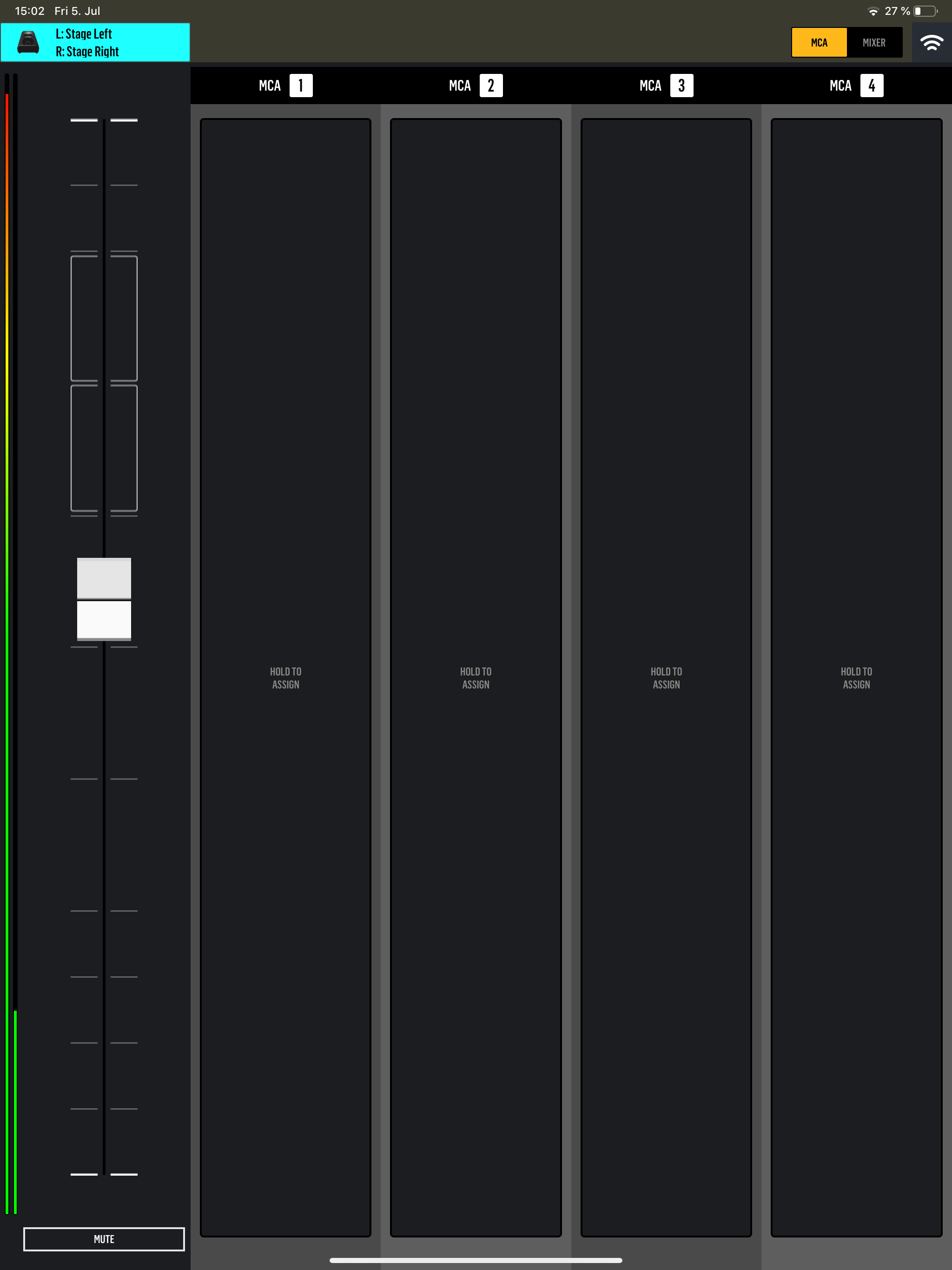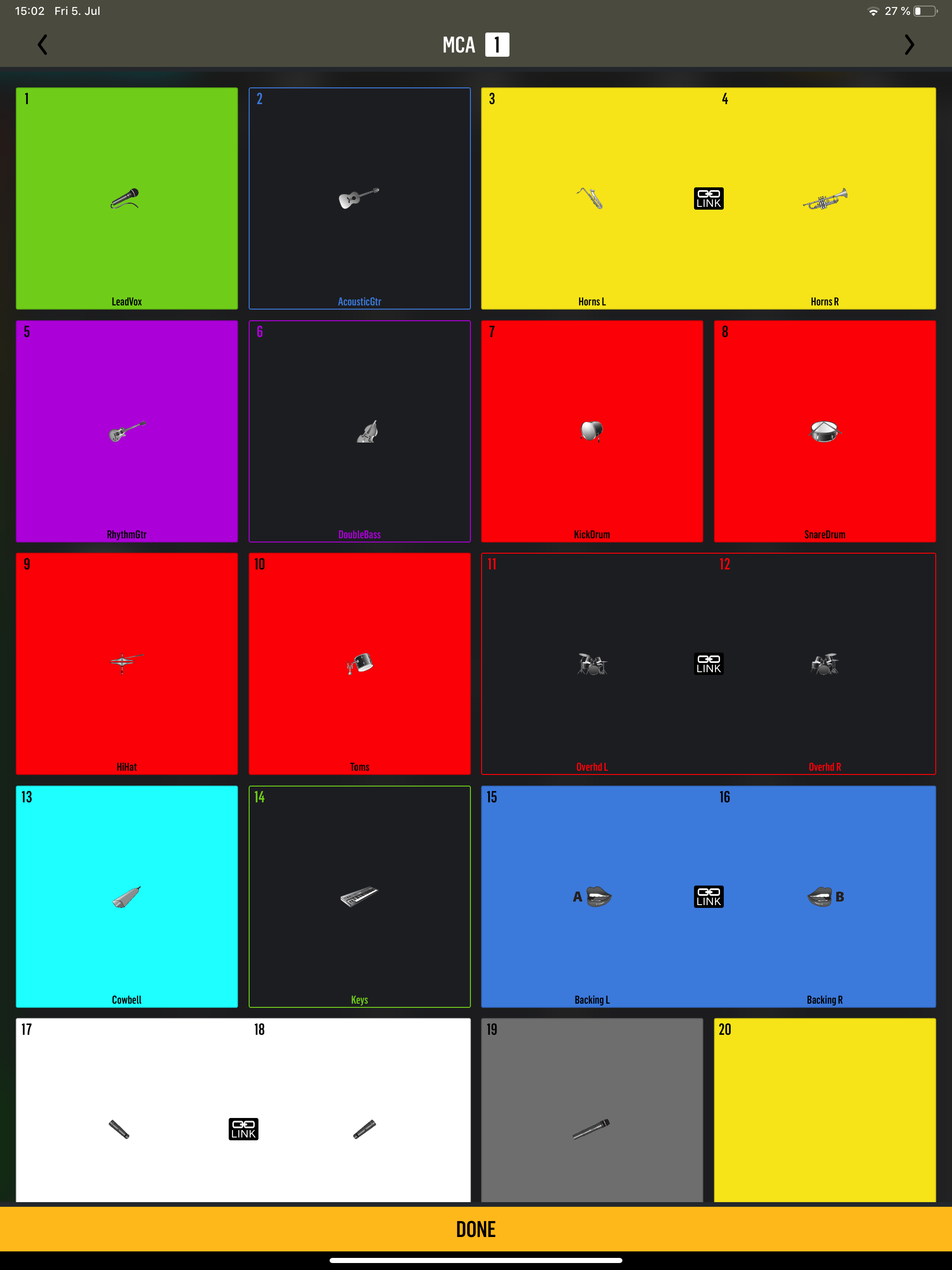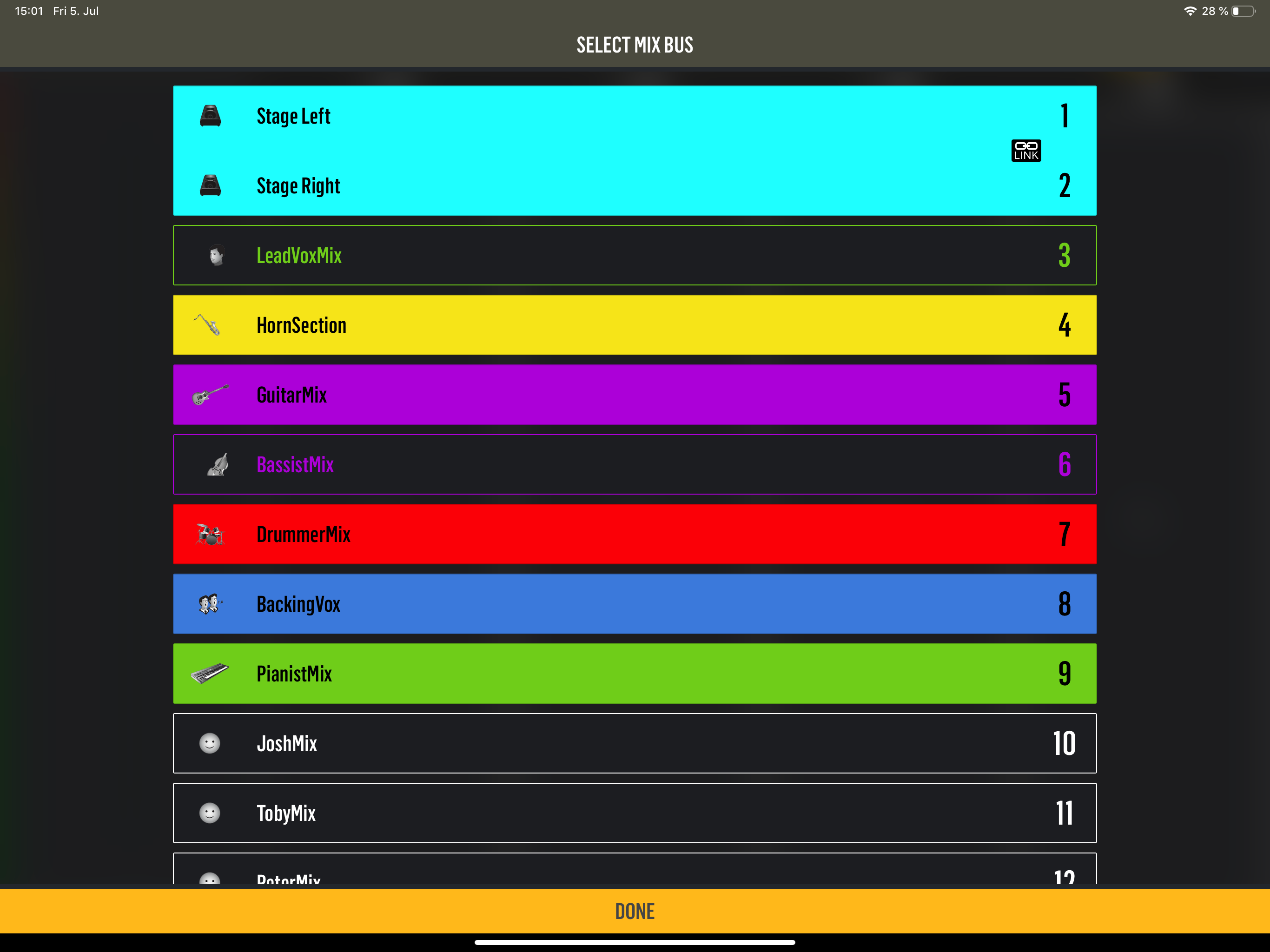Ratings & Reviews performance provides an overview of what users think of your app. Here are the key metrics to help you identify how your app is rated by users and how successful is your review management strategy.
MX-Q is a new app available for iOS devices that allows controlling personal monitor mixing for all Midas M32 and M-AIR series, as well as Behringer X32 and X-AIR series digital mixing consoles. With MX-Q, musicians can control their own monitor bus mix (mono/stereo) with full access to all input channels individually. Input channels can also be grouped into 4 MCA (Mix Control Association) wheels for easy control of multiple channels. Each band member can group inputs to their own liking, greatly simplifying the individual monitor balance during performance. Setup is simple – just connect your device to the same wireless network as the digital mixer. MX-Q start screen will show available mixers in the network, to chose from. Once connected MX-Q allows everyone in the band to take control of their own mix. KEY FEATURES * Select the mix bus for your personal mono/stereo monitoring control from your phone * Assign any combination of inputs to four available MCA (mix control association) wheels * MCAs allow concurrent trimming of all assigned signals with just one control: --more me--less band--more click track--less percussion ...the choice is yours! * Control all input channel send levels and panorama individually * Control all send levels of auxiliary inputs and stereo FX returns * Meter all input channel levels and the bus master for visual feedback * Connect multiple mobile devices to the same mixer simultaneously * MX-Q can be used in portrait and landscape orientations REQUIREMENTS Requires the digital mixer to be in the same Wifi network as the mobile devices