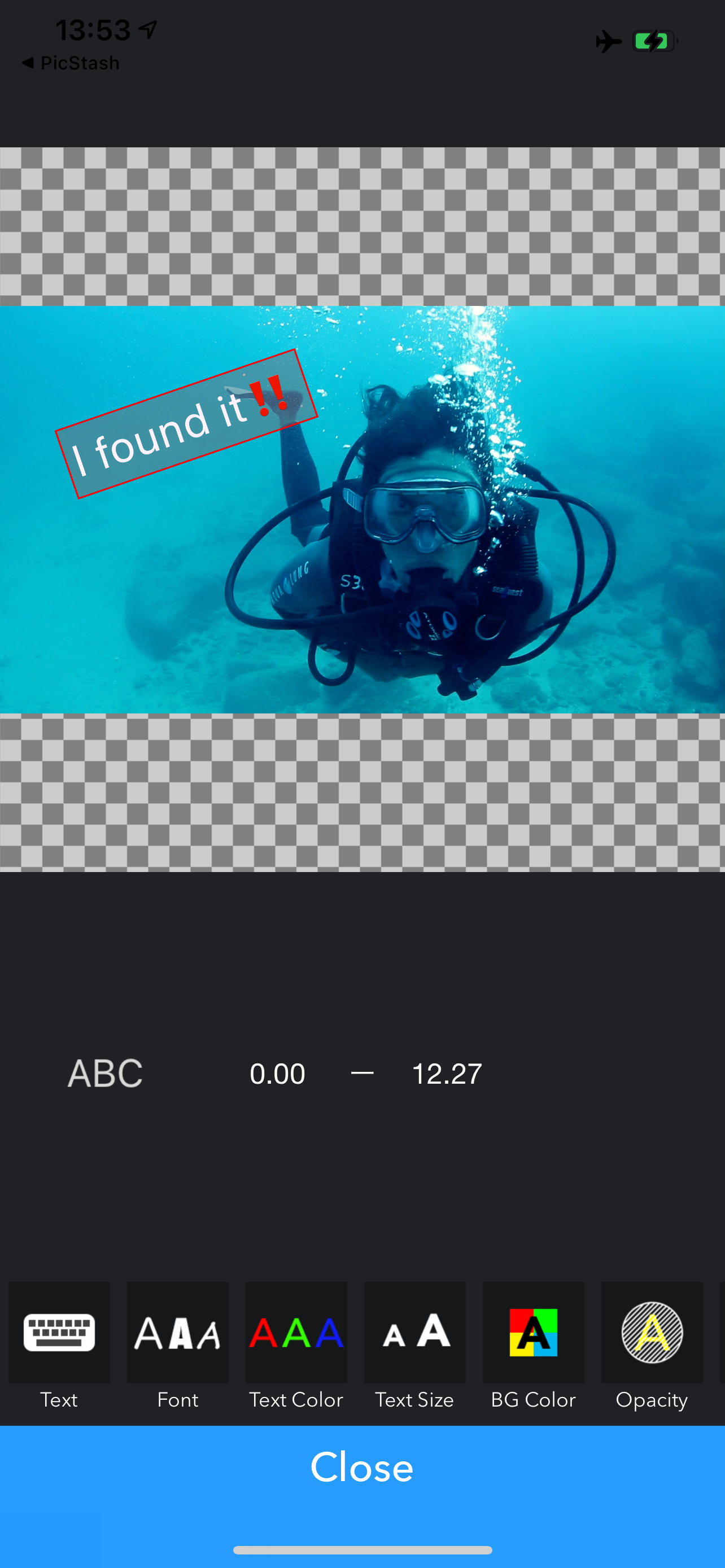Ratings & Reviews performance provides an overview of what users think of your app. Here are the key metrics to help you identify how your app is rated by users and how successful is your review management strategy.
MojiMov let you to put text/subtitle on your video. -- How to use. 1. Select your video. 2. Slide seek bar to the time you want to put text. 3. Press "Text" button. 4. Input text and press "OK". -- How to edit text. - Drag text to place where you want to put. - Pinch text to change text size. - Tap text to show edit menus. -- Text editing menu - Tap start / end time to change. - Tap start / end animation to change another one.