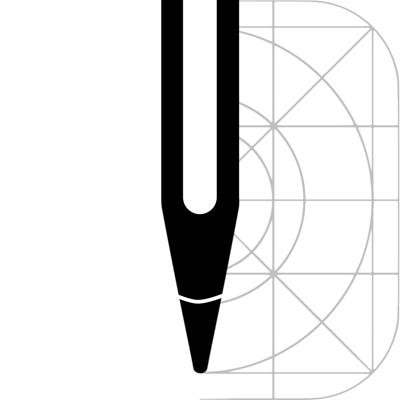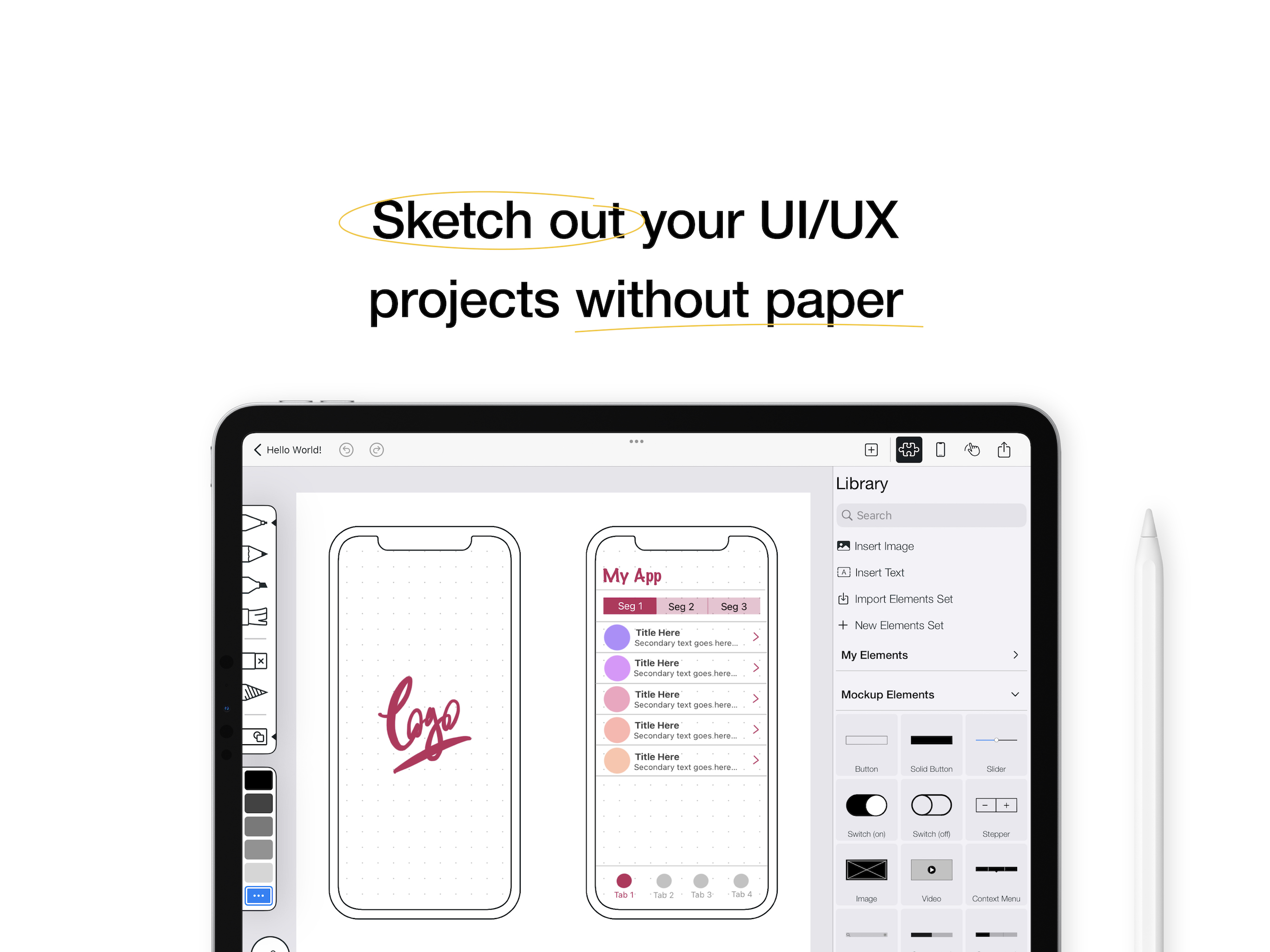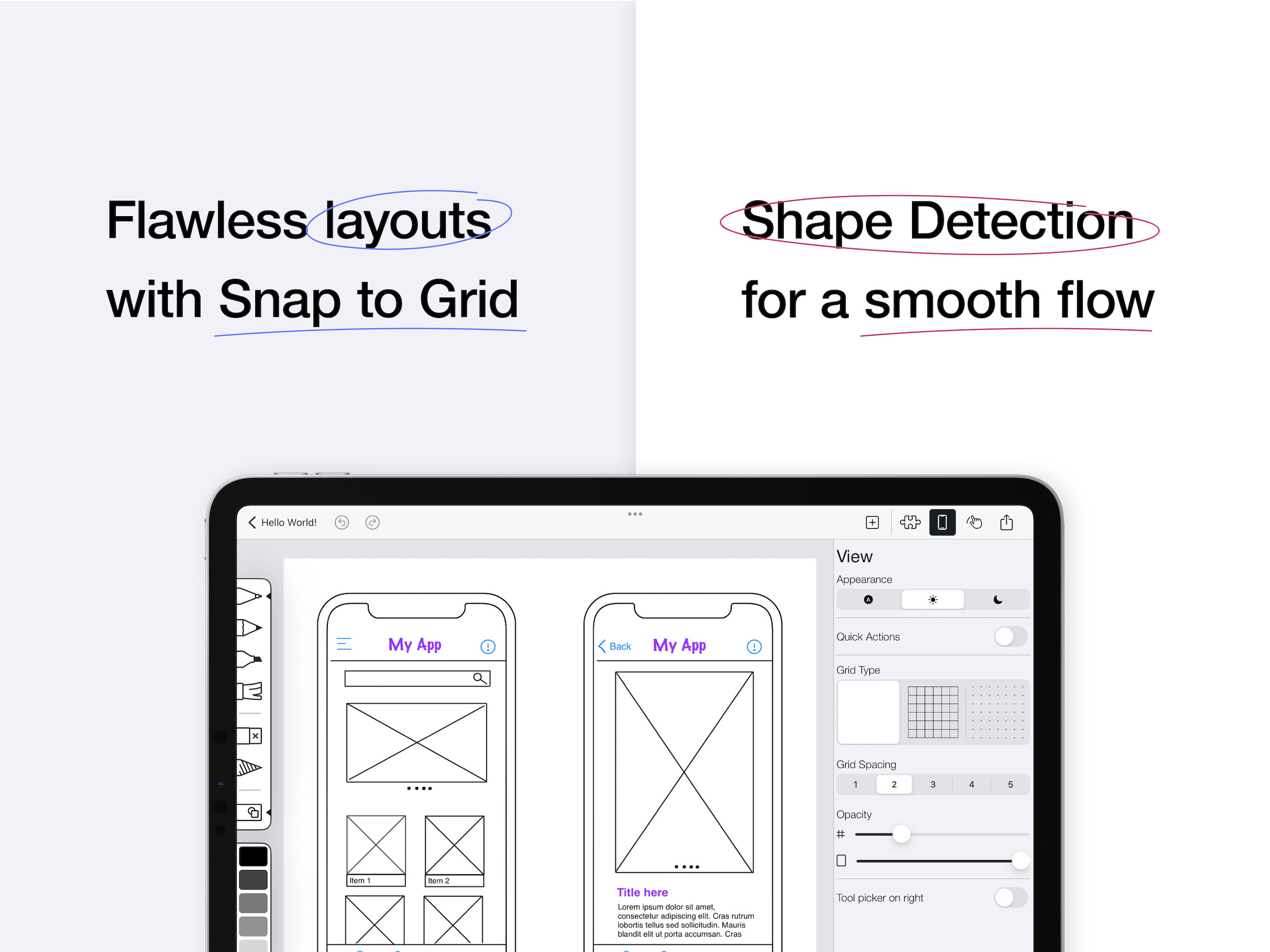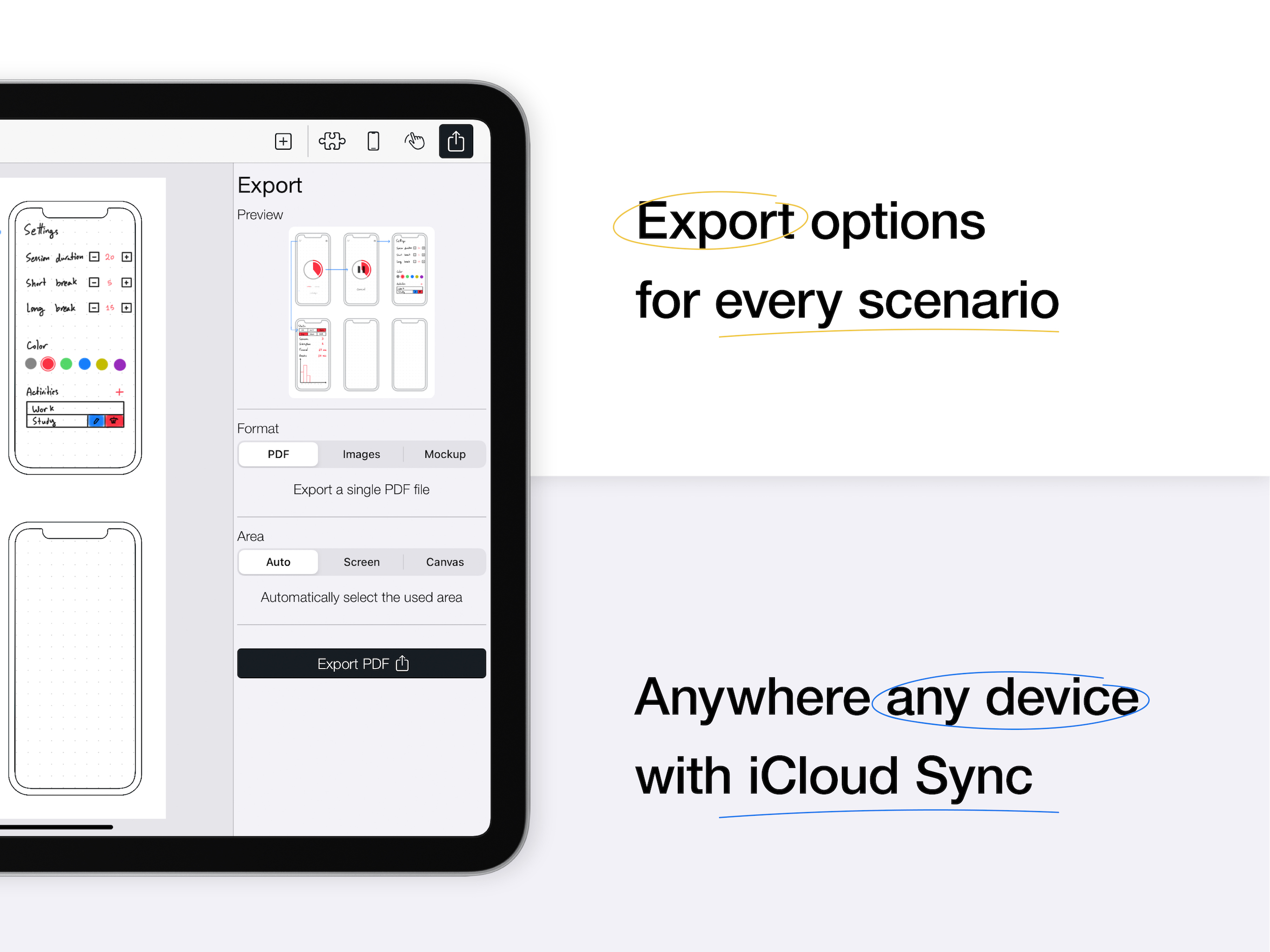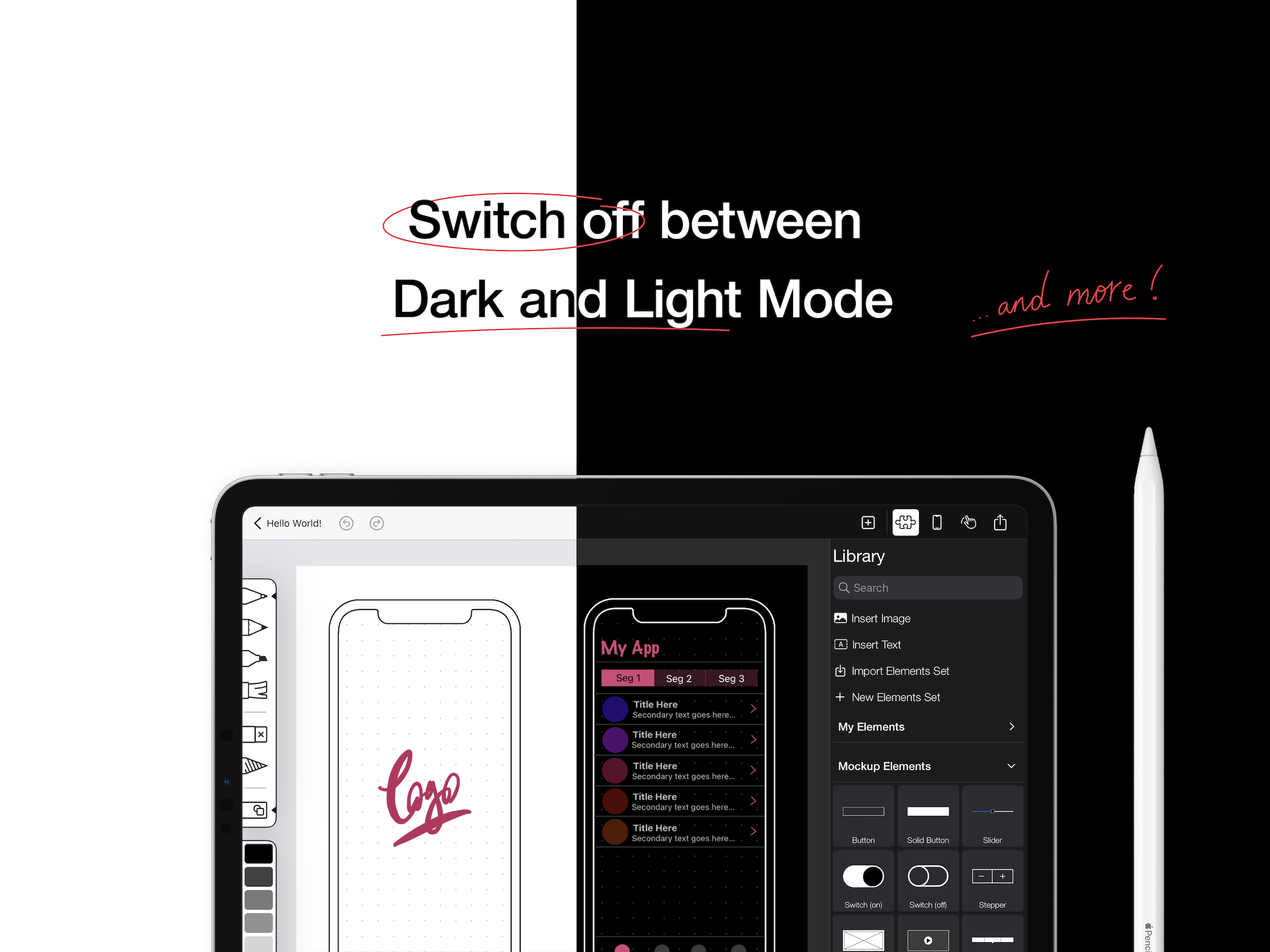Ratings & Reviews performance provides an overview of what users think of your app. Here are the key metrics to help you identify how your app is rated by users and how successful is your review management strategy.
Mockup takes a fresh approach by redefining, elevating, and upgrading novel concepts when it comes to UI & UX sketching on iOS. With the creative experience and intuitive touch it offers, it is the perfect app to brainstorm and blueprint your next app design. Whether you want to ideate, plan your projects, sketch an entire process or collaborate with a team on your next app or web design, Mockup is the app built for the pace of providing that for you. Mockup enables you to sketch your projects on device templates to help you visualize your concepts and ideas within their intended frames. More than 49 templates are designed in two orientations to fit your needs. And with Apple Pencil support, sketching has never been more enjoyable. Mockup provides easy, simple, clear, yet powerful and constructive new options and controls at your fingertips. It is packed with features and functions designed to facilitate the sketching process: - Flexible canvas and abundant frames. - Drawing Tools picker that promotes variety to bring your spot-on UI & UX designs forward. - Mockup’s Elements Library with detailed default elements. You can create your own elements, save and reuse them to build out your ideas. - Grouping multiple elements together into one element and ungrouping them. - Image insertion, which allows you to browse through your files and import photos, screenshots, and visuals into your projects. - Text insertion for neatly incorporating your notes, sketch details, and annotations. - Mockup’s Lasso tool to move, resize, group & ungroup elements and more for a seamless control over your elements. - Enhanced Shape detection with either “Automatic Shape Detection” or “Draw & Hold” that makes it easy to draw perfect shapes in addition to the snap to grid feature. - Mockup’s customizable grid to lay out your elements. The types displayed include lines, dots or no grid, with 5 spacing options and separate opacity controls. - Resizing elements to fit your preferences ensuring smoother sketching. - Previewing your sketched mockups before exporting and sharing them as PDF files or individual PNG images. Quick actions are designed to help you while sketching by allowing you to duplicate a sketch across multiple frames and switch two frames for faster sketching, hide frame for a stretch of space or to leave in notes, clear frame, or export frame. The canvas starts with one frame and automatically expands horizontally or vertically as you scroll or alternatively by tapping on the (+) on the navigation bar. Gestures allow you to control and customize the canvas. - Expand, rotate, lock and control your canvas to what suits your purpose. - Zoom in or out as desired to depict the finest detail. - Tap with two fingers to undo, tap with three fingers to redo, tap with four fingers to toggle the interface. All gestures can be customized to your preference. Mockup grants a seamless experience with SharePlay. You can show your work, brainstorm plan, share concepts and even sketch together with your colleagues or clients. Mockup accents crisp finishes. To keep you organized, sketches can be grouped into projects. Twelve beautiful colors can be set as color tags to your projects for easier recognition. You can also decide on your preferred light/dark mode as you carry on with your sketches. Mockup is iCloud-enabled. All of your sketches and projects are synced and accessible across your Macs, iPhones and iPads devices. Try the app for free with three sketches. Unlock it with one of our paid plans. Terms of Use & Privacy Policy https://getmockup.app/policies/