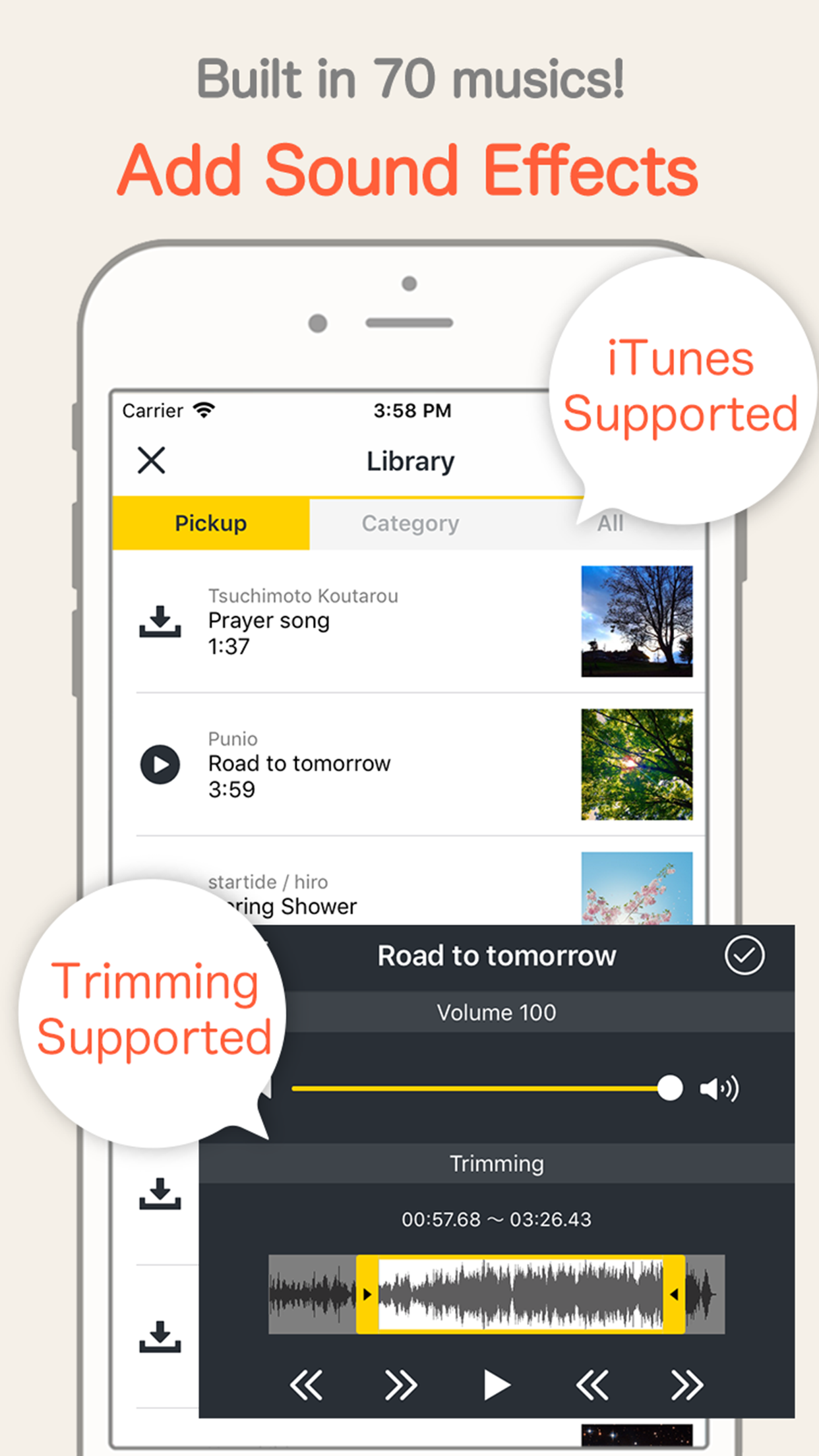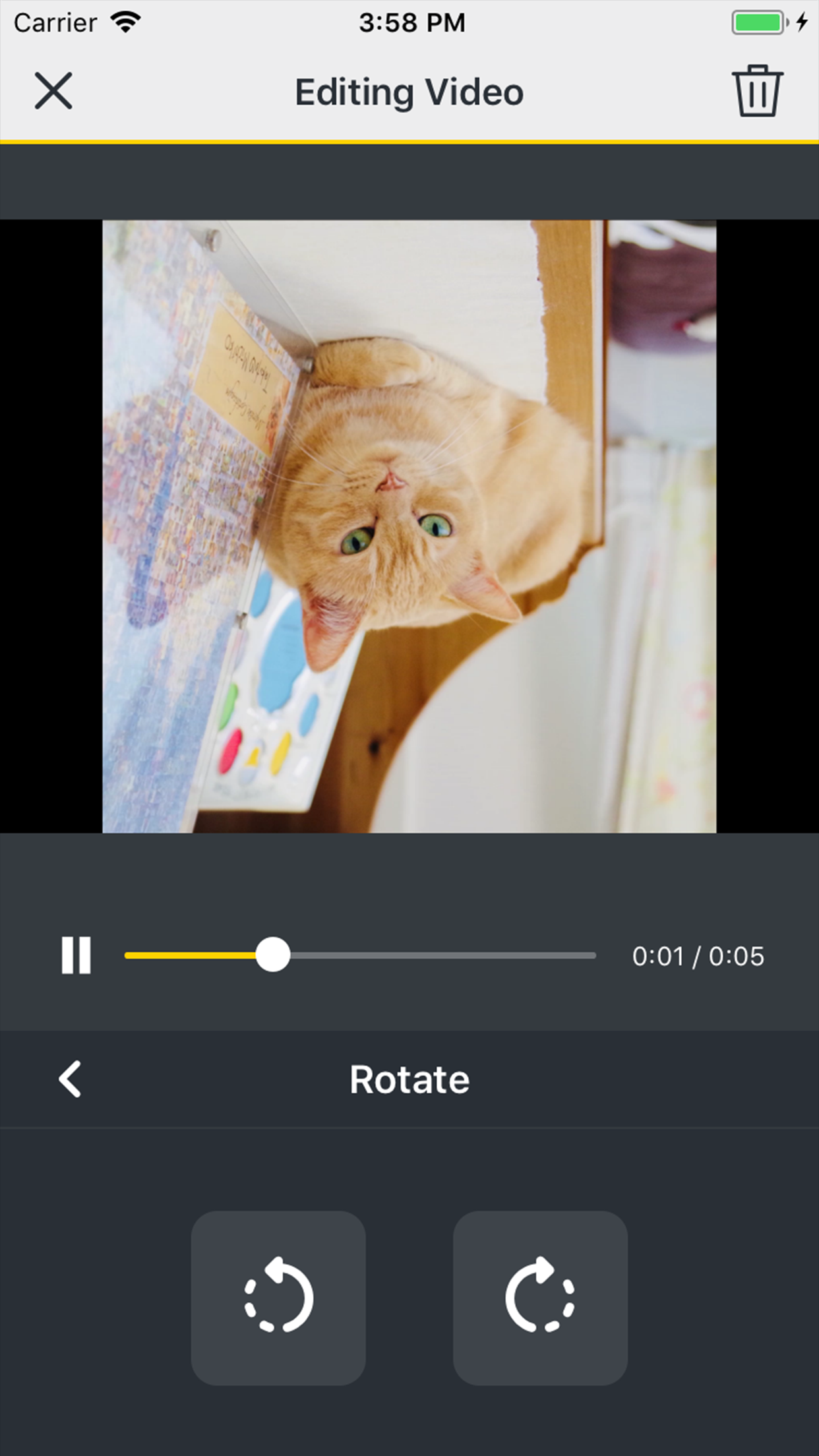Ratings & Reviews performance provides an overview of what users think of your app. Here are the key metrics to help you identify how your app is rated by users and how successful is your review management strategy.
User reviews affect conversion to installs and app rating. Featured and helpful reviews are the first to be noticed by users and in case of no response can affect download rate.
MixClip is a video editor that is easy to operate with one hand. Use it to create original movies from photographs and home videos. In addition to transition effects and animation, you can also incorporate text and music to add emotional impact. [All Editing & Effects] The Studio function lets you splice pictures and videos in the camera roll together to create a movie, and the Video function makes it easy to edit each individual clip. MixClip is the answer to all your video troubles! [Easy Videos] Once you select the videos and photographs, all you need to do is preview and save. This takes almost no time or effort. If you want to go further, it’s up to you. Use text to convey feelings you can’t normally express, or add music for emotional heft. Not only can you pick songs from your iTunes library, but we also provide a large selection of great music that you can use for free. ■ Subtitle Add text to convey feelings you can’t normally express! ■ Trimming You can also cut long clips to select only the good parts. ■ Animation Freely add zoom or movement to each clip. ■ Postscoring You can also record sound directly and add it to your movie. ■ Crop You can easily convert landscape and portrait videos to square movies. ■ Rotation You can quickly fix videos that you shot in the wrong direction. ■ Speed It corresponds to 1/8 speed (slow playback) to 8 times speed (fast forward). ■ Support various resolutions You can create videos with squares, portrait and landscape. 【Limitation of free version】 There are some restrictions in the free version, but you can use all functions. - Restrictions on exporting movies for studio projects longer than 30 seconds - Add watermark to finished video - Advertisement display