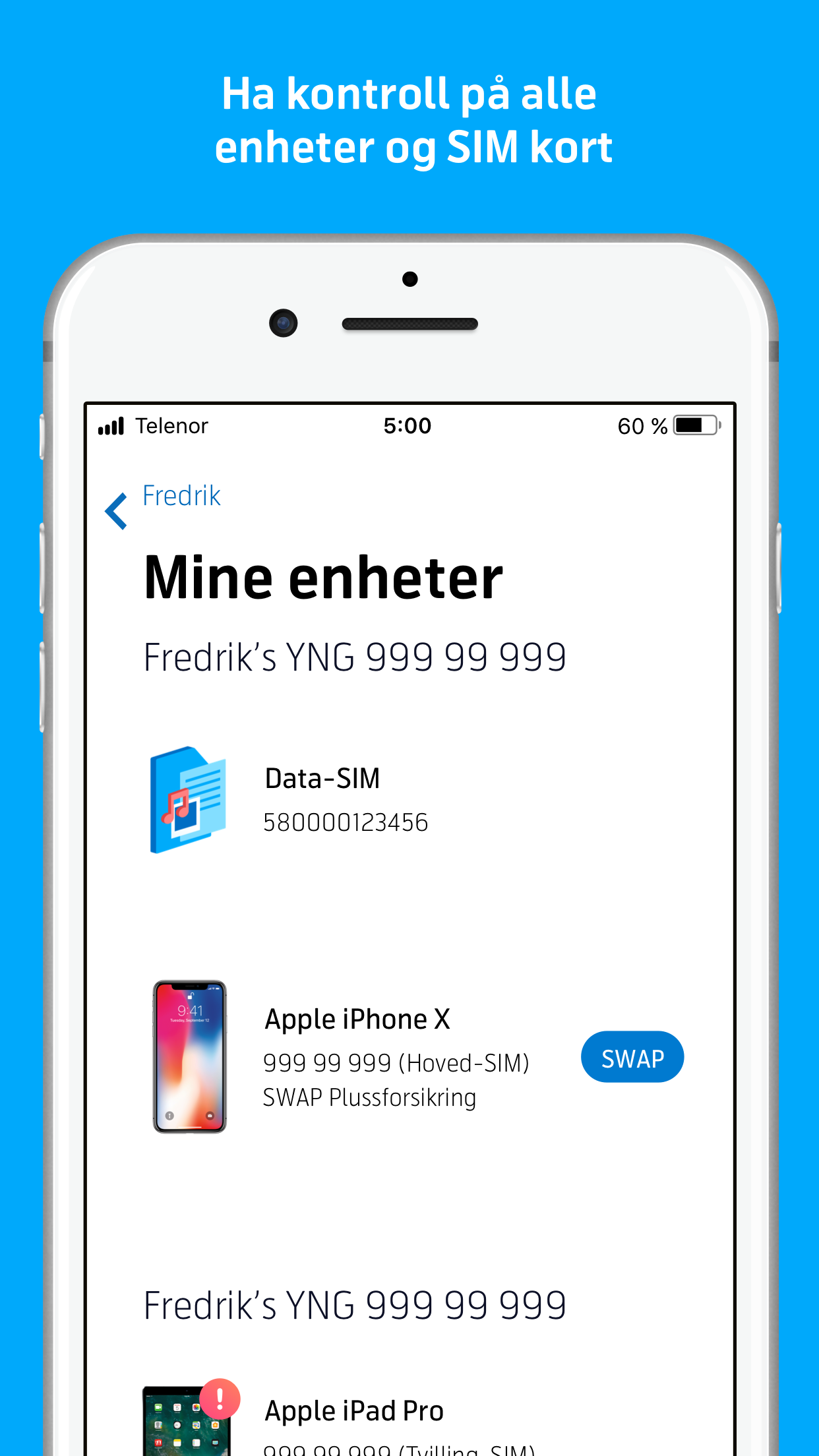Ratings & Reviews performance provides an overview of what users think of your app. Here are the key metrics to help you identify how your app is rated by users and how successful is your review management strategy.
User reviews affect conversion to installs and app rating. Featured and helpful reviews are the first to be noticed by users and in case of no response can affect download rate.
Stay in control of your Telenor account on the go with the free Mitt Telenor app. With the app’s easy-to-use features, Telenor customers can manage data at home and abroad, as well as keeping track of spending and bills. Be SAFE online. Activate the VPN service SAFE WiFi in Mitt Telenor when you surf on unsecured wifi networks. Features include: - Pay invoice - All your Telenor mobile services in one place - Easy access to top up extra data at home and abroad - Bill breakdowns for each of the accounts you manage - Postpone payment - Add or upgrade your subscription(s) - Locate the nearest Telenorbutikk - Top up your Pay as you go with Vipps - Contact customer service - Add or remove services - Notifications to let you know when you’re running low on data - SIM and Mobil services readily available (order SIM, activate/deactivate SIM, access PUK) - SWAP contract information - SAFE WiFi VPN Nice to know You must be a Telenor customer to use the app. If you’re new to Telenor, or recently upgraded your subscription, your account information won’t be available until after your first bill. The Telenor app is free, but any data you use to access the Wi-Fi finder or other functions will be taken from your monthly allowance. Account information isn’t available for business customers. Why do we ask for access to your location? To provide correct rates and additional services when you are abroad. You can also get relevant offers based on your location (for example an event or in a store). Your location also helps you find a Telenor shop near you. You can always turn on/off your position under "Settings".