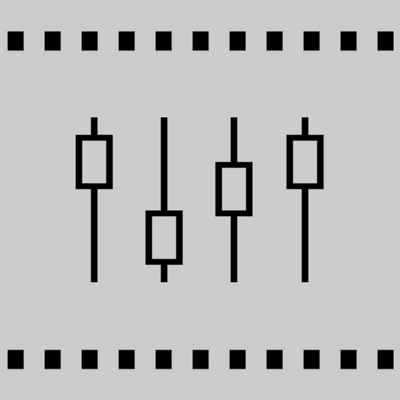Ratings & Reviews performance provides an overview of what users think of your app. Here are the key metrics to help you identify how your app is rated by users and how successful is your review management strategy.
สตูดิโอเป็นครั้งแรกและเพียงโมเดลไมค์และบันทึก. ใช้สแตนด์อโลนหรือ แนบและใช้ไมโครโฟนภายนอกใด ๆ ที่เชื่อมต่อกับอุปกรณ์ iOS ของคุณ. บันทึกและฟิลเตอร์เสียงใหม่หรือเสียงที่มีอยู่ก่อนได้อย่างถูกต้องจากอุปกรณ์ iOS ของคุณ วิศวกรเสียงตัวจริง, นักดนตรี, หรือนักบันทึกมือสมัครเล่น... ไม่ว่าคุณจะเป็นใครก็ตาม, MicSwap เป็นเครื่องมือที่ใช้งานง่ายมากที่จำลองสภาพแวดล้อมเหมือนสตูดิโอจริงให้คุณ. บันทึกผ่านบลูทู ธ "เช่นเดียวกับ Instagram สำหรับเสียง ของคุณ" - ฟอร์บ "MicSwap เปลี่ยน iPhone เข้าไปในหิน & Roll ของคุณ" - TechCrunch ใช้ แบบสแตนด์อโลน หรือกับ ไมค์ หรือ อินเตอร์เฟซสำหรับ Podcasts , ฟังเพลง, ร้องเพลง คาราโอเกะ บันทึก ไอเดีย ฯลฯ. เลือกไมโครโฟนที่มีความหลากลายในด้านการแข่งขัน, จากคลาสสิกริบบิ้นไปคอนเดนเซอร์ที่ทันสมัย, และบันทึกด้วยการใช้นิ้วแตะ ถ้าคุณต้องการที่จะปรับแต่งเสียง, เพียงแค่สลับไมค์ตัวอื่นและฟิลเตอร์จะมีการเปลี่ยนแปลง ไม่รู้สึกเหมือนว่าคุณอยู่ในสตูดิโอใช่ไหมคุณสามารถสลับสตูดิโอจากเมนู เพื่อประสบการณ์เสียงที่ดีที่สุด, โปรดใช้หูฟัง คุณสมบัติ - ทั้งไมโครโฟนในปัจจุบันและสภาพแวดล้อมที่สตูดิโอได้รวมไว้กับการซื้อ - บันทึกผ่านไมโครโฟนที่แตกต่างกันสำหรับเสียงที่แตกต่างกัน - สลับฟิลเตอร์ไมโครโฟนเพื่อดัดแปลงเสียงที่มีอยู่ก่อน - ดัดแปลงไมโครโฟนใด ๆ - แก้ไขหรือตัดต่อการบันทึก - การเปิดใช้งาน / ปิดการใช้งานมอนิเตอร์ที่กำลังใช้งานอยู่ - Audiobus และ IAA ที่เปิดใช้งาน - AudioCopy ที่เปิดใช้งาน - เปลี่ยนภาพพื้นหลังโดยการเปลี่ยนสภาพแวดล้อมที่สตูดิโอ - บันทึกการทำสีสัญลักษณ์ - บันทึกเรียงตามวันที่, ชื่อเรื่อง, ระยะเวลา, การใช้ไมค์, และสี - อ่านรายละเอียดของแต่ละไมค์และสตูดิโอ - ออกคำสั่งไมโครโฟนใหม่ ใส่รายการโปรดของคุณก่อน แชร์และซิงค์ iCloud, Dropbox, Facebook, SoundCloud, Twitter, SMS, อีเมล์และ Airdrop อุปกรณ์ที่ต้องมี iPhone, iPod Touch, iPad ----- ENGLISH "MicSwap Turns Your iPhone Into Rock & Roll" - TechCrunch "Great, 4/5 stars!" - MacLife - Get one of the most unique recording apps on the App Store. A full mic locker in your pocket. Use for Podcasts, Music, Voiceover etc. Use as an input or effect with other apps (AU, IAA, Audiobus Compatible) - A Studio, Mic Modeler & Recorder - Change the Sound of any Audio - Connect a Mic or Interface for More Detail and to Use it Live - Swap Recording Studio Environments - Adjust the Input Gain - Live Monitoring - Color Code your Recordings & Much More! "Like Instagram For Your Voice" - Forbes "One of the best recording apps for iOS" - iPadMusic Use standalone or with a mic or interface connected for Podcasts, Music, Singing, Karaoke, Memos, Ideas, Voiceover, etc. Use any external microphone or interface that connects to your iOS device. Live Monitoring. Adjustable Gain. Use it live as you would a vocal or instrument pedal. Use an external mic for high quality low latency recording or live singing or playing. Record and filter new or pre-existing audio. Choose various microphone emulations, from classic ribbons to modern condensers, and record with the tap of a finger. If you want to tweak the sound, simply swap in another mic for a new sound. Not feeling the studio you’re in? You can easily swap studios from the menu. For an optimal audio experience, please use headphones. Universal App. Buy one version and you own it on all iDevices FEATURES - All current microphones and studio environments are included with purchase - Record using different microphones for different sounds - Swap mics to change the sound of any pre-existing audio - Adjust the gain on any microphone - Edit or trim recordings - Enable / disable live monitoring - Audiobus, AU and IAA compatible - AudioCopy enabled - Change backgrounds by swapping studio environments - Color label recordings - Sort recordings by date, title, duration, mic & color - Read descriptions of each mic and studio - Reorder microphones. Put your favorites first. -Share your recordings and memos