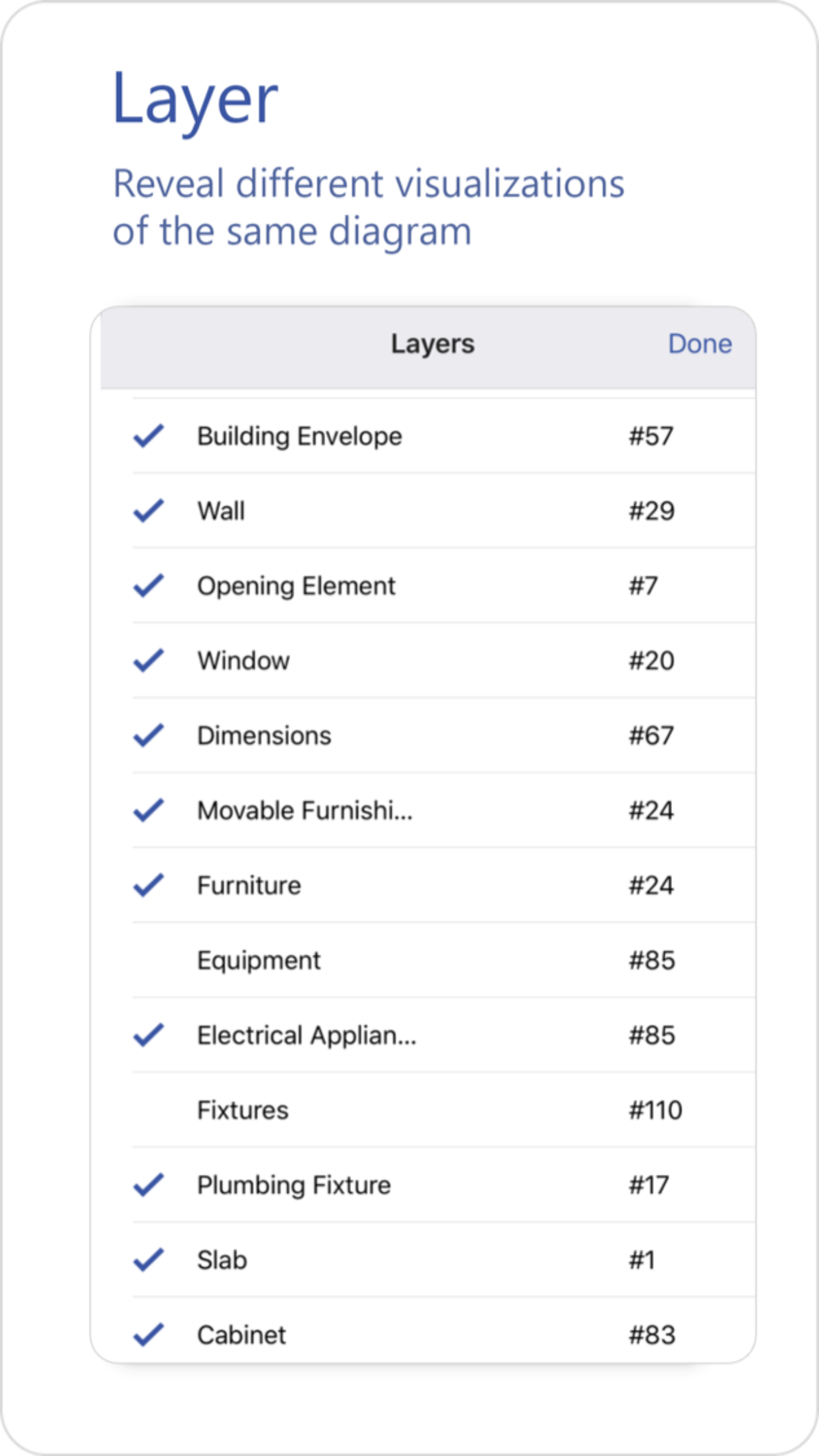Ratings & Reviews performance provides an overview of what users think of your app. Here are the key metrics to help you identify how your app is rated by users and how successful is your review management strategy.
Microsoft Visio Viewer for diagrams and flowcharts You can view and interact with Visio diagrams on iPhone on the go for free. Sign in with your Microsoft Account or open a Visio attachment from email, and enjoy the amazing view of Visio diagrams on any iPhone running iOS 9.0 or later. You can also share the diagrams with anyone who can then view Visio diagrams on their iPhone or in a web browser even they don’t have Visio installed on their Windows desktop. To create or edit diagrams, you will need Visio Pro for Office 365 subscription, which also gives you access to the full Visio experience on Windows desktop. The Microsoft Visio Viewer designed for iPhone. Visio diagrams look great on your iPhone, all along with an intuitive pan and zoom experience optimized for touch. Additionally, you can easily find information on the diagram through Find and reveal different visualizations of the same diagram using Layer wherever you are, in the office or on the go. For creation and edits, subscribe to Visio Pro for Office 365 and get the full Visio experience on Windows desktop. Access on the go View Visio files from OneDrive, OneDrive for Business, or SharePoint — or those received as email attachments on iPhone Cloud storage keeps you in sync with updated information on the go Share easily as a link or an attachment Explore real-world diagrams easily Experience the intuitive pan and zoom, which are optimized for a small touch screen Reveal different visualizations of the same diagram using Layer Search text in metadata to locate shape in large diagrams