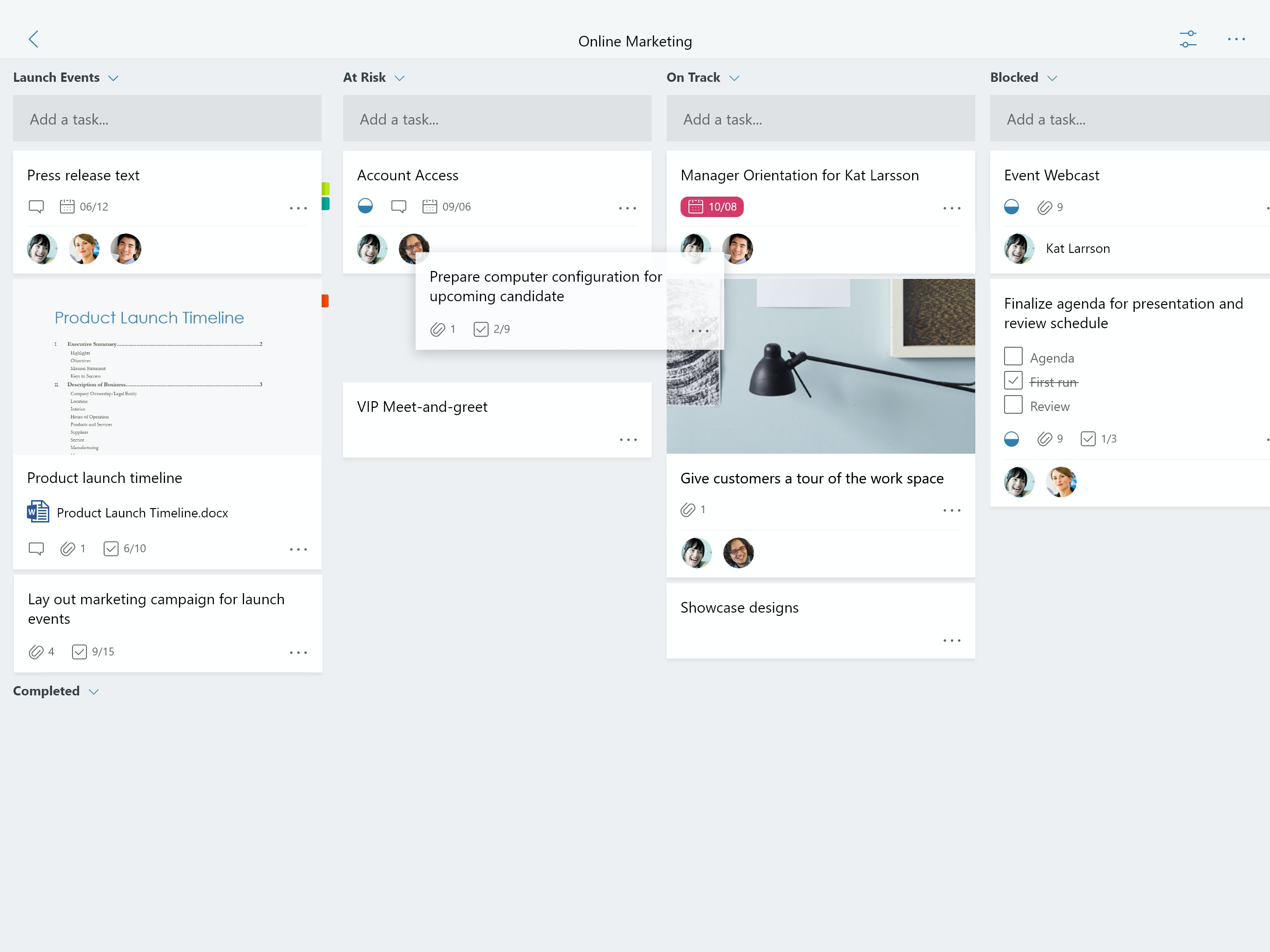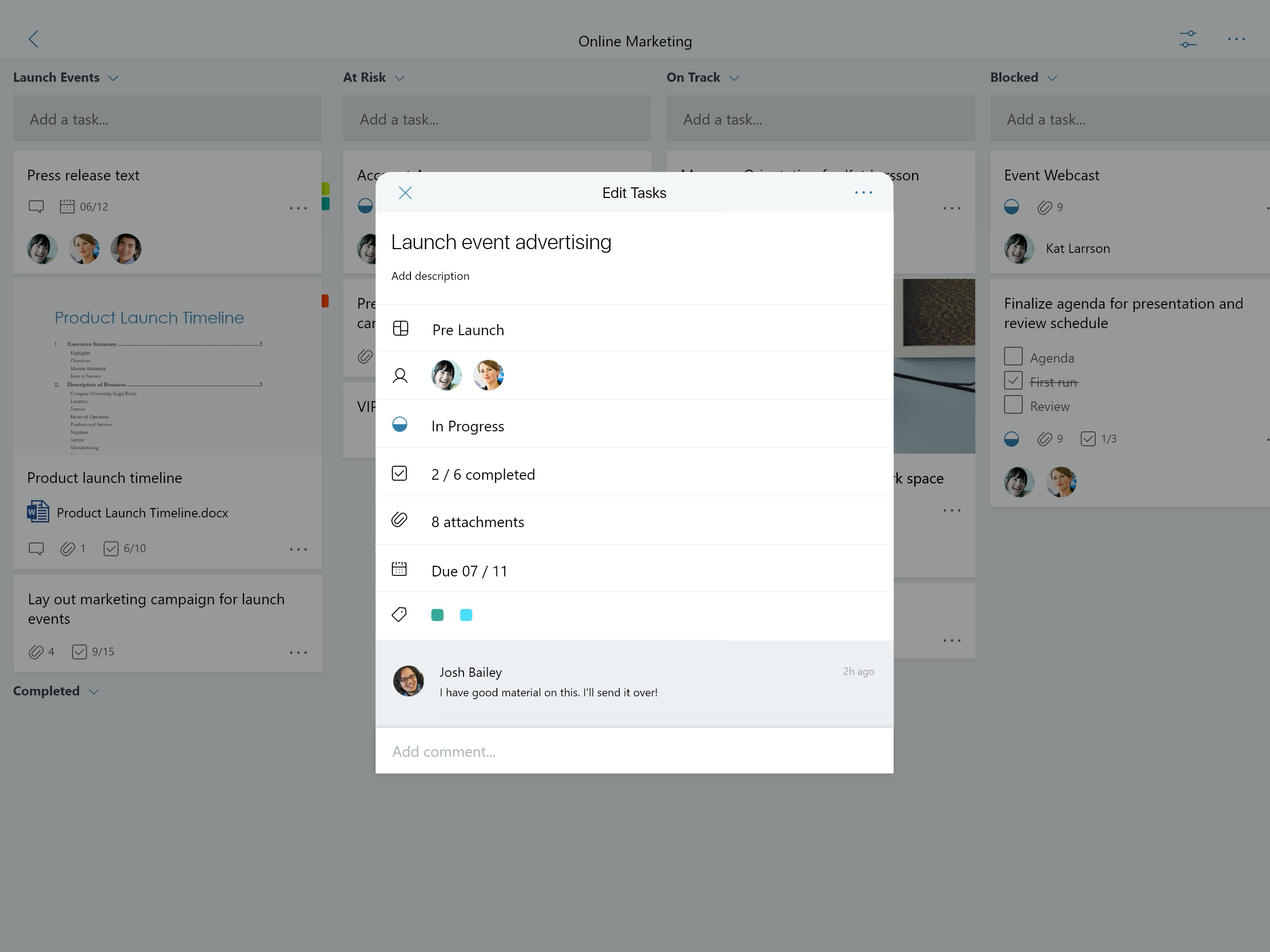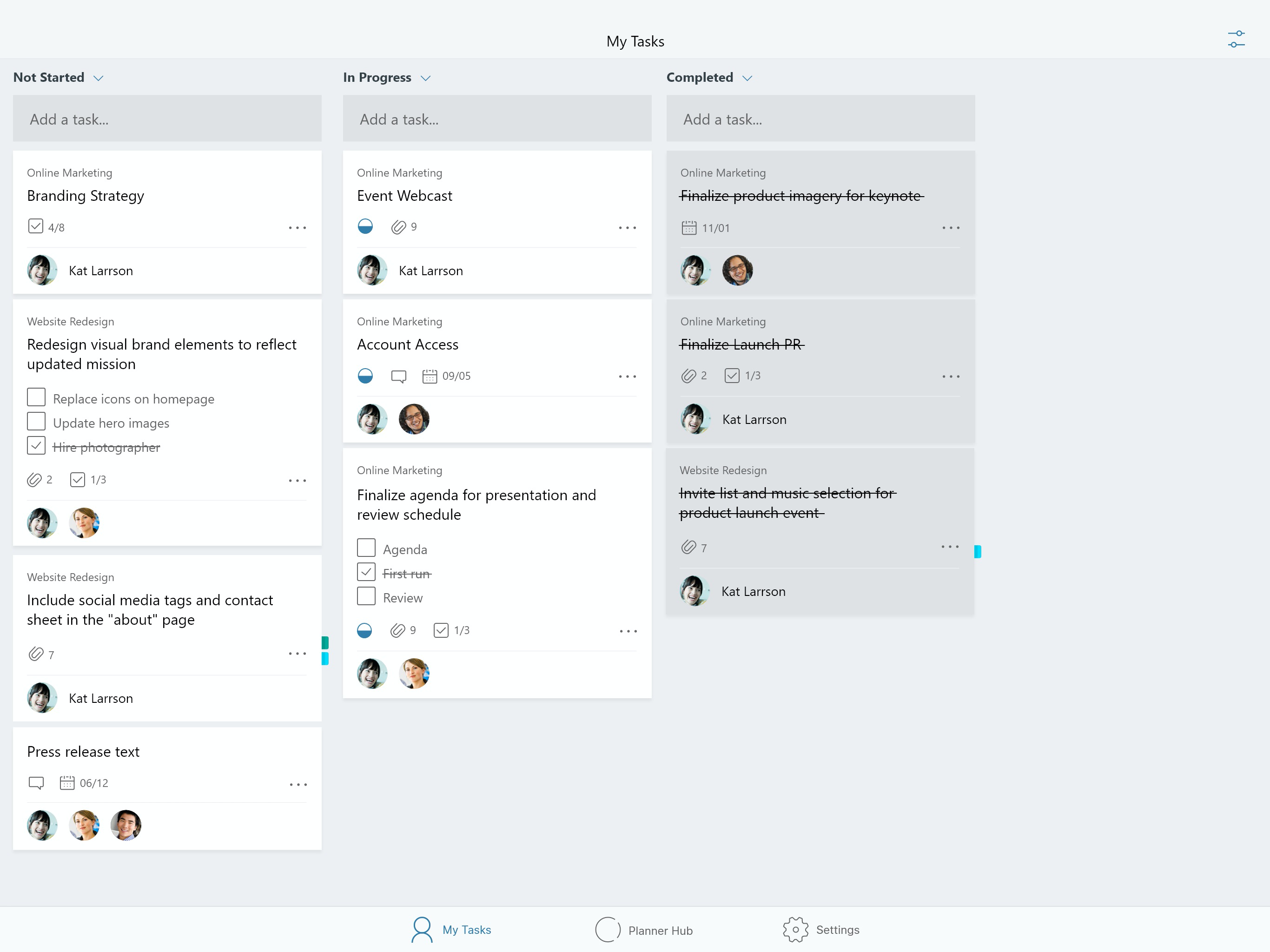Ratings & Reviews performance provides an overview of what users think of your app. Here are the key metrics to help you identify how your app is rated by users and how successful is your review management strategy.
此 App 必須搭配適當的商業 Office 365 訂閱。如果您不確定貴公司的訂閱類型或您所能存取的服務,請連絡您的 IT 部門。 Planner 提供一種簡單、視覺化的團隊工作組織方式。Planner 可讓小組輕鬆建立新計劃、整理和指派工作、共用檔案、討論您正在處理的工作,以及取得進度更新。 -- 以視覺化方式整理工作 -- 每個計劃都有自己的版面,您可以在該版面將工作整理成貯體。此外,還能依據狀態或指派的對象來分類工作。若要更新狀態或變更指派對象,只要在各欄間拖放工作即可。 -- 可見度 -- [我的工作] 檢視提供所有計劃中所有工作及其狀態的完整清單。小組成員在合作執行計劃時都能清楚知道每個人目前負責的部分。 -- 共同作業 -- Planner 專為 Office 365 所打造,可讓您不用切換 App 即可與小組成員一起處理相同的工作、將擷取的相片直接附加到工作,並且還能針對工作進行討論。使用 Planner,所有小組成員的討論和傳送項目都會保留在計劃中,且不會被不同的應用程式鎖住。 -- 跨裝置工作 -- Planner 可跨所有裝置使用。透過 Planner,每個人都可獲得一致的資訊。無論是在外移動或在辦公室內都能持續溝通並更新工作。 服務條款 https://go.microsoft.com/fwlink/?linkid=846830 隱私權原則 https://go.microsoft.com/fwlink/?LinkId=521839 若要深入了解,請瀏覽 https://go.microsoft.com/fwlink/?linkid=849067 Microsoft Planner App 將要求存取您的相片和相機: 當您嘗試將相片附加到 Planner 工作時,App 會要求存取您的相片 App 以便選取影像。如果您選擇拍攝新的相片以附加到 Planner 工作,App 將要求存取您的相機 App。