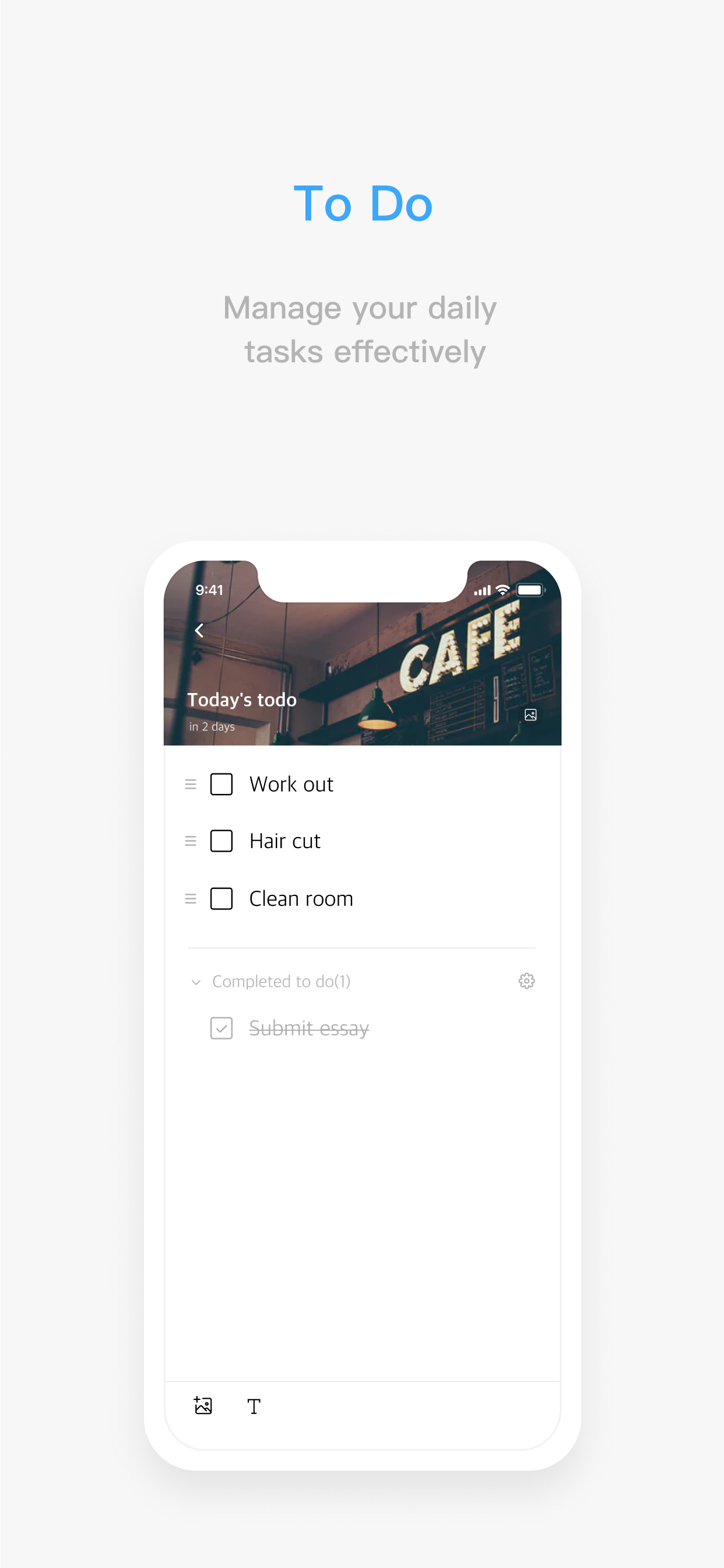Ratings & Reviews performance provides an overview of what users think of your app. Here are the key metrics to help you identify how your app is rated by users and how successful is your review management strategy.
If this is the first widget... Start with memowidget! You can make a habit of taking notes easily and quickly. ■ New! Lock Screen Widget Added You can check out your memos easily with 3 types of lock screen widgets. * Memo app with strongest widget settings * What's new in the future?! Archive Data (Login) # To-do management added! Write down anything from simple memo to todo. #Check the contents of the memo directly in the widget. Decorate your home screen prettily by selecting the memo you want. #Check the list of memos in the widget quickly. You can see the entire memo list directly on the home screen. Add Memo function! #You can use the photo you want as the background for the widget. You can use it to decorate your home screen without content. #Designate various colors and patterns by memo widget! Set different colors by memo! #Use the various size widgets to freely place them on your home screen! If you select a size based on the content of the memo, you can see the memo well on the home screen. #Choose Edit Widget to decorate your alignment, font size, font color, and more! Font size and color can be adjusted directly. #MemoWidget Premium Upgrade to premium subscription and try all premium services. (Synchronization, removing ads, passcode function, Various background photos & pattern images, and Upload a photo to a memo.)" #Synchronize Memos(Premium) Start synchronizing and keep memos safe. #Passcode function(Premium) Set the password so that no one else can see it. #Upload a photo to a memo(Premium) You can upload pictures. Up to 10 pictures in one memo. - Terms of Use : https://bit.ly/3BPsfZv - Privacy Policy : https://bit.ly/3zPIMLc