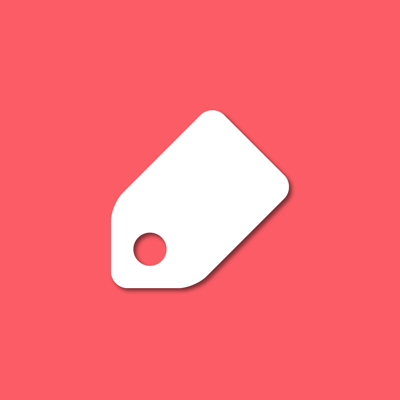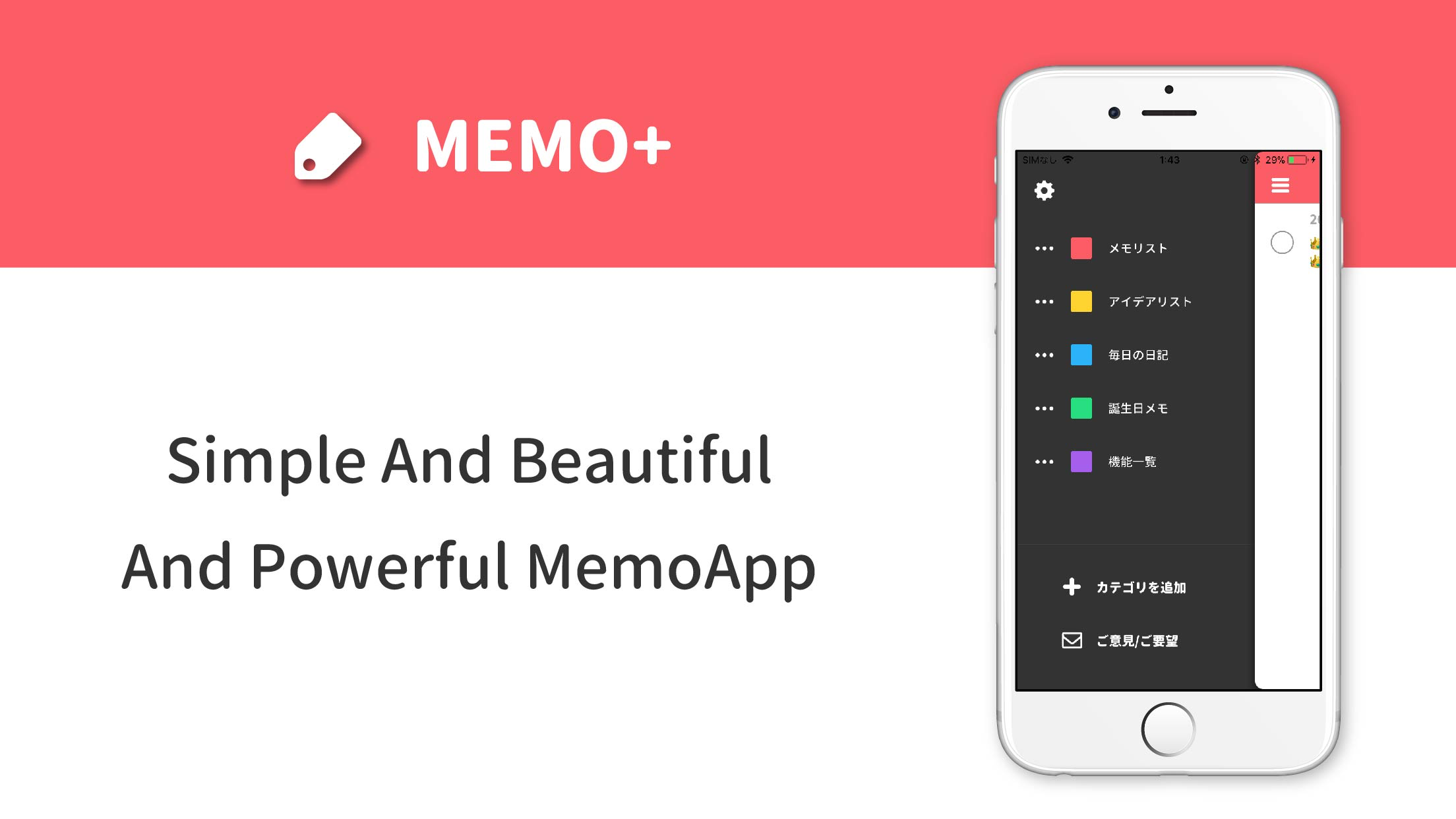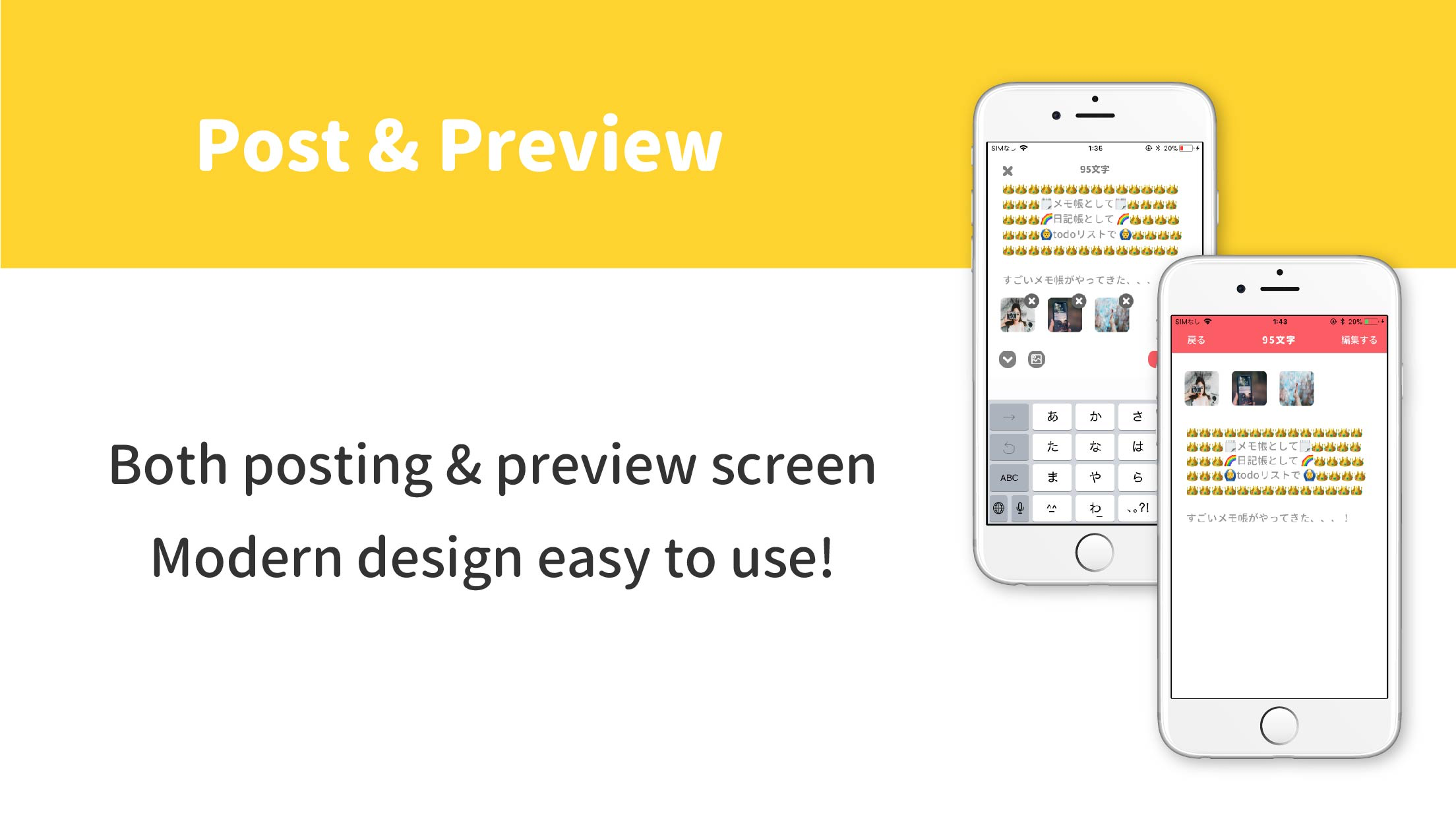Ratings & Reviews performance provides an overview of what users think of your app. Here are the key metrics to help you identify how your app is rated by users and how successful is your review management strategy.
User reviews affect conversion to installs and app rating. Featured and helpful reviews are the first to be noticed by users and in case of no response can affect download rate.
Simple and cool, easy-to-use todo app. I want to record characters and images with it. Such todolist app finally appeared. Let's take notes with a comfortable experience with a sticking design. [Functions list] * Add note * Delete notes * Edit notes * Show number of characters, reflect in real time * Copy of notes * Note update / automatic sort * Using custom fonts and standard fonts * Addition of category (no limit) * Edit category * Delete category * Image storage function * Function to save multiple images (in one note) * todo list function * Clear all checked notes at once * Preview function [How to use] [1] How to add notes When you press the + button, the memo posting screen comes out. By pressing save, the memo is saved. [2] How to edit notes From the memo list, select the memo you want to edit. Since the preview is displayed, by pressing the editing coming out in the upper right You can edit it [3] How to delete a memo ◯ Press the button to check. The checked notes will be deleted all at once from the trash can button on the upper right. [4] How to add categories When you press the button on the top left corner of the home, the memo list will appear. Since there is an item called "add category" at the bottom of the memo list From there you can add. [5] How to edit / delete categories When you press the button on the top left corner of the home, the memo list will appear. Categories are listed in the memo list, but please press · · · button. You can edit or delete categories.