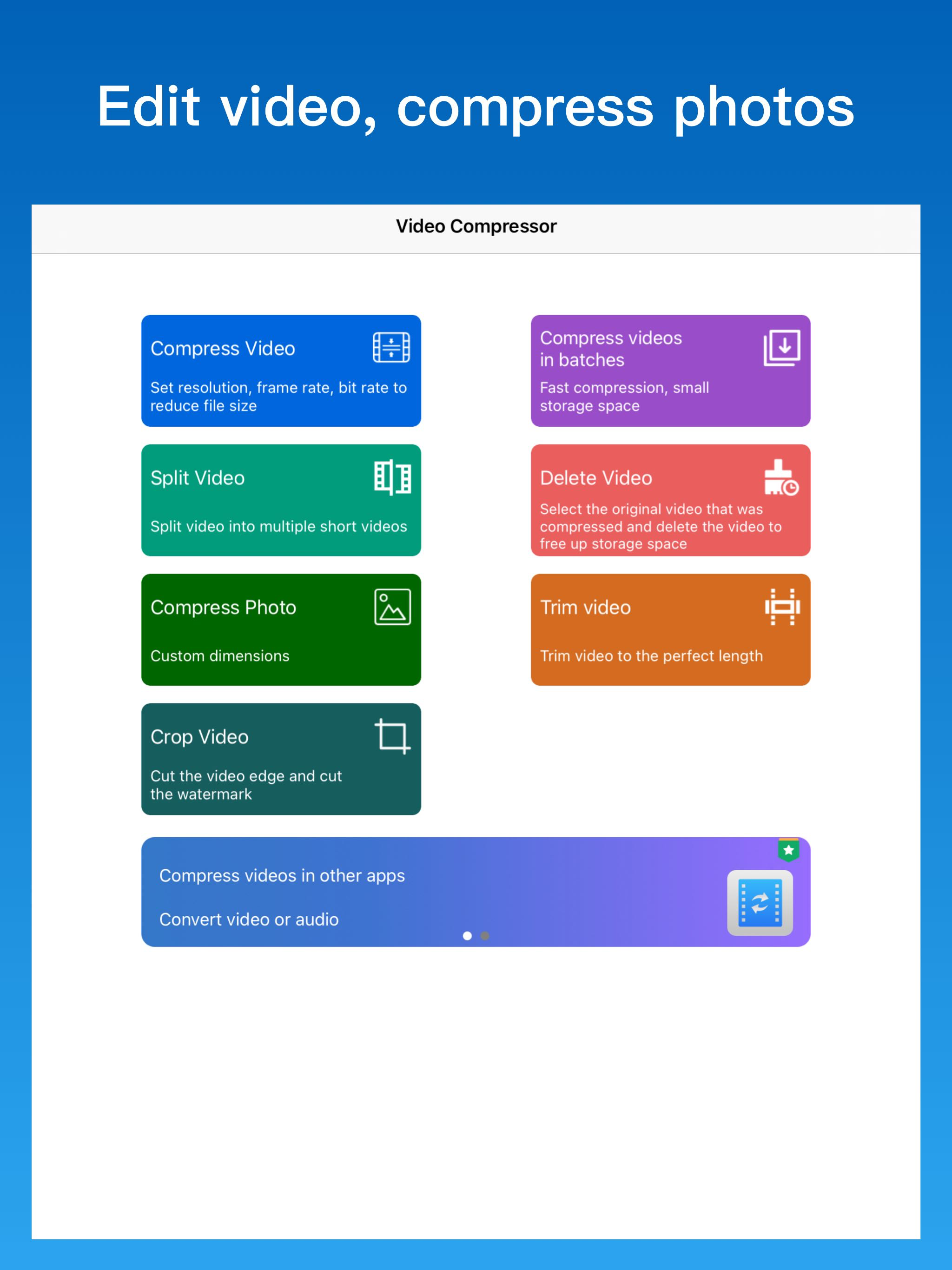Ratings & Reviews performance provides an overview of what users think of your app. Here are the key metrics to help you identify how your app is rated by users and how successful is your review management strategy.
Kurangkan saiz video dengan alat pemampatan video untuk mengosongkan ruang storan. Pemampat: Gunakan algoritma pecutan perkakasan untuk memampatkan video, kelajuan mampatan adalah pantas dan ruang storan kecil. - Tukar resolusi video, kadar bingkai, kadar bit untuk mengurangkan saiz video. - Adalah disyorkan untuk menggunakan kadar bingkai 25fps, resolusi 720x1280, dan kadar bit 1000kbps. - Kurangkan saiz fail video dengan kehilangan kualiti yang minimum. - Mampatkan video dalam kelompok, mampatkan berbilang video dalam satu langkah. - Pisahkan video kepada berbilang video pendek untuk memudahkan penghantaran dan perkongsian. - Bersihkan video album dengan mudah untuk mengosongkan ruang storan. Reduce video size with video compression tool to free up storage space. Compressor: Use the hardware acceleration algorithm to compress the video, the compression speed is fast, and the storage space is small. - Change video resolution, frame rate, bit rate to reduce video size. - It is recommended to use a frame rate of 25fps, a resolution of 720x1280, and a bit rate of 1000kbps. - Reduce video file size with minimal loss of quality. - Compress videos in batches, compress multiple videos in one step. - Split the video into multiple short videos for easy sending and sharing. - Easily clean up album videos to free up storage space. Contact us:junjie_ruan@163.com