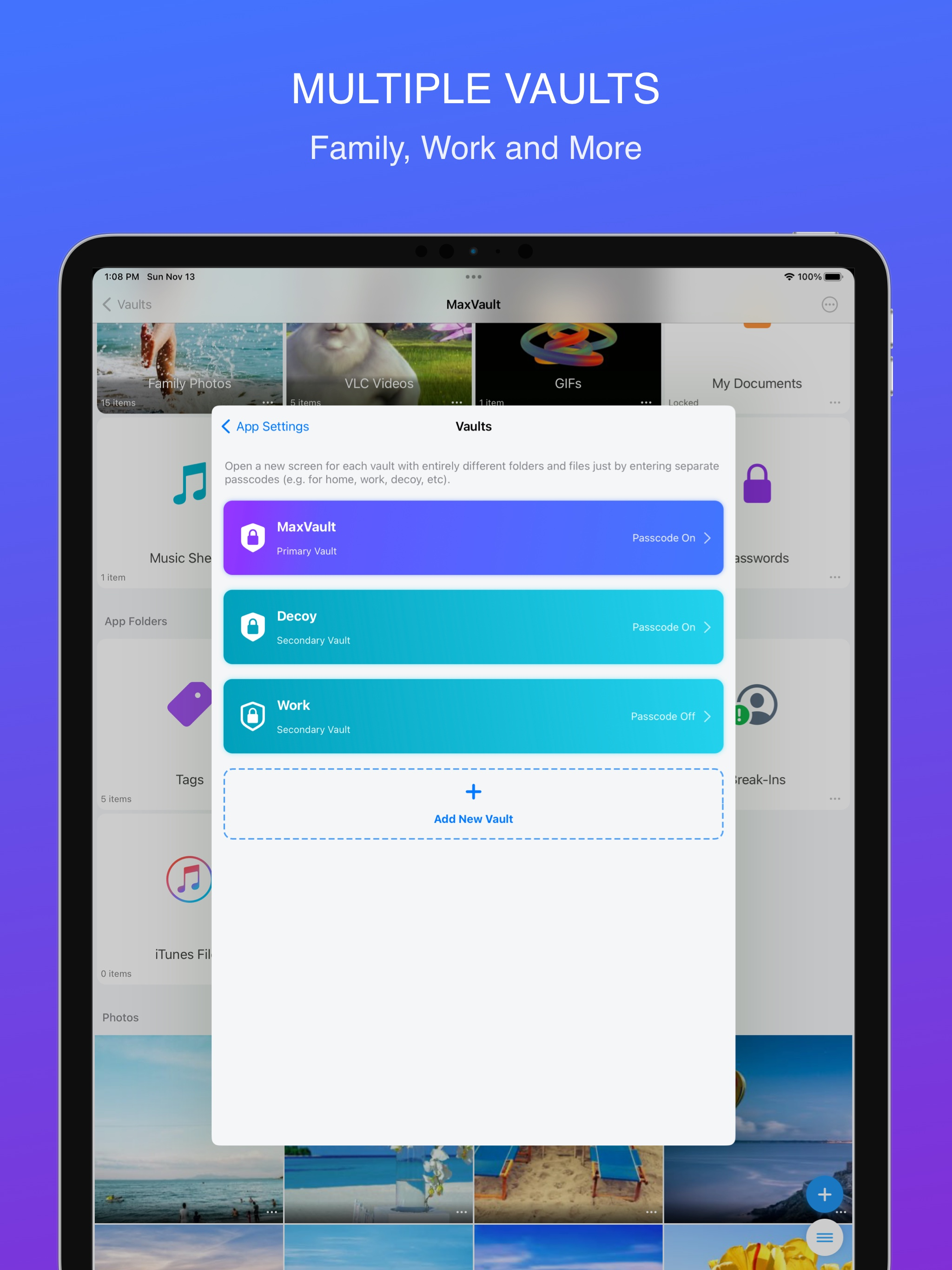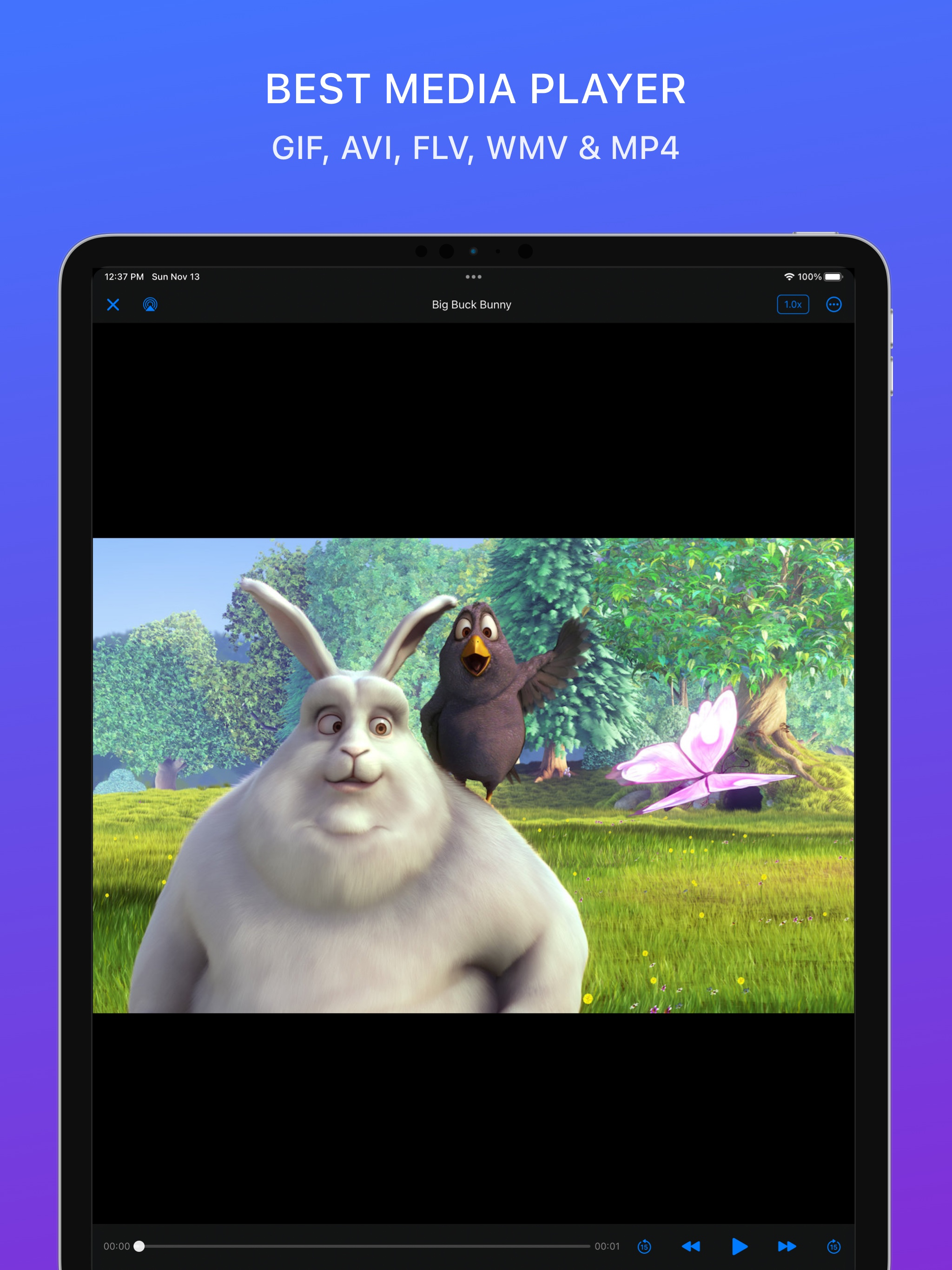Ratings & Reviews performance provides an overview of what users think of your app. Here are the key metrics to help you identify how your app is rated by users and how successful is your review management strategy.
Hide your private photos, videos, documents and passwords with the top-rated privacy app! MaxVault is the supper app that combines a Photo Vault, Private Web Browser & Downloader, Media Player, Scanner and much more, all in one exceptionally easy-to-use app. Reviews: ***** "This is a superlative extraordinary app, demonstrating design abilities that far exceed Apple’s native apps. I went through more than twenty file vault apps for comparison, and this is the finest by light years: beautifully and professionally made, with every conceivable function, and every conceivable customization... If you wanted an easy metaphor, most other apps are poorly-cobbled wagons, and this is an intergalactic cruiser capable of warp speeds. Stellar!" VAULT PROTECTION: • Lock the app with PIN (using 4 to 8 digits), FaceID or TouchID • Get break-in alerts with the intruder's photo and GPS location • Lock individual folders with a password or FaceID for added security • Activate Panic Action: lock the app by facing down your phone or swiping the screen with three fingers EASY FILE MANAGEMENT: • Organize your files with folders, tags, and smart folders to keep everything in order • Create multiple secret vaults, each accessed with different passcodes • Enjoy built-in support for Live Photos, Favorites, Shortcuts, and a Trash Bin • Integrate seamlessly with iCloud Drive, Dropbox, OneDrive, and iTunes Sharing • Supports Text, GIF, PDF, ZIP (with password), Microsoft Office documents, and iWork files • Transfer files between iOS devices and computers via WiFi MEDIA VIEWING: • Enjoy your videos and music with our easy-to-use media player • Supports numerous video and audio formats (including all VLC formats) • Slideshow photos with customized transitions, slide time, loop or shuffle • Fully customizable gestures with tap, double-tap and triple-tap actions PRIVATE BROWSING: • Browse the web without leaving a trace • Download files directly to your private storage • Save any webpage to a PDF file EDIT PHOTOS: • Add text, filters, and effects • Convert videos to GIFs SCAN DOCUMENTS: • Quick document scanning • Automatic edge detection MaxVault Premium: MaxVault offers a lifetime purchase as well as monthly/yearly subscription. If you choose to purchase a subscription, payment will be charged to your iTunes account, and your account will be charged for renewal 24 hours prior to the end of the current period. Auto-renewal may be turned off at any time by going to your settings in the iTunes Store after purchase. Terms of Service: https://rambax.com/maxvault/termsofservice Privacy policy: https://rambax.com/maxvault/privacypolicy