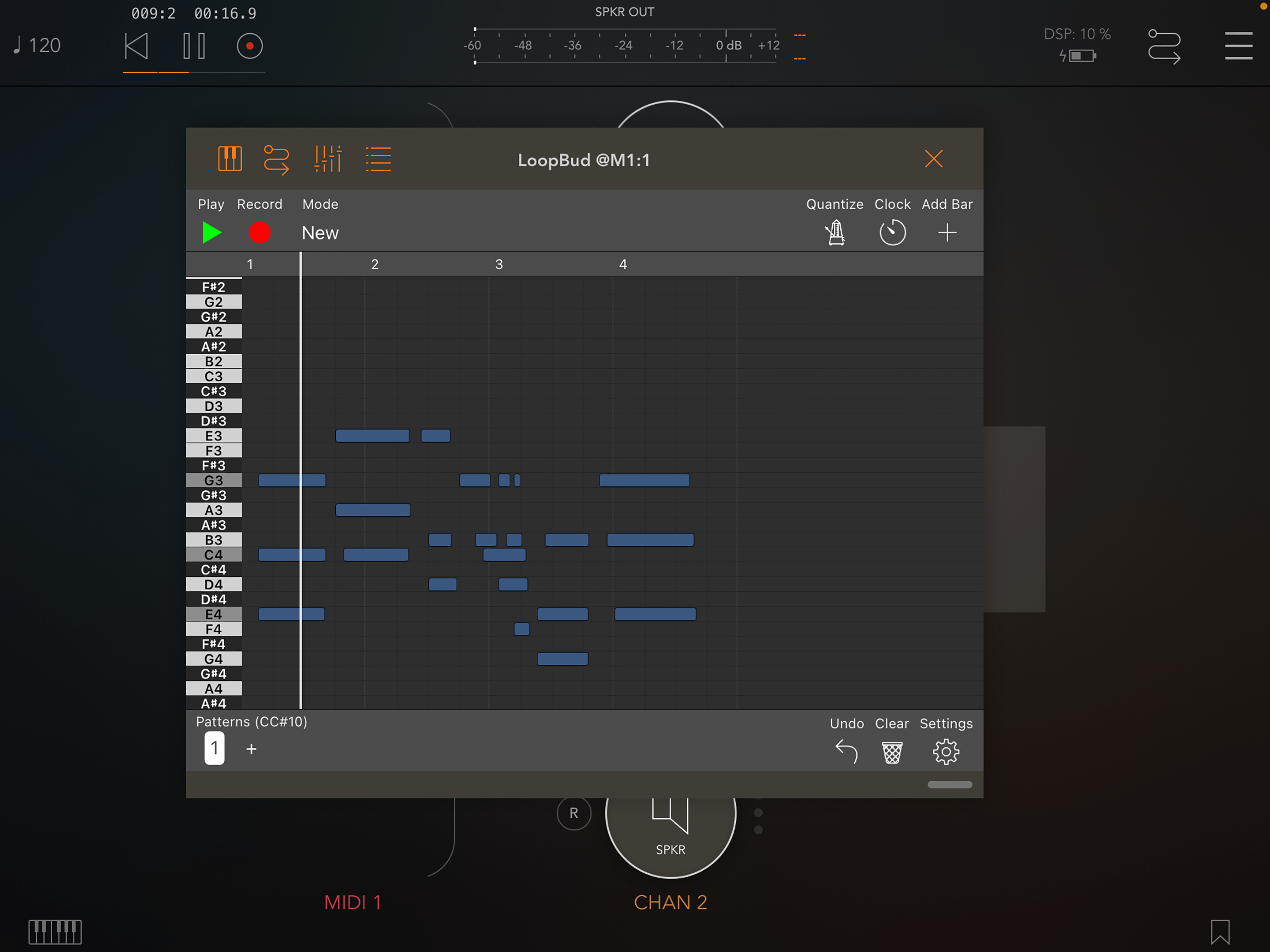Ratings & Reviews performance provides an overview of what users think of your app. Here are the key metrics to help you identify how your app is rated by users and how successful is your review management strategy.
LoopBud is a super simple yet very powerful MIDI recorder and looper. You can work with unlimited patterns. Although the 4-bar loops are very fun, you can work with an unlimited number of bars on each pattern! LoopBud has two record modes, Add mode and New mode. The "add mode" keeps adding new notes on each loop-cycle. The "new mode" clears out the previous recording and lets you record freshly on each cycle. You can work very fast with those modes. If you make a mistake, don't worry, you can use the "undo" option and get everything back! LoopBud has quantization enabled by default. You can toggle quantizing by pressing the "quantize" button on the top-left side. You can also set the level of quantization from the settings menu. If you want to speed up or slow down the clock, you can do so by pressing the "clock" button on the top-left side. You can achieve different effects on your live performances without a new recording. You can also focus on a single bar by pressing the bar measure on the top. You can either record or loop a single bar - which is a unique feature of LoopBud. In the settings menu, you can edit the piano roll's lowest and highest notes. The notes on the piano roll is not editable. However, you can export MIDI from the settings menu, and do editing on your favorite piano roll editor app! LoopBud is not an audio app, it's a MIDI app. You need to connect a MIDI input and a MIDI output for LoopBud to work. You can do so from the settings menu in the standalone app. You can use the MIDI matrix editor on your DAW if you are using the AUv3 plugin. LoopBud also supports Ableton Link on the standalone app.