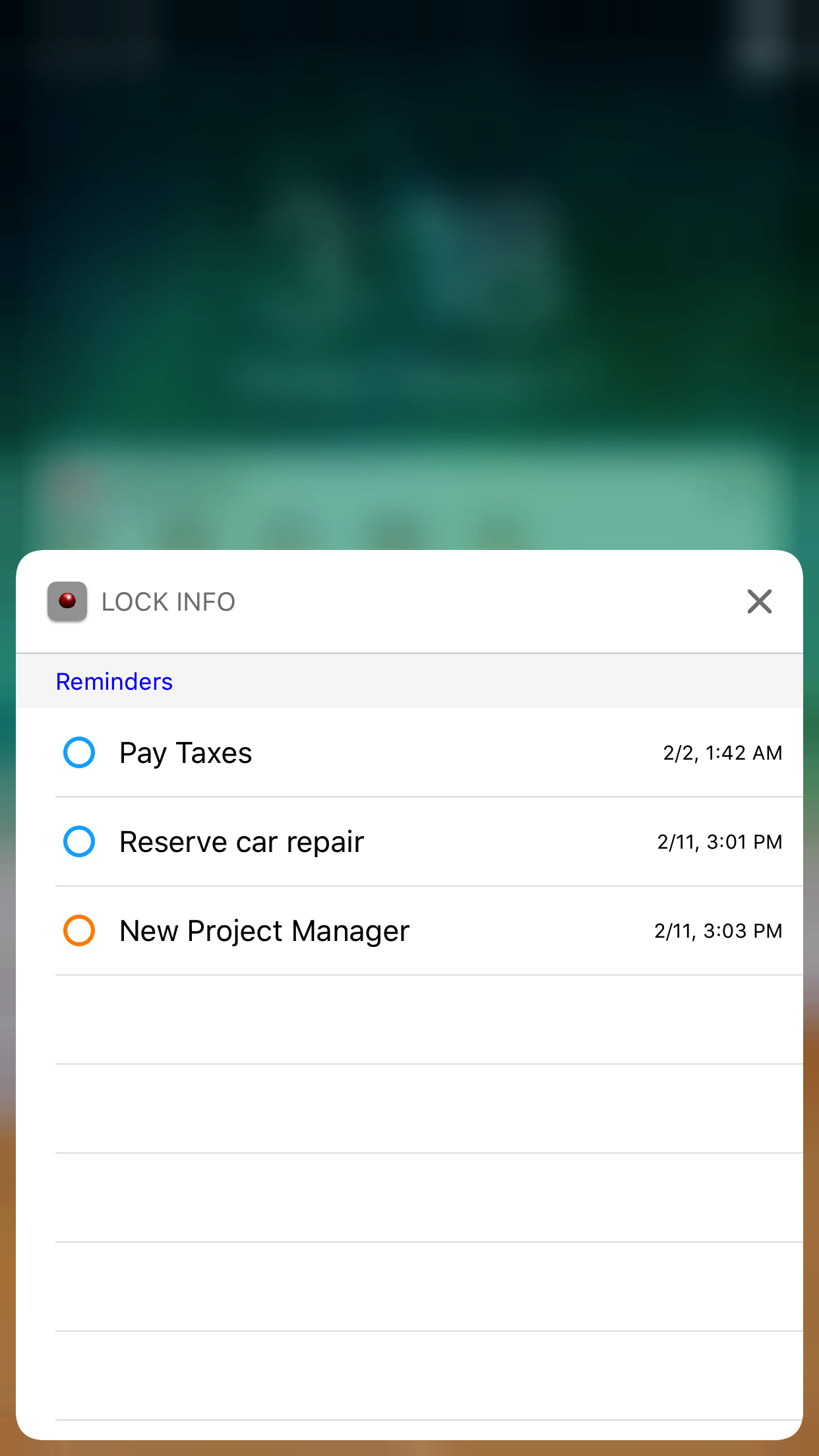Ratings & Reviews performance provides an overview of what users think of your app. Here are the key metrics to help you identify how your app is rated by users and how successful is your review management strategy.
User reviews affect conversion to installs and app rating. Featured and helpful reviews are the first to be noticed by users and in case of no response can affect download rate.
Lock Info keeps your reminders, calendar events, and weather on the lock screen, automatically. VERY EASY TO USE • Just start it once • Check your settings (Remember Notification Settings on a device) • Leave it to run in the background. Please don't remove it from the app switcher • The lock screen is updated when power consumption is minimal or after 30 minutes of time • Just light ON your phone to see your lock screen info • Use 3D Touch to see a more detailed view of the items on the lock screen AUTOMATIC BACKGROUND SERVICE Lock Info has two different lock screen refreshing modes: the real-time, and the battery optimized. The real-time mode continuously monitors information changes and updates the lock screen accordingly. The real-time way increases device’s power consumption but keeps the lock screen information up to date all times. In the battery optimized mode, Lock Info will update the lock screen at least in every 30 minutes. If set to the real-time mode, the continued use of GPS running in the background can dramatically decrease battery life. To get the best results, use the battery optimized lock screen updates. USER INTERFACE AND SETTINGS Lock Info will also ask permissions to access your calendars and reminders. The app holds your privacy in all circumstances. You can view and modify the calendar event details with the iPhone’s Calendar user interface directly from the app. Lock Info has straightforward adjustments. Just select weather services and calendars you want to follow. Then adjust the time window and amount of shown notifications on your lock screen. You can now leave the app, and it will continue to update your lock screen from the background. You are encouraged to use dedicated calendar apps to organize your calendar events. Lock Info gets the updates from them automatically, even from other devices. FEEDBACK AND SUPPORT We hope Lock Info will help you to keep necessary information on hand, and we are eager to hear all of your feedback on our pages: facebook.com/LockInfo. Support requests can be sent directly from the app.