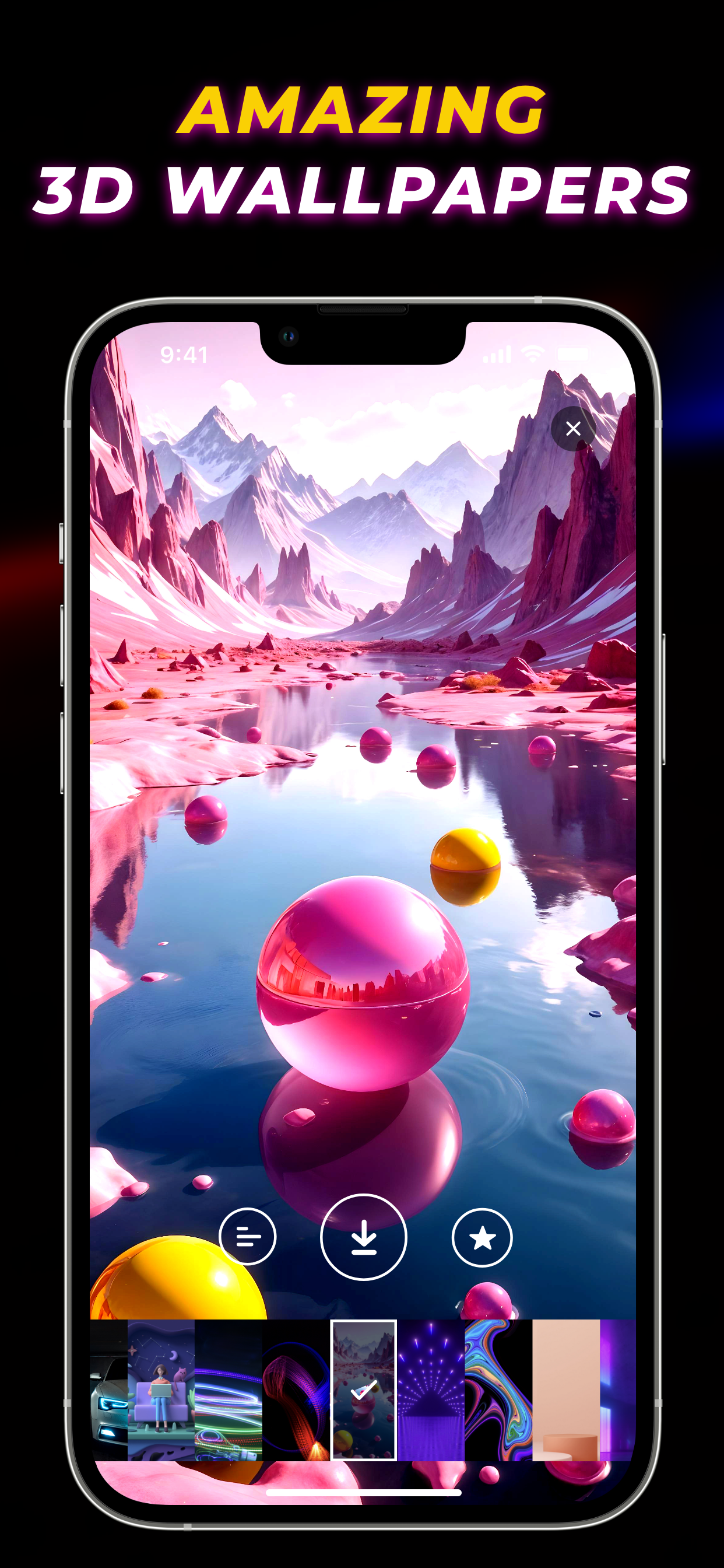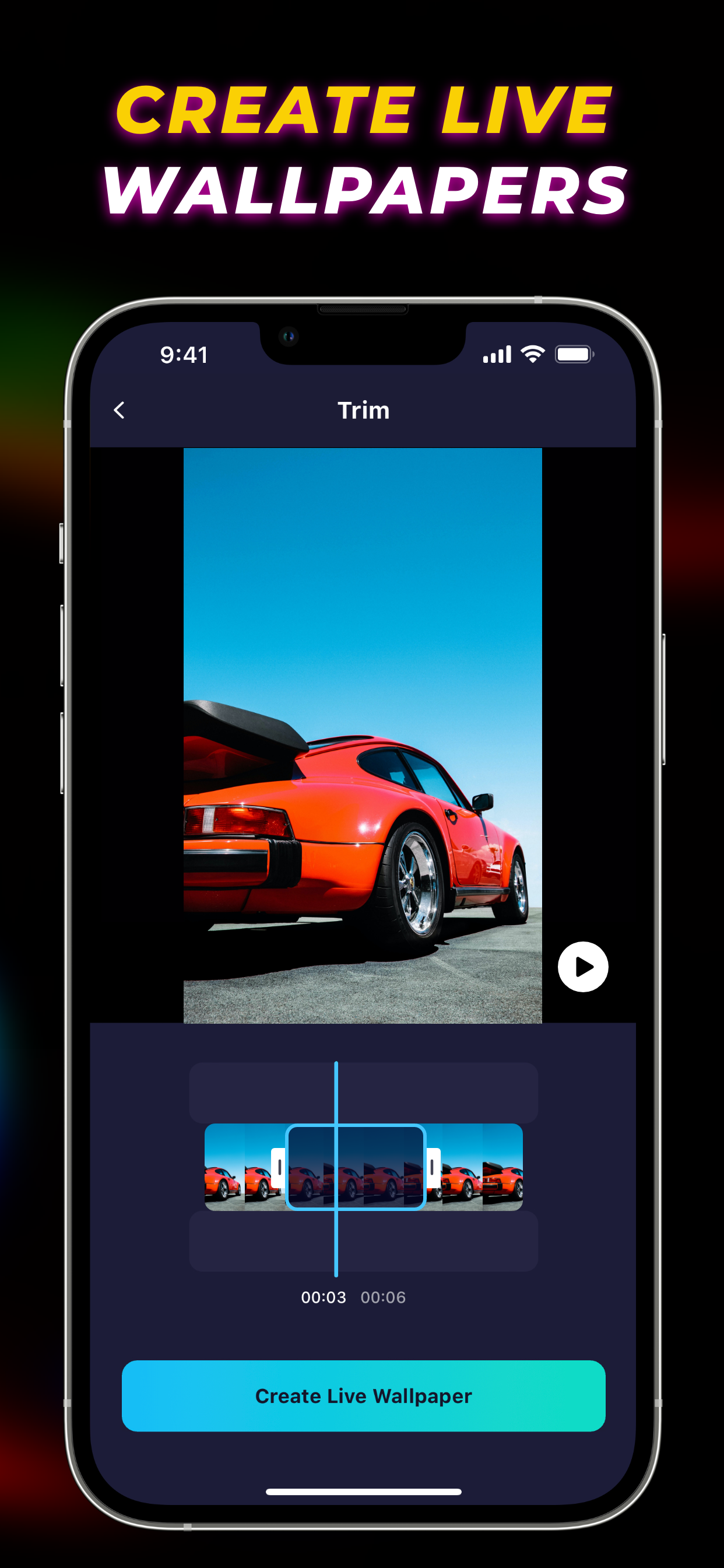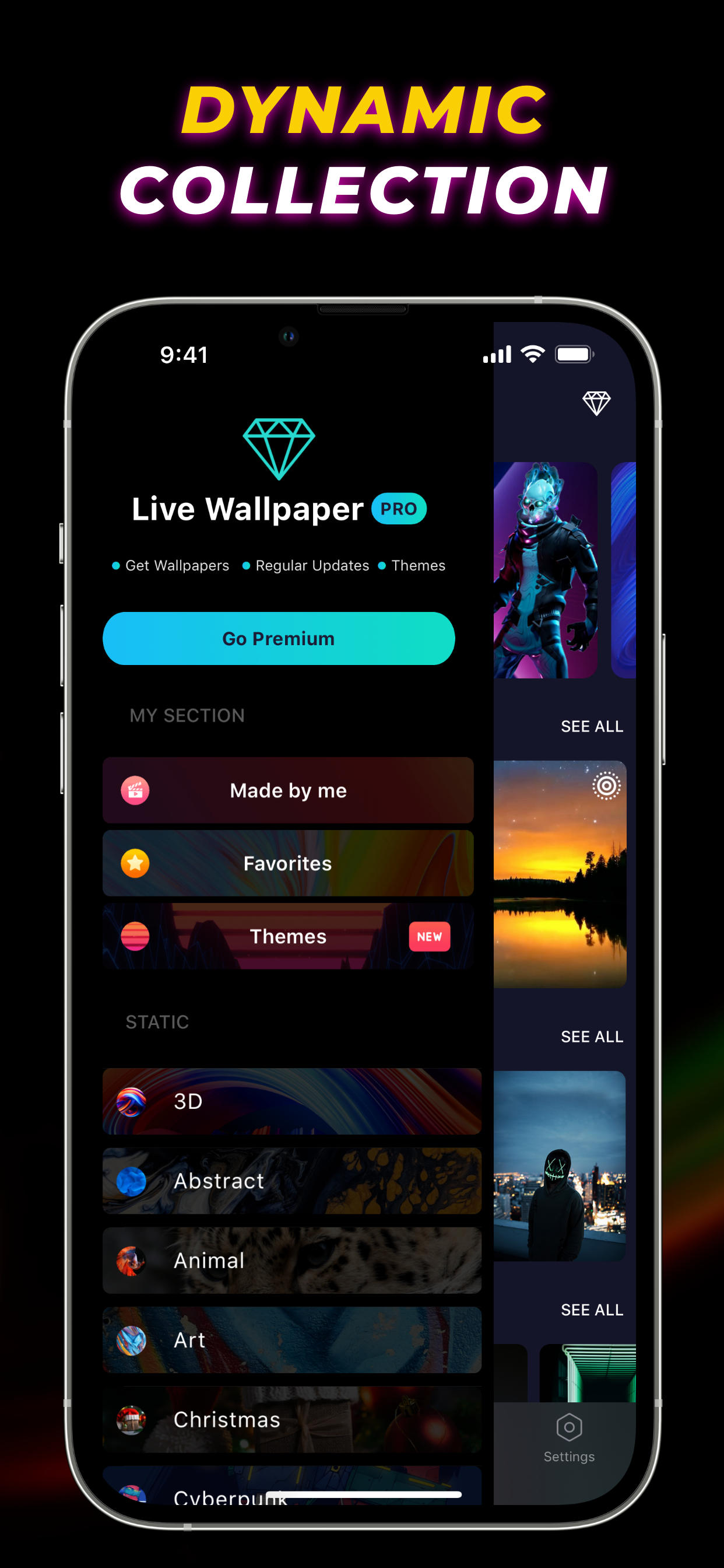Ratings & Reviews performance provides an overview of what users think of your app. Here are the key metrics to help you identify how your app is rated by users and how successful is your review management strategy.
Live Wallpaper Maker 4K - the best wallpaper maker app for iPhone to create moving wallpapers from videos. Personalise your screen with custom wallpapers, or choose from massive troves of cool wallpapers to make it unique and show off to your friends. Key Features of Live Wallpaper Maker 4K: ⁃ Rich catalogue of aesthetic backgrounds and animated wallpapers ⁃ Huge collection of iPhone wallpapers in HD and 4K ⁃ Create custom iPhone live wallpapers from any videos ⁃ Lots of calendar themes to choose from ⁃ Trending wallpapers section to keep you updated with the latest popular wallpapers ⁃ Set cool animated backgrounds for your iPhone lock screen Powerful Live Wallpaper Maker Are you wondering how to make a video a live photo for your iPhone? Through this Live Wallpaper Maker app, you can create personalised live wallpapers anytime you want. Make amazing custom moving backgrounds from all sorts of videos and give your iPhone screen a unique outlook. Animated Wallpapers for iPhone Besides giving you the ability to create live photos, this app offers vast numbers of live wallpapers for iPhone. From abstract wallpapers and fantasy wallpapers to various flower wallpapers for your iPhone, there is no shortage of options to customise your device. Static Wallpapers Let your eyes indulge in stunning HD and 4K iPhone wallpapers. Create spectacular looks for your iPhone with a plethora of static 3D wallpapers, Christmas wallpapers, and many other iPhone aesthetic wallpapers. There are plenty of calendar themes to decorate your iPhone home screen as well. Trending Awesome iPhone Wallpapers The frequently updated trending section of this live wallpapers 3D app ensures that you never miss out on the ongoing craze. Always stay up-to-date with popular iPhone stills wallpapers. How to make live wallpaper on iPhone with Live Wallpaper Maker 4K? Create custom moving backgrounds like Christmas or cute animal live wallpapers from any videos with the live wallpaper maker app. To do so, - Open the app. - Press "Maker" and after that, "New Live Wallpaper." - Choose desired Video and trim as necessary. - Tap "Create Live Wallpaper." How to change iPhone wallpaper using the Live Wallpaper Maker app? This app contains a wide variety of cool iPhone wallpapers. Choose and download from categories like nature, gaming, Fortnite wallpapers and go through the following steps. - After downloading a wallpaper, open iPhone settings. - Tap on "Wallpaper." - Press on a "Choose a New Wallpaper." - Select desired wallpapers for the iPhone screen. Auto-Renewable Subscription Terms: Subscribe to get unrestricted access to all the features outlined above. - Subscription Length: Weekly, Yearly - Subscription with a free trial period will automatically renew to a paid subscription unless it is canceled at least 24 hours before the end of the trial period. - Payment will be charged to iTunes Account at confirmation of purchase. - Your Apple ID account will be charged for renewal within 24 hours before the end of the trial period. - You Can manage and cancel your subscriptions by going to your account settings on the App Store. - Any unused portion of a free trial period, if offered, will be forfeited when the user purchases a subscription to that publication, where applicable. - By signing up for this subscription, you agree to our Terms of Use and Privacy Policy. Terms of Use: https://www.twinbit.net/app/wallpaper/terms.html Privacy Policy: https://www.twinbit.net/app/wallpaper/privacy.html Disclaimer: This app is free to download, but you will be required to sign-up for an auto-renewing subscription to access the app's full functionality.