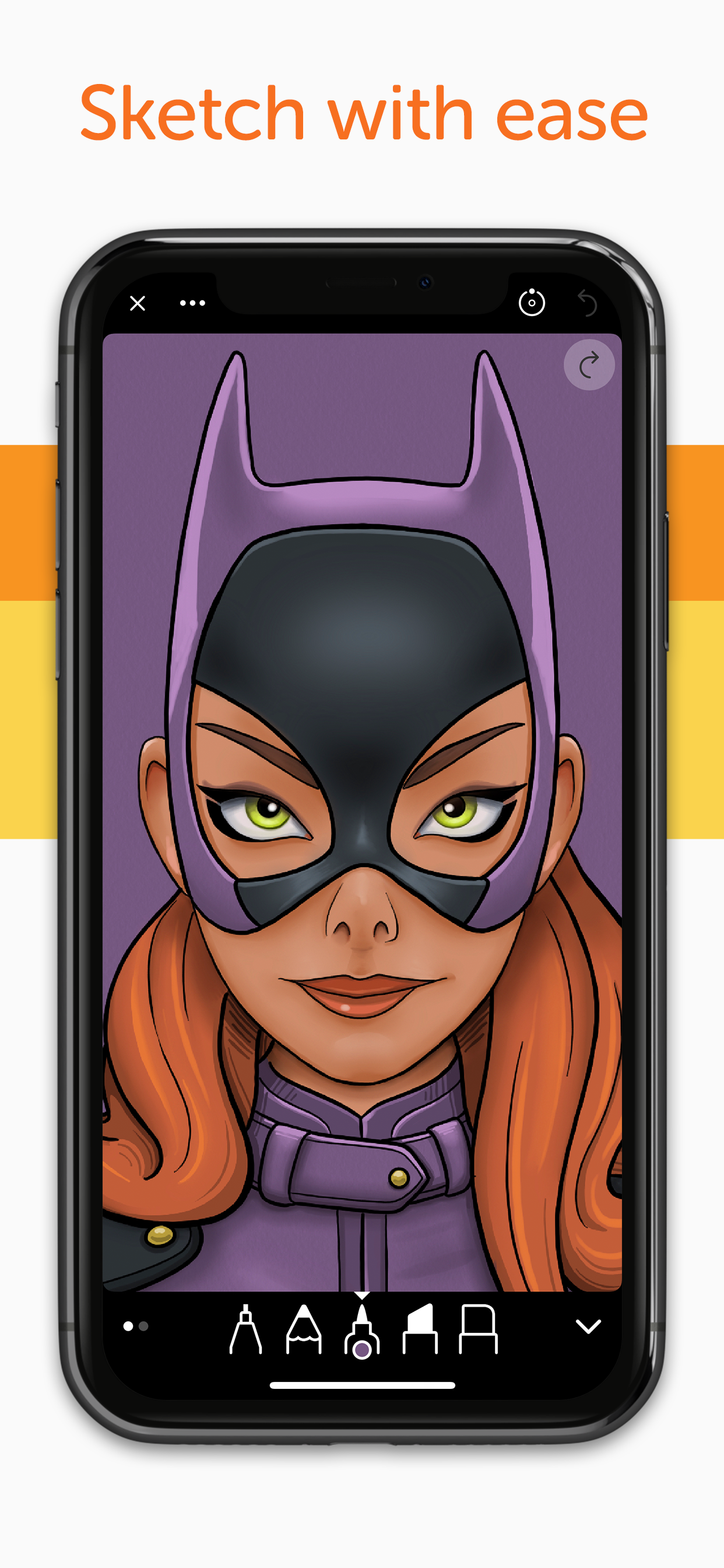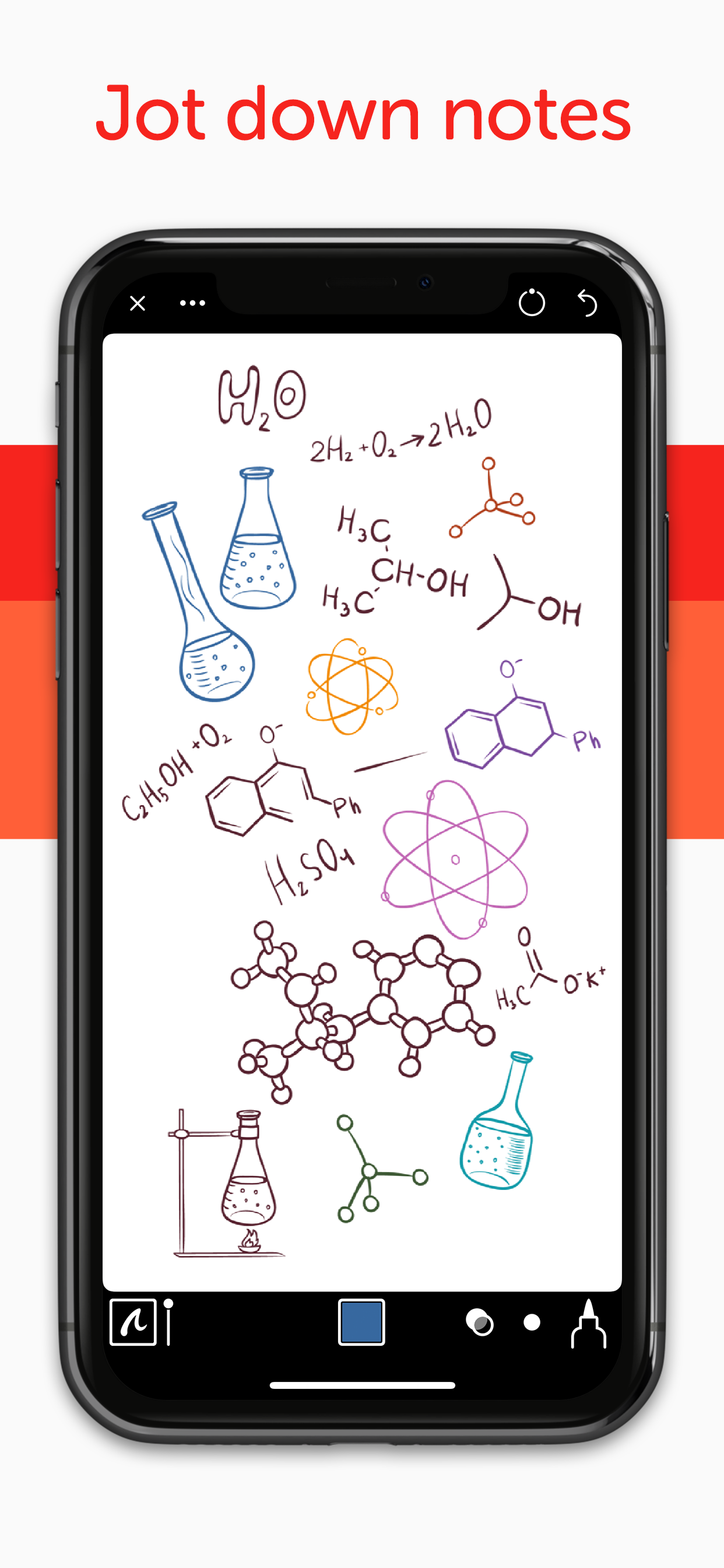Ratings & Reviews performance provides an overview of what users think of your app. Here are the key metrics to help you identify how your app is rated by users and how successful is your review management strategy.
Linea Sketch gives you the right balance of power and control to capture your thoughts and ideas effortlessly. The focus stays where it belongs: on your creations, not on the tools. What People Are Saying: ⁕ The best possible sketching experience whether you are drawing, prototyping an app interface, storyboarding, taking notes, or something else. - MacStories ⁕ The color swatch in Linea is fantastic...It fits a spectrum of color options into a very compact space. - 9 to 5 Mac ⁕ Linea is approachable for all – and will quite likely prove to be useful and enjoyable by all. - SlashGear Why Linea Sketch? • Easy Colors - Choose from a wide range of pre-defined colors, or customize colors with a single tap. Auto generated tints & shades saves time and effort. • Minimal UI - Every control is designed to stay out of your way until you need it. Linea Sketch’s elegant interface puts the focus on your creations. • Move / Transform - Lasso part of your sketch, move it, rotate it, resize it. Transform your creations quickly & easily. • Elegant Layers - Simplified set of layers that can be easily rearranged, merged & adjusted. Import images for reference or to trace on top of from Files, Dropbox & more. • ZipLine - An intuitive way to make straight lines and polygons. Draw a line and hold at the end to automatically straighten it. Tap & hold to connect ZipLines to form polygons. • Grids & Templates - A wide range of traditional grids, 3D isometric lines, storyboards, and templates for iOS screen or icon design. • Flexible Exporting - Export your work as a layered Photoshop document, transparent PNG, and more. Export entire drawings or cropped portions to a range of services including Slack and Dropbox. • Touch Eraser - Ever used your finger to erase a whiteboard? Linea Sketch lets you wipe the screen with your finger to correct mistakes and your hands stay clean! • iCloud Sync - Automatically keeps all of your sketches & projects up-to-date across all of your devices. Complete Feature Set: Tools: • Technical Pencil - Hard lead, thin lines. Pressure sensitive. • Classic Pencil - Soft lead, thick lines. Pressure sensitive. • Felt Tip Pen - Thin solid lines that vary in opacity with pressure • Wide Tip Marker - Fat solid lines that vary with pressure • Eraser - Clean up your work with a finger touch or pressure sensitivity • Tilted Rendering - Each tool works differently when an Apple Pencil is used flat against the screen. Colors: • Always on-screen & easily available • 2 banks of pre-defined colors + 6 tints & shades each • Auto-generation of tints and shades • Drag & drop color swatches into Linea Sketch from other apps • Creation of custom color sets • Hue/Saturation adjustments Layers: • 5 flexible layers • Easily merge & clear • Import images from Files, Dropbox & more to reference • Drag & drop to rearrange • Opacity adjustment Grids & Templates: • Notepads with wide & narrow rules in both portrait & landscape • App user interface and icon design templates • Traditional grids in lines & dots • Storyboards in 16:9, 1.85:1, and 2.35:1 ratios • 3D isometric grid • Hexagonal graph paper Backgrounds & Paper Textures: • Turn paper texture on/off • Paper grain • Butcher’s paper • Black construction • Blueprint • Gray Bristol Exporting: • Save as layered Photoshop PSD, transparent PNG, or flattened JPEG • Save all or just a portion of each drawing • iOS Share sheet support • Export to Slack, Dropbox, AirDrop & more • Presentation Mode to video out or AirPlay to Apple TV Project Management: • Organize drawings in project folders • Share, rename, move and remove drawings / projects General: • Two-finger tap for quick Undo • Three-finger tap for Redo • Compass shows which way is up • Tap Compass to lock, flip, or reset • Long-press the Compass to reset • Supports split screen & drag and drop Terms and Conditions: https://linea-app.com/terms Privacy Policy https://linea-app.com/privacy