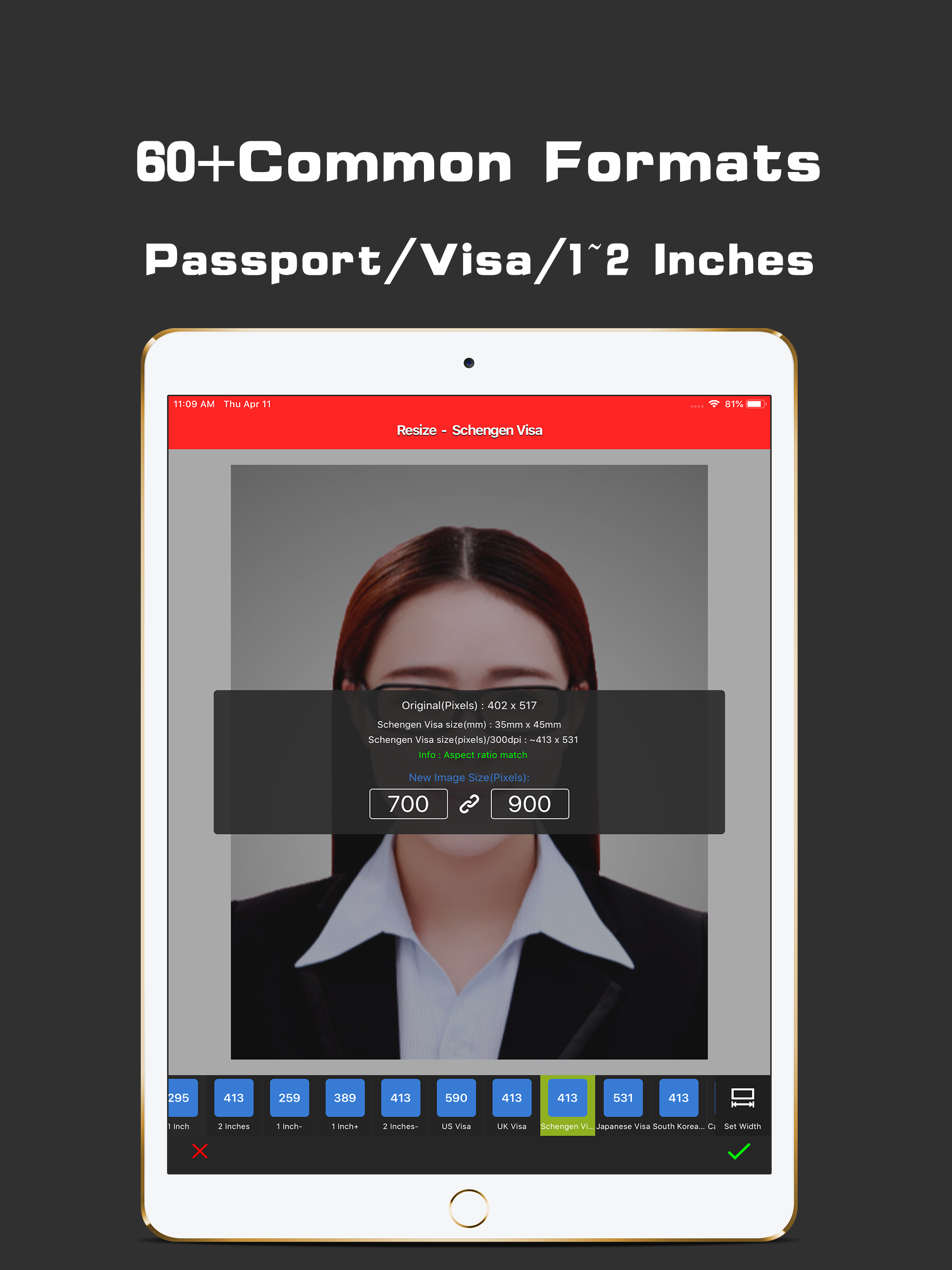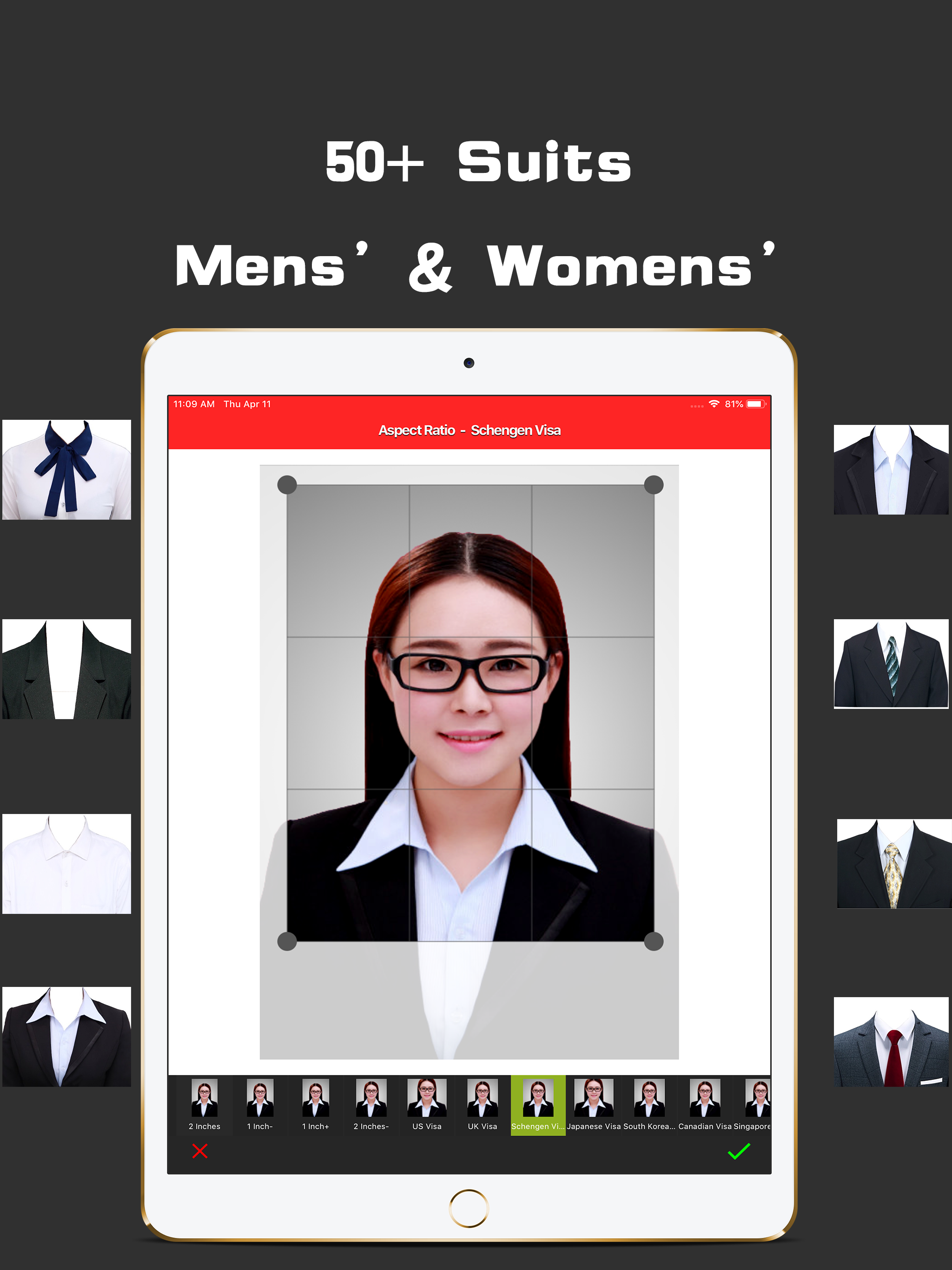Ratings & Reviews performance provides an overview of what users think of your app. Here are the key metrics to help you identify how your app is rated by users and how successful is your review management strategy.
User reviews affect conversion to installs and app rating. Featured and helpful reviews are the first to be noticed by users and in case of no response can affect download rate.
KIA IDPhoto Wizard provides a fool-proof ID card, passport or Visa photo production wizard. Portrait separation from the background IDPhoto Wizard allows you to extract the portrait from the background with a few clicks. For edge and area details, you can use the brush and hair brush for further refinement. Background style IDPhoto Wizard provides nearly 20 different styles of background canvas: * Solid white, blue, red or gray; * Back spotlight blue, red or gray; * Bottom spotlight blue, red or gray; * It also supports transparent background; * More styles will be online soon… Beautify IDPhoto Wizard supports the facial beautify function. You can easily adjust the skin smoothing, skin whitening, saturation and contrast parameters to create extraordinary portraits. Clothing function The current version of the App contains 40+ sets of formal men's and women's business wear, more materials will be added in the later releases. 1. You should first wear a low collar costume and take a photo; 2. Select clothing for replacement; 3. Use the brush to erase the extra pixels on the edge; 4. Replace with the desired background canvas. Photo specification IDPhoto Wizard supports one-click ratio cropping and resizing of 30+ common photo formats. For example, one inch, two inches, one inch-, one inch+, two inches-, US visa, UK visa, Schengen visa, Japanese visa, Canada Visa, Australia visa, etc. Steps of usage: 1. You first tap the Aspect-ratio Crop button to crop your photo according to the photo requirement, such as the US visa; 2. Tap resize button to adjust the photo to standard 50mm x 50mm or 590x590 pixels (Note: based on 300dpi); 3. Export the photo Export format and quality compression IDPhoto Wizard supports to save user photos as JPG or PNG * The PNG file format contains an alpha channel for saving transparent background photos. The user can first separate the portrait from the background and set the background to be transparent and export in PNG format. * JPG selection has 9 scale image quality options that allows you to compress the image file size. More features are still in development. Stay tune. VIP Subscription - Payment will be charged to iTunes Account at confirmation of purchase - Subscription automatically renews unless auto-renew is turned off at least 24-hours before the end of the period - Length of subscriptions: half year - Account will be charged for renewal within 24-hours prior to the end of the current period, and identify the cost of the renewal - Price of subscriptions: half year - $4.49 dollars - Subscriptions may be managed by the user and auto-renewal may be turned off by going to the user's Account Settings after purchase - No cancellation of the current subscription is allowed during active subscription period - Any unused portion of a free trial period, if offered, will be forfeited when the user purchases a subscription. Privacy Policy - https://swalpha.github.io/docs/bidp/pp.html Terms of Service - https://swalpha.github.io/docs/bidp/tos.html