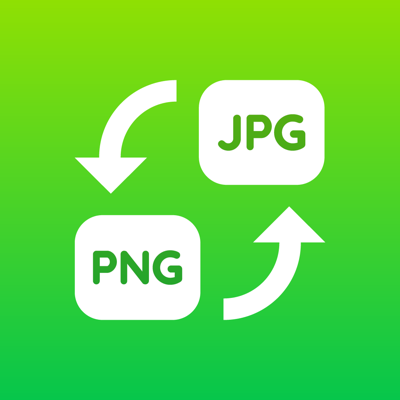Ratings & Reviews performance provides an overview of what users think of your app. Here are the key metrics to help you identify how your app is rated by users and how successful is your review management strategy.
This is a very easy to use application for converting image file formats to JPEG/JPG or PNG. This straightforward app can save your hours of work with just few taps. HEIF ( .heic ) also can be converted to JPEG/PNG. You can load/convert image formats below. JPEG, JPG, PNG, GIF, BMP, TIFF, TGA, HEIF (.heic ) - Images/Photos will be saved in the iOS "Photos" app. The album named "JPG PNG" will be created automatically. - Some printers doesn't support PNG Image files. Those images will be able to be printed out by converting to JPEG files with this app. - Transparent color will be converted to "White" color when images saved as JPEG files because JPEG files doesn't support transparent color. We will update the app frequently to make the performance better. The design & user experience is just top-notch. Keep in touch to receive all updates right on your device. Feel free to ask any query on contact.apslab@gmail.com ! We would love to hear from you & appreciate your suggestions. So, let's make your days a little brighter & stunning with Mirror App. Download & have fun. JPG PNG Converter Premium Subscription ------------------------------------------ subscription plans - Weekly Subscription - Monthly Subscription - Yearly Subscription • Subscriptions may be managed by the user and auto-renewal may be turned off by going to the user's Account Settings after purchase • Any unused portion of a free trial period, if offered, will be forfeited when the user purchases a subscription to that publication, where applicable • Subscriptions automatically renew unless they are turned off at least 24 hours before the end of the current period in account settings. Renewals are charged within 24-hours preceding the end of the current period. Payment is charged to iTunes Account at confirmation of purchase. Subscriptions are managed by the user. Terms of use: https://sites.google.com/view/apslab/terms?authuser=0 Privacy: https://sites.google.com/view/apslab/privacy?authuser=0