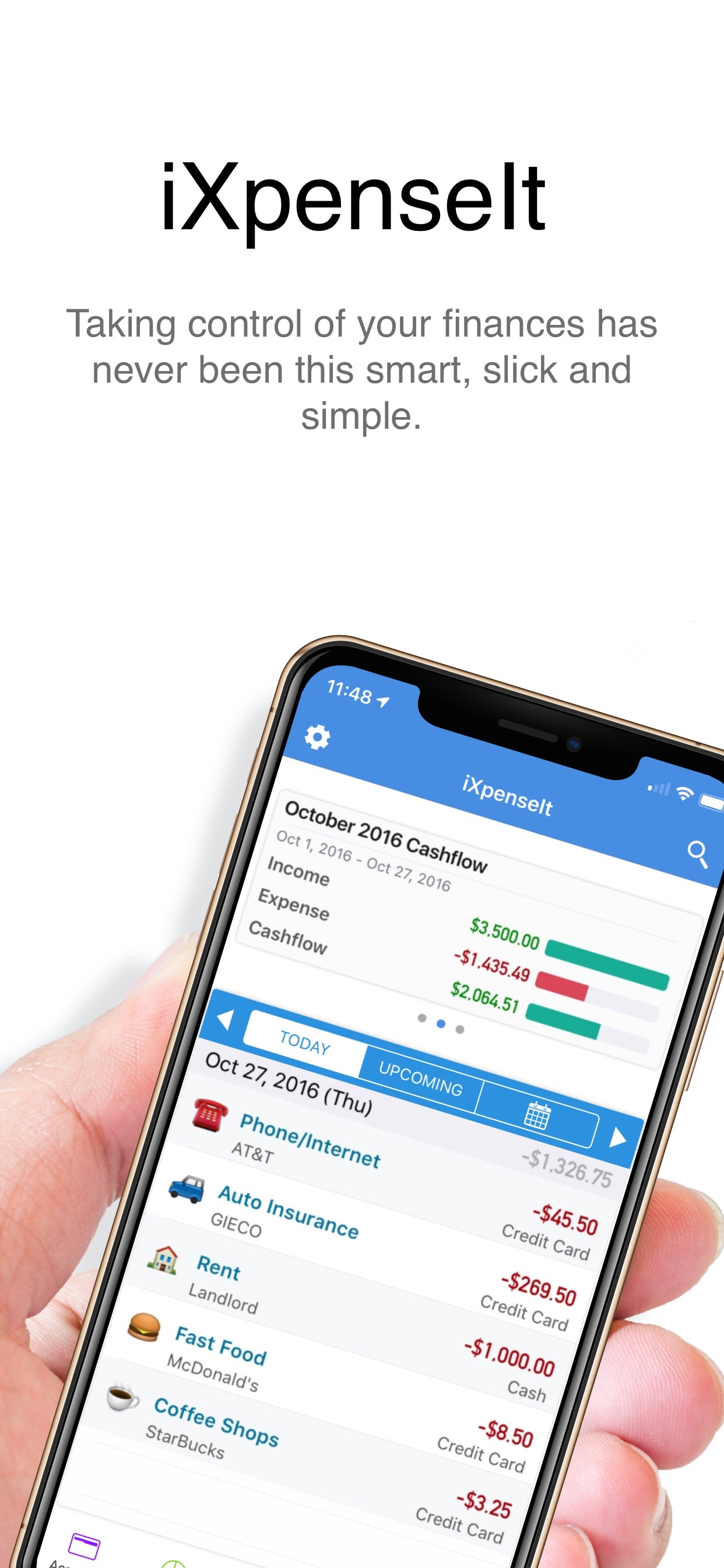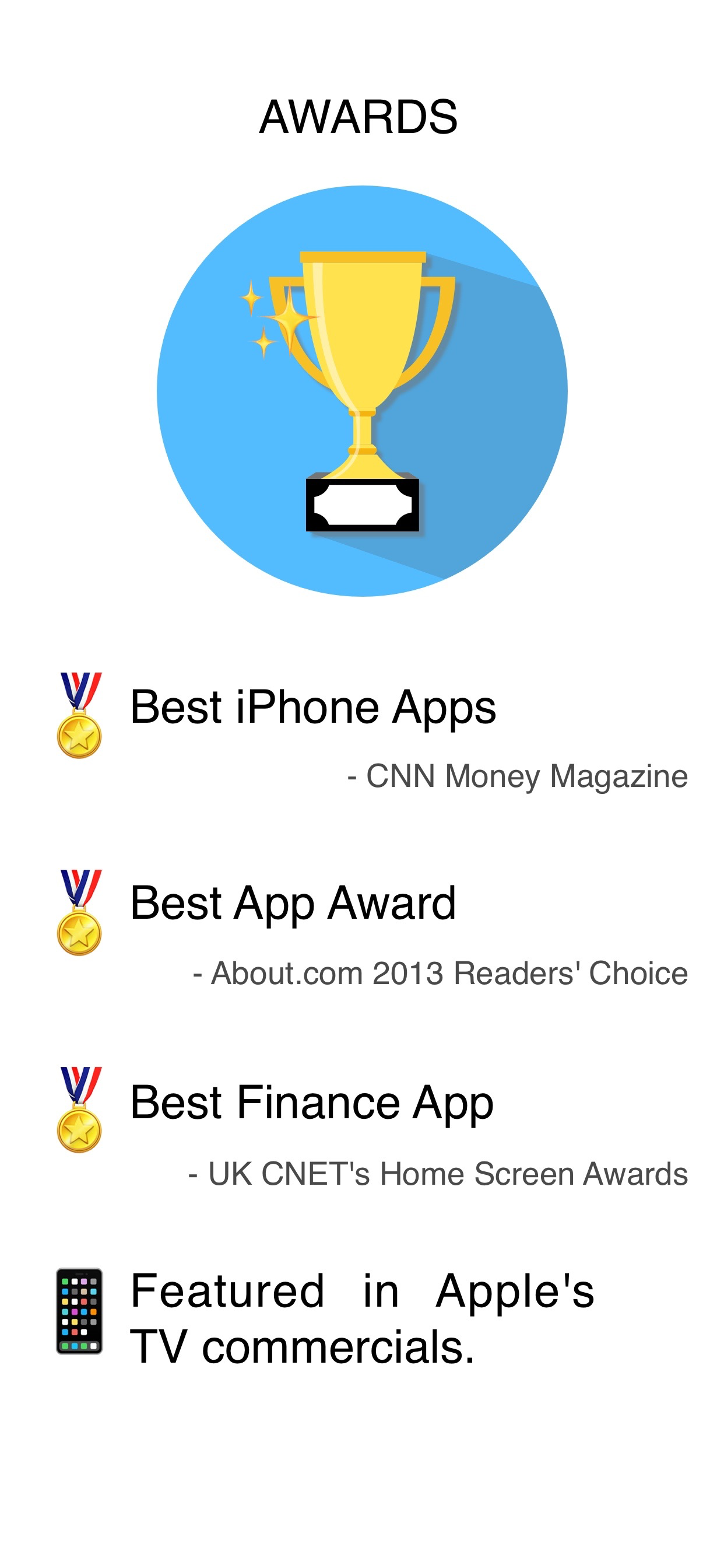Ratings & Reviews performance provides an overview of what users think of your app. Here are the key metrics to help you identify how your app is rated by users and how successful is your review management strategy.
iXpenseIt simplifies daily expense tracking and monthly budgeting. With iXpenseIt, it's never been easier to stay current on your personal budget or for business users, to get faster reimbursements. Store photo receipts is a snap. Enter expense data anywhere, anytime within seconds. Powerful reporting provides insight to where your money went and find new ways to save. Take control of your finance today with iXpenseIt! - "Best App Award" - About.com 2013 Readers' Choice - "Best iPhone apps" - CNN Money Magazine - 50 Most Useful iPhone Apps (Best Expenses App) - LAPTOP Magazine. - "Best iPhone Apps: Office and Personal Productivity" - PC World - "10 MustSee Finance Apps for the iPhone" - eWeek.com - "100 BEST IPHONE APPS FOR PERSONAL DEVELOPMENT" - Job Profiles.org - "Turn your iPhone into a productivity powerhouse" - Investment Executive, Canada's newspaper for financial advisors - UK CNET's Home Screen Awards: Best Finance App "..this app isn't one of the sexier uses for iPhone. It's mightily useful, however, for anyone looking to track expenses or plan a monthly budget. The interface is clean and quick to use, with good visual representations of your spending by category..." ***** Featured in Apple's TV commercials. KEY FEATURES: - Multi-Device Sync (Subscription required see below) - Export to Excel - 3D Touch & Quick Action - Upcoming Bill Reminder - Quick data entry (auto populate based on historic transactions) - PDF Reporting & AirPrint - Account Balance & Account Transfer - Multi-Currency and Format Supported - Income & Cash Flow - Budgeting - Trend Bar charts for Expense and Cash Flow - Password Protection with Touch ID - Protect your personal financial data. - Data safety - Backup and Restore your financial data without worries. - Visual indicator of monthly budget vs expenses. - Overview of Today's spending vs daily spending average. - Expense Summary - Know your total monthly expense, average expense per day and top expense of the month instantly! - Repeating events - One-time setup for all recurring expenses such as Monthly rent, Mortgage, utility bills, etc. - Simple/ Detail / Custom Budgets. - Store digital photo receipts. - Instantly generate graphical reports. - Basic Mileage / Kilometer Tracking with customizable reimbursement rate. - Supports VAT/GST input. - Personalize transactions with icons for categories and subcategories. - Fully customizable key lists. - Full-Text Search: quickly search to locate transactions. - .CSV and HTML data import/export - Records export with photo receipt attachment for quick expense approval/reimbursement. SUBSCRIPTION: Backup and Consolidate all your financial data by seamlessly syncing among family members, partners across multiple devices (up to 5 devices). - Monthly Sync $1.99 (Local equivalent price will be shown on the In App Purchase Screen). - Yearly Sync $19.99 (Local price will be shown on the In App Purchase Screen). - Payment will be charged to iTunes Account at confirmation of purchase - Subscription automatically renews unless auto-renew is turned off at least 24-hours before the end of the current period - Account will be charged for renewal within 24-hours prior to the end of the current period, and identify the cost of the renewal - Subscriptions may be managed by the user and auto-renewal may be turned off by going to the user's Account Settings after purchase - No cancellation of the current subscription is allowed during active subscription period - Any unused portion of a free trial period, if offered, will be forfeited when the user purchases a subscription to that publication. Term of Use http://www.mobilewareinc.com/legal/tos.html