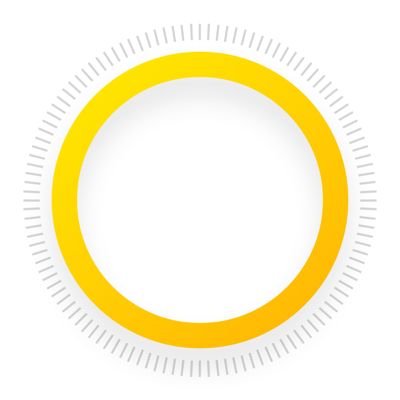Ratings & Reviews performance provides an overview of what users think of your app. Here are the key metrics to help you identify how your app is rated by users and how successful is your review management strategy.
360°全景播放器,完美支持 Insta360各系列产品原片内容播放,同时支持2:1标准比例全景内容、1:1比例的180°3D左-右与2:1比例的360°3D上-下全景内容。 将您的 iOS 设备与电脑连接后,可按以下步骤导入全景内容: 1.将您的 iOS 设备与电脑连接,打开 iTunes,并在顶部工具栏选中您的设备。 2.选中左侧界面中的“应用”,在右侧下方“文件共享”的应用程序列表中选择“Insta360Player”。 3.点击右下角的“添加”按钮,或者直接拖拽内容至应用文件夹即可添加内容。