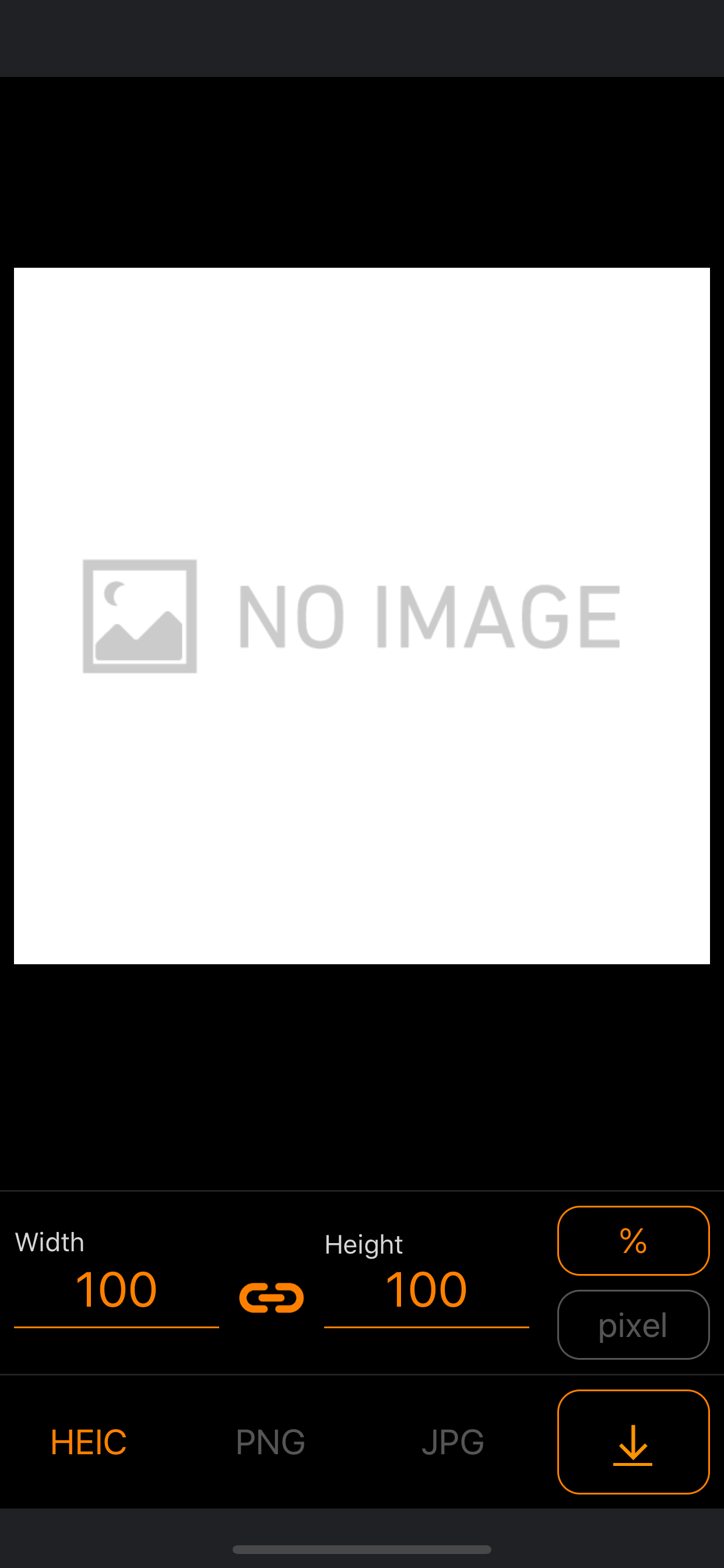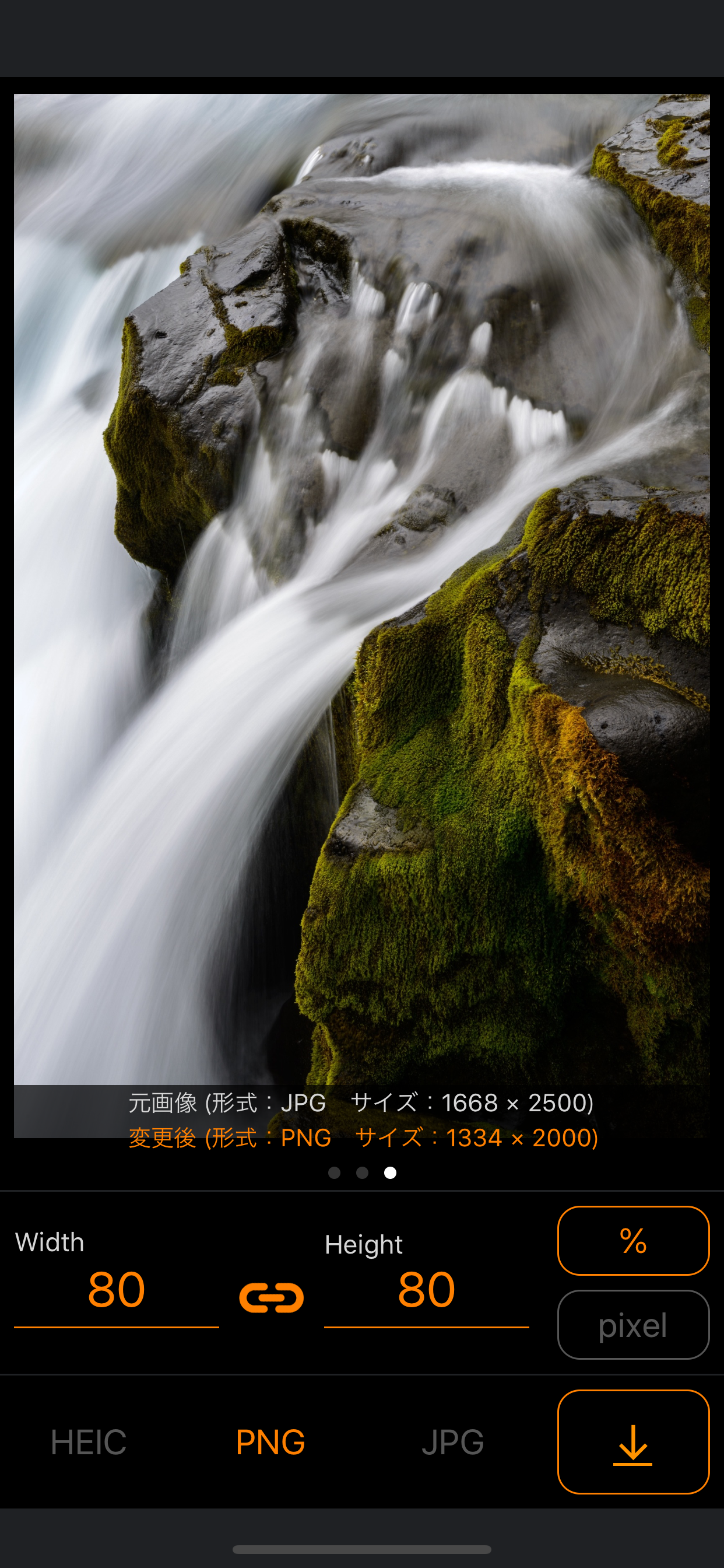Ratings & Reviews performance provides an overview of what users think of your app. Here are the key metrics to help you identify how your app is rated by users and how successful is your review management strategy.
簡単な操作で画像のサイズと保存形式を変換することができます! もちろん一括変換にも対応しております! ・サイズは %とpixel による指定に対応しており、縦横比の保持/非保持も変更できます ・対応している保存形式はHEIC、PNG、JPGの3つです ・最大15枚の画像を一括変換することができます ■ 使い方 4つの簡単な手順で画像変換ができます ● 手順1 "NO IMAGE"と表示されている部分をタップし、変換したい画像を選択します ● 手順2 Width、Heightの値の調整と"%"、"pixel"の選択を行い、サイズを決定します ● 手順3 HEIC、PNG、JPGのいずれかを選択し、保存形式を決定します ● 手順4 画面右下の保存ボタンをタップし、保存します iOS11から設定によってはiPhoneで撮影した写真がHEIC形式で保存されますが、HEICのままでは、WindowsPCで見ることができない場合や、Webサイトにアップできない場合があります。 そういった時にこのアプリを使うと簡単にPNGやJPGに変換できますので、とても便利かと思います。また、純粋に写真のサイズを変更したいと言った場面の利用においても、もちろんオススメです!