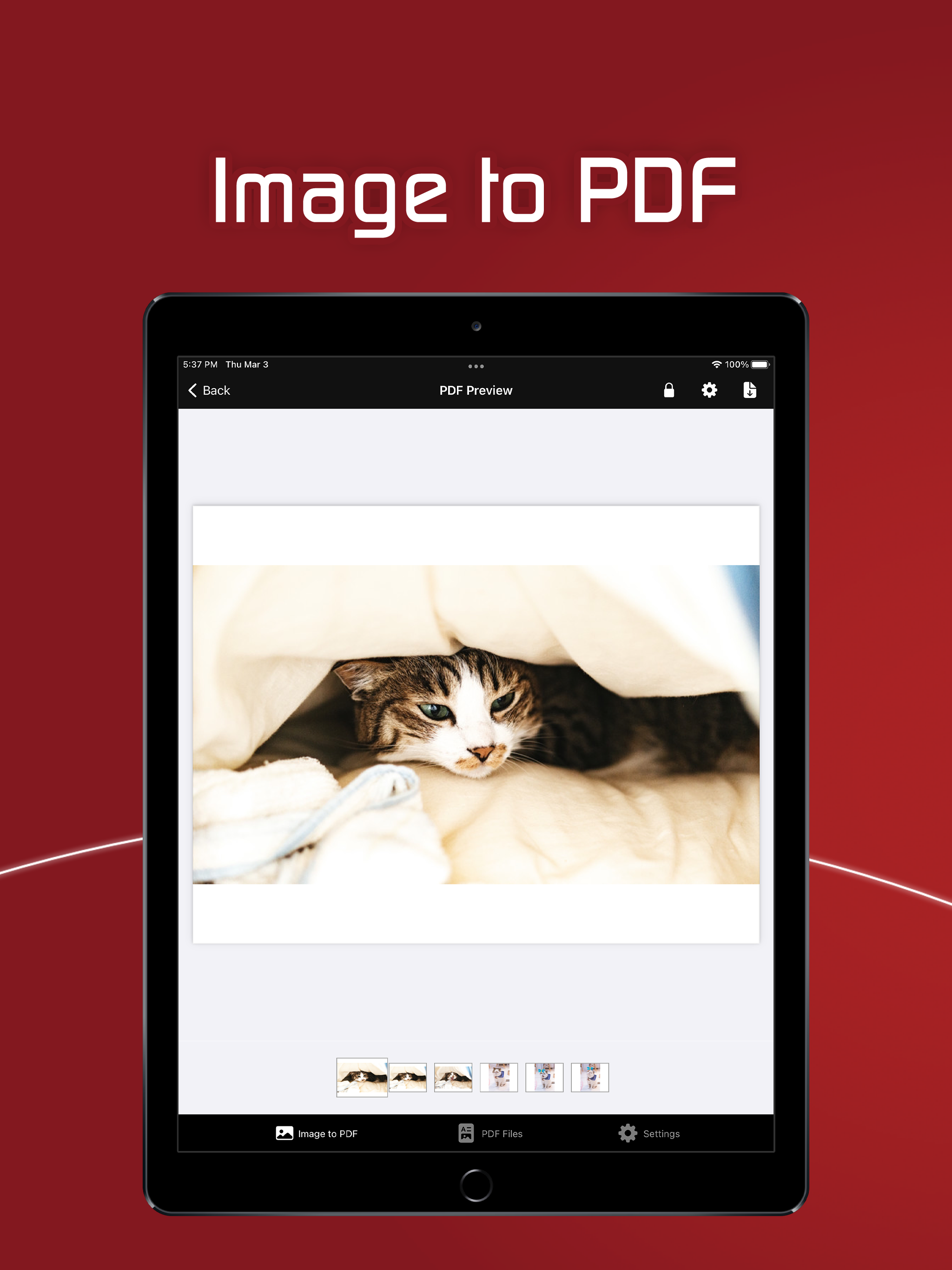Ratings & Reviews performance provides an overview of what users think of your app. Here are the key metrics to help you identify how your app is rated by users and how successful is your review management strategy.
Creating a PDF is very simple 1. Select the photo or image you want to convert to PDF *The selected order will be the PDF page. 2. Check the created PDF 3. Save the confirmed PDF PDF will be created only by the above three steps + PDF management The created PDF is saved in the app. Saved PDFs can be viewed or shared with other apps at any time + PDF size can be selected You can create a PDF according to the pre-registered paper size. Of course, you can also create a PDF according to the image size. + PDF margins can be set arbitrarily It is possible to set margins on the paper * Premium purchase is required + You can set a PDF password Since you can set a password for PDF, you can use it for important documents etc. * Premium purchase is required + Ensuring safety Since this application creates PDF on the device There is no danger such as PDF leakage --- About Premium --- -Premium contents- ・Removal of the number of selected images for PDF creation ・Hide ads -Confirmation and cancellation- Please set from Apple ID -About automatic continuous charging- If you do not cancel the automatic renewal within 24 hours before the end date of the period, the contract period will be automatically renewed. Automatic renewal will be charged within 24 hours after the end of the contract period - important point - ・Persons charged within the application cannot cancel by methods other than the above. ・We do not accept cancellations for the current month -You will be charged via your iTunes account - Privacy Policy - https://imagetopdf.webdia.net/privacy-policy/ - terms-of-use - https://imagetopdf.webdia.net/premium-terms-of-use/