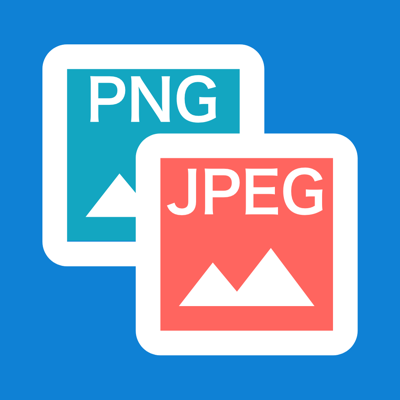Ratings & Reviews performance provides an overview of what users think of your app. Here are the key metrics to help you identify how your app is rated by users and how successful is your review management strategy.
Este aplicativo converte dados de imagem em PNG ou JPEG e os salva. Os formatos de imagem que podem ser lidos por este aplicativo são jpg, jpeg, png, tiff, tif, gif, bmp, ico, cur, xbm, heif, heic. Você pode converter dados de fotos ou imagens armazenadas em serviços em nuvem, como Dropbox, para PNG ou JPEG. Você também pode converter o formato de arquivo de foto do iPhone heic. Você pode selecionar várias fotos na pasta de fotos do iPhone ou iPad. Não há limite para o número de várias seleções. No caso de seleção múltipla, a foto não é visualizada. Você pode salvar imagens convertidas não apenas na pasta de fotos do iPhone ou iPad, mas também em um serviço em nuvem. Dropbox, OneDrive, GoogleDrive, Box podem ser usados para serviços em nuvem. Se você entrar em cada serviço em nuvem e conceder permissões para este aplicativo, poderá acessar os arquivos de serviço em nuvem. O JPEG não suporta salvar cores transparentes. Quando um arquivo PNG com fundo transparente é convertido em JPEG, o fundo é convertido em branco. Além disso, a qualidade da imagem pode se deteriorar após a conversão. Por favor, seja cuidadoso. Ao salvar na pasta de fotos do iPhone ou iPad, o nome do arquivo não pode ser atribuído livremente e é automaticamente atribuído. Por favor, note. Além disso, ao salvar várias fotos selecionadas na nuvem, crie uma nova pasta e salve-a com o mesmo nome que o arquivo original. O nome da pasta é "convert_date_time". Leva um tempo para carregar um grande número de arquivos, portanto, converta-os várias vezes. (English) This app converts image data to PNG or JPEG and saves it. The image formats that can be read by this app are jpg, jpeg, png, tiff, tif, gif, bmp, ico, cur, xbm, heif, heic. You can convert photo data, or convert images stored in cloud services such as Dropbox to PNG or JPEG. You can also convert the iPhone photo file format heic. You can select multiple photos in the iPhone or iPad photo folder. There is no limit to the number of multiple selections. In case of multiple selection, the photo is not previewed. You can save converted images not only to the iPhone or iPad photo folder, but also to a cloud service. Dropbox, OneDrive, GoogleDrive, Box can be used for cloud services. If you sign in to each cloud service and grant permissions to this app, you will be able to access the cloud service files. JPEG does not support saving transparent colors. When a PNG file with a transparent background is converted to JPEG, the background is converted to white. Also, the image quality may deteriorate after conversion. Please be careful. When saving to the iPhone or iPad photo folder, the file name cannot be assigned freely and is automatically assigned. Please note. Also, when saving multiple selected photos to the cloud, create a new folder and save it with the same name as the original file. The folder name is "convert_date_time". It takes time to upload a large number of files, so please convert them several times.