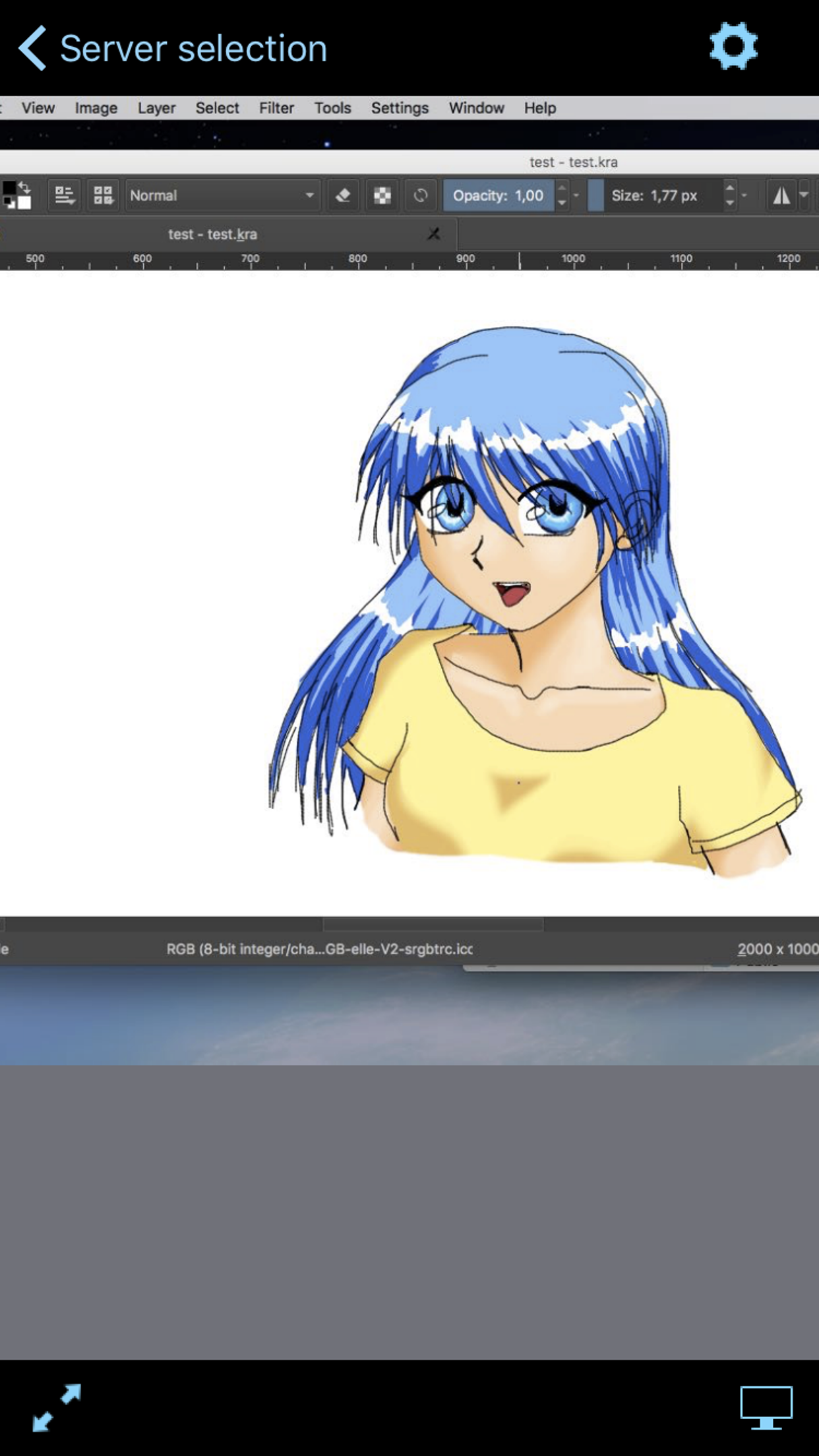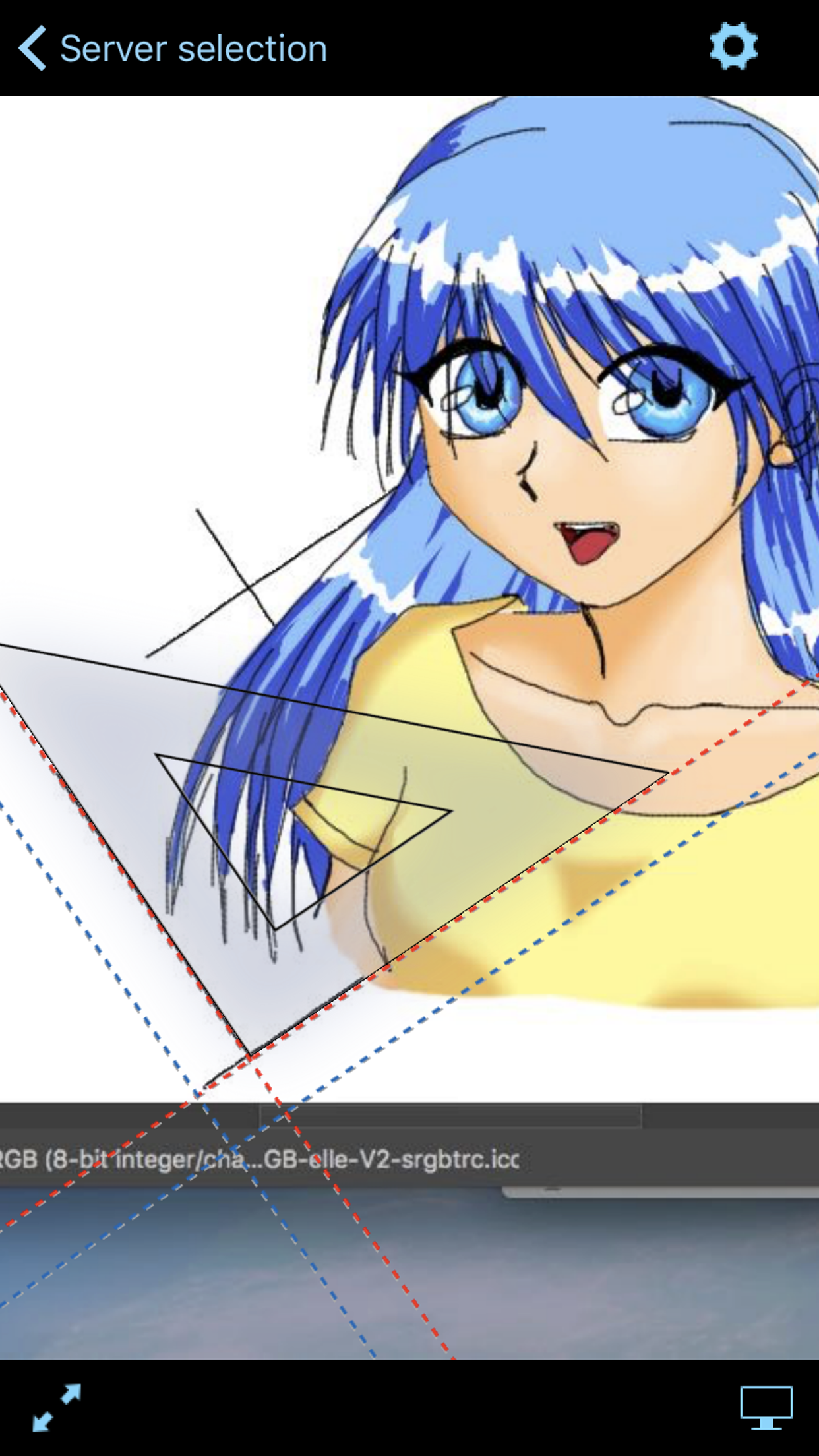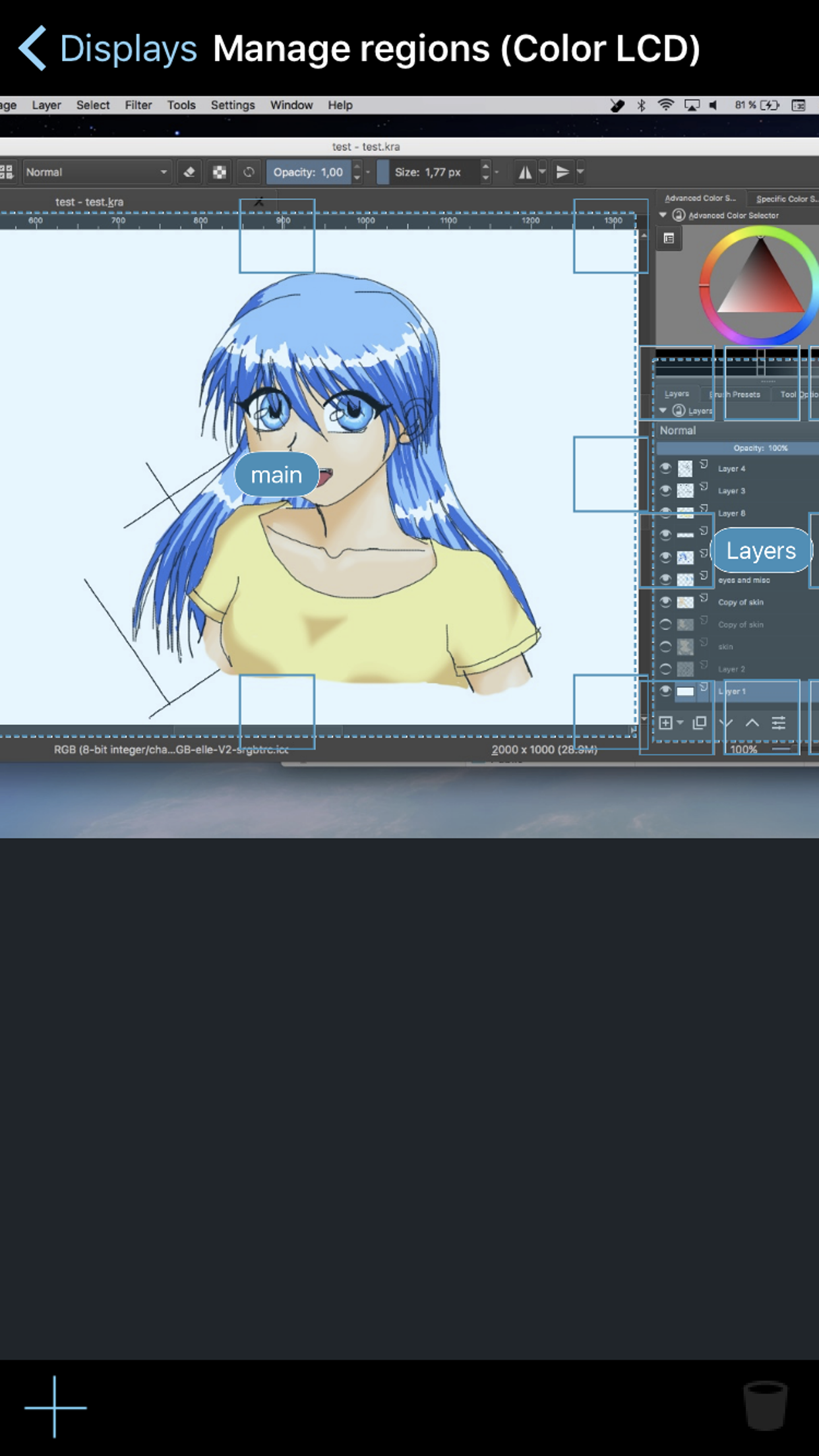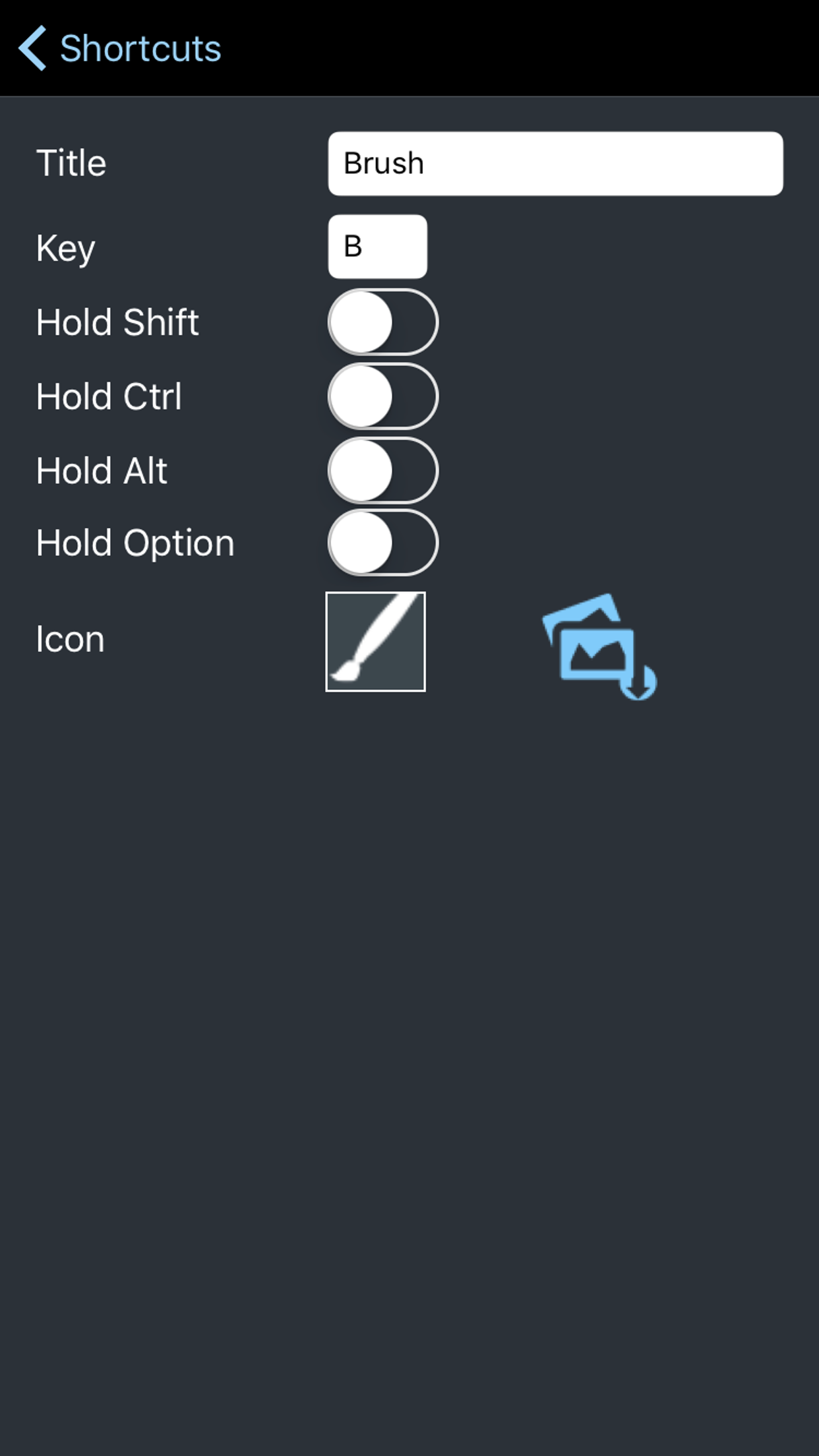Ratings & Reviews performance provides an overview of what users think of your app. Here are the key metrics to help you identify how your app is rated by users and how successful is your review management strategy.
With the help of iGraphTablet Server running on your computer (Windows or macOS), the screen is displayed on your iOS device and you can control the mouse with your finger to move the cursor with the left button down, left-click, double click or right-click. With that you can use iGraphTablet with your usual CG program like Photoshop, Krita, Paint or Gimp by example. In this new version we greatly improved the frames per second and totally rethought the user interface: a new way to draw and a way to scroll the picture more natural, a user interface clearer, shortcuts to actions simplified and always within a finger's reach ! We did add the possibility to create your own custom keyboard shortcuts so that your productivity will be even more improved. Finally we did add two more tools: the ruler and the T-Square. They'll allow you to trace lines and perpendiculars the same way you would do on a real paper sheet. iGraphTablet supports multi-screens configuration : just choose the screen you want to display. Even better : create regions that will only send the portion of the screen you really want ! It is also possible to connect multiple iOS devices simultaneously on the same computer. Each device can display a screen or a region: very handy if you want to display the picture you’re working with on your iPad and simultaneously the photoshop tools palette on your iPhone ! Functionalities: -Display of your computer screen on your iOS device -Left button mouse drag, left click, double click, right click -Multiple connections simultaneously with several iOS devices -Multiple screens support -Server discovery or manual connection by setting the IP address -Create your own custom keyboard shortcuts -New drawing tools: the ruler and the T-Square -Customizable picture quality -Possibility to scroll, zoom in and zoom out of the transferred picture.