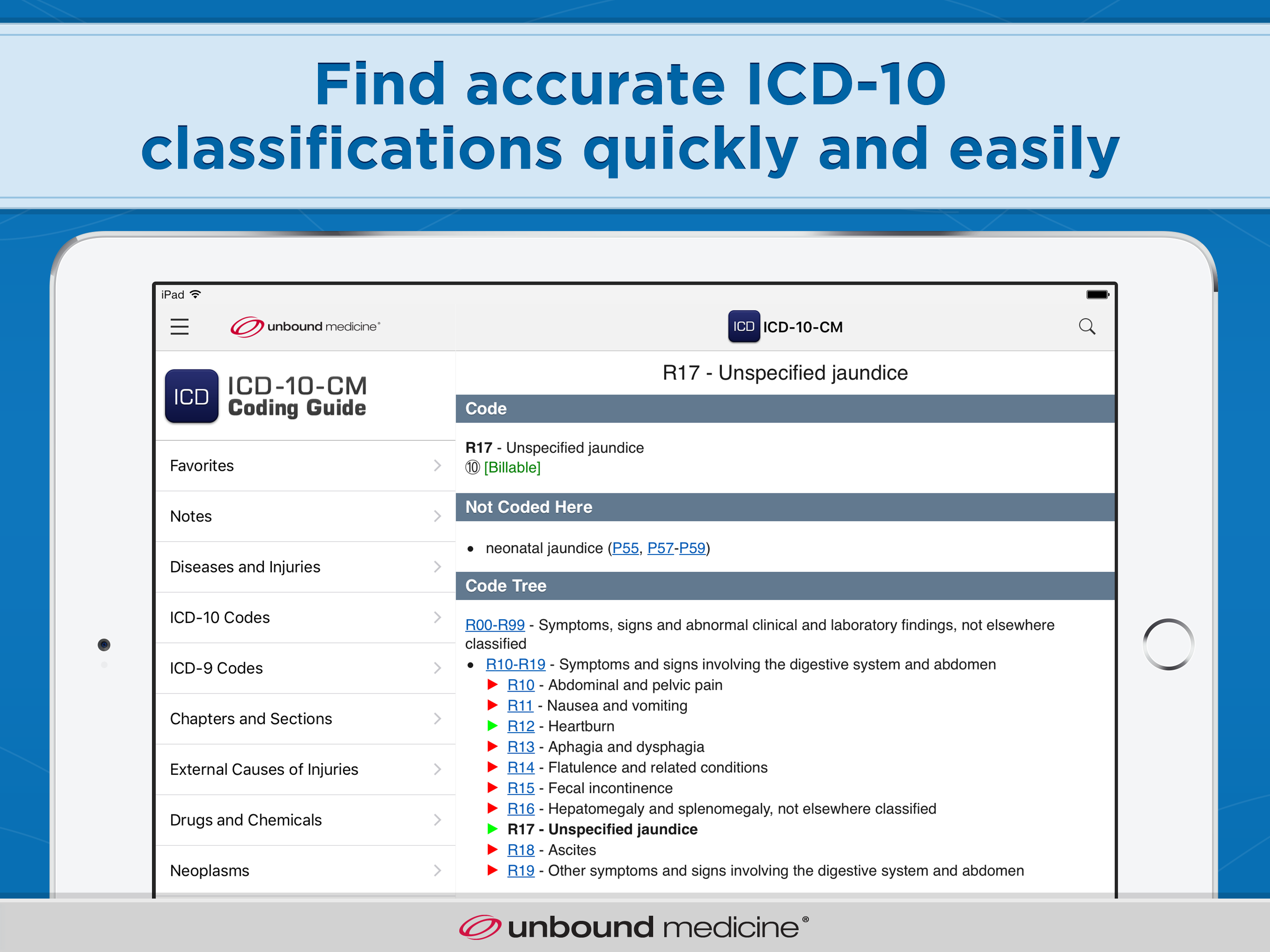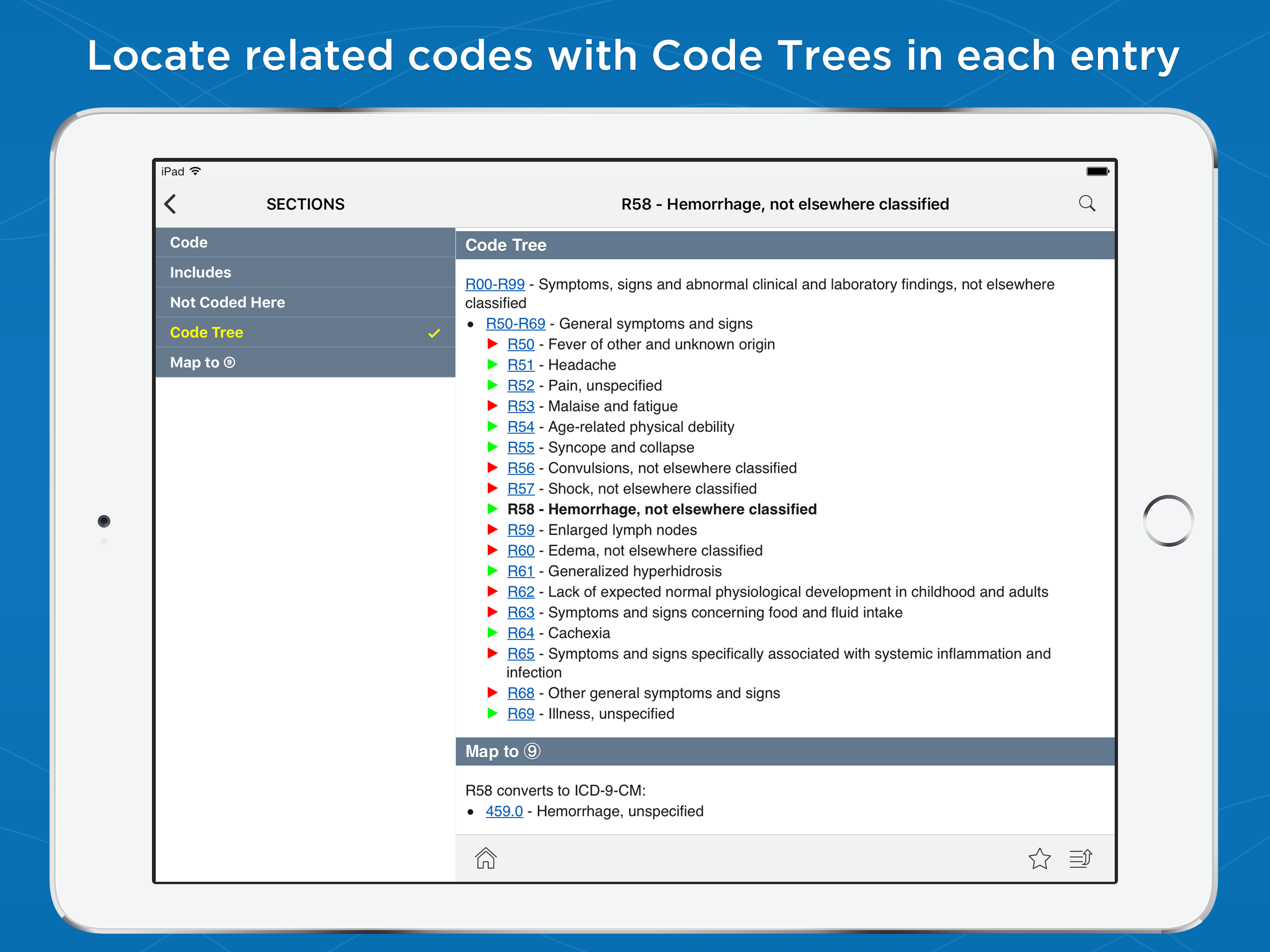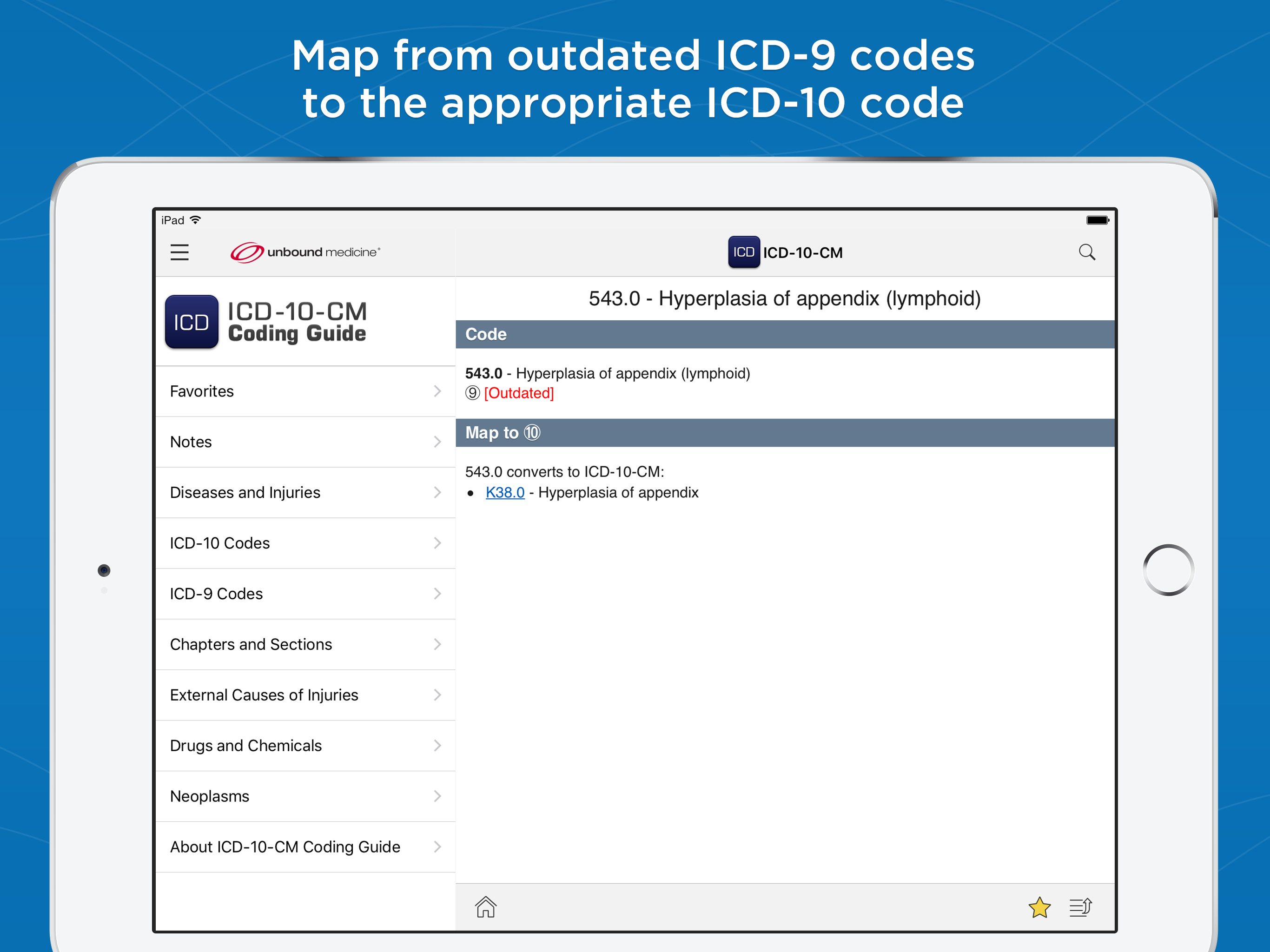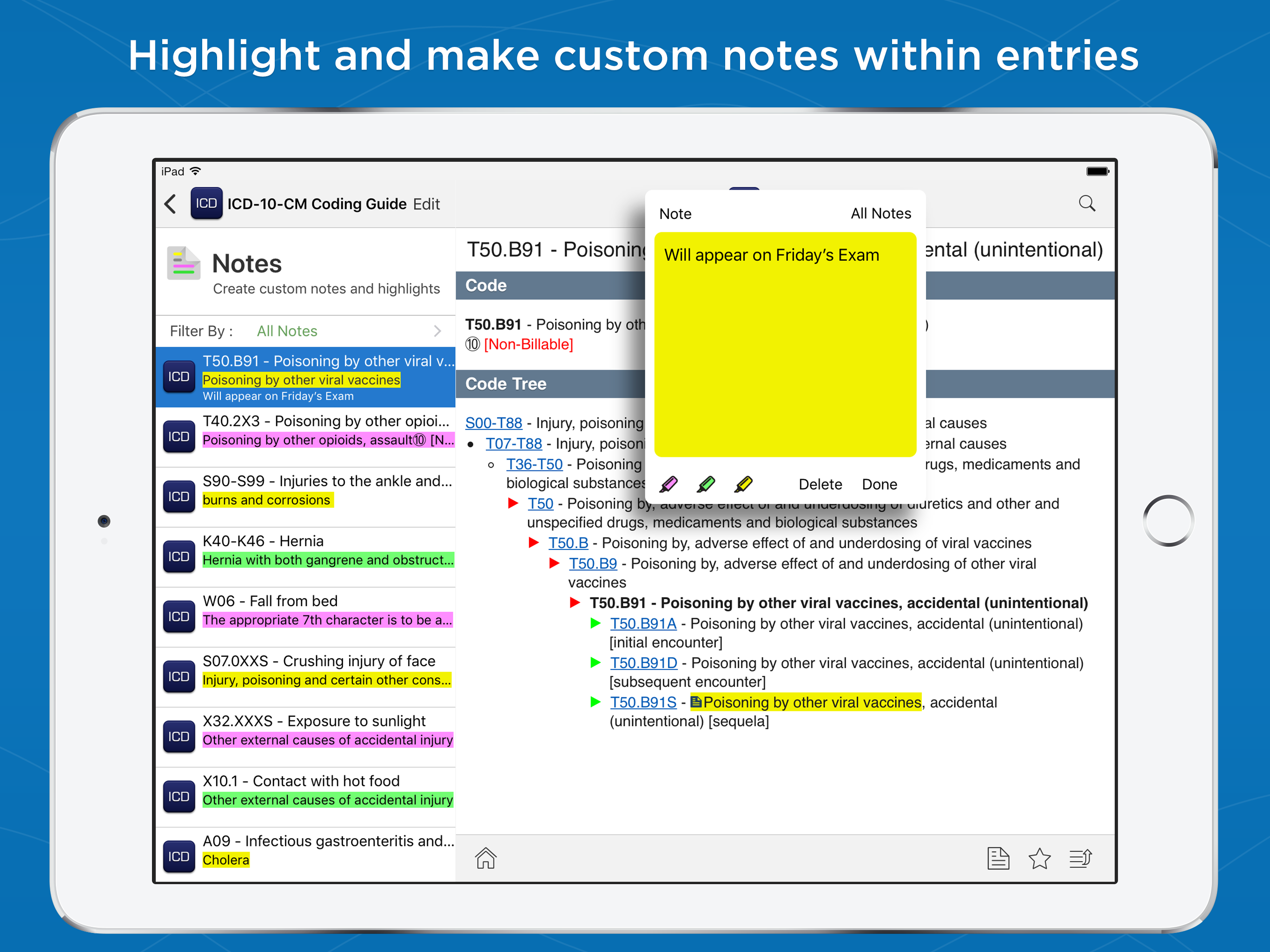Ratings & Reviews performance provides an overview of what users think of your app. Here are the key metrics to help you identify how your app is rated by users and how successful is your review management strategy.
** Fast & accurate lookup of the latest ICD-10 Codes ** ICD-10 CODING GUIDE is a powerful mobile app developed by Unbound Medicine, an award-winning health care information provider with more than 5 million users worldwide. Featuring the latest ICD-10-CM data from the Centers for Medicare and Medicaid Services (CMS), this premium app helps you quickly identify the most appropriate code on your smartphone or tablet — with rapid search by code, disease, injury, drug, or keyword. No internet access is required after initial content download. FEATURES • Access to all ICD-10-CM codes • Code and keyword search for fast discovery • ICD-9-CM to ICD-10-CM mapping • Color-keyed Code Trees for accurate code assignment • Make notes and highlights within any entry • 'Favorites' for bookmarking commonly used codes • Companion website for desktop convenience FREE TRIAL: What To Expect • First-time users are offered a Free Trial of Unbound's complete ICD-10 Coding Guide • After the Free Trial period ends, your iTunes account will be charged $9.99 for a one-year subscription unless you have turned off auto-renew at least 24 hours before the free trial ends. • To manage your subscriptions, open Apple's "Settings" app, tap your Apple ID at the top of the screen, tap Subscriptions, then tap the subscription you wish to manage. • NOTE: if you choose not to purchase a subscription, content will no longer be viewable after the free-trial period ends. Subscription Renewals • Your subscription will automatically renew annually and your iTunes account will be charged $9.99 unless auto-renew is turned off 24 hours prior to the end of the one-year period. • If you choose not to renew, you can continue to use the product but will not receive content updates. • To manage your subscriptions, open Apple's "Settings" app, tap your Apple ID at the top of the screen, tap Subscriptions, then tap the subscription you wish to manage. Unbound Privacy Policy: https://www.unboundmedicine.com/privacy Unbound Medicine Terms of Use: https://www.unboundmedicine.com/end_user_license_agreement