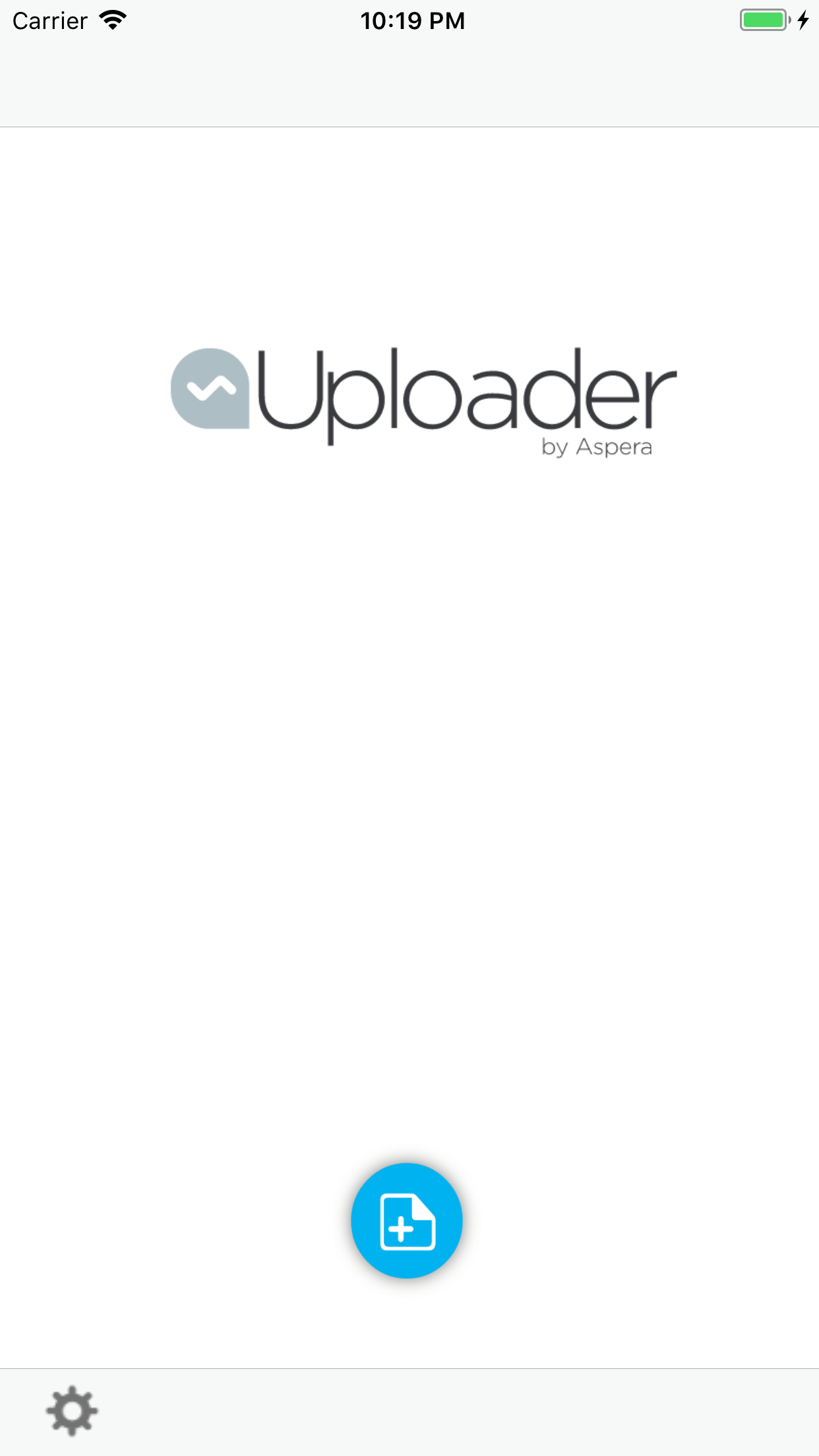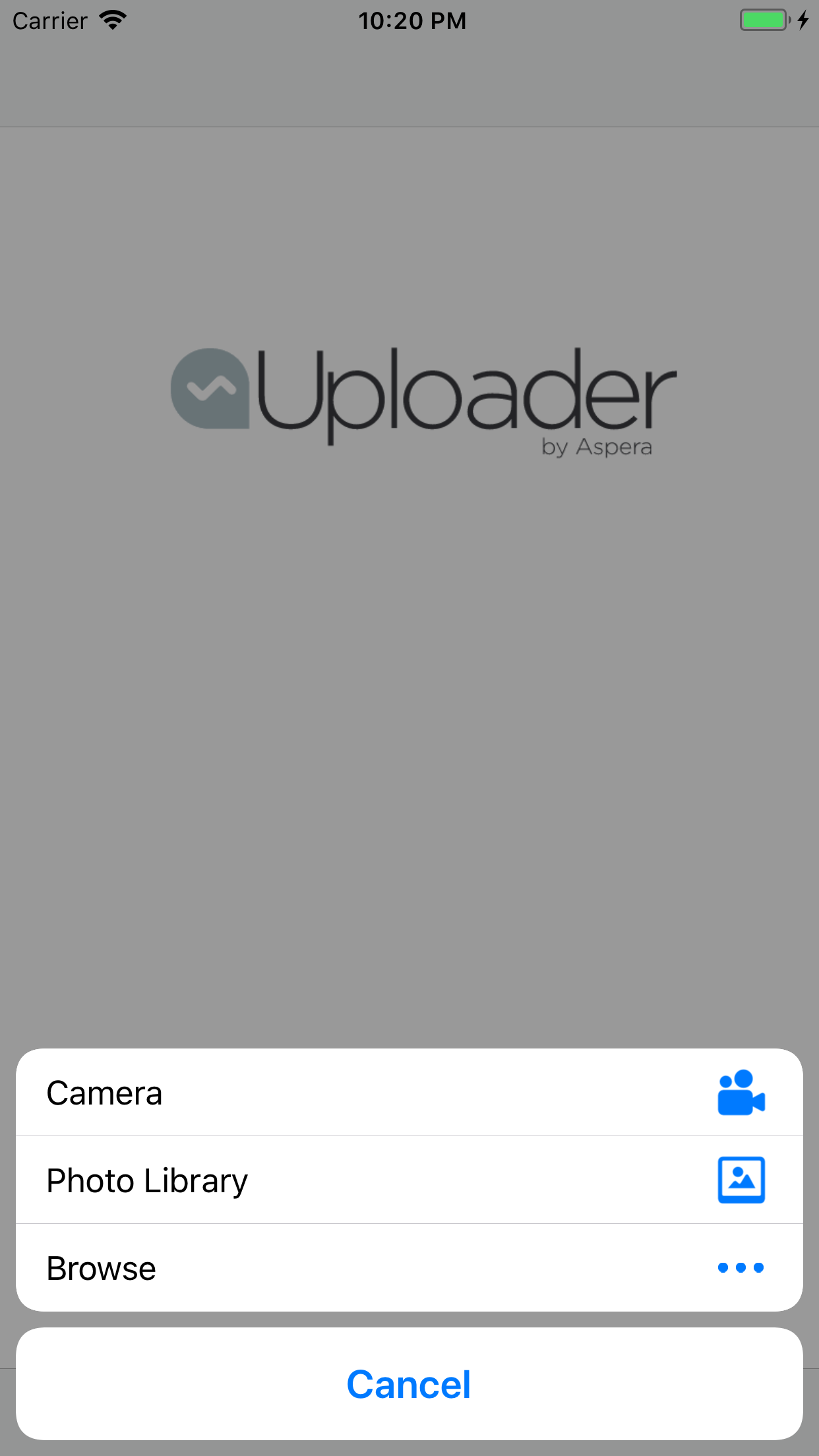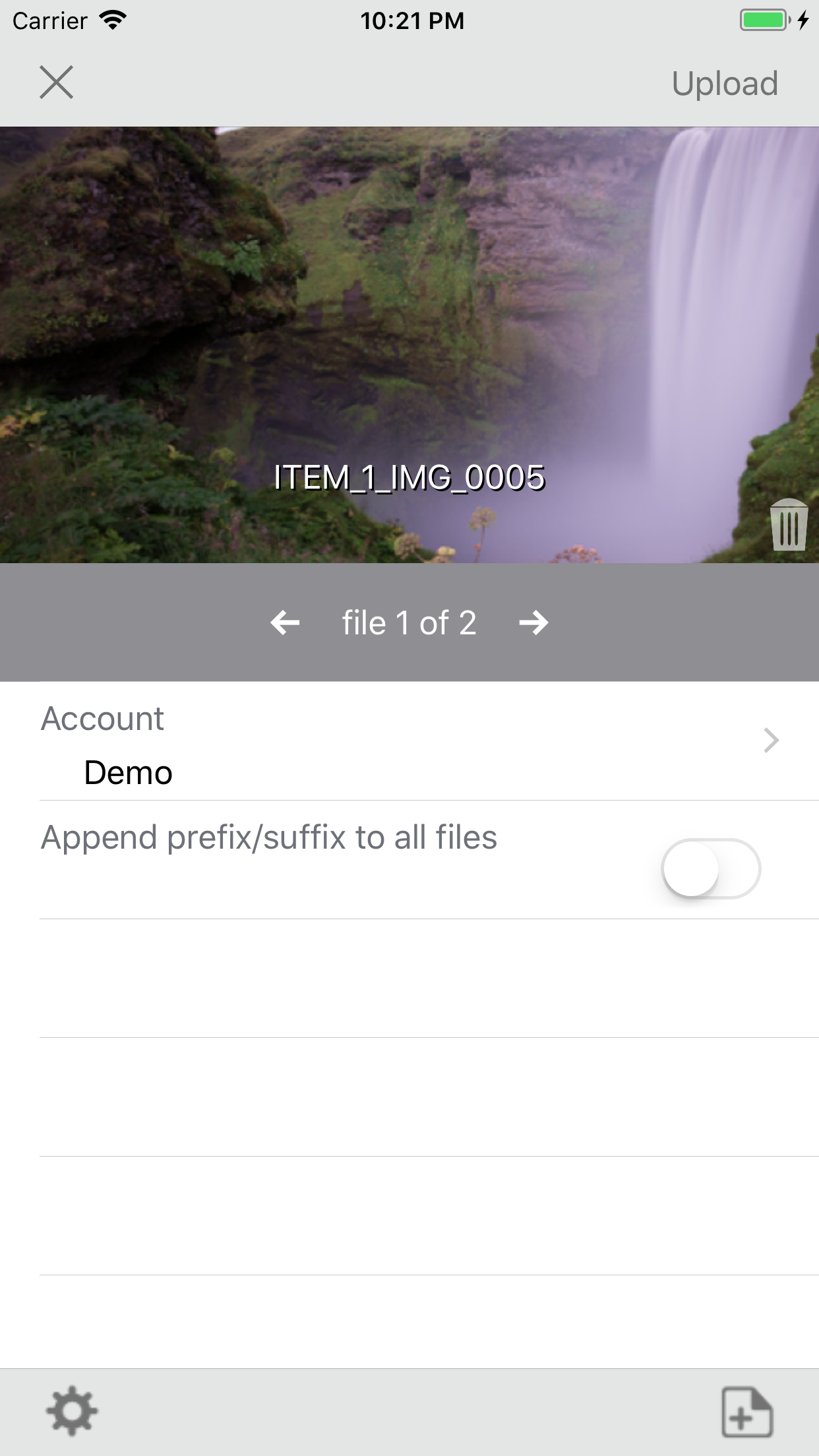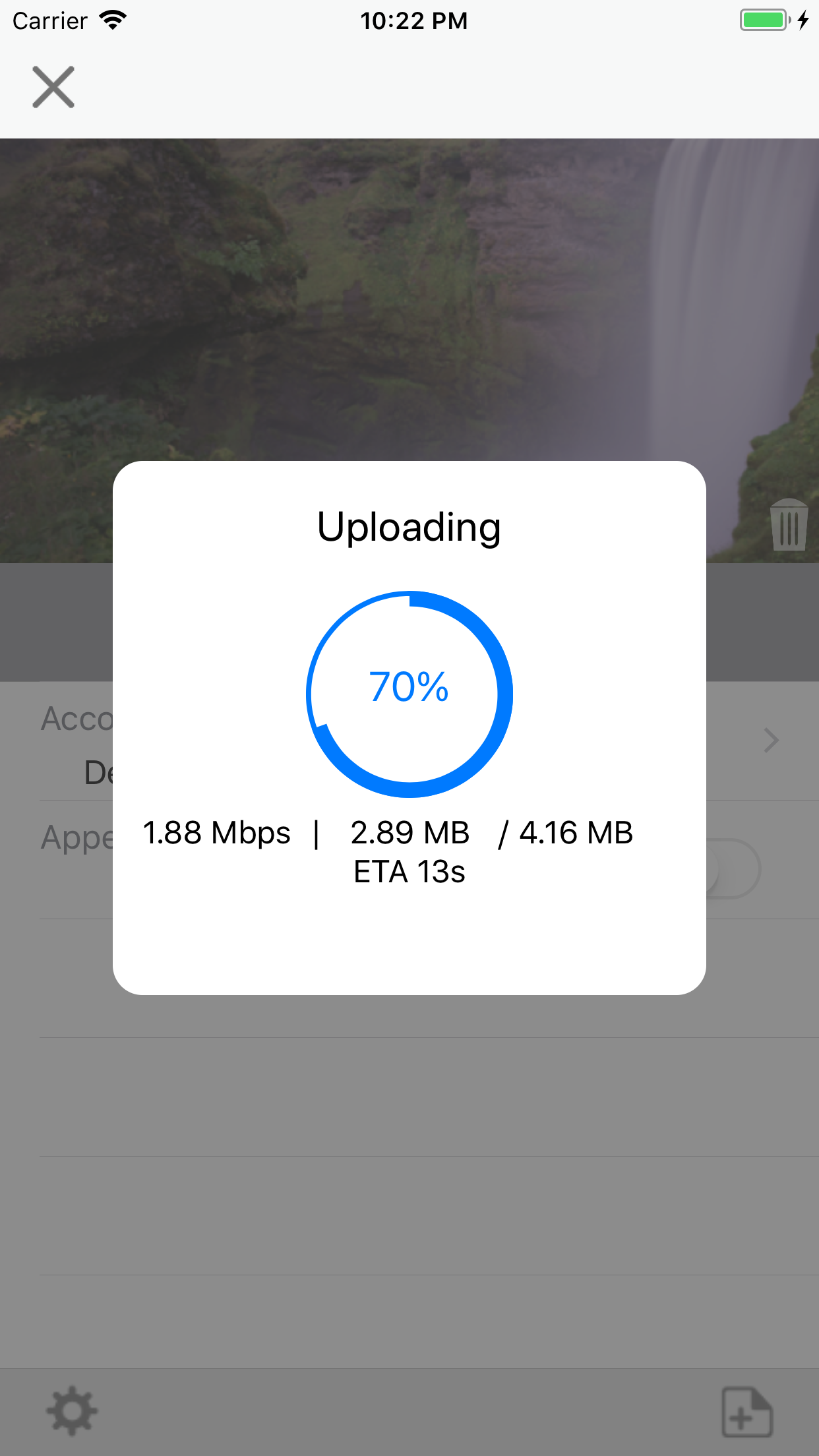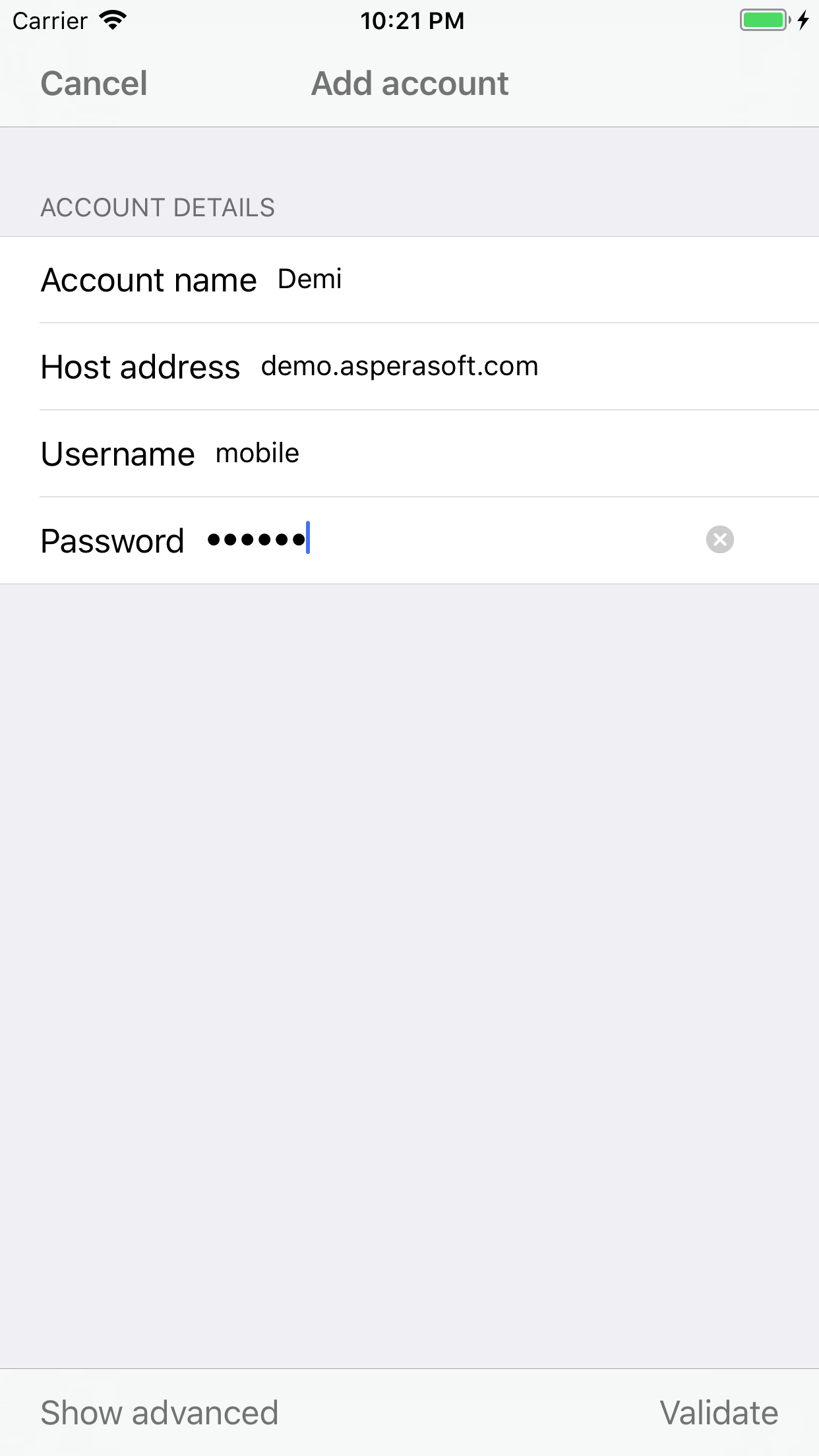Ratings & Reviews performance provides an overview of what users think of your app. Here are the key metrics to help you identify how your app is rated by users and how successful is your review management strategy.
The Aspera Mobile Uploader brings industry-leading, patented Aspera high-speed file transfer to the iPhone and iPad. Based on Aspera’s fasp-AIR transport core, the Aspera Mobile Uploader lets you upload photos or videos from the media library on your iPhone or iPad, or directly from your iPhone’s camera to Aspera servers (including Aspera On-Demand for Amazon Web Services). Features: • Superior transfer performance over wireless networks, including cellular (3G, EDGE) and Wi-Fi 802.11g/n). • Easy-to-use interface that directly accesses the iPhone/iPad picture and video library, as well as the built-in camera on the iPhone. • Real-time transfer progress and performance display. Applications: • Mobile field gathering of still and video media, with immediate, high-performance wireless transfer to an Aspera server. To use this app, an account on an Aspera server is required. How to get started with the Aspera Mobile Uploader: 1. Go to the Settings view, tap Add Account, and set an Account Name and host name (or IP address) of the mobile-enabled Aspera server that you wish to upload to. 2. While still in Settings, set your Credentials to the Username and optional Password. (Omit the password to use built-in public-key authentication. Requires that the server is configured for this.) 3. Tap the Validate button to have your host and account credentials validated. 4. Back in the main app view, tap the "add items" button tp select the media to upload from the Gallery or from the Camera (where you can shoot and use a photo or video). The selected photo, video. or other file will show at the top of the app view for sending. 5. Press Upload to transfer the selected media to the Aspera server. You will be shown upload progress in the an overlay on the same view. Experiment with other app features to do things like allowing you to name the uploaded file.