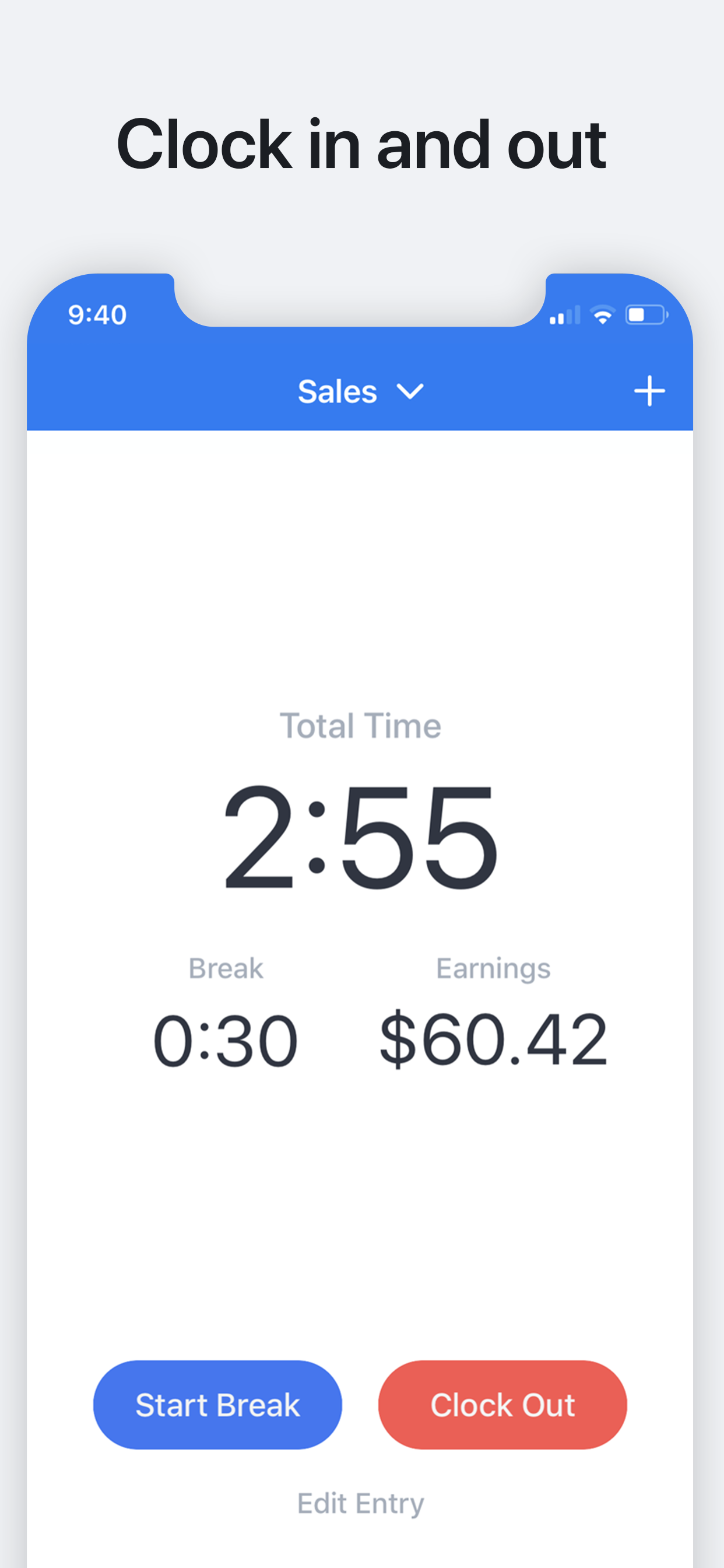Ratings & Reviews performance provides an overview of what users think of your app. Here are the key metrics to help you identify how your app is rated by users and how successful is your review management strategy.
Hours is the easiest and most convenient way to keep track of your work hours. Either use the Clock feature to “Clock In” and out, or add your hours manually to the Log. At any time, you can see a weekly overview of the hours worked and salary earned. As one of the leading time tracker apps on the App Store, Hours offers many useful and unique features, including: CLOCK TIMER Keep a live timer during a shift and track hours and earnings by the minute. MANUAL ENTRIES If you don’t want to use the Clock feature, you can also add work hours manually. WEEKLY LOGS On the Log page, you can see weekly overviews of the shifts you have worked, as well as the total hours and earnings for that week. EARNINGS & TAXES* Calculate earnings and deduct taxes. MULTIPLE JOBS* Working more than just one job? Create multiple jobs with different settings. EXPORT* Export your work history in multiple formats. REMINDERS* With Clock Reminders, you will never forget to report your hours. PASSCODE PROTECTION* Keep your work log extra secure with a passcode lock. While the core functionality is complete free to use, some of the more advanced features (denoted with an asterisk above) require a paid subscription. Please see the subscription details below. ------------------------ Subscription Information - The subscription price of $29.99 per year automatically renews every year until cancelled. - Your payment will be charged to your iTunes Account as soon as you confirm your purchase. - You can manage your subscriptions and turn off auto-renewal from your Apple ID account settings after the purchase. - Your subscription will renew automatically, unless you turn off auto-renew at least 24 hours before the end of the current period. - The cost of renewal will be charged to your account in the 24 hours prior to the end of the current period. - When canceling a subscription, your subscription will stay active until the end of the period. Auto-renewal will be disabled, but the current subscription will not be refunded. About Subscriptions: http://onewave.se/hours/subscriptions.html Privacy Policy: http://onewave.se/hours/privacy.html