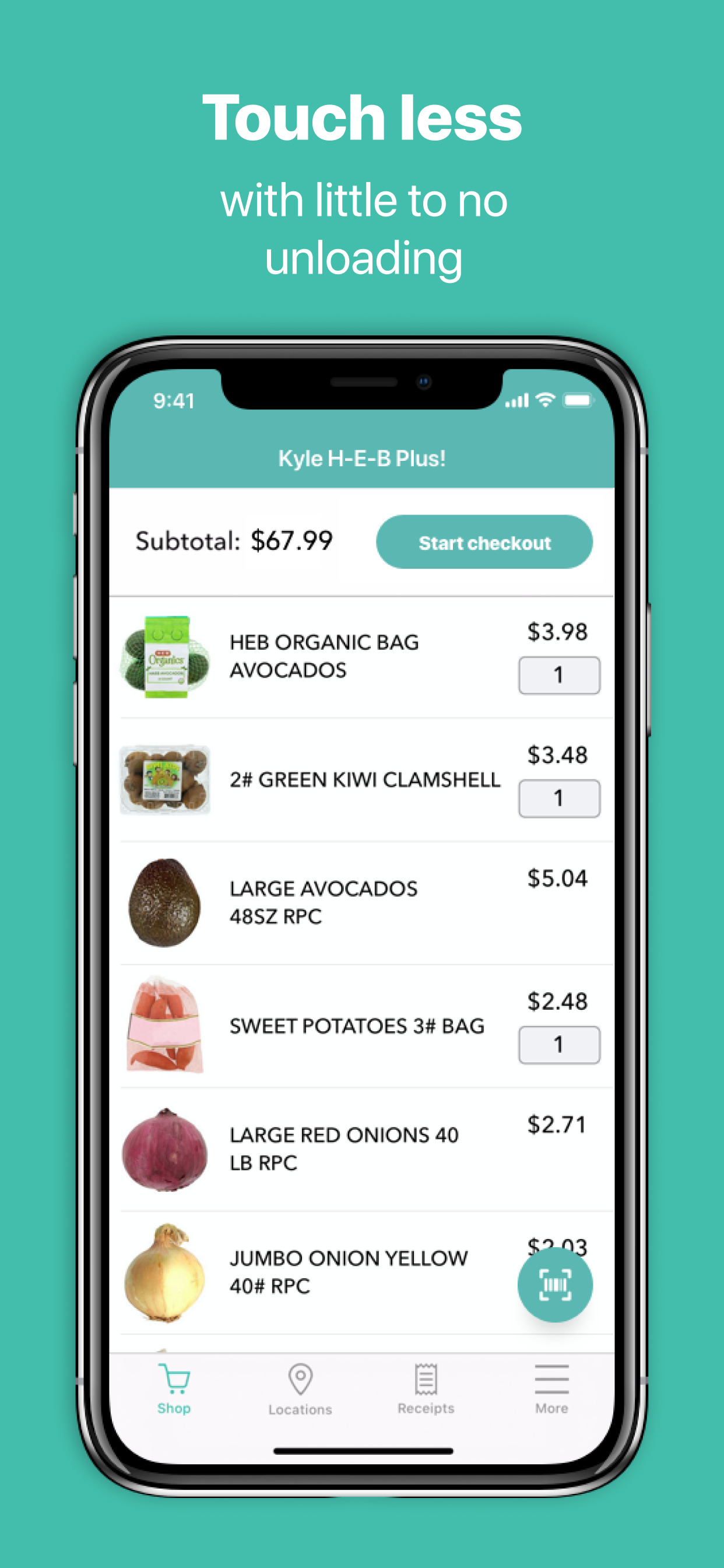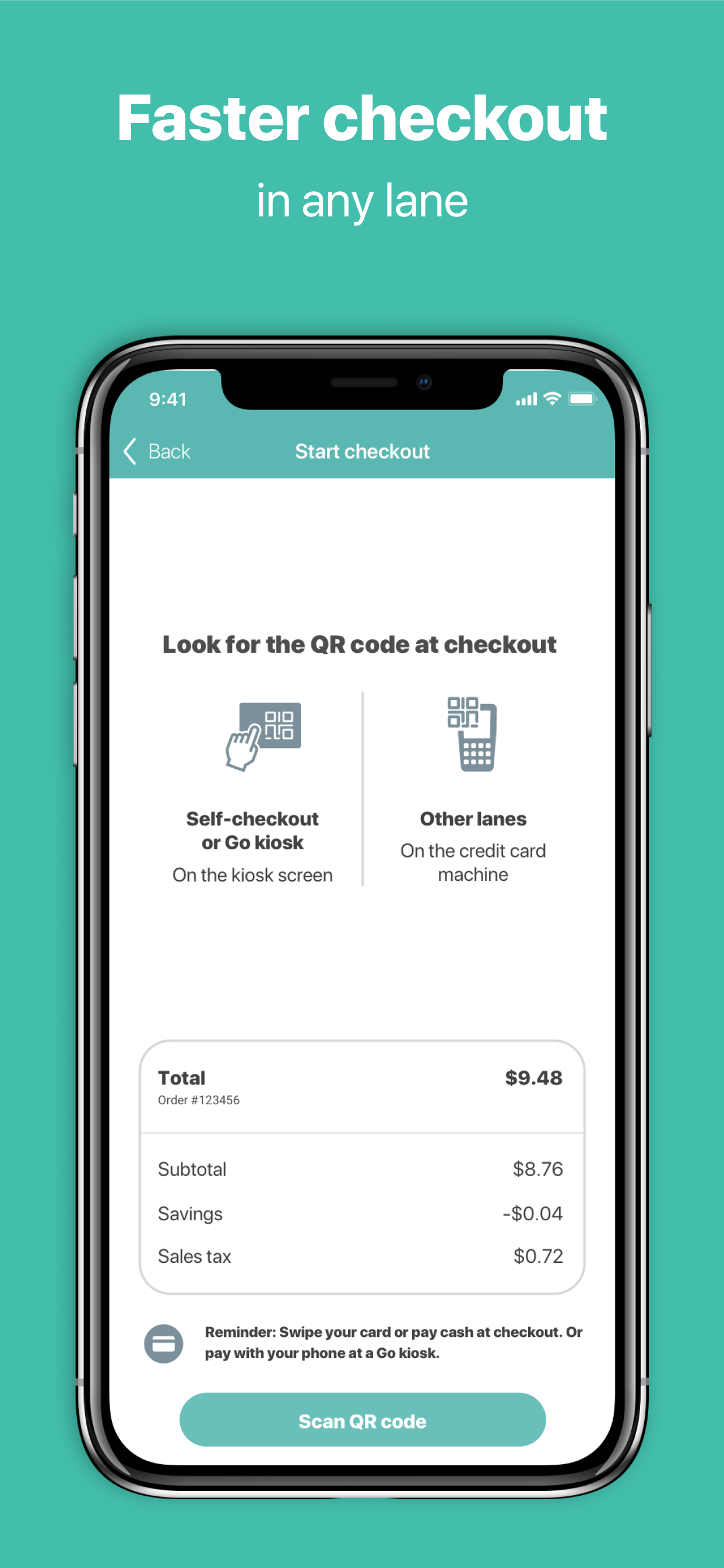Ratings & Reviews performance provides an overview of what users think of your app. Here are the key metrics to help you identify how your app is rated by users and how successful is your review management strategy.
Slow the spread, Texas! We’re supporting safer shopping in our stores with the H-E-B Go app. With the app, you can scan and bag your own items as you shop, make less contact with others, and save time at checkout in any lane. Get started by launching the application at an eligible *H-E-B location, then log in with your HEB.com credentials or create a new account. *Piloting at select locations. Once you have created an account, then: 1. Scan and bag as you shop Use your mobile device to scan your items as you place them in your cart or bag. The app will track your items as you shop, and you can add or remove products before finalizing your purchase. 2. Head to checkout When you’re done shopping, head to any checkout lane! At self-checkout, the kiosk screen will guide you through the checkout process. At a regular lane, a cashier will help check you out. 3. And Go! Pay as you normally would, grab your receipt and go! Or if your store has an H-E-B Go kiosk, check out by scanning the kiosk’s code and paying with the app.