Ratings & Reviews performance provides an overview of what users think of your app. Here are the key metrics to help you identify how your app is rated by users and how successful is your review management strategy.
U HOEFT DE APP MAAR ÉÉN KEER AAN TE SCHAFFEN VOOR AL UW IPHONES EN IPADS. ● gTasks is a powerful and intuitive tasks manager. ● Supports full synchronization with Google Tasks (GMail/Google Apps) securely over https, naturally integrating into Google Calendar. ● Repeating tasks (daily, weekly...), e.g. "Pay credit card" every month. Once completed, the task's date is updated to the next month. ● Alerts for upcoming tasks including repeating alerts for repeating tasks. ● Location based alerts*, such as "When I arrive home", "When I leave the office" or "When I'm nearby the shopping mall". ● Multi-level sub-tasking. ● Universal app - designed both for iPhone and iPad, neat and clean user interface. ● Very clean, responsive (fast) and intuitive user interface. ● Customizable tasks view & full search support. * Location based alerts: Due to hardware limitations, this feature is available only on iPhone 4 and above, iPad 2 3G and above, running iOS 5.0 and above. Optionally, you can sync your tasks with Google Tasks. Google Tasks is available in free GMail/Google account or Google Apps account. Syncing your tasks with Google Tasks has the following benefits: ● Sync your tasks between your iPhone and iPad devices. ● No permanent internet connection required. gTasks will sync updated tasks as soon as an internet connection is available. ● Your tasks are backed up. ● Manage your tasks conveniently on your home/office PC, and have them synced to your iPhone/iPad and vice versa. ● Have your tasks in your Google Tasks and Google Calendar. ● Share tasks with your colleagues. Check out this video at: http://www.youtube.com/watch?v=Dr-cHRmOfwg



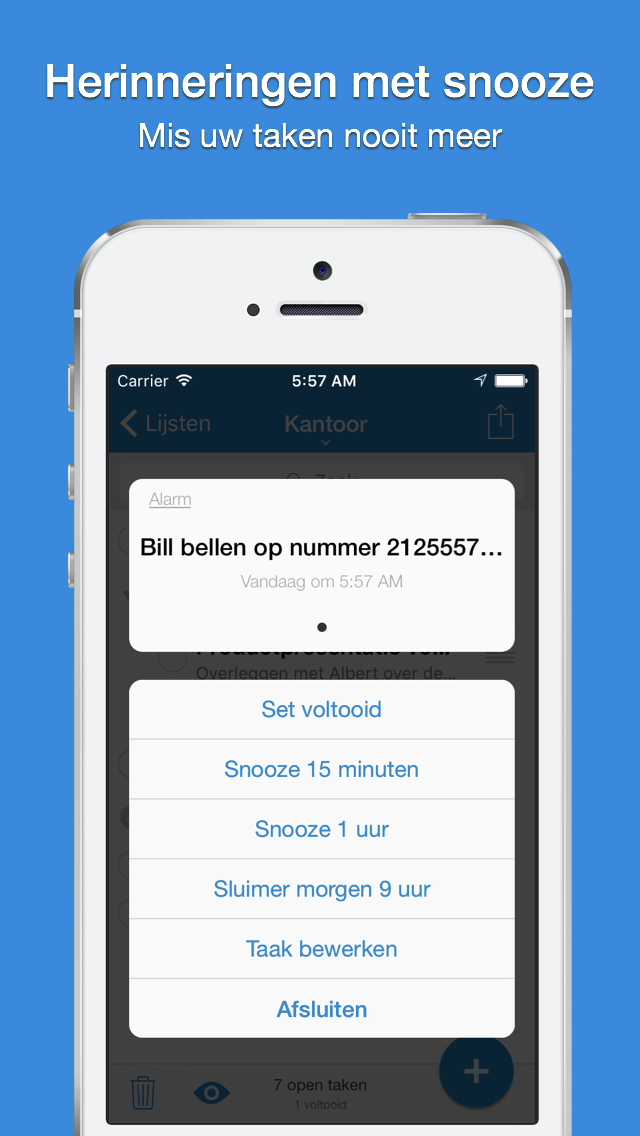

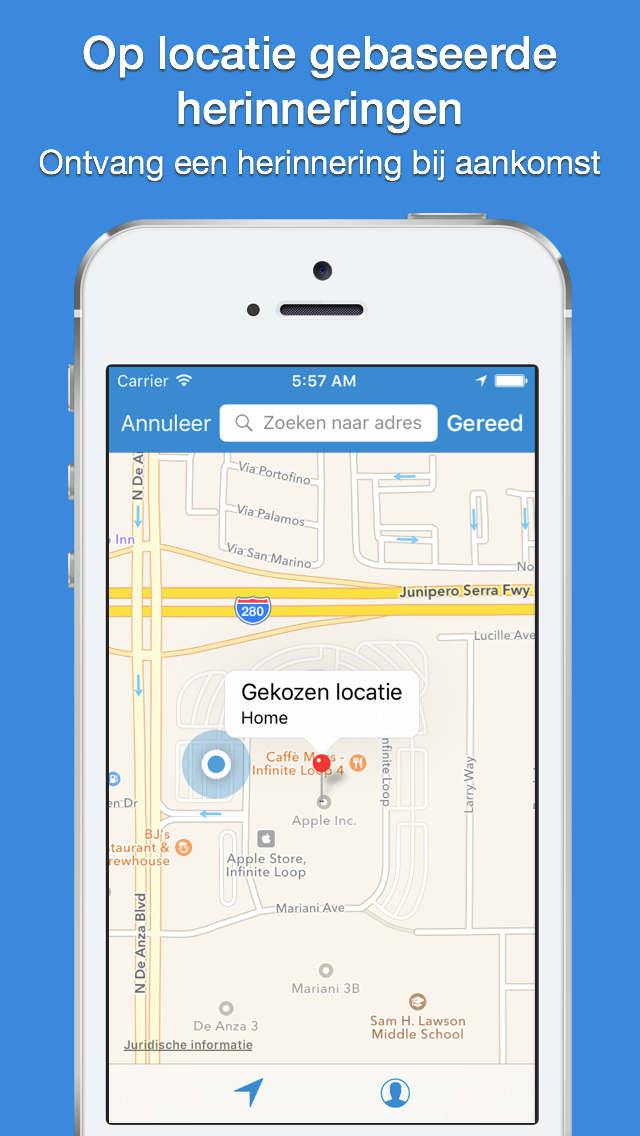





![Sneeuwbericht (Will it Snow? [Pro]) - Waarschuwingen en meldingen voor sneeuwomstandigheden en weersvoorspellingen](https://is4-ssl.mzstatic.com/image/thumb/Purple49/v4/c7/08/b6/c708b61d-a5ab-3457-d30d-68a6982b2373/mzl.frllvuvb.png/400x400.png)

![Regen? (Will it Rain? [Pro]) - Waarschuwingen en meldingen voor weersomstandigheden en -voorspellingen](https://is4-ssl.mzstatic.com/image/thumb/Purple41/v4/e3/bf/7d/e3bf7d50-2a2e-0ab7-b9a0-1e57258f8a3a/mzm.hfdhtyai.png/400x400.png)
