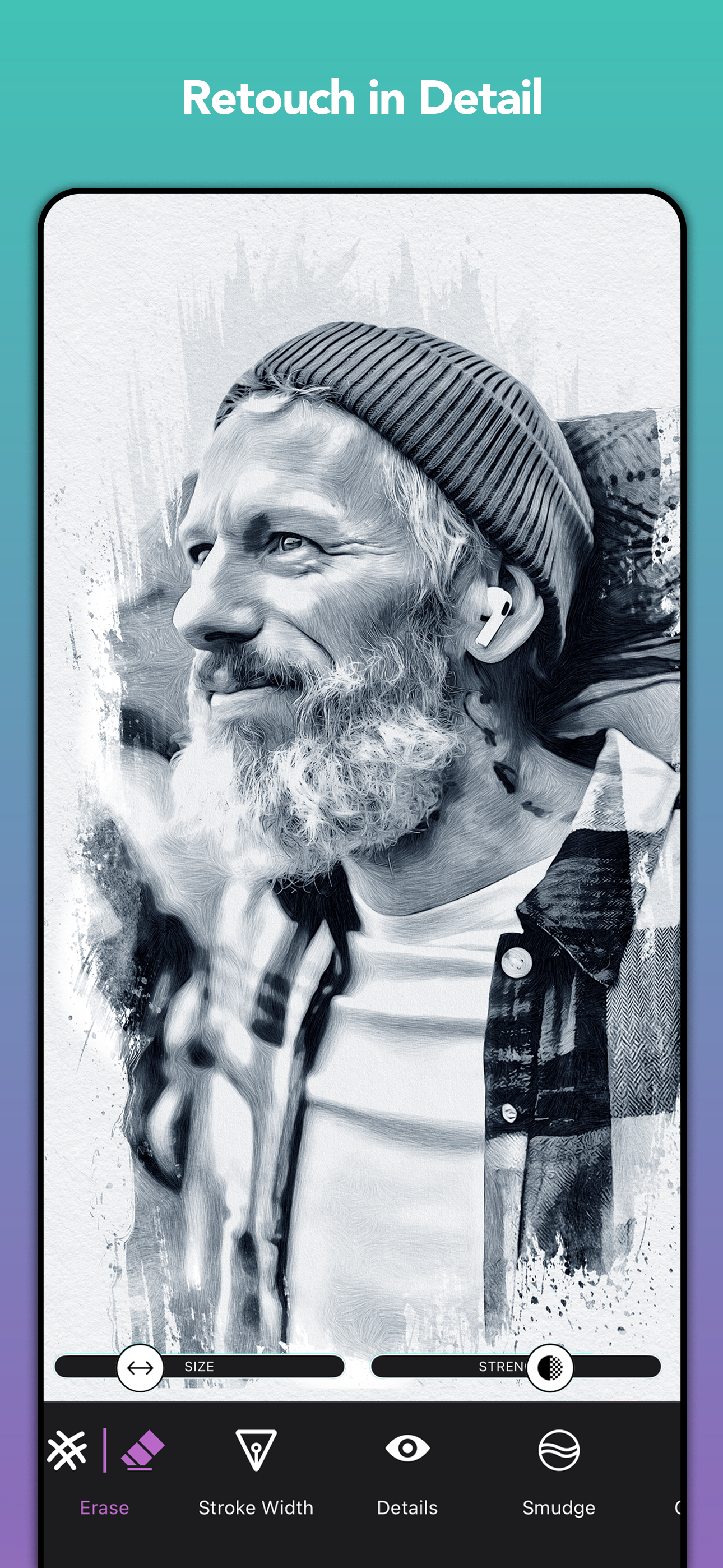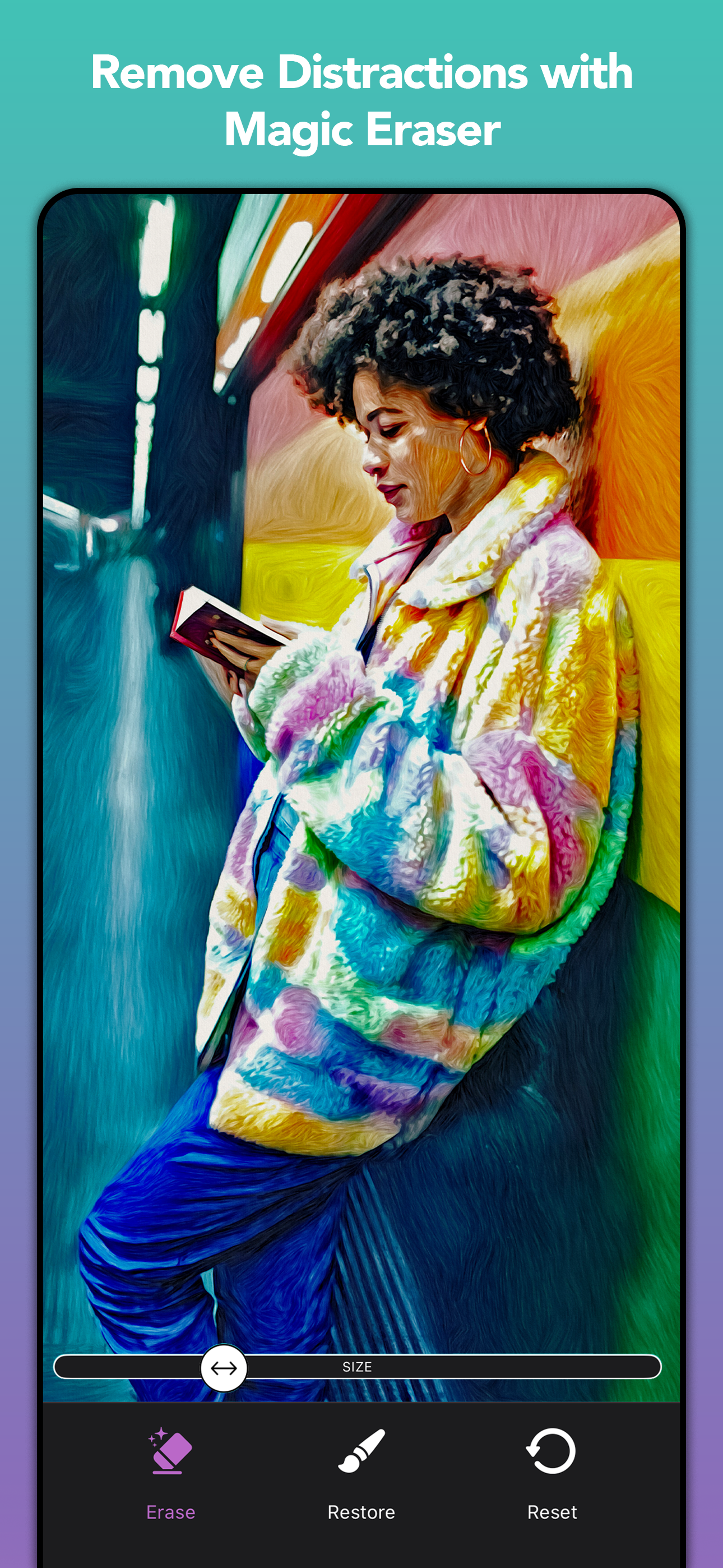Ratings & Reviews performance provides an overview of what users think of your app. Here are the key metrics to help you identify how your app is rated by users and how successful is your review management strategy.
Graphite is a picture and video editing app that instantly transforms your photos and videos into high-quality drawings, sketches, and illustrations—directly on your iPhone or iPad. Listed as TechRadar’s Best Free Photo and Video Editing iPad App of 2022. Use Graphite for free! - Instantly transform as many photos as you like into high-detail pencil, charcoal or technical drawings. - Transform and enhance your videos** with the most cutting edge Graphite filters. - Utilize Graphite’s unique AI technology to get the most out of your digital masterpieces. - Apply all art effects directly on your Mac, iPhone or iPad. It is safe—your photos never leave your device! - Export your transformed snaps in high resolution (up to 64 MP) or high quality video (up to 4K)**, and share them on Instagram, Twitter, Snapchat, YouTube, TikTok and Facebook. As a plus, Graphite Premium* gives you the ability for pixel-precise fine-tuning: Use your finger or Apple Pencil to adjust the level of detail, to remove unwanted outlines, or to make your drawings sketchier. This way you can retouch facial features in photos and create stunning technical illustrations of hand-drawn quality! Try the Adjustment Tool to create your own unique style. Finally, make your digital masterpieces special with Graphite’s integrated colour filters, fine-art papers, and vignettes. Share your drawings or surprise your friends with a print. We work together with MyPostcard (www.mypostcard.com) and CanvasPop (www.canvaspop.com) to offer an integrated printing service. Send your awesome images as a real postcard for only $2.69 (free shipping!) to your loved ones, or have your favourite moment produced as frameable art delivered straight to your door. Even large sizes are not a problem thanks to our high-quality, high-resolution technology. HOW DOES IT WORK? ・ Select a photo or video** from your library. ・ Choose between various sketch, pencil and technical illustration effects ・ Adjust outlines, details and the sketchiness of your picture* ・ Retouch portraits or even landscapes with your finger or Apple Pencil* ・ Set your drawings in the right mood with a colour filter* ・ Choose between different papers and canvases to give your sketch the extra arty touch* ・ Save your sketch or illustration in high resolution (up to 64 MP), or export up to 4K in video resolution**. ・ With Custom Styles you can personalise and save your very own styles with ease. ・ Share your arty pictures and videos on social media like Twitter, TikTok, YouTube, Snapchat, Instagram and Facebook. ・ Print your results with our integrated printing services, e.g., order a postcard for just $2.69 (free shipping included!) ・ Create high fidelity videos** perfectly suited for digital productions or go for an arty-stop motion look in your videos. Download the app for free now! Optimised for iOS 18, the iPhone 16, iPhone 16 Plus, iPhone 16 Pro and iPhone 16 Pro Max. SUPPORT If you have any questions or feedback for us, please feel free to send us an email at support@digitalmasterpieces.com. Our team is on hand 24 hours a day, so we'll get right on it. * Subscribe to unlock all features ** Video support is available for new iPhones and iPads. Support only extends to products released after iPhone 8 and iPad Air (3rd gen), iPad (8th gen), iPad Mini (5th gen), iPad Pro 11, iPad Pro 12.9 (3rd gen). Terms of Use: https://www.digitalmasterpieces.com/app-terms-of-use/