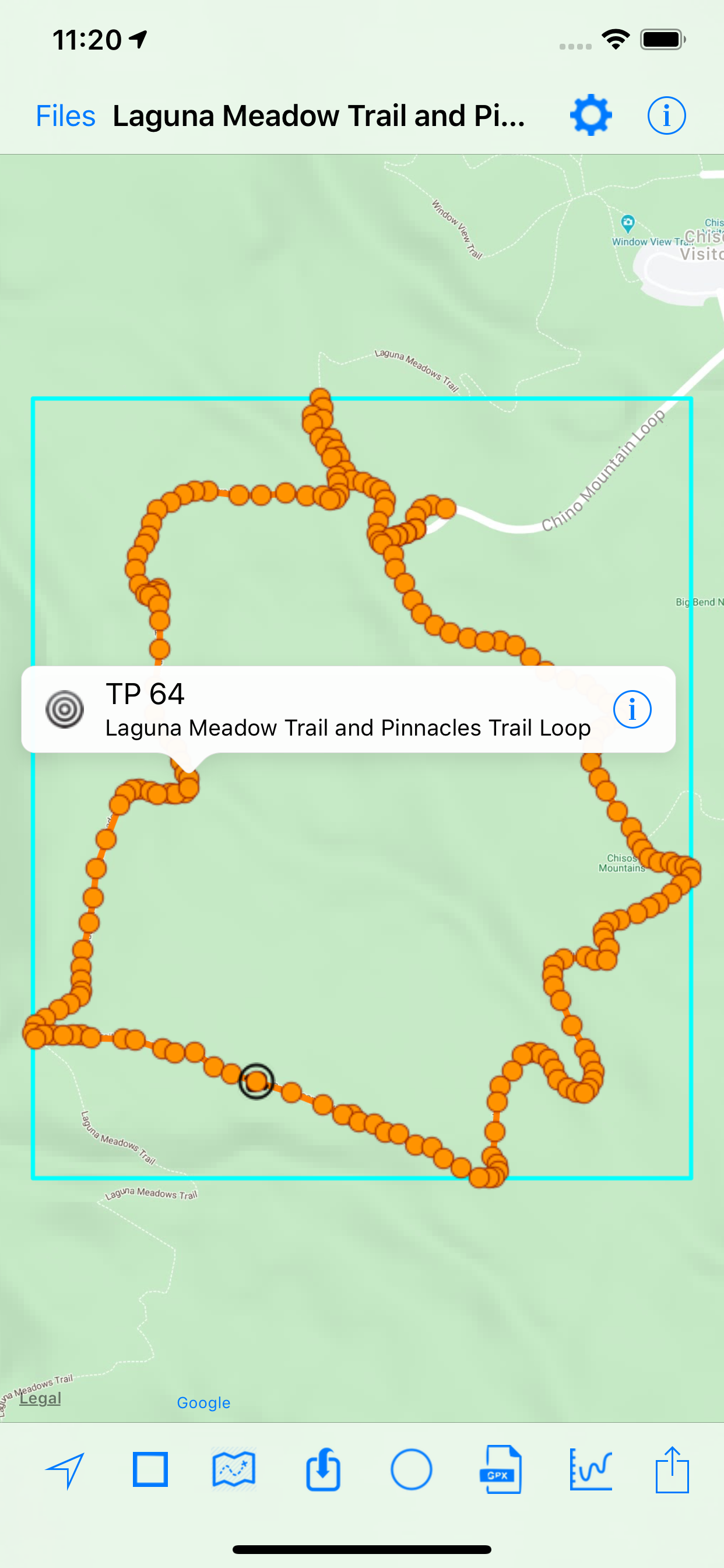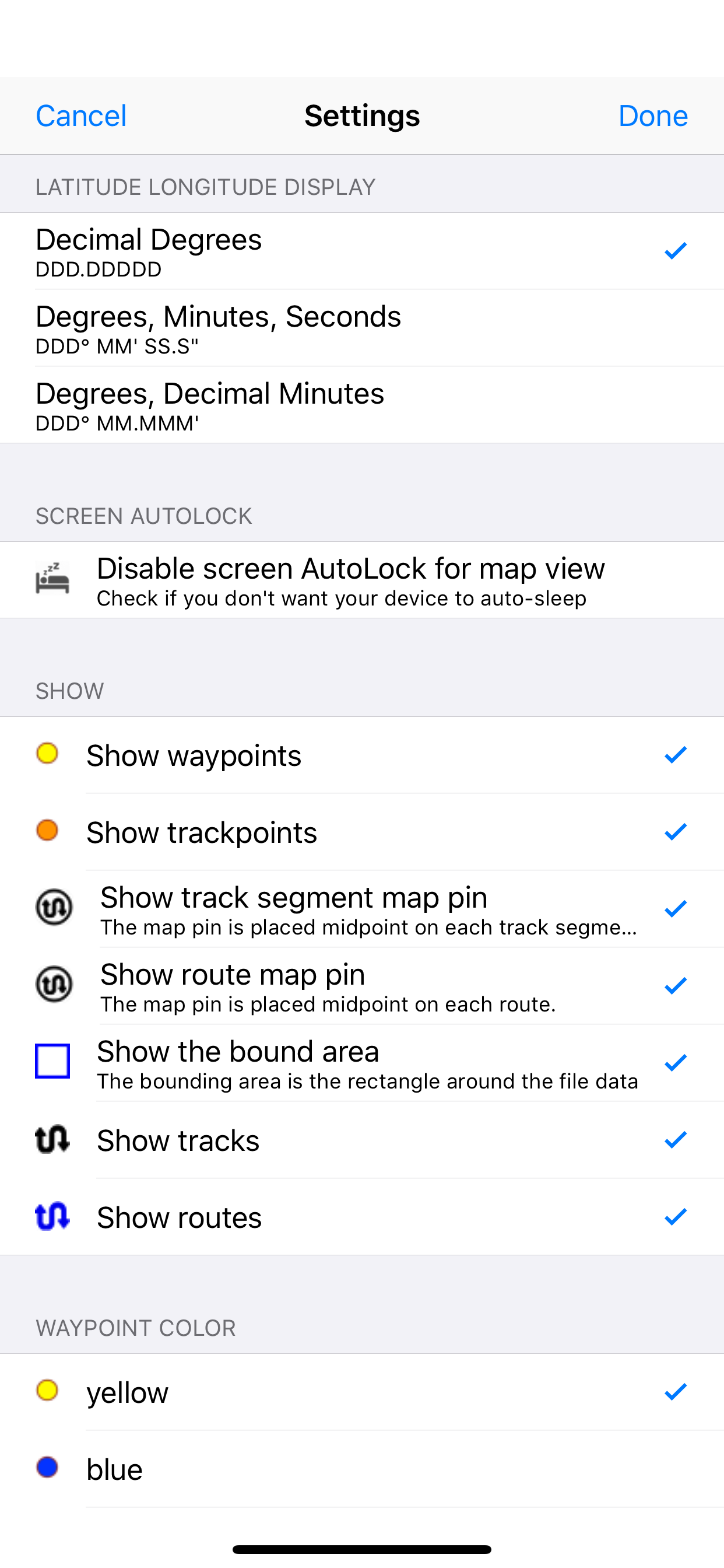Ratings & Reviews performance provides an overview of what users think of your app. Here are the key metrics to help you identify how your app is rated by users and how successful is your review management strategy.
Import and view GPS eXchange format (GPX) files. GPX-Viewer views GPX files exported from many GPS devices and other apps that create GPX files. Import GPX files using iTunes file sharing, eMail, an URL, the pasteboard or from the Cloud (includes iCloud, Dropbox, Google Drive, your local device, etc). - Choose Apple Maps, Google Maps, OpenStreetMaps, or a custom map tile source URL. - Create and share the following charts: — Elevation vs track points. — Elevation vs distance. — Elevation vs time. — Speed vs track points. — Speed vs distance. — Speed vs time. - Send the waypoints to various map apps such as Apple and Google Maps. - Email the file. - Optionally disable screen auto-lock to keep the device from sleeping. - Create folders to better organize your GPX files. - Preview the tracks for all files within a folder. - Import GPX files to the current GPX file. - Customize the color for waypoints, track points, routes and tracks. - Hide or show the waypoints, track points, routes or tracks on the map. - View track points on map. A sample GPX file is included. We also have a GPX Viewer and GPX Editor for the Macintosh computer. Visit our web site for more info.