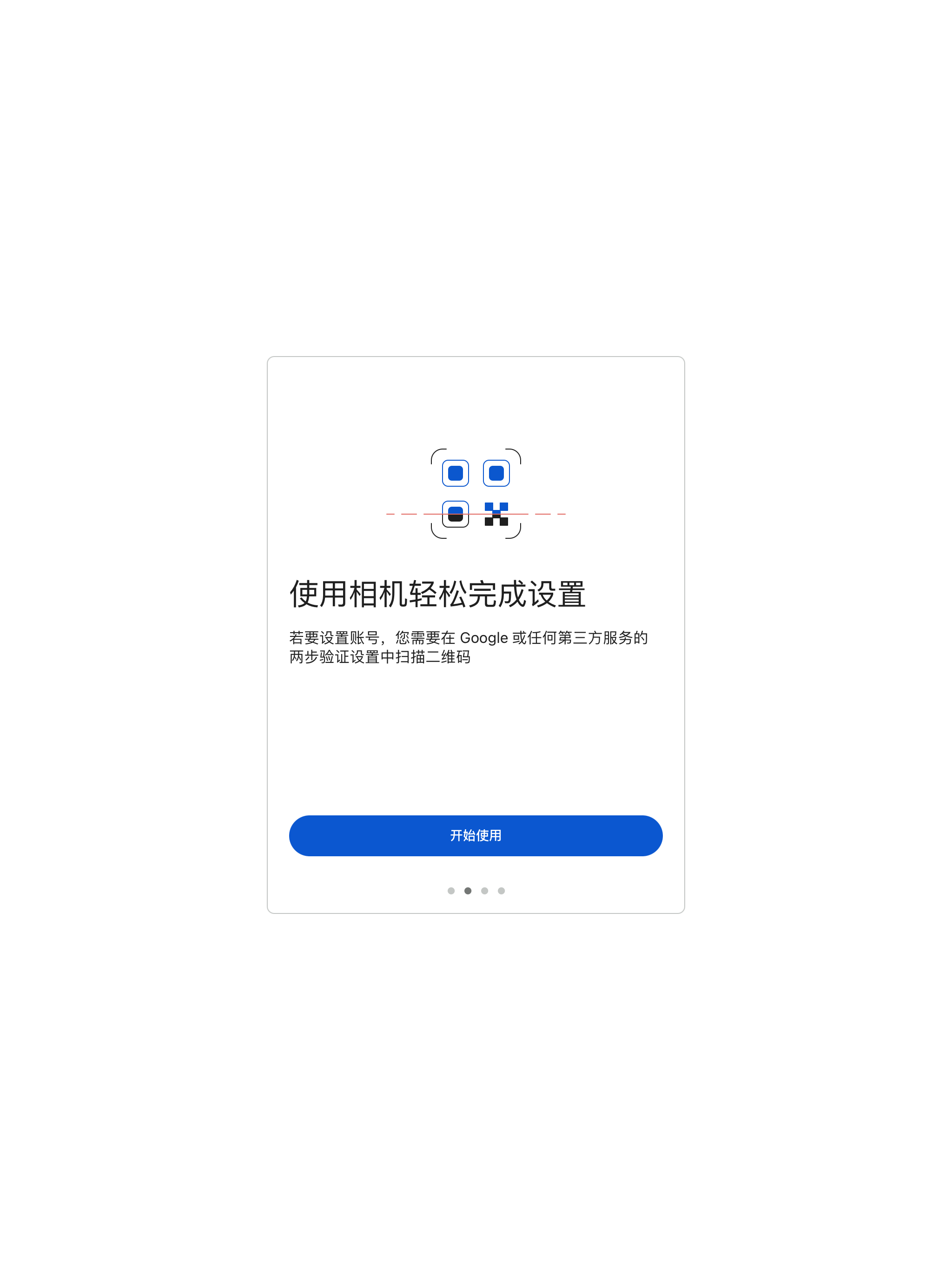Ratings & Reviews performance provides an overview of what users think of your app. Here are the key metrics to help you identify how your app is rated by users and how successful is your review management strategy.
設定 Google Authenticator 後,您在登入時還需要完成第二個步驟來驗證身分,進一步保障了線上帳戶的安全性。換句話說,在登入帳戶時,除了密碼之外,您還必須輸入手機上由 Google Authenticator 應用程式產生的驗證碼。 即使沒有網路或行動網路連線,手機上的 Google Authenticator 應用程式仍可產生驗證碼。 • 將 Authenticator 驗證碼同步到您的 Google 帳戶和所有裝置:這樣即使您遺失手機,仍然可以隨時存取這些驗證碼。 • 使用 QR code 自動設定 Authenticator 帳戶:使用 QR code 設定既快速又簡單,還能確保驗證碼正確設定。 • 支援多個帳戶:Authenticator 應用程式可同時管理多個帳戶,讓您不必在每次需要登入時切換應用程式。 • 可根據時間和計數器產生驗證碼:您可以選擇最符合個人需求的驗證碼產生方式。 • 使用 QR code 在裝置之間轉移帳戶:只要使用 QR code 就能輕鬆地將帳戶轉移至新裝置。 如要利用 Google Authenticator 登入 Google 服務,請啟用 Google 帳戶的兩步驟驗證功能。詳情請參閱 http://www.google.com/2step