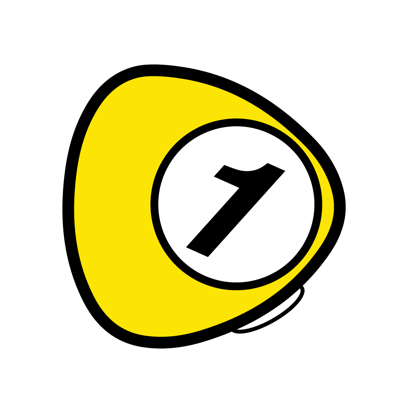Ratings & Reviews performance provides an overview of what users think of your app. Here are the key metrics to help you identify how your app is rated by users and how successful is your review management strategy.
My app gets No.1 over 50 times at paid app daily ranking of Japan AppStore! Many users give me good reviews, over 200 reviews, and the average is 4.4 :-> Over 10,000 downloads! Thanks all users! This app can track your golf score in real time! And also track your shot position! Have you ever forgotten your score during golf play? You can track your score on your Apple Watch very very easily! * Track your putt * Not only track score but also track putt count easily! If you want to track putt, you can select `Also Track Putt` on AppleWatch. * Working with Healthcare app * If you start recording, your golf playing activities will be tracked. This app uses health care integration, so running foreground on your apple watch, this feature is very important if you want to record by apple watch. When you finish golf playing, push finish button, the app can submit data to healthcare app. Please confirm your iOS device record count and apple watch total count is same. If your apple watch last course score, 9 hole or 18 hole, is same on your iOS app score, app is already synced successfully! Temporary stop playing feature can stop your healthcare app activity. It is useful when you ride on the mini cart. * Track Location Feature * Track Location feature provides recording position you shot and sends to iOS app. In iOS app, you can show satellite map & marker on record detail screen at real time. This feature requires location permission on iOS app. This feature make battery decreasing fast. As of v20.0, we can use iOS GPS instead of WatchOS one. If you want to use iOS GPS, please follow the instruction. * Use digital crown * If you want to count up by digital crown, you can! To use it, go to settings screen on apple watch before recording and turn on this feature. * Complication * You can launch my app from your AppleWatch face by complication! If you want to do so, open iOS watch settings app, dial garaly, choose your watch face, and select counter complication. The supported complications are as follows. - CircularSmall - ExtraLarge - GraphicCircular - ModularSmall - UtilitarianLarge - UtilitarianSmall - UtilitarianSmallFlat * Edit GolfField and PAR * You can edit golf field name and PAR easily! * Backup Feature * You could save records data to cloud. So from now on, you don't have to worry about lost data. * Target User * We recommend to those who - want to track score on golf field by apple watch very simple - never use iPhone on golf field - use apple watch just watch * Disclaimer * This app requires Apple Watch for record score count.