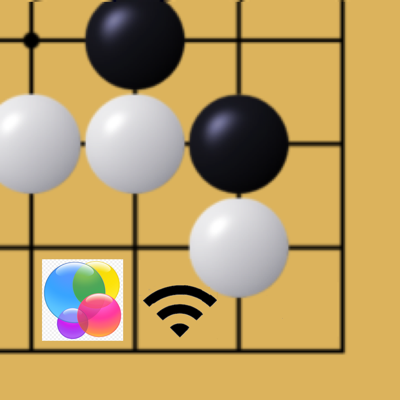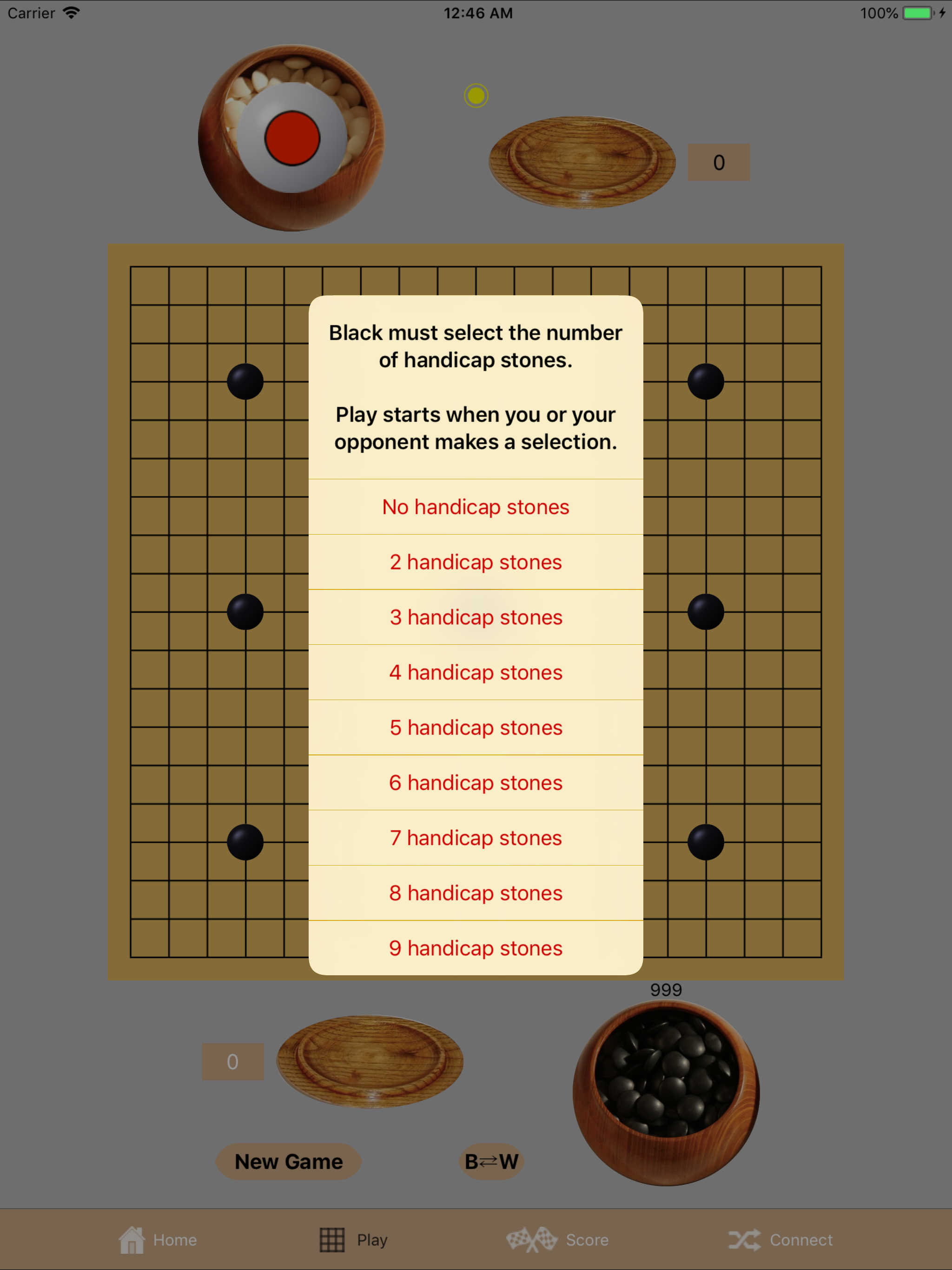Ratings & Reviews performance provides an overview of what users think of your app. Here are the key metrics to help you identify how your app is rated by users and how successful is your review management strategy.
User reviews affect conversion to installs and app rating. Featured and helpful reviews are the first to be noticed by users and in case of no response can affect download rate.
Go Connect 1.4 allows you to play Go on iPhones and iPads using one shared device or two connected devices. The two connected devices share their board and their real-time moves through a local WiFi network or through Apple's Game Center. Using the Game Center, the two devices can be distant. This app does NOT 'play' Go itself - it is just a board and stones, not a player. You must know the basic rules of Go to use this app. * Select board size of 19x19 or 13x13 or 9x9 * Select number of handicap stones * Touch-and-drag or tap-and-tap to move stones from container * Touch-and-drag to move last moved stone again * Enlarge board with a single tap; return to full board with second tap; also responds to stretch and pinch finger gestures * Detects and removes captured stones * Detects and prevents illegal Ko moves * Play Board and separate Score Board * Scores Board scores indicated bordered territories and captured stones * Connect any two nearby devices together through WiFi * Play with distant friends using Apple's Game Center * Game Center voice chat and text messaging Is it free? The app - yes. The first 1000 stones come free with each device - try it. After that you must purchase (using IAP) stones for 3000 per $1 (about 10 cents per game). Purchased stones can be transferred from one device to other devices owned by the same user. Screenshots: 1) Example of game in mid-game; White has just played. (Actually this is the famous W160 move from 'The Game of the Century', 1933, White: Honinbo Shusai, Black: Go Seigen.) 2) Close-up (using stretch) of W160 (#1 above). 3) Scoring of a game (after completion of game in #1 above). (Please use Contact Us in the app if you see where White is +2 not +3.) 4) Enlarged board (by tapping the board) of a move in which Black captures 3 stones. 5) Starting screen when two devices are connected. Player who will be Black selects the number of handicap stones.