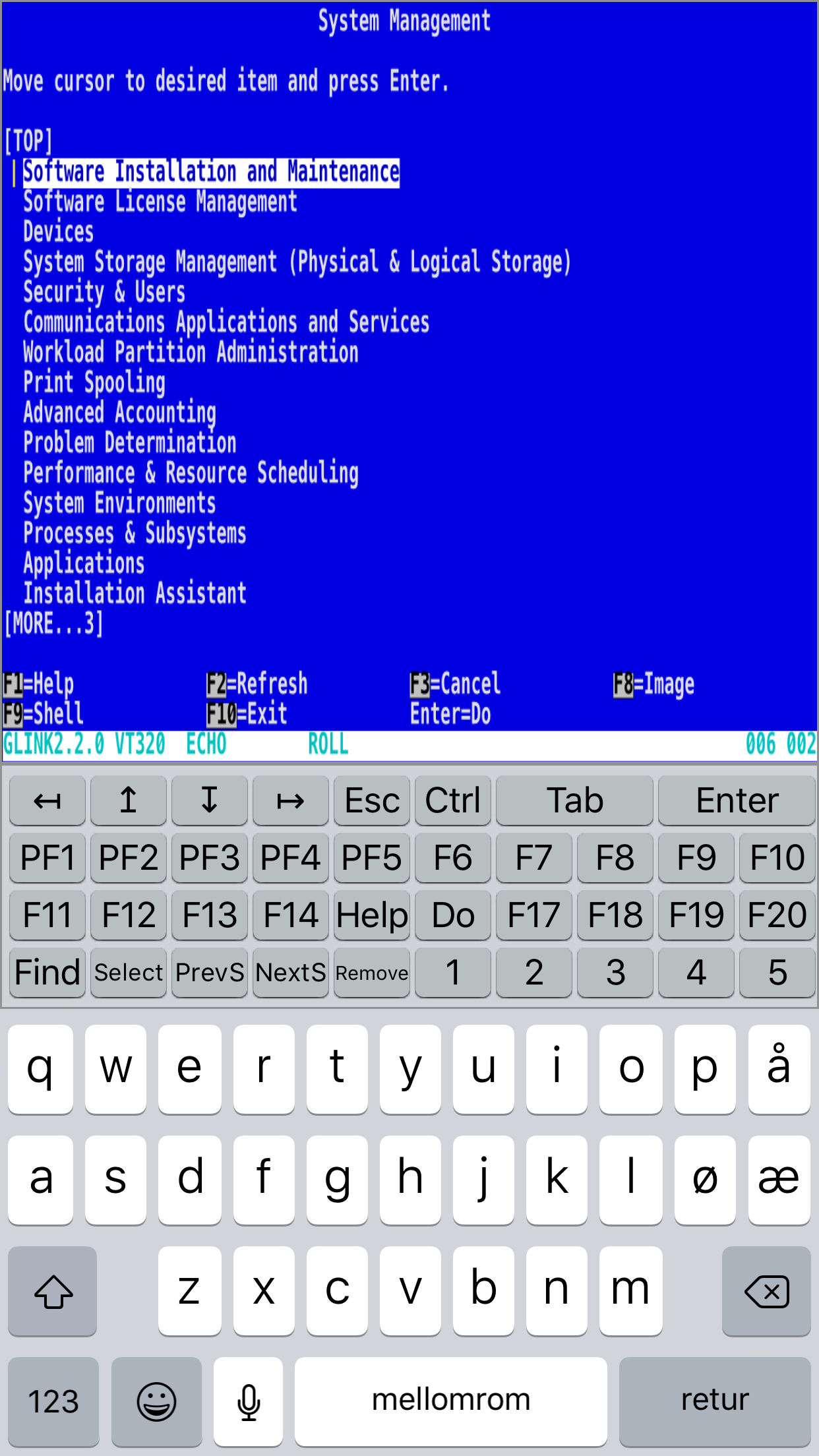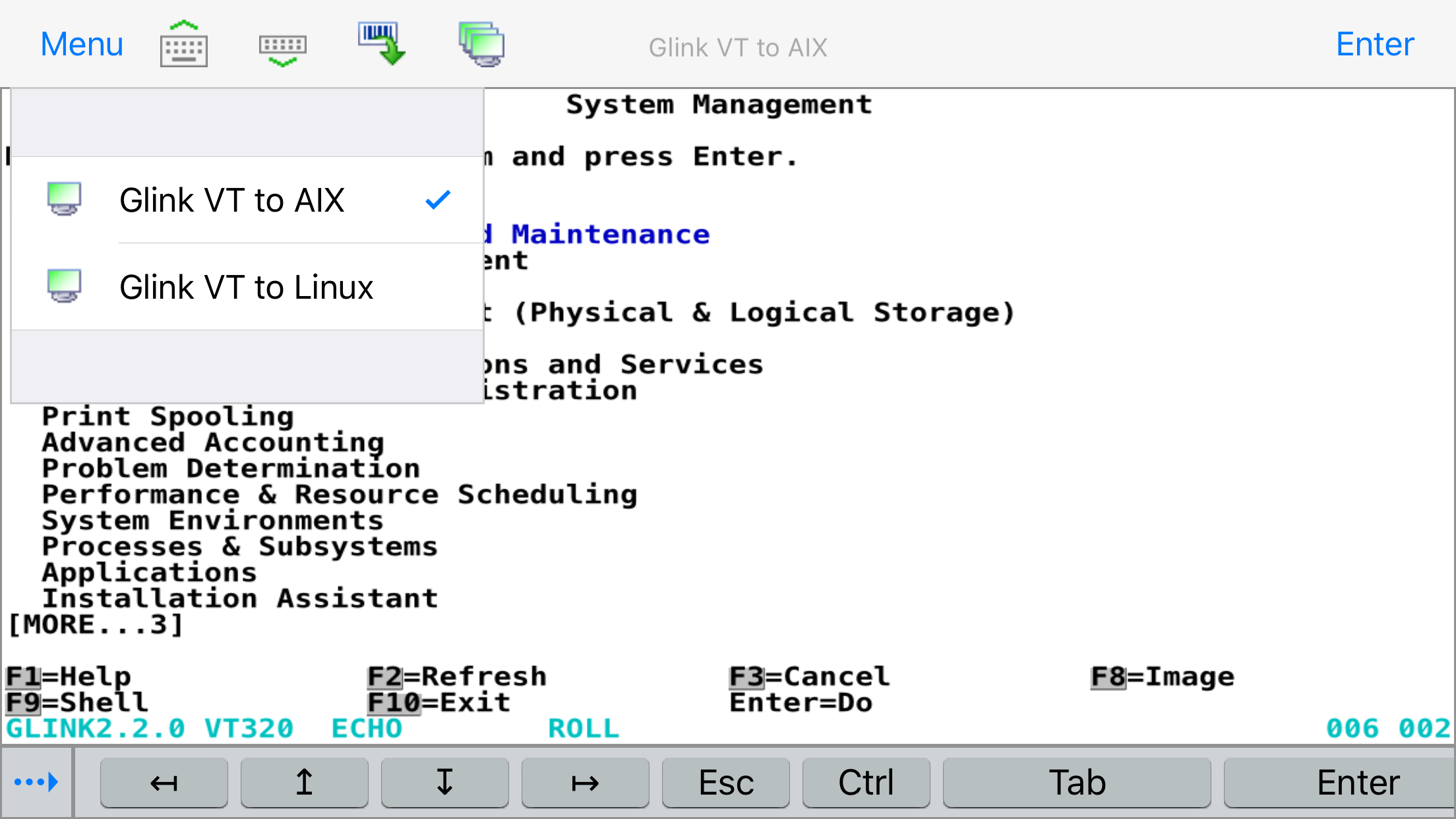Ratings & Reviews performance provides an overview of what users think of your app. Here are the key metrics to help you identify how your app is rated by users and how successful is your review management strategy.
Glink VT Lite for iPad/iPhone/iPod touch is a free iOS-version with Ads of Gallagher & Robertson's best-selling terminal emulation program, Glink Professional Edition for Microsoft Windows. Glink VT Lite is used to access applications running on UNIX, Linux and DEC host systems. Glink VT Lite emulates DEC VT100/220/320/340/420 terminals and uses the Telnet protocol for communication with the host systems. Glink VT Lite brings you a high quality and proven emulator on your iPad, iPhone or iPod touch devices. It allows you to try the Glink VT terminal emulation App before purchasing the full version of Glink VT with more features. See below. FEATURES - DEC VT420, VT320/340, VT220 and VT102 terminal emulation, all screen sizes - Telnet communication to host - SSL/TLS support for secure communication - SSH for direct communication with the SSH Daemon - SSH tunneling for Telnet protocol - Username/password or private key for SSH authentication - Multiline toolbar with function keys and macros - Switch toolbar display on/off with action bar icon - Configurable line spacing for improved readability and to make it easier to hit hotspots - Pop-up standard keyboard with support of international characters - Tab/shift-Tab and arrow-keys supported on external Bluetooth keyboard - All major function keys available as keyboard shortcuts - Press and hold Command-key on external keyboard to see list of built-in keyboard shortcuts - Colors can be customized - Multiple host configurations supported - Optional password protected configurations - Optional use of double-tap as Enter/Transmit - Print or e-mail host print data - Print or e-mail terminal emulation content or scroll-back buffer content - Zoom and scroll as the Safari browser - Blinking attribute supported - Blinking cursor supported - Two finger swipe gesture to move cursor - Tap and hold to open http:// or https:// URL in internal or external browser - Tap and hold to open Mail with e-mail address on screen - Camera supported as barcode scanner - Linea Pro and Infinea Tab barcode scanner/magnetic card reader supported - Socket Mobile barcode scanners connected in iOS mode (Bluetooth Accessory Protocol) - Other Bluetooth barcode scanners, like Opticon OPN2002, connected as external keyboard The Ad-free version, Glink VT, includes the following additional features: - Multiple concurrent host sessions - Macro recording for auto-login and for assignment to toolbar - Customize toolbars, add/remove function keys and macros - Optional auto-connect at startup - Configurable scroll-back buffer contains history of your host session - Export and import of configurations - Configurable hotspots for function keys, option numbers and URLs