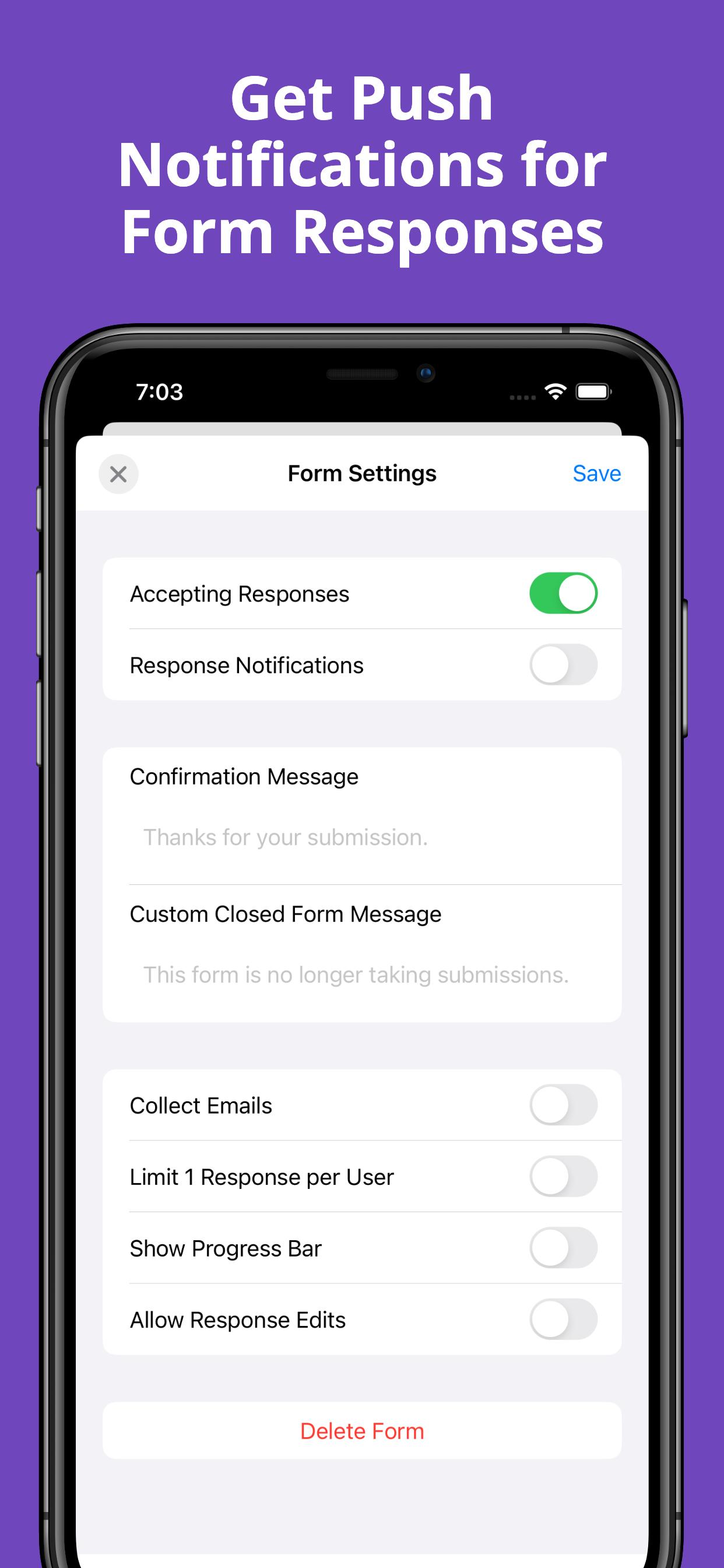Ratings & Reviews performance provides an overview of what users think of your app. Here are the key metrics to help you identify how your app is rated by users and how successful is your review management strategy.
Forms helps you create, edit, and manage your Google Forms. View responses and share new forms on the go. ** Forms ** - View your existing Forms & Responses - Create unlimited forms - Choose from dozes of Form templates - Add titles, videos, photos, and sectionos - Supports all varieties of form items - Add multiple choice questions - Add short and paragraph questions - Add drop down or checkbox questions - Mark questions as required and change question options - Preview your Form with a single tap - Share your form link for others to fill out ** Responses ** - View all form responses on a question by question basis - Unlimited responses - Track form submissions - Receive form response notifications ** Organize ** - Create folders to organize your Forms - Move, Rename, or Delete Forms Get started with Forms and Quizzes with the Forms app. This is a third party that is not affiliated with Google. ––––––– Premium: The app offers an optional Forms Premium subscription. If you choose to subscribe, payment will be charged to your iTunes account. Renewal will be charged 24 hours before the next offering period / or after any introductory offer, if applicable. You may manage your subscription at anytime by going to the App Store > Subscriptions. Terms: https://asndigital.com/terms Privacy: https://asndigital.com/privacy