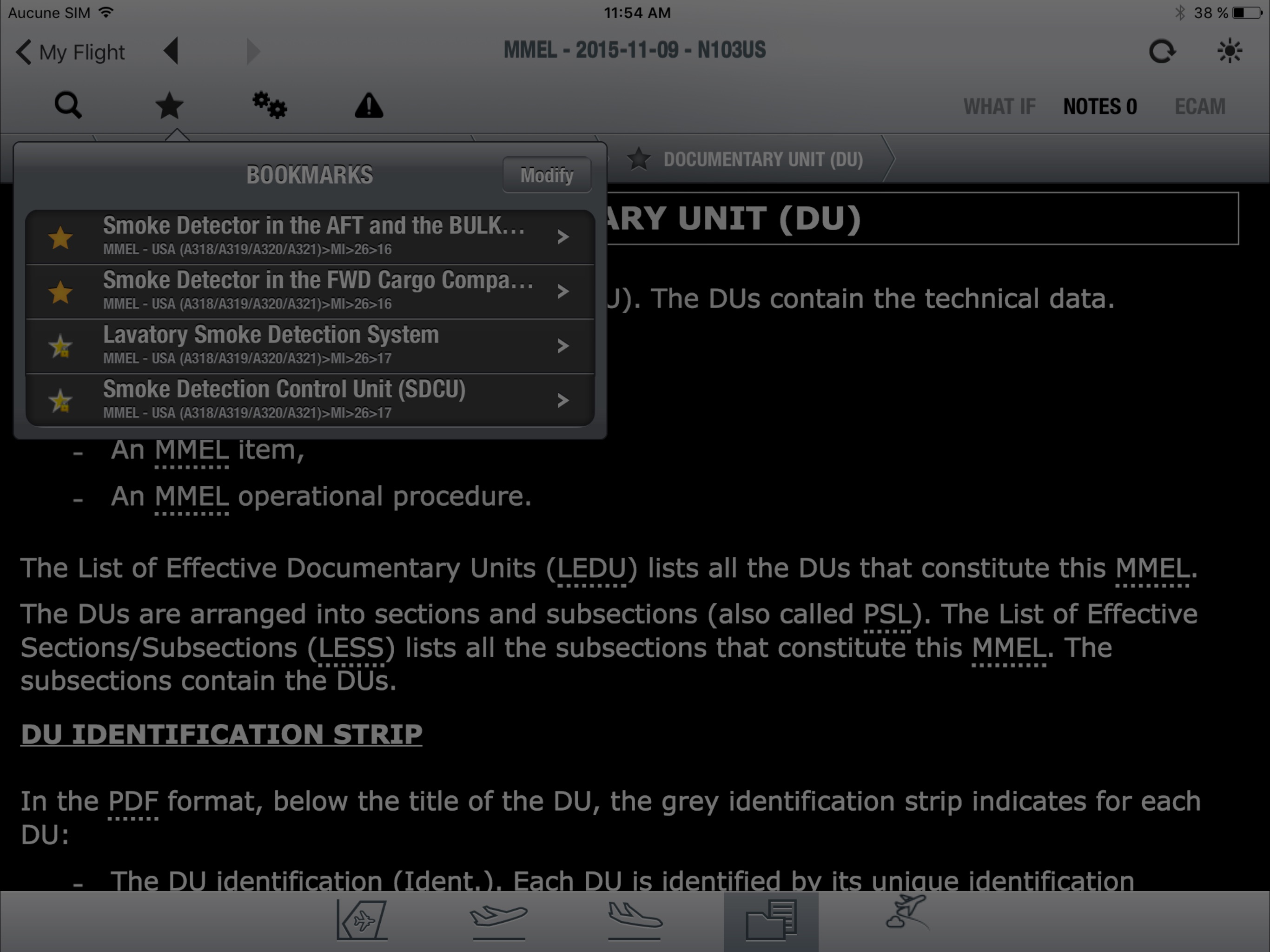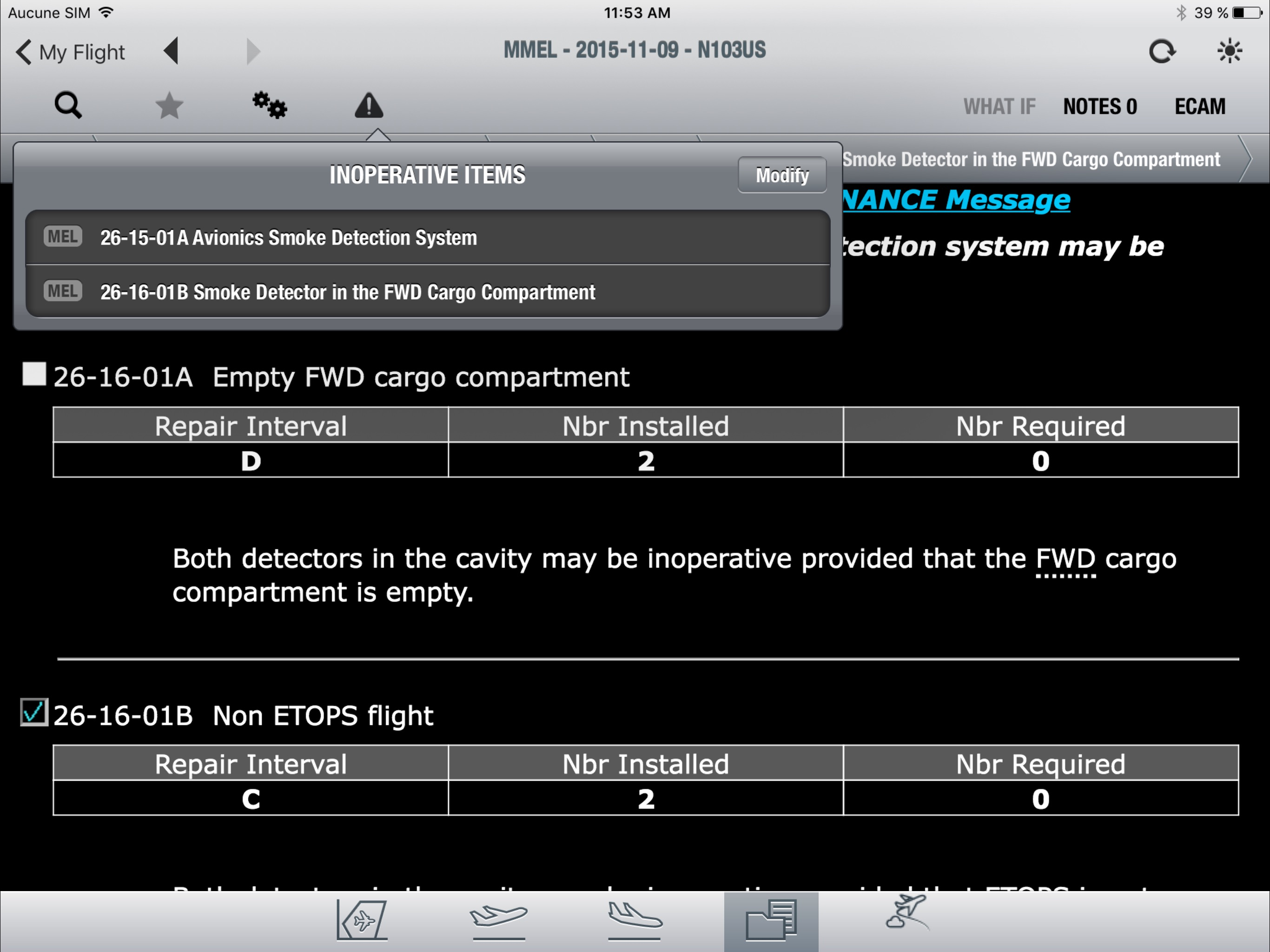Ratings & Reviews performance provides an overview of what users think of your app. Here are the key metrics to help you identify how your app is rated by users and how successful is your review management strategy.
User reviews affect conversion to installs and app rating. Featured and helpful reviews are the first to be noticed by users and in case of no response can affect download rate.
“DATA ENCLOSED IN THE APPLICATIONS ARE PROVIDED FOR DEMONSTRATION PURPOSES ONLY. THEY MUST NOT BE USED FOR OPERATIONAL PURPOSES AND AIRBUS AND NAVBLUE DISCLAIMS ANY LIABILITY REGARDING THE USE OF THESE APPLICATIONS. THESE APPLICATIONS CAN ONLY BE USED FOR OPERATIONAL PURPOSES WITH REAL DATA BY AIRLINES QUALIFIED PILOTS AFTER SUCH AIRLINE HAS ENTERED INTO A SPECIFIC AGREEMENT WITH NAVBLUE SAS.” Get access to a comprehensive and state-of-the-art EFB tool for aircraft operations directly on your device with Flysmart+ applications. This significantly helps to reduce the use of paper in the cockpit. To start the consultation, you have to set "AIRCRAFT FAMILY" and "AIRCRAFT REGISTRATION" on My Flight Page, this will enable the Ops Library Browser icon which can be used to switch into the consultation part. With Flysmart+ Ops Library Browser, you will be able to consult all Airbus operational manuals (FCOM, MEL, FCTM, AFM, CCOM,...) or in-house manuals. Airbus Ops Library Browser offers an easy way to navigate through one manual, all Airbus manuals (thanks to hyperlinks) and with Flysmart+ Takeoff and Flysmart+ Landing applications.