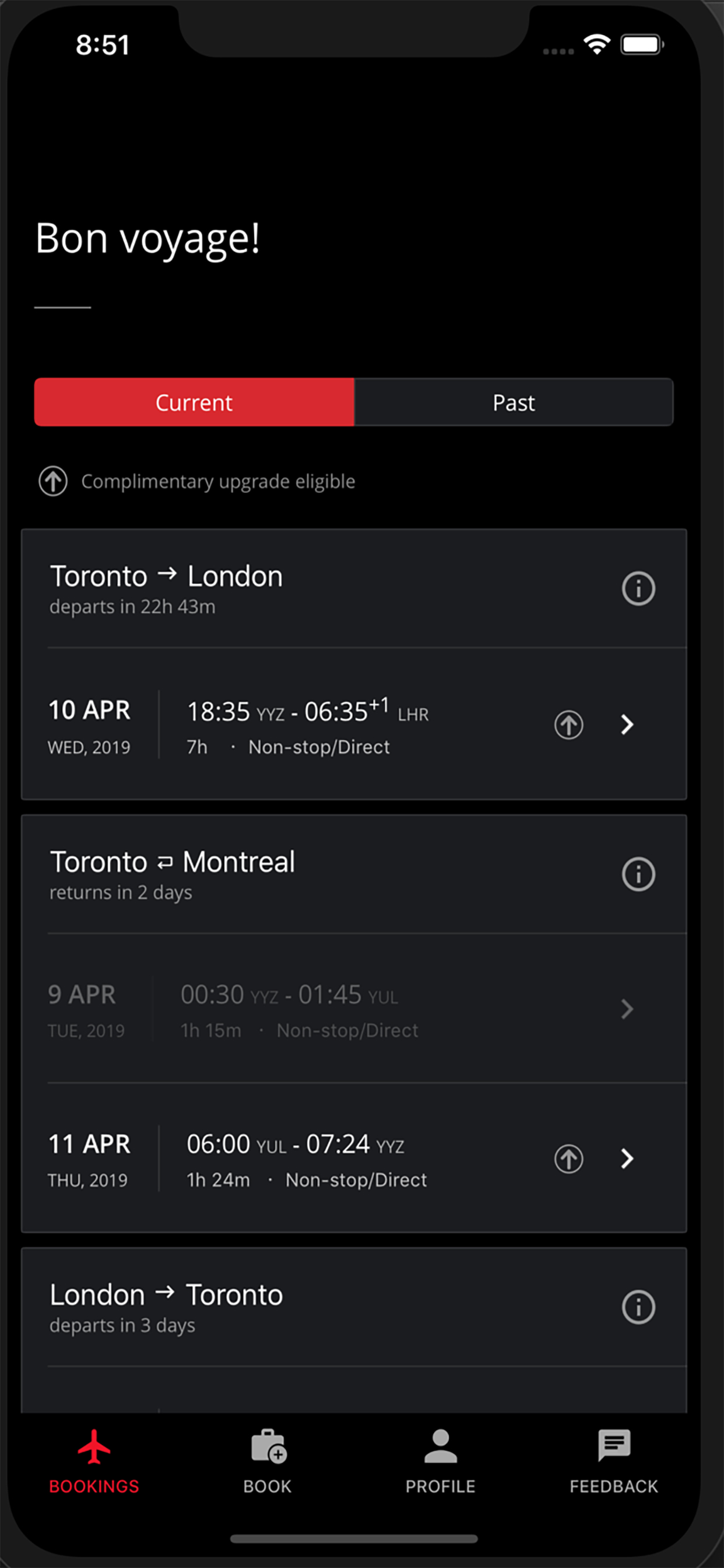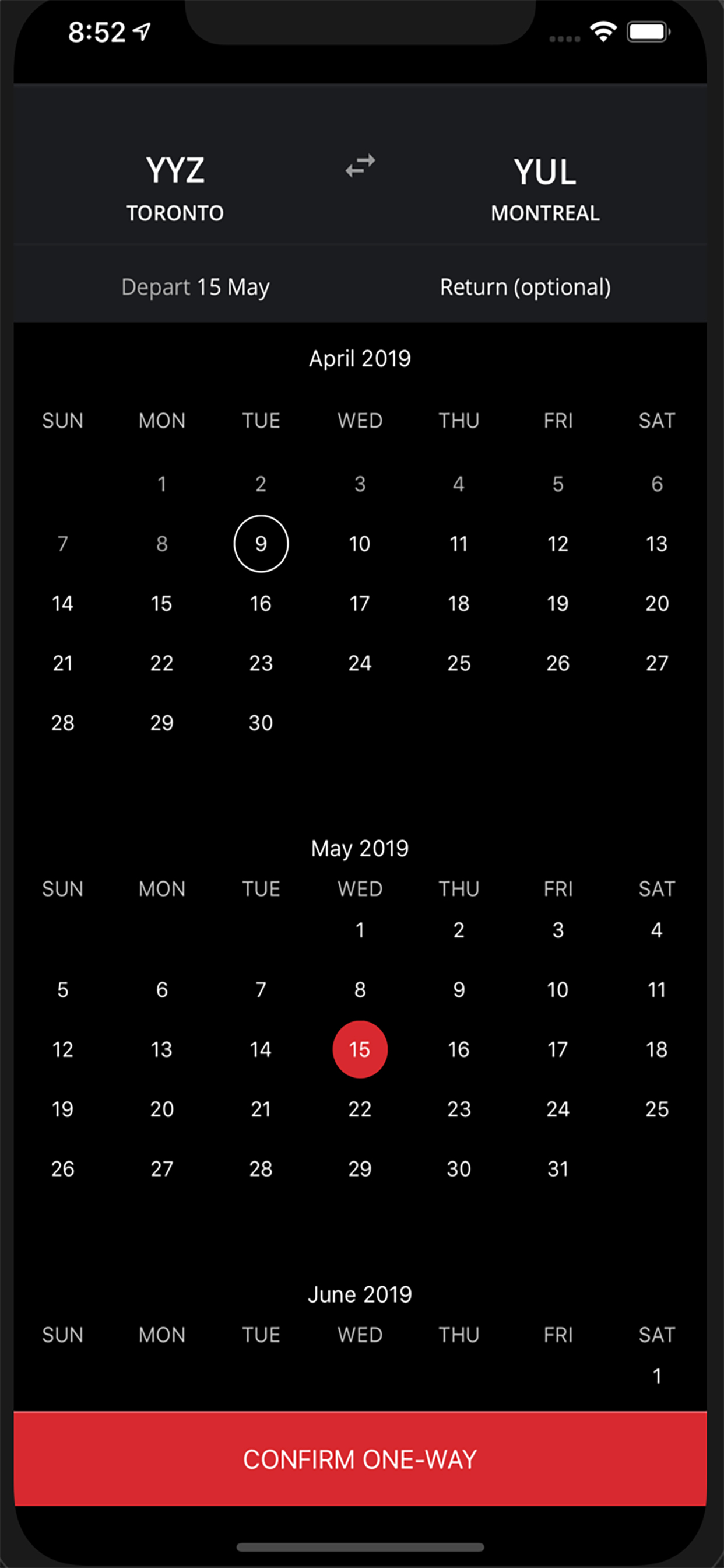Ratings & Reviews performance provides an overview of what users think of your app. Here are the key metrics to help you identify how your app is rated by users and how successful is your review management strategy.
User reviews affect conversion to installs and app rating. Featured and helpful reviews are the first to be noticed by users and in case of no response can affect download rate.
Welcome to the easiest way to book using a Flight Pass. Please note: You will need to have an active Flight Pass account to use this app. Wondering what a Flight Pass is? A Flight Pass is a prepaid package of one-way flight credits used for travel. Learn more about Flight Passes here: http://flyac.ca/flightpass. BOOK A FLIGHT - Complete a booking in as little as 6 taps of your thumb, with the Flight Pass App’s friendly one-handed design. - Tell us where you’re going, and the Flight Pass App will suggest which one of your passes to use. We took the guesswork out of it, so you can get where you need to go. - Find the perfect flight by quickly sorting through available flights by duration, and time of day. SYNC YOUR BOOKINGS - Book on the website? All of your bookings, just as you’d expect, now appear in the Flight Pass app. Easily see where you’ve been, and where you’re going next. MANAGE YOUR BOOKINGS - Change or cancel your bookings with ease, directly from the Booking Details screen. SELECT YOUR SEATS - Choose seats for yourself, and others on your booking, directly in the Flight Pass app. Find a better spot? Change your seat at any time, just as easily! - Flight Pass app exclusive: Preview available seats before you book, so that you can scope out the perfect seat. GET YOUR UPGRADE - Travelling on a Flight Pass that offers complimentary upgrade? Request your upgrade directly in the Flight Pass App (lucky you!) YOUR FLIGHT PASSES - A central place to review all of the Flight Passes you own, administer, or travel on. - See all the details of your Flight Pass, including credit balance, and booking history. - Have a Flight Pass paid over several instalments? Complete your payment directly from the ‘Your Flight Passes’ section. - Have a Flight Pass eligible for extension? Extend your Flight Pass directly from the 'Your Flight Passes' section. IMPORTANT DISCLOSURES These functions apply when enabled: - Location: your location data is used to show the closest airport for booking. By pressing the “Install” button or by downloading the app, or setting up your device to do so automatically, you consent to the installation of the app, its future updates and upgrades and to the app Terms of Use (“Terms of Use”) that govern the use of the app that are available here: http://www.aircanada.com/en/mobile/tc_ios.html. You can withdraw your consent at any time by uninstalling the app. For help uninstalling the app, please contact us at iphone@aircanada.ca. PRIVACY POLICY By downloading or updating this app, you understand that Air Canada may: collect data about your device in order to serve you the correct software, as well as maintain and develop its services; require that you change some of your device settings to use specific features; collect personal information as detailed in our Privacy Policy. For more information, please see http://www.aircanada.com/en/about/legal/privacy/policy.html Air Canada, PO Box 64239, RPO Thorncliffe, Calgary, Alberta, T2K 6J7 privacy_vieprivee@aircanada.ca