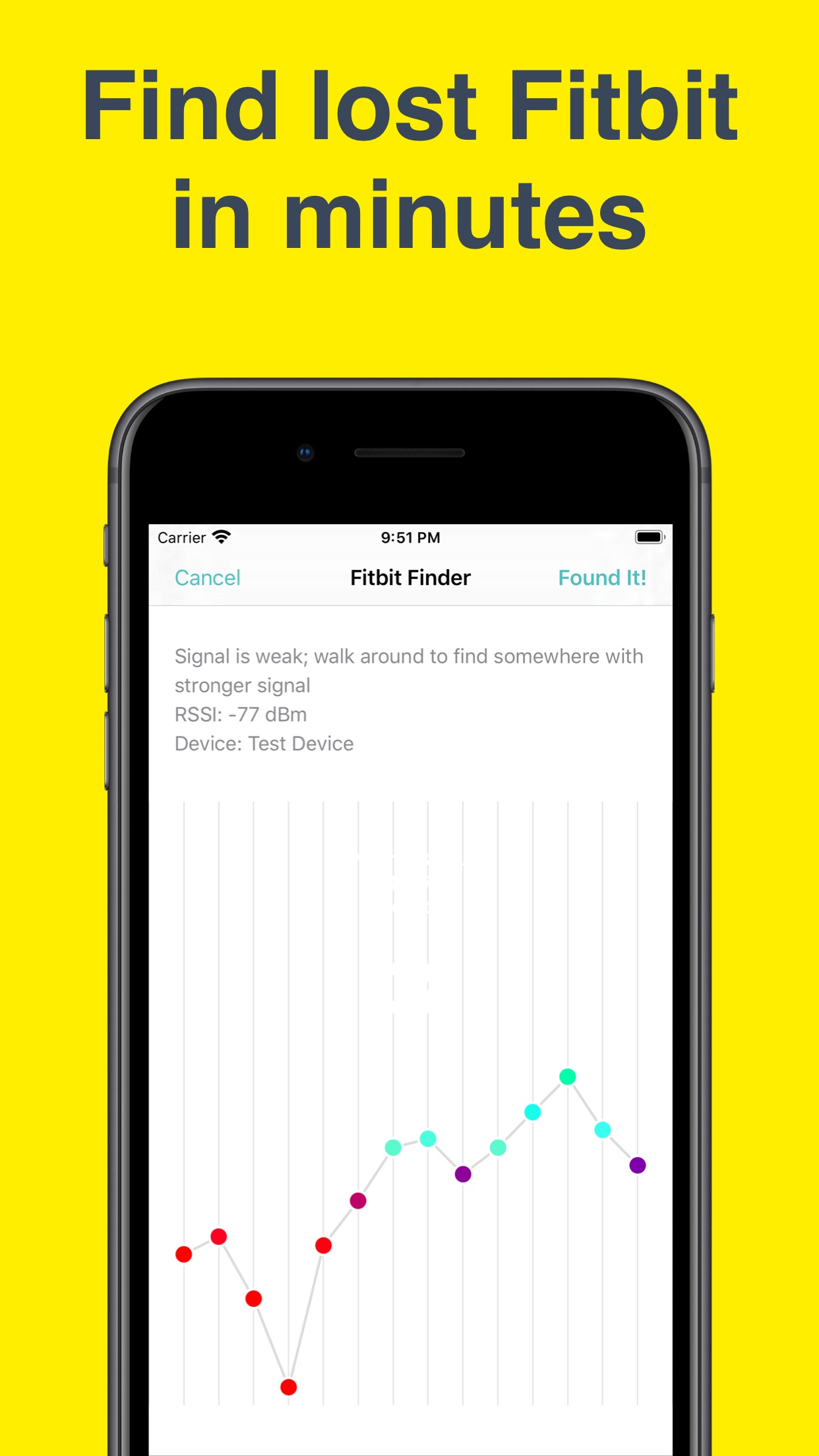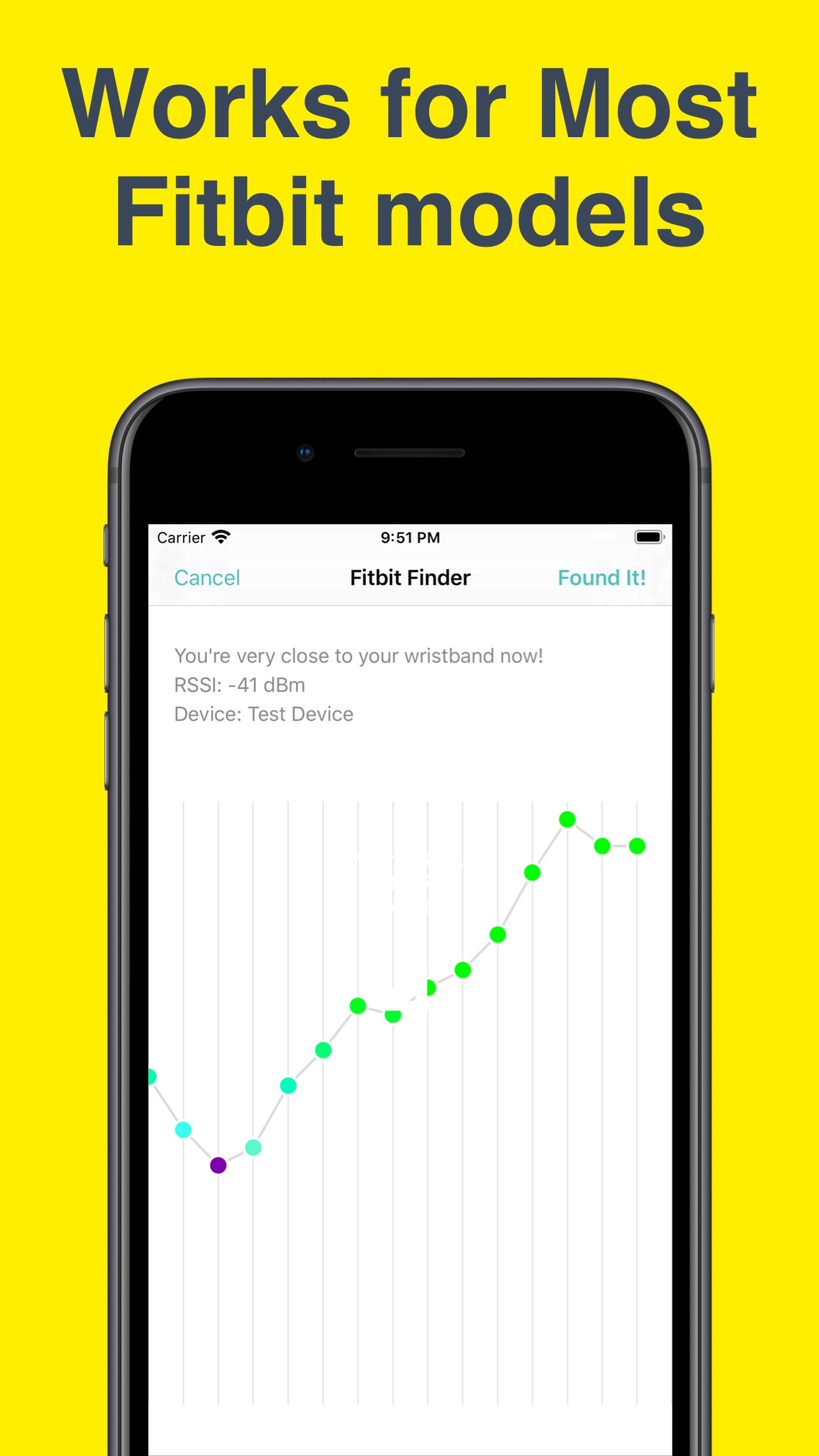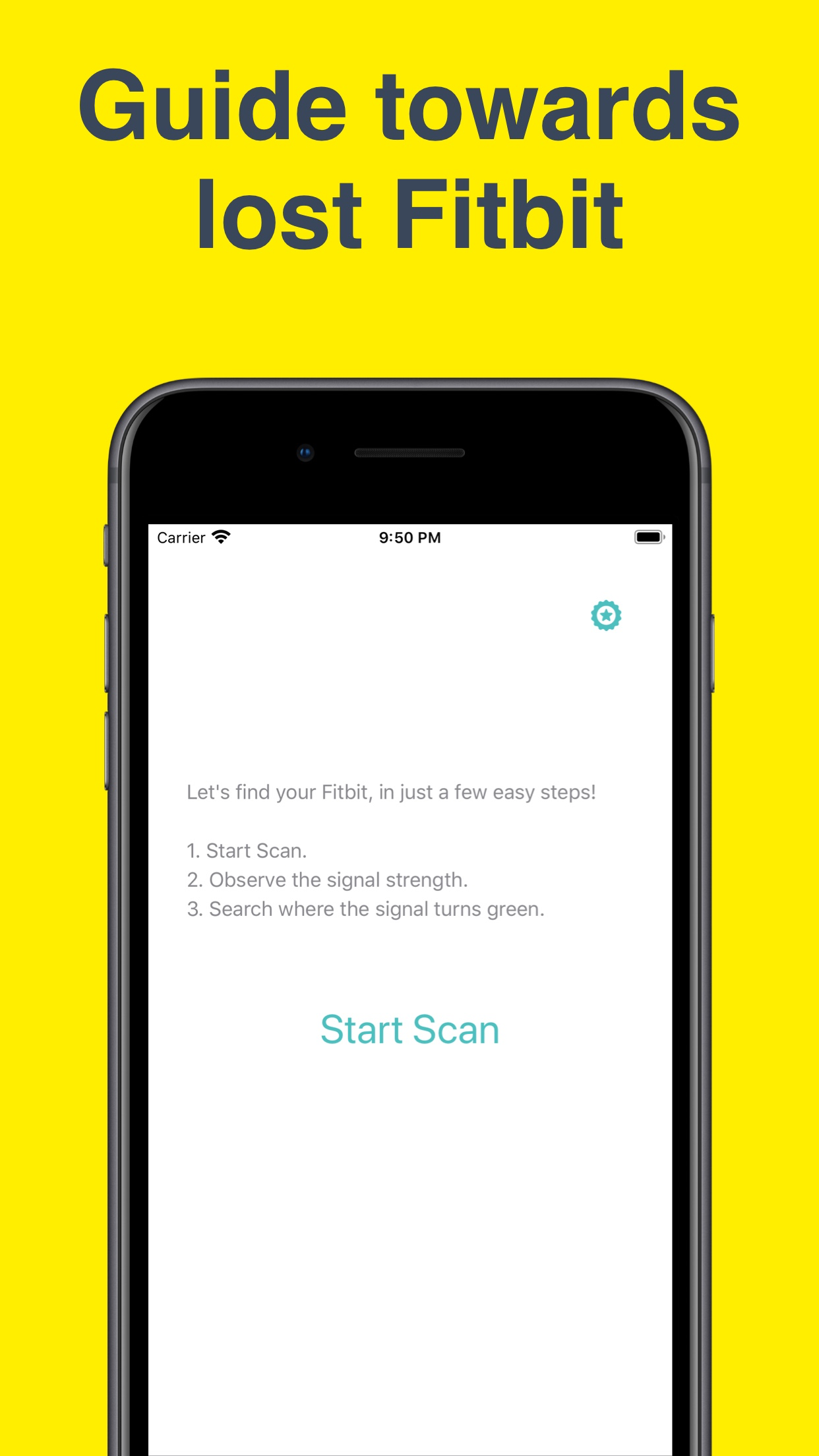Ratings & Reviews performance provides an overview of what users think of your app. Here are the key metrics to help you identify how your app is rated by users and how successful is your review management strategy.
Ever lost your Fitbit tracker and couldn’t find it? This app helps you locate your tracker quickly and easily, to save your precious time. Plus, it works not only with Fitbit, but with other trackers as well. - Fitbit: Alta, Versa, Inspire, Ionic, Ace, Blaze, Flex, Charge, Surge, One, Zip, Force - Misfit Shine - Xiaomi Band - Jawbone UP - Withings Pulse - All the other trackers that supports Bluetooth Low Energy connection “Thank you. It does exactly what it describes, helps me find my Fitbit within 2 minutes. “ "It was hidden in plain sight but I didn't have time for this!!! Yah!!! I love it!!!" “It first tells me whether my Fitbit is within the room or not; once I locate the room, walk around, it turns green to notify me that I’m getting close. Then I found my Flex, right under the coffee table!” “Wish I had downloaded this app earlier, so I didn’t need to spend the whole week searching for it.” As long as your fitness tracker still has a little power, it generates signal. This app listens to the strength of the signal, and helps you quickly locate the beaming wristband by using Low Pass Filtering and Maximum Likelihood algorithm. • You can subscribe for Premium Fitbit Finder inside the app; subscriptions are billed weekly or monthly at the rate selected depending on the subscription plan. • Alternatively a one-time payment plan is available (this is not a subscription). • Payment will be charged to your iTunes account at confirmation of purchase. • To manage your subscriptions or turn off auto-renewal: - Go to Settings > iTunes & App Store - Tap your Apple ID at the top of the screen - Tap View Apple ID. You might need to sign in or use Touch ID. - Tap Subscriptions. - Tap the subscription you want to manage. - Use the options to manage your subscription. • No cancellation of the current subscription is allowed during the active subscription period. Once purchased, refunds will not be provided for any unused portion of the term. We take the security of our customers very seriously. Read our Terms of Service at https://find-my-fitbit.flycricket.io/terms.html and our Privacy Policy at https://find-my-fitbit.flycricket.io/privacy.html