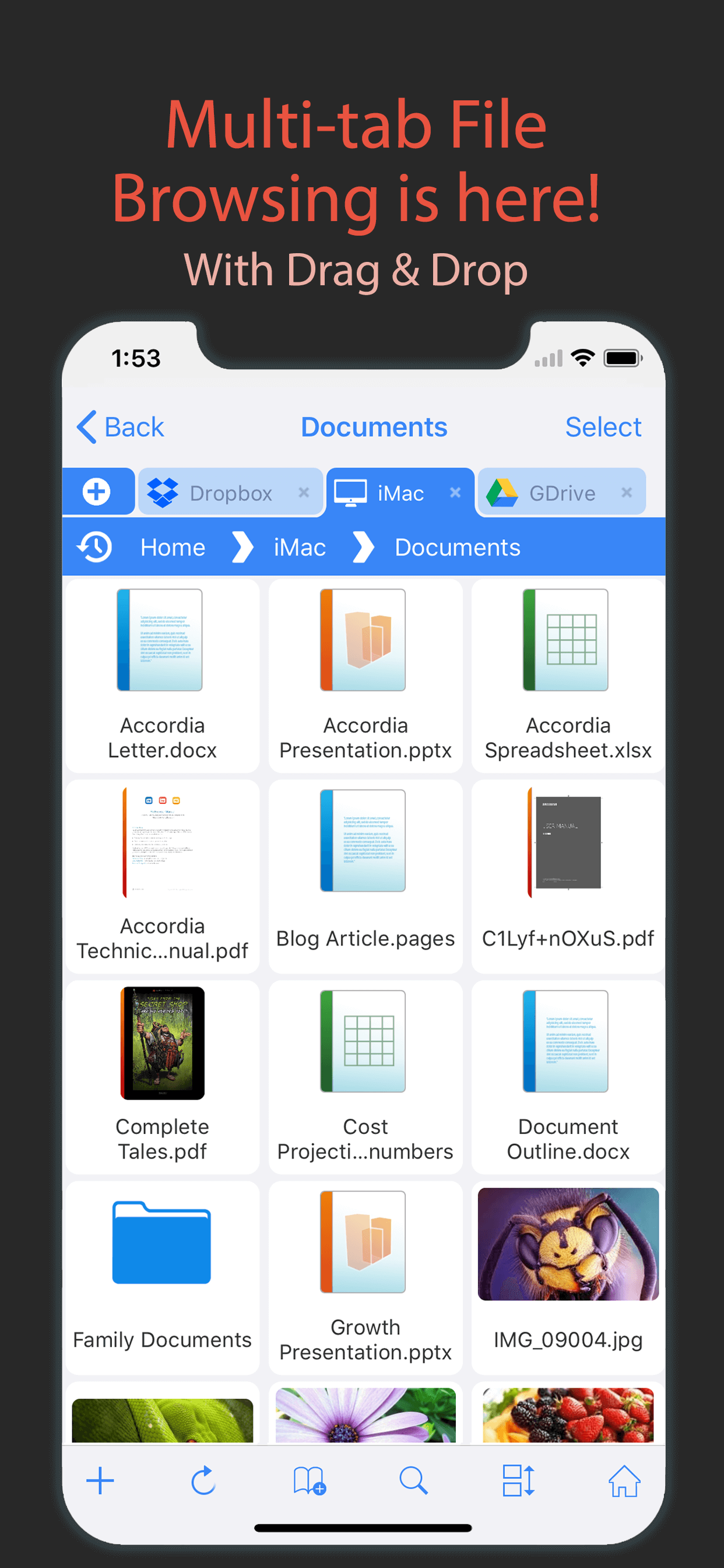Ratings & Reviews performance provides an overview of what users think of your app. Here are the key metrics to help you identify how your app is rated by users and how successful is your review management strategy.
Try FileBrowserGO and let it change the way you use your iPad or iPhone to connect to your home computers, network drives and cloud storage. *** FileBrowser's setup varies for every device, and the automatic wizards work super-well. Charlie Sorrel - Cult of Mac *** Ultra-fast browsing of your computers. Faster than Windows Explorer or Mac Finder and our users agree! GET ORGANIZED FileBrowserGO gives you everything you need to keep your files effortlessly organized: Move, edit, delete, rename, copy, zip and unzip. Download files from the web and paste them wherever you choose. MULTI-TABBED BROWSING Our FileBrowser suite of apps are the first file management apps to support multiple tabs. Connect to many of your locations at once and switch between them with ease. Use iPadOS split-screen mode to drag & drop between multiple windows. CONNECT TO Windows, Mac, Linux, Time Capsule, NAS drives, portable WiFi drives, SMB, Samba. Google Drive, Dropbox, Box, OneDrive, WebDAV, FTP and SFTP. Link to the same cloud storage with multiple accounts, if you have more than one Dropbox account, for example. EXTEND THE FILES APP FileBrowserGO allows you to access all your connections from the iOS Files app and other apps that use this as their document chooser. EDIT IN-PLACE No more duplicate documents in apps. Launch an app to edit a network document in-place, such as Word or Pages. Changes are saved to the original document automatically. PHOTO VIEWER Browse your photos wherever they are stored and display them on your TV or projector using AirPlay or Chromecast. Easily flick through holiday snaps or use the built-in slideshow feature. STREAM YOUR MOVIES / MUSIC Stream movie files or listen to music, both with AirPlay™ and Chromecast support. Use our built-in viewers or stream video to other apps. DOCUMENT VIEWER View Microsoft Office, Apple Pages, Numbers, KeyNote, PDF, text files, source code, HTML, and many more using the built-in viewers. ANNOTATE PDFS AND IMAGES Use the built-in annotation tools for PDFs and images, or use the iOS annotation tools to add notes, drawings or highlight text. SYNC FOLDERS AUTOMATICALLY Keep on-iPad copies of selected network folders available offline and always up to date. Edit a file and the changes will automatically be saved back to your computer or cloud when you’re next connected. BACKUP LOCAL FOLDERS Backup local folders, such as the Camera Roll to a network or cloud folder. Changes are automatically uploaded. SECURITY AND ENCRYPTION FileBrowserGO securely stores your passwords in the iOS keychain and uses iOS file encryption features. Protect local files using a password, TouchID or FaceID. CONNECT ANYWHERE Connect to your Mac or PC when away from home. See our website for details: https://www.stratospherix.com/setupvpn TOO MANY FEATURES TO LIST FileBrowserGO has many features that we would like to tell you about and many more to come. Check out our website and try it FREE for 14 days. You’ll be amazed! https://www.stratospherix.com/products/filebrowsergo FIRST CLASS SUPPORT User manuals and help are available at stratospherix.com/support with how-to articles and videos. You can also email us for fast, friendly support. ================ If you enjoy your trial, you can start a monthly, six monthly or annual auto-renewable subscription. Payment will be charged to your iTunes Account. The subscription will automatically renew unless auto-renew is turned off at least 24-hours before the end of the current period. Your account will be charged for renewal within 24-hours prior to the end of the current period at the rate described in the App Store. Subscriptions may be managed by the user and auto-renewal may be turned off by going to the user’s Account Settings after purchase. No cancellation of the current subscription is allowed during active subscription period. For terms and privacy policy visit stratospherix.com/privacy