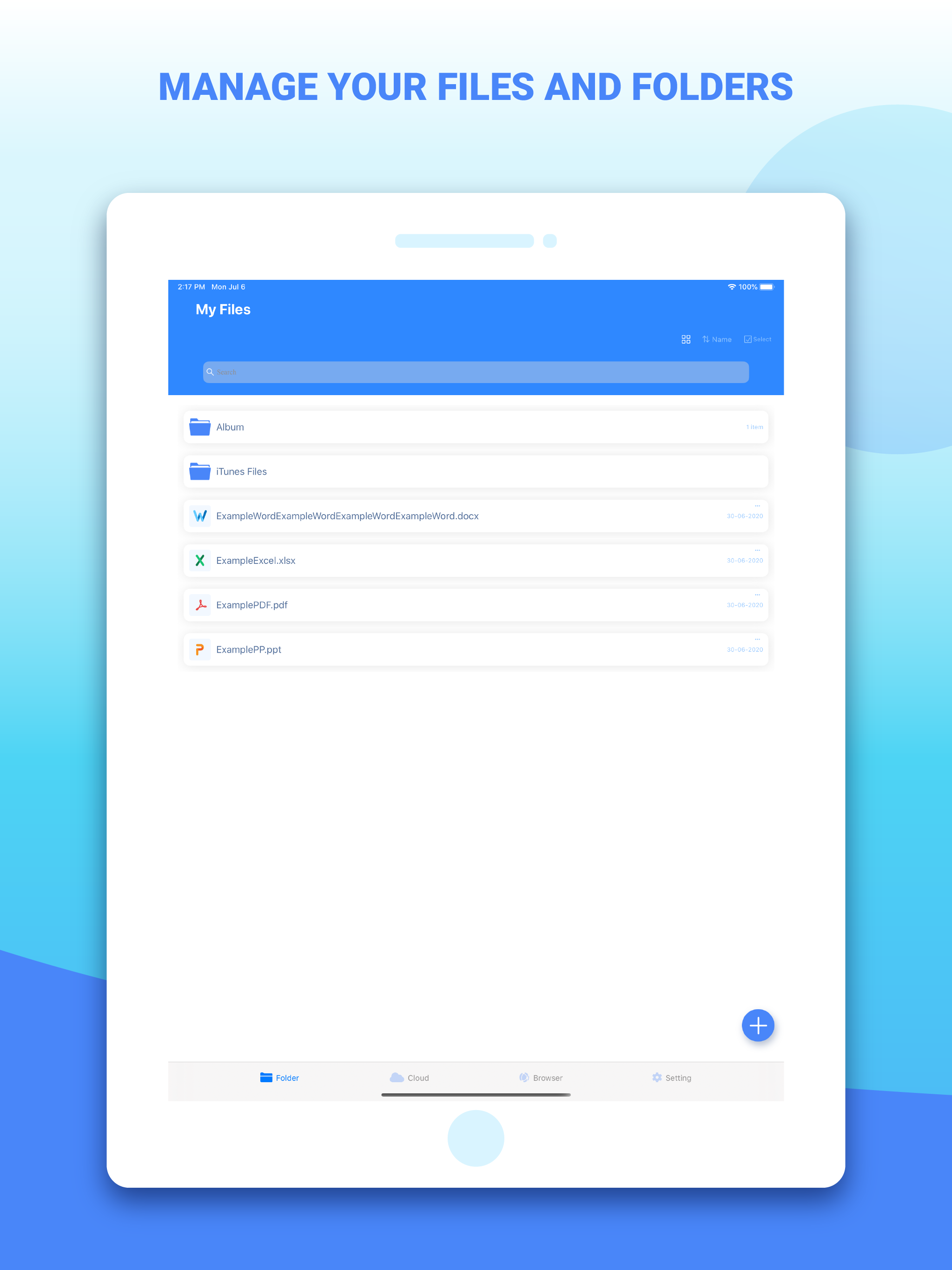Ratings & Reviews performance provides an overview of what users think of your app. Here are the key metrics to help you identify how your app is rated by users and how successful is your review management strategy.
Files, documents, books, any content is at home in File Explorer . File manager. It’s the Finder for iOS you’ve always wanted. File Explorer . File manager. app is the most capable application on your iOS device. It’s the hub for all your files as it replaces a document viewer, PDF reader, "read it later", music and video player, file downloader, pdf reader, archivos,file viewer, downloads cloud file, cloud integrator and a bunch of other applications as the one elegant app. Amazing attention to details, unmatched stability, and design differs Documents from any app you have on the iPhone or iPad. You will use it constantly, at home, office, university or on the road, every single day. Just have a look at the shortlist of things that Documents allows you to do. It's an app that makes your iPad and iPhone worth the price! IMPORT and SAVE FILES + Import files from your computer, cloud, WebDav or any nearby devices + Download files from the Web + Store email attachments + Save web pages to read them later + Unrar,document reader,zip,rar,file sharing, mymp3 MANAGE FILES + Manage your files and create folders + Zip/ unzip, color tag, rename, etc + Drag and drop files across apps (!). Open two Readdle apps in Split View on iPad* and simply move files between them + Share files with friends + Protect everything with a Password + File organizer,total,pdf expert,file explorer,pdf scan, *iPad Pro, iPad Air 2 and iPad mini 4 INTEGRATE ALL CLOUD SERVICES + Connect all cloud services to Documents and access your personal and business files anytime + Work in iCloud, Dropbox, Google Drive, and other Services without downloading files + Set up two-way sync to specific folders to automatically upload your files LISTEN and WATCH + Listen to music online and offline + Watch movies by importing them from your computer or online sources + Great and easy access to your photo library READ + View Office files + Read and annotate PDF Files + Search inside PDFs + Create Text files + Read Books and Articles You may purchase an auto-renewing subscription through an In-App Purchase. -Subscriptions can be purchased for a span of 1 week, 1 month, or 1 year -Your subscription will be charged to your iTunes Store account at authentication of purchase and will automatically renew (at the duration selected) unless auto-renew is turned off at least 24 hours before the end of the current period. -Current subscription may not be cancelled during the active subscription period; however, you can manage your subscription and/or turn off auto-renewal by accessing your iTunes Store Account Settings after purchase. - Privacy policy and terms of service: Privacy Policy: https://sites.google.com/view/pdfscanprivacy Terms Of Use: https://sites.google.com/view/termsofusepdfscanner