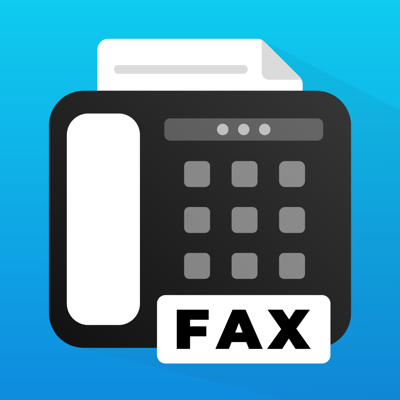Ratings & Reviews performance provides an overview of what users think of your app. Here are the key metrics to help you identify how your app is rated by users and how successful is your review management strategy.
Send fax from iPhone or iPad on the go. Fast and easy! No Fax Machine Required! Send any document everywhere. NO need to use old school fax machine or go to a fax office. 100% secure with HIPAA compliant 128 bit AES encryption. Your satisfaction is our top priority, so try the app risk-free! SAVE TIME & MONEY: NO need to go outside! NO need to lineup in the fax kiosk! NO need to rush for sending a last minute fax! Now you can send a secure fax from the safety of your home. FREE FAX FROM MOBILE? Have you ever wondered “can I fax from my phone”? The answer is YES! Our free fax machine app gives you the feeling of a real mobile fax machine. SIMPLEST WAY TO SEND FAX FROM iPHONE: Knowing the needs of the modern business world, and the fact that everyone is in the hurry to get the job done, we remastered and simplified the UI so you can upload, edit and send fax in under a minute. No matter if you have the page or image ready or you want to take a photo and send it as fax, Fax & Fax makes it easy for you with state of the art faxing technology and advanced image processing. NEW INTERNATIONAL FAX SUPPORT: Our app now allows you to send faxes to over 25 additional countries around the world! Simply enter the international dialing code for the country you wish to send the fax to, and you're good to go! Plus, with just one tap, you can easily share or copy your fax number, making it even more convenient to stay connected. Upgrade your faxing game and start enjoying a truly global experience with our latest update! We have introduced new subscription plans, giving users a variety of options to choose from: 1. No Subscription: Users can send a few pages for free. 2. Standard Plan: With this plan, users can send and receive unlimited pages. 3. Pro Plan: This plan allows users to send and receive unlimited pages, and also provides the option to select their own fax numbers for receiving documents. Don't worry, you don't need any special knowledge to send faxes from your mobile phone! FAXApp offers 2 PREMIUM subscription options: Standard: - $49.99 USD per year - $9.99 USD per month (with a trial plan) PRO: - $99.99 USD per year - $19.99 USD per month (with a trial plan) Prices in USD. Pricing in other countries may vary and actual charges may be converted to your local currency depending on the country of residence. Payment will be charged to your iTunes account at confirmation of purchase. Subscriptions will be charged to your credit card through your iTunes account. Your subscription will automatically renew unless cancelled at least 24 hours before the end of your current subscription. You cannot cancel a subscription during the active period. Your iTunes account will be charged for renewal within 24 hours prior to the end of the current period. You can manage your subscription & auto-renewal may be turned off at any time in your iTunes Account settings after purchase. No partial refunds will be given for turning off auto-renew in the middle of the subscription period. Privacy Policy : https://faxapp.me/privacy-policy.html Terms of Use : https://faxapp.me/terms-of-use.html