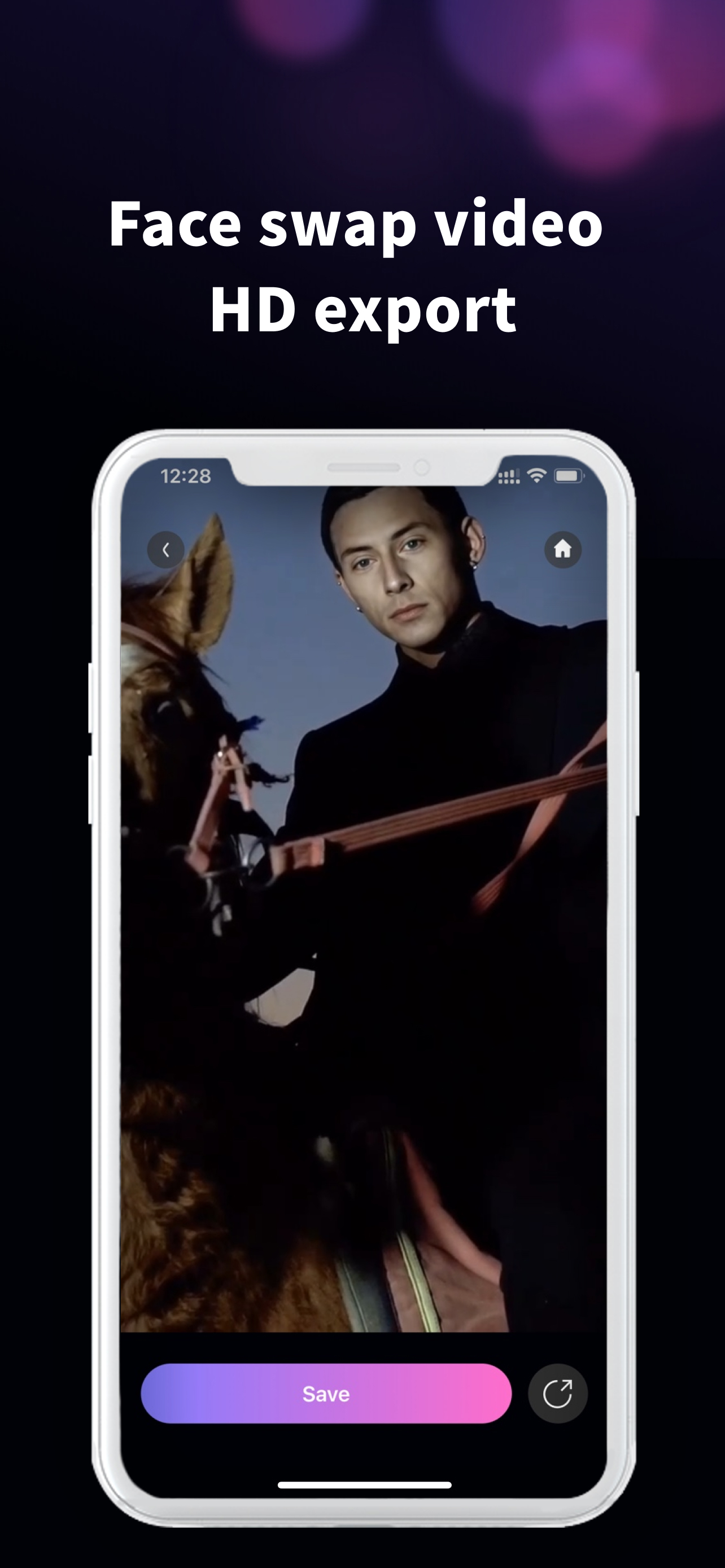Ratings & Reviews performance provides an overview of what users think of your app. Here are the key metrics to help you identify how your app is rated by users and how successful is your review management strategy.
With FaceShow's advanced faceswap technology, your selfie is mapped onto another face in a realistic way, with convincing facial expressions and movements that truly look like you. Paste your face onto your favorite celebrity,TV star,beauty and so on.Share your awesome face swapped clip with the world and get more likes on social media.. HOW TO USE FACESHOW Creating an edited video with FaceShow is so easy: 1) Pick your favorite cosplay video template. 2) Import your photo. 3) Save it to your gallery and share it on Facebook, Instagram, Youtube, or Snapchat. 【Subscription instructions】 • Members of this software are divided into "General Member" and "Primium Member", corresponding to different subscription prices. Using your own video as a template to create pictures and videos is an exclusive function for primium members. If you only purchase general members, you cannot use the functions of “Primium Member”, such as using your own videos as templates. If general members want to use the functions of advanced members, they need to purchase additionally. • Subscriptions are billed weekly/monthly/yearly at the rate corresponding to the selected plan. • After the user confirms the purchase and pays, it will be credited to the iTunes account, and the Apple iTunes account will deduct the fee within 24 hours before the expiration. After the deduction is successful, the subscription period will be extended by one subscription period. • Subscription automatically renews unless auto-renew is turned off at least 24-hours before the end of the current period. You can manage your subscriptions by going to iPhone Settings > Go to iTunes & App Store > and tap your Apple ID at the top of the screen. User Terms of Service: https://www.faceshow.vip/static/agreement_en.html Privacy Policy: https://www.faceshow.vip/static/privacy_en.html Subscription Service Agreement: https://www.faceshow.vip/static/agreement_renew_en.html