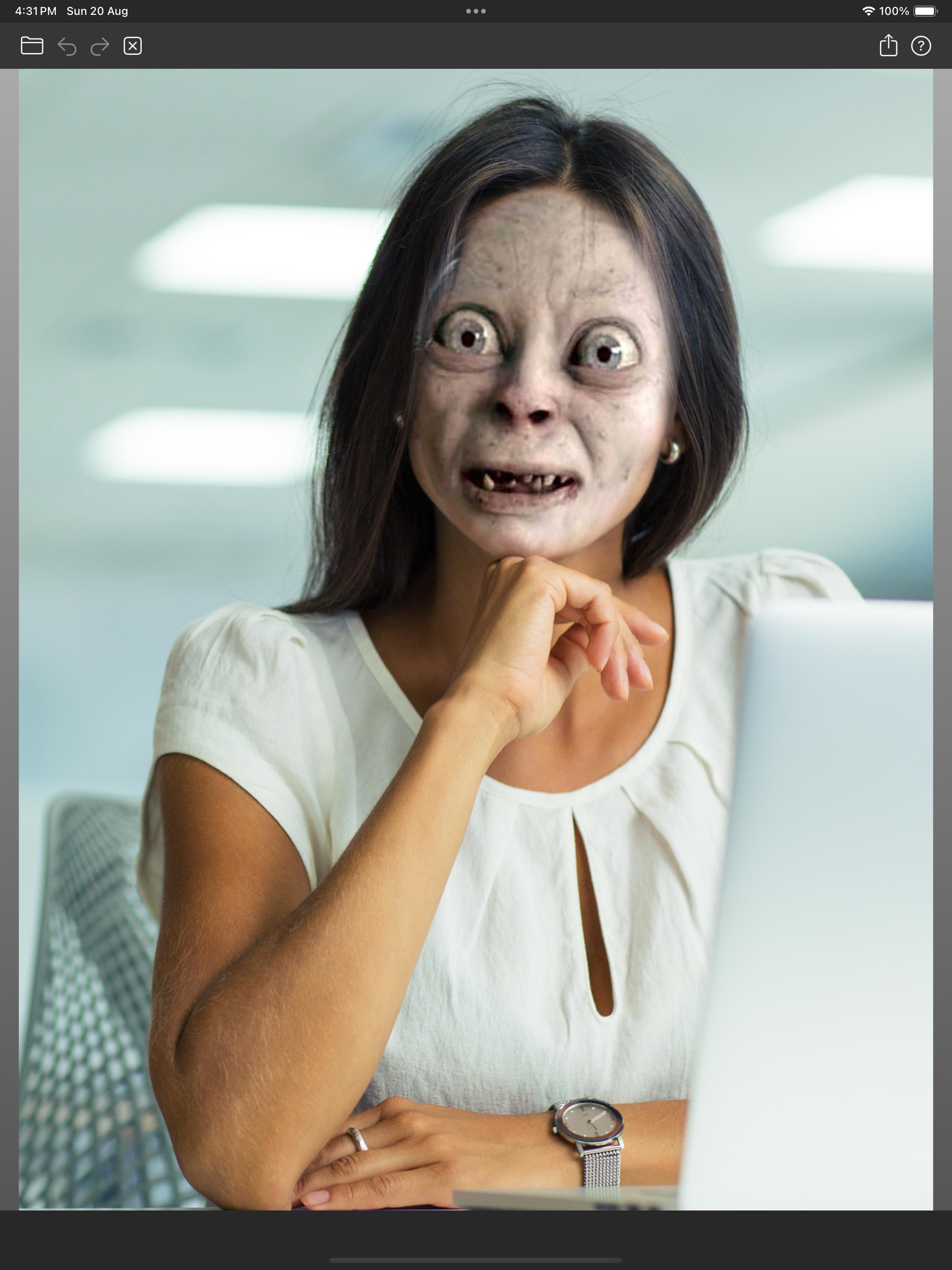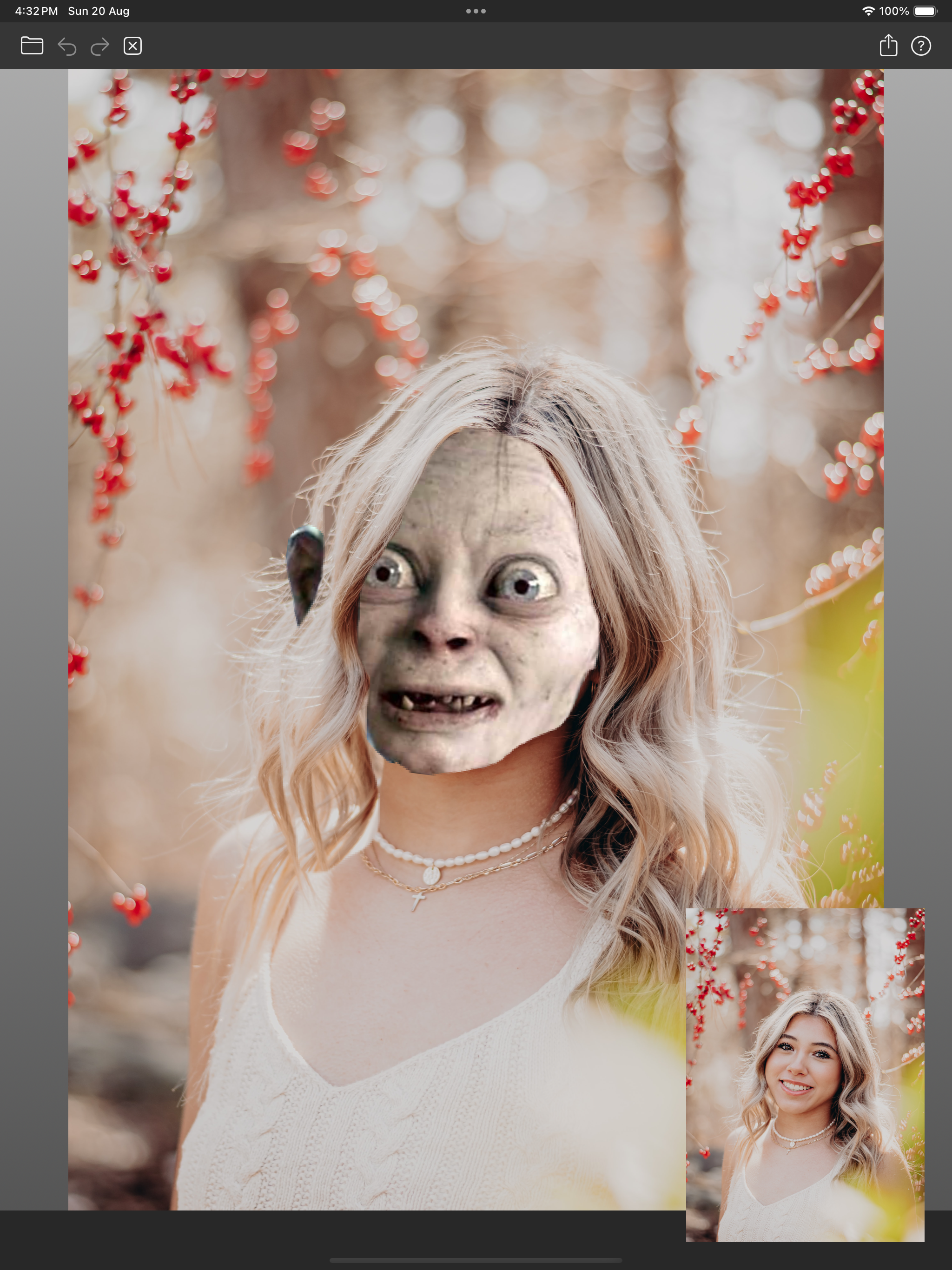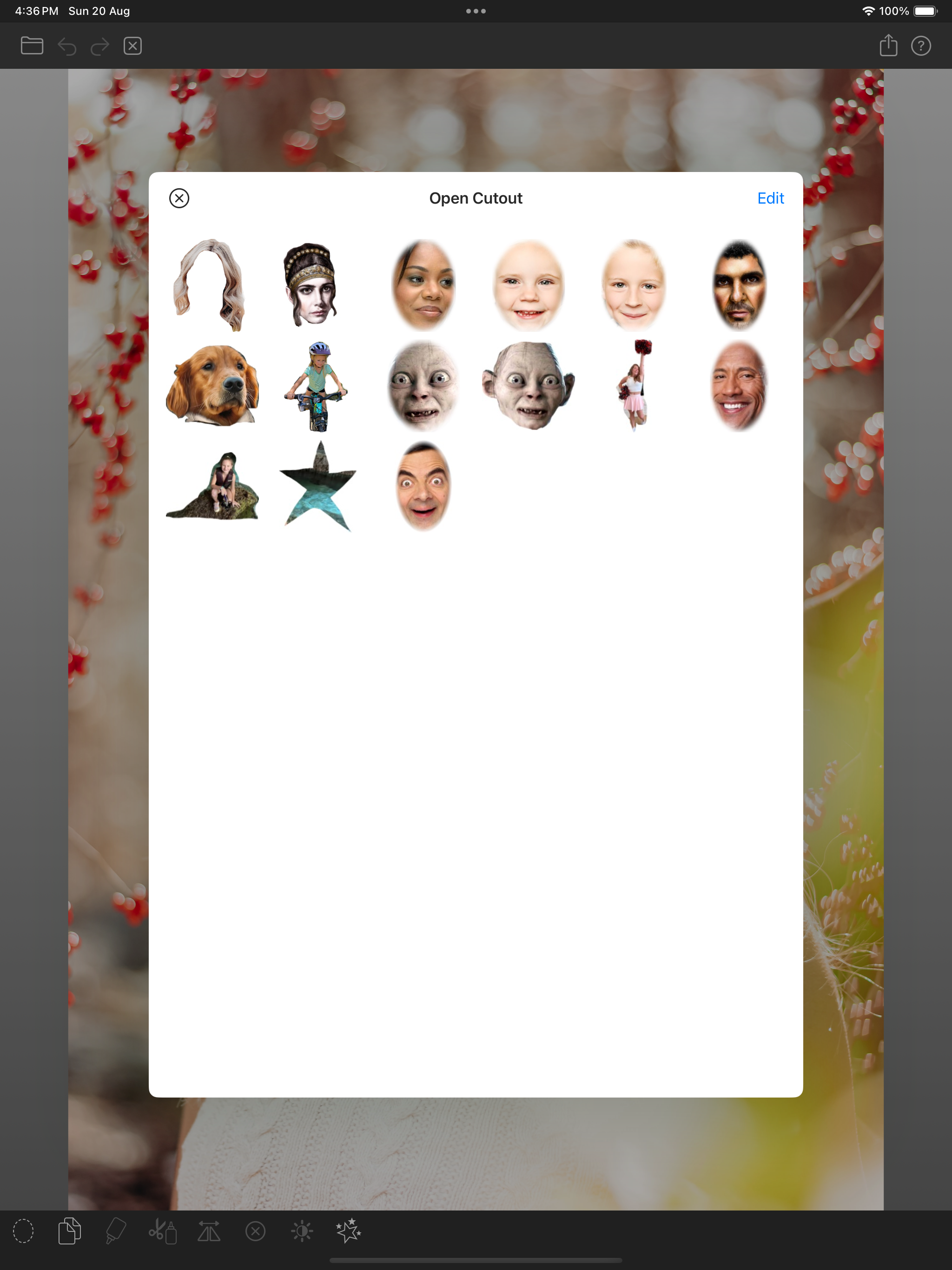Ratings & Reviews performance provides an overview of what users think of your app. Here are the key metrics to help you identify how your app is rated by users and how successful is your review management strategy.
Welcome to Facecopy, the simple photo editor with unlimited possibilities. Brought to you by the creator of Faceover (back before it...changed). Use Facecopy to easily select, cut, copy, paste, edit and swap any part of a photo--faces, people, pets, anything really. Apply amazing photo editing effects. Use Facecopy to edit, save and share any photo from your library. Quickly create high quality effects by copying, pasting, swapping, flipping, rotating, and coloring images. It's simple to use and the results are realistic and hilarious. Get photos of your friends and use Facecopy to swap their faces. Copy the eyes of a celebrity and paste them onto a photo of yourself. Copy and paste the dog's face over everybody in the family portrait. Or even do some serious photo editing. ----------------------------------------- Check out some of the 5-star reviews: "This is a great app. I would be lost without it. So many things you can do with it if you just play with all the options available on it I highly recommend it." by 1Rennie "Great app! And the customer service top tier. They even implemented a suggestion I made. There’s nothing else like it on IOS" by Gamerfr3ak007 "This app is probably one of the most used apps on my phone. It’s easy to learn and very easy to use. The new update looks really good! I’m glad the app is still getting updates after all these years!! 5 stars!!!" by Jg7190 ----------------------------------------- End user license agreement: https://www.apple.com/legal/internet-services/itunes/dev/stdeula/