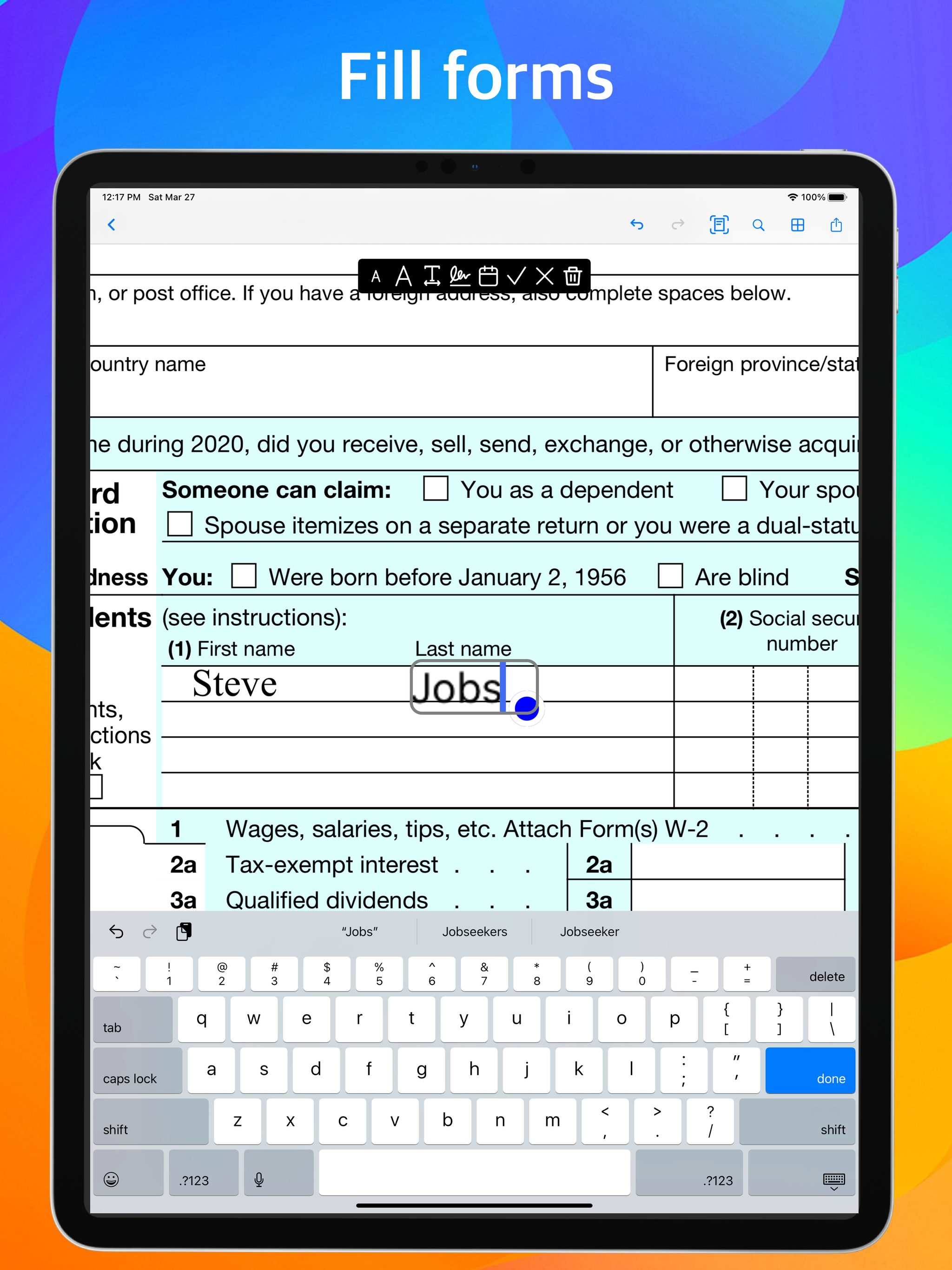Ratings & Reviews performance provides an overview of what users think of your app. Here are the key metrics to help you identify how your app is rated by users and how successful is your review management strategy.
**eSign – Fill & Sign PDF Forms Effortlessly** eSign is your go-to solution for quickly filling out and signing PDF files—no printer, scanner, or desktop required. Need to edit or sign a PDF on the fly? With eSign, you can fill in forms, add your signature, and send documents in just a few taps. It's fast, easy, and always at your fingertips. eSign automatically detects fillable fields, making it simple to complete forms anywhere, anytime. Key Features • Fill and sign PDF documents quickly • Add digital signatures with the Add Signature feature • Merge multiple PDF files into one • Rearrange PDF pages with easy drag-and-drop • Annotate PDFs documents with comments and highlights • Connect to Google Drive and Dropbox • Extract text using OCR (optical character recognition) • Search for text within PDF files • Import PDFs from Files, Photos, Google Drive, and Dropbox • Automatically and securely save files to the Files app • Share documents via email or text message • Print PDFs documents directly from your device Upgrade to Subscription Version Unlock cloud syncing, premium features, and ongoing updates by upgrading to the subscription version. Subscription details: • Payment will be charged to your Apple ID at the time of purchase • Subscriptions renew automatically unless cancelled at least 24 hours before the end of the current period • Your account will be charged within 24 hours prior to the renewal • Manage or cancel subscriptions from your App Store account settings Links to Your Privacy Policy and Terms of Use: http://www.btoj.com.au/privacy.html http://www.btoj.com.au/terms.html Need help? Please feel free to contact us anytime.